Are you a Raspberry Pi enthusiast looking for ways to enjoy your favorite tunes? Setting up Spotify on your device may be the perfect solution. Not only is it convenient and easy to use, but it also provides some amazing features that make music streaming a breeze! In this blog post, we’ll walk through the process of setting up Spotify on Raspberry Pi – from downloading the app to configuring settings and everything else in between. We’ll even touch upon what makes this program so unique and how you can get the most out of its impressive features. So if you’re ready to dive in, let’s get started!
What are the Special Characteristics of Raspberry Pi?

One of the most impressive aspects of the Raspberry Pi is its wide range of capabilities. It can be used to build a variety of projects, from gaming consoles to robots, and from interactive art displays to home automation systems. Plus, it has plenty of memory and processing power, so you can easily run multiple programs at once.
The Raspberry Pi also offers great flexibility in terms of connectivity options. You can connect it to the internet, or a local network, or use it to communicate with other computers. This makes it an ideal platform for prototyping and experimenting with new projects.
The Raspberry Pi is also incredibly durable and reliable. It features a solid-state design that prevents damage from vibration and heat, as well as protection from electrical interference. So you can be sure your setup will run reliably for years to come.
Finally, the Raspberry Pi has a huge community of enthusiasts who are always happy to help out with projects or answer any questions you may have. Whether you’re just getting started or you’re an experienced user, there’s no shortage of support available online.
All these great features combined make the Raspberry Pi one of the most powerful, versatile, and reliable computers available today. Plus, with its small size and low cost, it’s an ideal tool for hobbyists and inventors who want to create something incredible without breaking the bank. [2]
What Projects is Raspberry Pi Suitable for?
Raspberry Pi is a tiny, low-cost, single-board computer that has become popular with hobbyists and professionals alike. Its small form factor and wide array of available components makes it an ideal platform for a variety of different projects. From creating a custom media center to controlling robots, Raspberry Pi is capable of handling any task you can throw at it. Here are some of the most popular applications of Raspberry Pi:
Home Automation
Raspberry Pi is perfect for automating your home. Using sensors and software, you can control lights, doors, and appliances remotely from anywhere. This makes it ideal for creating a “smart home”, where you can control and monitor your home from an app or website.
Robotics
Raspberry Pi can be used to create robots that interact with their environment by reading input from sensors and cameras. You can program the robot to respond in any way you like, allowing for a wide range of creative applications.
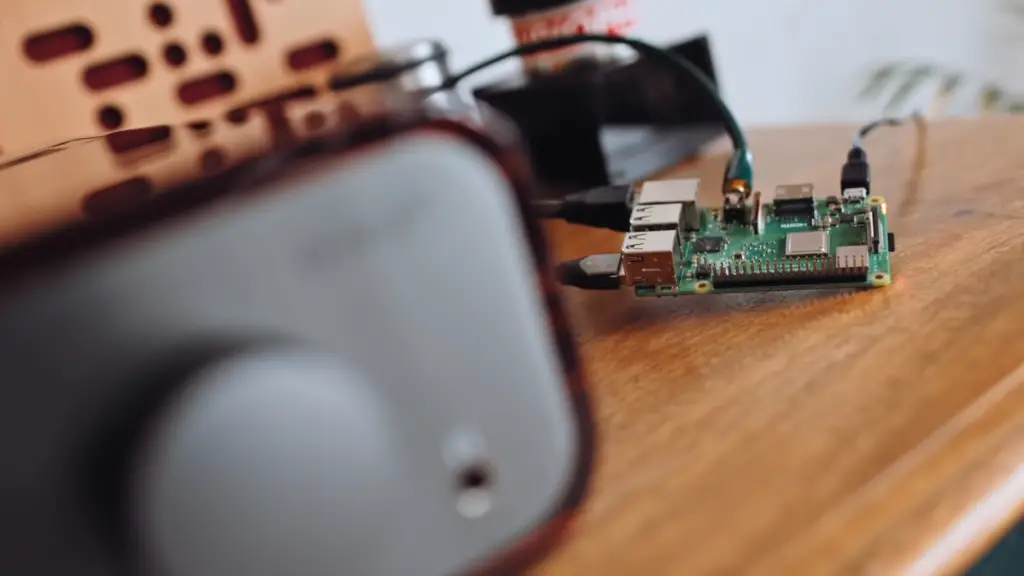
Media Centers
Raspberry Pi can be used to create custom media centers, where you can store and stream music, movies, and TV shows. You can also install software that lets you browse the web or play games on your big screen.
Custom Computers
Raspberry Pi makes it easy to build custom computers. You can create a custom desktop or laptop that fits your needs without spending thousands of dollars on a commercial system.
Educational Projects
Raspberry Pi is also popular with educators for building educational projects. From teaching coding basics to setting up an interactive display, Raspberry Pi makes it easy for students of all ages to learn and explore STEM topics. [3]
What are the Features of Spotify App?
Spotify is an amazing music streaming service that has revolutionized the way we listen to music. It offers users millions of songs, podcasts, and videos from all over the world, as well as a wide range of powerful features to make listening easy and enjoyable. Here are some of Spotify’s main features:
Playlists
One of the most popular features of Spotify is its playlist creation. With just a few clicks, you can create and curate playlists for any occasion or mood. You can add songs from any artist, album, or genre in your library to personalize your playlists. Additionally, you can collaborate with friends on playlists – making it easy to discover new music! [4]
Music Discovery
Spotify has a great music discovery feature, which allows you to search for new songs and artists based on your current preferences. It also includes personalized playlists such as “Discover Weekly” and “Release Radar” – constantly updated with new content that matches your tastes.

Podcasts
Spotify is also home to an extensive selection of podcasts, including comedy, news, and true crime. It has a wide variety of audio-only and video podcasts from many different networks, as well as interviews from famous celebrities.
Social Features
One of the most exciting features on Spotify is its social capabilities. You can follow your friends, see what they’re listening to, share songs and playlists, and even have private listening sessions with them.
Video Content
In addition to its music library, Spotify also offers a variety of video content from YouTube. You can watch music videos, movie clips, comedy skits, and more – all within the app.
Offline Listening
Spotify also allows you to download songs and playlists for offline listening. You can even save your downloaded content on an external device, such as an SD card, so you’ll never miss a beat. [5]
How to Set Up Spotify on Raspberry Pi?
The Raspberry Pi is one of the most popular and versatile mini computers on the market, and it’s capable of more than just playing retro games. It can also be used to stream your favorite music using Spotify! This guide will provide step-by-step instructions for setting up Spotify on your Raspberry Pi:
Step 1: Install the Spotify Connect Client
The first step is to install the Spotify Connect Client. This is a free software package that allows your Raspberry Pi to act as an audio receiver for your Spotify account.
To install the Spotify Connect Client, you’ll need to enter the following command into your terminal: `sudo apt-get update && sudo apt-get install raspotify`. This will download and install all of the necessary files for running Spotify on your Raspberry Pi.

Step 2: Registering your Raspberry Pi with Spotify
Now register your device with your Spotify account. To do this, go to Spotify’s Device Registration page. Here you can register your Raspberry Pi with Spotify and get a unique code that will be used to link the two accounts together.
Step 3: Connecting Your Device to Spotify
Once you have registered your Raspberry Pi, you can now connect it to your Spotify account. To do this, you will need to open the Spotify Connect app on your Raspberry Pi and click the “Connect” button. This will prompt a new window where you can enter in your unique code from the Device Registration page.
Step 4: Enjoy Listening to Your Music!
You are now ready to start streaming music from Spotify! You can control the playback of your music using either the Spotify app or the web player. To access the web player, simply type “spotify.com” into your browser and sign in. Now you can start playing all of your favorite tunes on your Raspberry Pi!
With a few easy steps, you can now stream all of your music from Spotify on your Raspberry Pi. This setup is great for parties, studying, or just relaxing after a long day. So what are you waiting for? Get started setting up Spotify on your Raspberry Pi today! [6]
What are the Problems with Installing Spotify on Raspberry Pi?
Installing Spotify on a Raspberry Pi can be tricky, and it may not work correctly if you don’t know what you’re doing. Below are some of the problems that users might encounter when attempting to install the popular streaming music service on their Raspberry Pi device.
One issue is that the operating system for Raspberry Pis is based on Linux, which requires different commands than those used to install Spotify on other platforms. A user must be able to follow the instructions for downloading the correct package and making sure their Raspberry Pi is compatible with it.
Another problem is that users may not have access to a supported version of Linux, which can make it difficult to download and install Spotify on their Raspberry Pi device. Some users may also experience problems while trying to connect their device to an audio output such as a soundcard.

Users should be aware that Raspberry Pis lack the processing power necessary for streaming music on Spotify. If they attempt to do so, they may experience stuttering or lagging when listening to songs. To ensure smooth playback, it’s best to set up the service locally and transfer the songs from a computer to the Raspberry Pi.
One more issue users may encounter is that they may not be able to use all of the features available on other platforms when using Spotify on Raspberry Pi. While many basic functions are supported, some of the more advanced options or services are not yet compatible with the platform. [7]
Tips on Usage Spotify on the Raspberry Pi
Spotify is an amazing music streaming application that can be used on a variety of devices, including the Raspberry Pi. Whether you are just getting started with the Raspberry Pi or have been using it for some time, here are some tips to help you make the most out of your Spotify experience.
- Set Up Your Account: Setting up your account is the first step in getting started with Spotify on your Raspberry Pi. You will need to create a new account if you don’t already have one, or log into an existing account. Once logged in, you can select the type of plan that best suits your needs – whether it’s free or premium.
- Download the App: The next step is to download the Spotify app for your Raspberry Pi. The app can be found in the App Store or via a direct download link. Once downloaded, you will need to log in to your account and set up the preferences for your music streaming experience.
- Connect with Bluetooth: You can connect your Raspberry Pi to a Bluetooth speaker or headphones to enjoy an enhanced audio experience. Simply pair your device with the Raspberry Pi and select the appropriate output option in the Spotify app.
- Add Playlists: You can customize your listening experience by creating custom playlists or adding songs to existing ones. To edit a specific playlist, simply click on it and make any changes that you desire.
- Share Music: With Spotify for Raspberry Pi, you can share your music with others. Simply select the “Share” option and enter your friends’ email addresses or social media handles.
- Access Offline Music: If you want to listen to music even when you’re offline, Spotify makes it easy with its offline mode feature. Simply select the songs that you wish to save and they will be available for you to listen to anytime, even when your Raspberry Pi is not connected to the internet.
These are just a few tips that can help you get started with using Spotify on your Raspberry Pi. With these simple steps, you’ll be able to stream music and access all of Spotify’s features in no time! Enjoy your musical journey with Spotify on the Raspberry Pi! [8]
FAQs
How to set up Spotify?
Setting up Spotify on your Raspberry Pi is easy. Follow the steps below to get started:
- Download and install the latest version of Spotify Connect for Linux from the official website.
- When prompted, create a new account or log in with an existing one.
- Next, open the Raspberry Pi’s terminal window and type in “sudo apt-get install spotify-connect” to install Spotify Connect for Linux on your device.
- When the installation is complete, go back to the terminal window and type in “spotify-connect” to launch Spotify Connect.
- The Spotify Connect application will now be visible in your Raspberry Pi’s home screen.
- Now you can connect to the internet and open the app. You can then choose to either log in with an existing account or create a new one from within the app.
- Once logged in, you can start streaming your favorite music and creating playlists.
How do I use Spotify with Volumio?
Volumio is an open source media player designed for Raspberry Pi that allows you to play music from your local library, online radio, and cloud sources like Spotify. It’s easy to set up Spotify on Volumio and stream your favorite music directly to the Raspberry Pi.
First, you’ll need to install the Volumio app on your Raspberry Pi. Once Volumio is installed, open up the web interface and log in with your Spotify credentials. From here you’ll be able to access a library of millions of songs and playlists from Spotify. You can also create custom playlists and save them for offline playback.
Next, connect your Raspberry Pi to a sound system or Bluetooth speaker and you’ll be able to start streaming music directly from Spotify! To make things even easier, Volumio has an app store with tons of free plugins that allow you to control the player remotely from your phone or tablet. Volumio is perfect for anyone who wants to stream their favorite music with ease and without breaking the bank. So go ahead and give it a try today! You won’t be disappointed. Plus, the Volumio community is always willing to help if you have any issues setting up your Raspberry Pi. What are you waiting for? Start streaming Spotify on your Raspberry Pi now!
Does Spotify have an API?
Yes, Spotify does have an API that allows you to connect and control the playback of your music library on Raspberry Pi devices. It’s a great way to bring your favorite tunes with you wherever you go without having to carry around additional hardware or set up more complicated systems. With the API, you can connect to the Spotify service directly from your Raspberry Pi and stream music or audio of your choice.
Can a Raspberry Pi play music?
Yes! With the right software, you can turn your Raspberry Pi into a powerful music player. All you need is to set up Spotify on your Raspberry Pi and start streaming your favorite tunes.
Useful Video: Spoti-Pi: a beginner’s guide to SPOTIFY on the RASPBERRY PI
Wrapping Up
With Spotify on your Raspberry Pi, you’re ready to explore a world of music! With a few simple steps, you can have your own personal music library with access to many different platforms. You’ll also be able to save your favorite music and playlists for later use. Whether you are an amateur audiophile or hobbyist programmer, the Raspberry Pi makes it easy to enjoy and customize your experience with music. Don’t be intimidated if this technology is unfamiliar– there are plenty of helpful tutorials online that will lead you through each step. The possibilities are endless when you have Spotify on your very own Raspberry Pi! That’s why it’s worth giving this project a try. Get ready to listen to some awesome tunes and might enjoy learning more about technology while having fun!
References
- https://www.codingninjas.com/studio/library/features-of-raspberry-pi
- https://www.spiceworks.com/tech/networking/articles/what-is-raspberry-pi/
- https://potatopirates.game/blogs/computer-science/10-fun-raspberry-pi-projects-you-can-do-today-2023-edition
- https://www.digitaltrends.com/home-theater/what-is-spotify/
- https://duffy.agency/brandbase/top-ten-features-of-spotify-why-it-should-be-your-daily-driver/
- https://raspberrytips.com/play-spotify-on-raspberry-pi/
- https://thepi.io/how-to-listen-to-spotify-on-the-raspberry-pi/
- https://eloutput.com/en/products/Gadgets/raspberry-pi-spotify/




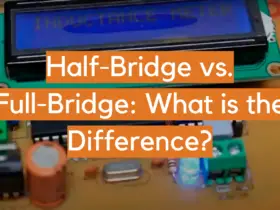

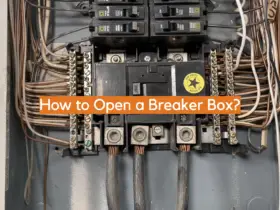
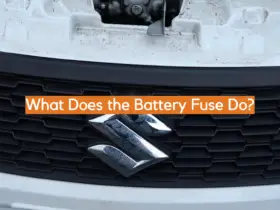
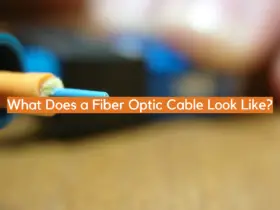


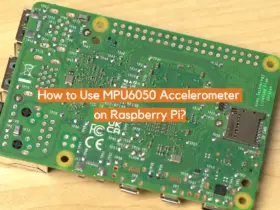
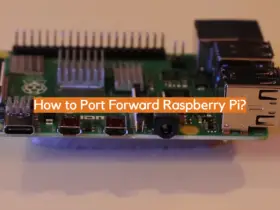
Leave a Reply