Arduino is an open-source electronics platform that has gained popularity in recent years due to its simplicity and versatility. Initially created as a tool for artists, designers, and hobbyists to easily create interactive projects, Arduino has now expanded into various fields including music.
In this document, we will explore some interesting Arduino music projects that demonstrate the endless possibilities of combining technology with music. These projects not only showcase the creative potential of Arduino but also provide a fun and engaging way to learn about electronics and programming.
Keyboard with Preset Songs
One of the most popular Arduino music projects is building a keyboard that can play preset songs. This project involves using an Arduino board, a keypad, and a small speaker. By programming the Arduino, you can assign different musical notes to each key on the keypad and create beautiful melodies.
The unique aspect of this project is that it allows you to not only program custom melodies, but also preset songs into the keyboard. This means that anyone, even without any prior musical knowledge, can enjoy playing their favorite tunes effortlessly. You can either use existing sheet music to program the songs or get creative and compose your own melodies using a simple code.
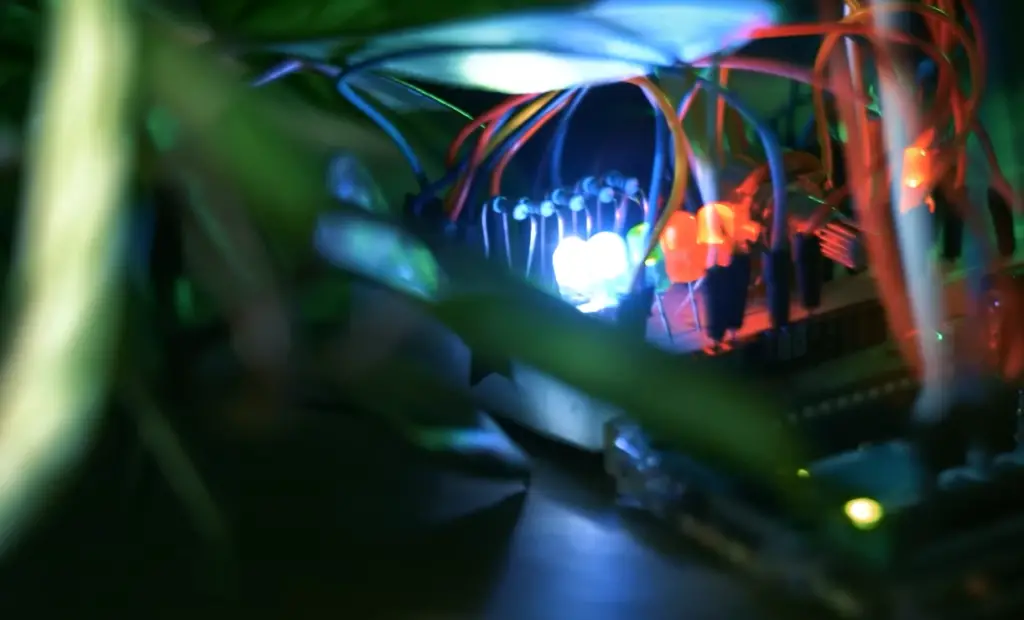
With this Arduino keyboard project, the possibilities are endless. You can explore different genres of music, experiment with harmonies, and even add special effects to spice up your compositions. Whether you’re a beginner or an experienced musician, this project offers a fun and interactive way to bring music to life with the power of Arduino. So grab your keypad, unleash your creativity, and let the melodies flow! [2]
Types of Speakers Compatible with Arduino
When it comes to playing music with Arduino, the type of speaker you choose is a crucial factor that can greatly impact your project. One commonly used option is piezoelectric buzzers, which are small and compact, making them ideal for simple projects. While they can produce basic beeps and tones, they may not be suitable for more complex musical compositions.
If you’re looking for better sound quality and a wider range of sounds, small speakers are a great choice. These speakers offer improved audio output and can easily be connected to Arduino using a simple amplifier circuit. They are perfect for projects that require a more diverse and immersive audio experience.
By carefully selecting the right speaker option for your Arduino project, you can enhance the audio experience and bring your creations to life with exceptional sound quality and versatility. [2]
Basic Circuitry for Arduino Speaker Projects
While the type of speaker used in Arduino music projects is indeed crucial, understanding the underlying circuitry is equally important. Most speakers require an amplifier circuit to ensure proper functionality and optimal audio output.
To create a basic amplifier for your project, you will need a transistor (such as NPN or PNP), a resistor, and a capacitor. These components work in harmony, amplifying the electrical signals from the Arduino and converting them into sound waves that can be audibly perceived through the speaker.

Generating Sound Using the tone() function in Arduino
Playing music with Arduino is a fascinating endeavor that extends beyond just utilizing external speakers. The tone() function in Arduino empowers you to generate sound directly through the board itself, opening up a world of possibilities for musical exploration. By connecting a piezo buzzer or speaker to specific pins on the board, you can harness the power of this function to create an array of captivating tones and melodies.
The beauty of the tone() function lies in its simplicity and versatility. It serves as an ideal tool for music enthusiasts and creators looking to embark on innovative projects that seamlessly blend the use of external speakers with onboard sound generation. By combining these two approaches, you can delve into the realm of complex compositions, crafting intricate layers of audio that captivate and inspire. Arduino becomes your gateway to a limitless sonic landscape, inviting you to push the boundaries of music creation and embrace the boundless potential that awaits. [2]
Using PWM (Pulse Width Modulation) for Audio Output
Another exciting aspect of Arduino music projects is the use of Pulse Width Modulation (PWM) for audio output. PWM is a technique that involves rapidly switching a signal on and off to produce an effect similar to analog voltage. In simple terms, it allows you to create varying levels of sound by controlling the width of electrical pulses in a digital signal.
By utilizing this method, you can generate a wider range of tones and create dynamic sound effects with precision and control. PWM is particularly useful when working with small speakers as it allows for more nuanced audio output compared to traditional analog circuits.
With Arduino’s built-in PWM capabilities, you can easily incorporate this technique into your music projects, opening up new possibilities for creativity and experimentation. Whether you want to add a touch of vibrato to your melodies or create a pulsating beat, PWM is an essential tool for achieving professional-sounding audio in your Arduino music projects. So don’t be afraid to explore and utilize this powerful technique in your musical creations! Overall, Arduino offers endless opportunities for musicians and hobbyists alike to dive into the world of music creation and innovation. [1]
Playing Music and Sounds from an SD Card with Arduino
In addition to generating sound through onboard functions and external speakers, Arduino also allows you to play music and sounds from an SD card. This expands the possibilities for audio output and allows for more advanced projects that require a larger library of audio files.
To achieve this, you will need an SD card module and a library such as the “TMRpcm” or “SDAudio” library. These libraries provide functions that allow you to read and play audio files from the SD card with ease. This opens up a whole new realm of possibilities for creating interactive and immersive Arduino music projects.

You can use this feature to create soundscapes, add background music to games or animations, or even trigger specific sound effects based on sensor inputs. The options are endless, and with the right combination of hardware and software, you can take your Arduino music projects to new heights. [1]
Drum Kit Project Example
As an example of the limitless possibilities with Arduino music projects, let’s delve into the fascinating world of creating a simple drum kit using the techniques discussed above. By connecting external speakers and designing an amplifier circuit, we can achieve exceptional audio output quality that will make your beats come alive. Implementing the powerful tone() function in partnership with Pulse Width Modulation (PWM) grants us even finer control, allowing for the creation of a wide range of distinct drum sounds by manipulating the pulse width. With this level of precision and creativity, the possibilities for crafting unique rhythms and unleashing your musical expression are truly endless. [1]
Pseudo-Theremin Project Example
Another fascinating and engaging project to delve into is the creation of a pseudo-Theremin using Arduino. The Theremin, known as one of the first electronic instruments, produces sound by utilizing electromagnetic fields. With the incredible capabilities of Arduino, we can embark on designing a simplified version of this instrument. By incorporating ultrasonic sensors and leveraging the powerful tone() function, we can effectively convert hand gestures into melodious and audible tones. This unique project seamlessly combines the realms of music, coding, and electronics, making it an ideal introduction to the captivating world of Arduino music projects, particularly for beginners who are eager to explore and experiment. Get ready for an exciting journey into the realm of creating harmonious melodies with Arduino! [1]
Musical Flickering LEDs Project Example
For those who have a passion for immersive visual and auditory experiences, Arduino music projects offer an exceptional opportunity to seamlessly blend these two elements. By skillfully connecting LED lights to the output pins of Arduino and ingeniously programming them to flicker in perfect synchrony with specific tones or rhythms, you can unlock a world of captivating visual displays that elevate your musical journey to new heights. This project is not only a remarkable addition to live performances but also a captivating enhancement to any music lover’s personal space. With Arduino as your creative ally, you are empowered to explore endless possibilities in incorporating cutting-edge technology into your musical creations, pushing the boundaries of traditional music and discovering novel forms of artistic expression. Let your imagination soar and embark on a captivating sonic adventure like no other. [1]
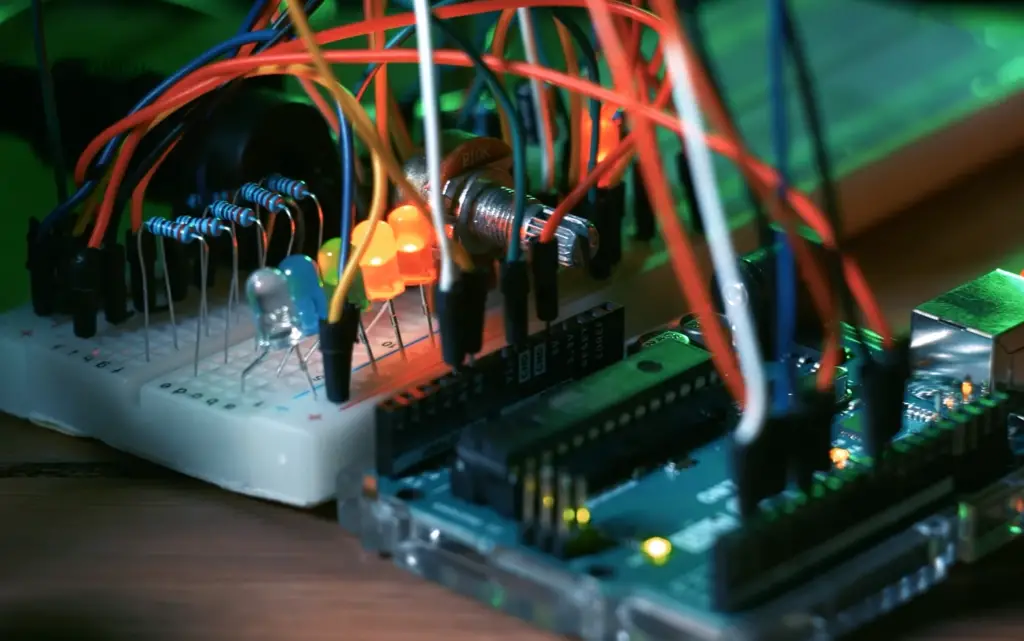
Spinet Project Example
One of the most challenging yet rewarding Arduino music projects is the creation of a spinet. A spinet is a small, harpsichord-like keyboard instrument typically used in baroque music. By utilizing capacitive touch sensors and mapping them to specific notes or chords through coding, you can effectively create a miniature version of this classical instrument with Arduino at its core. This project not only requires a high level of technical knowledge and understanding but also an appreciation for the beauty and intricacies of music. It is a perfect example of how Arduino can bridge the gap between technology and art, allowing for the creation of unique and innovative musical instruments that push the boundaries of conventional sound production. [3]
MIDI Drums Project Example
Musical Instrument Digital Interface (MIDI) is a communication protocol that allows electronic instruments, computers, and other devices to communicate with each other. With Arduino’s capabilities, we can leverage this protocol to create MIDI drums that can be connected to various software and hardware for live performances or studio recordings. By incorporating pressure sensors or accelerometers into the drum pads and mapping them to specific MIDI notes or parameters, we can create a versatile and customizable drum kit that responds to the nuances of our playing style. This project highlights Arduino’s power in bridging traditional musical instruments with modern technology, resulting in a seamless integration that opens up endless possibilities for musicians and offers an unparalleled level of creative control. [3]
Guitar Pedal
Guitar pedals are essential tools for guitarists, allowing them to manipulate their sound and create unique effects. With the vast capabilities of Arduino, we can embark on designing our own customizable guitar pedal. By incorporating potentiometers or rotary encoders and programming them to control specific parameters such as distortion, delay, or reverb, we can create a versatile and dynamic guitar pedal that can be tailored to fit our individual playing style. This project not only demonstrates Arduino’s potential in the realm of music but also its versatility in various applications. With some creative coding and clever circuitry, you can take your guitar playing to new heights with your very own custom-made Arduino guitar pedal. So why wait? Grab your Arduino, pick up your guitar, and let’s dive into the exciting world of creating music with technology! [3]
Synthesizer Project Example
Synthesizers are electronic musical instruments that generate various sounds by manipulating electrical signals. They offer a vast range of sonic possibilities and have been used extensively in various genres of music, from pop to experimental. With Arduino’s powerful capabilities, we can embark on designing our own synthesizer from scratch. By using potentiometers or rotary encoders to control parameters such as frequency, amplitude, and waveform, we can create a versatile and customizable synthesizer that offers endless possibilities for sound experimentation. This project showcases the potential of Arduino in the realm of music production and highlights its ability to bring seemingly complex electronic instruments into the hands of aspiring musicians. Get ready to explore new sonic territories with your own DIY Arduino synthesizer! [3]
Pitch-Only Theremin Project Example
The theremin is one of the oldest electronic musical instruments, invented in the early 1900s. It is played by moving your hands in the air around two antennas, which control pitch and volume. With Arduino, we can create a simplified version of this iconic instrument by using ultrasonic sensors to detect hand movements and mapping them to specific tones through coding. This project is an excellent example of Arduino’s capabilities in creating unique and interactive musical experiences. It also demonstrates how we can take inspiration from traditional instruments and transform them into modern, tech-infused versions with the help of Arduino. [3]

Music-Reactive LEDs Project Example
Who said music is just an auditory experience? With Arduino, we can add a visual dimension to our musical performances by creating music-reactive LEDs. By utilizing sound sensors or microphone modules, we can detect specific frequencies or amplitudes and map them to LED lights through coding. This results in a dazzling display of flashing lights that respond in real-time to the music being played. This project is a perfect representation of how Arduino can bridge the gap between technology and art, creating a multi-sensory experience for both performers and audiences alike. [3]
Troubleshooting Common Issues with Arduino Speaker Projects
As with any DIY project, you may encounter some technical challenges while working on Arduino music projects. Here are some common issues and potential solutions to help troubleshoot:
- No sound output: Double-check your wiring connections to ensure they are correct and secure. Check your code for any errors that may be preventing sound output.
- Distorted sound: This could be due to incorrect wiring connections or a malfunctioning speaker. Make sure your speaker is connected properly and try using a different one if possible.
- Delayed sound: If you experience a delay between pressing a button and hearing the sound, your code may need optimization to run more efficiently. Consider using arrays or switch-case statements instead of multiple if-else statements in your code.
- Low volume: Check your speaker’s specifications and make sure it is compatible with the output from your Arduino. You may also need to adjust the volume using potentiometers or amplifiers.
- Inconsistent sound: If you notice variations in volume or pitch, check for any loose connections in your circuit. Also, experiment with different values of resistors and capacitors to see if it improves the sound consistency. [3]

FAQ
Can you play music using Arduino?
Yes, Arduino can be used to create various musical projects using both hardware and software components. By utilizing sensors, actuators, and coding skills, you can design instruments or devices that produce sound or manipulate audio signals in real-time.
Can you create a musical instrument using Arduino?
Yes, Arduino can be used to create various musical instruments, such as guitars, synthesizers, and drums. By incorporating sensors and actuators into the design and programming them to control specific parameters, you can create unique and customizable instruments that offer endless possibilities for sound experimentation.
Can Arduino play MIDI?
Yes, Arduino can communicate with other electronic devices using the MIDI (Musical Instrument Digital Interface) protocol. By connecting a MIDI controller or module to an Arduino board and programming it accordingly, you can create a DIY MIDI instrument or device.
Can Arduino measure sound?
Yes, Arduino can measure sound using sound sensors or microphone modules. These components convert sound waves into electrical signals that can be read and processed by an Arduino board. This allows for the creation of music-reactive projects or devices that respond to specific sound frequencies or amplitudes.
Can Arduino read 4 20mA?
Yes, Arduino can read 4-20mA (milliamp) signals through the use of external components such as a current-to-voltage converter or operational amplifier. These components allow an Arduino board to interpret and process analog signals beyond its default range of 0-5 volts.
Useful Video: The best ARDUINO PROJECT? Music with plants | learn fast
Conclusion
Arduino has revolutionized the world of music production by making it more accessible and versatile. With its powerful capabilities, we can create our own customized instruments, add interactive elements to performances, or troubleshoot technical issues with ease. The possibilities for musical experimentation are endless with Arduino, so let your creativity run wild and start designing your own unique projects today! So why wait? Grab your Arduino and let’s make some music! So go ahead, get creative, and discover the endless possibilities that Arduino presents for music production. Whether you’re a musician or a tech enthusiast, there’s no limit to what you can create with Arduino in the realm of music. The only thing holding you back is your imagination. Happy tinkering!
References
- https://all3dp.com/2/arduino-music-instrument-synthesizer-theremin-drum-machine/
- https://www.arduino.cc/education/arduino-instruments/
- https://www.nextpcb.com/blog/arduino-speaker-project










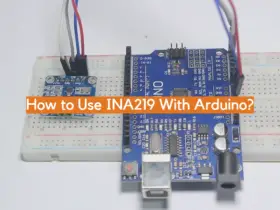
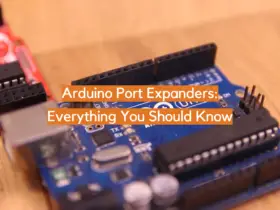


Leave a Reply