If you’re looking for a small, low-power computer to use in your next project, you might be wondering if the Raspberry Pi Pico or ESP32 is right for you. Both of these microcomputers are popular choices among hobbyists and makers, but they have some key differences. In this article, we’ll compare and contrast the Raspberry Pi Pico and ESP32 to help you decide which one is best for you.
Overview of RP Pico
The board measures just 20mm x 45mm and features two rows of castellated through-holes for connecting external circuitry. It also has a USB 1.1 interface, an I2C bus, and a GPIO header.
The RP2040 chip at the heart of the Pico is notable for several reasons. First, it’s been designed from the ground up by Raspberry Pi’s in-house silicon design team. This means that the chip is optimized for use with the popular single-board computer, providing both cost and performance benefits. Second, the RP2040 features dual Arm Cortex M0+ processors, each running at up to 133MHz. This makes it roughly 50% faster than the previous generation of microcontrollers from Raspberry Pi.
Finally, the RP2040 features on-chip programmable I/O (PIO) state machines. These allow for low-latency, high-speed control of GPIO pins without using the CPU. This is ideal for applications that need to respond quickly to external events, such as button presses or sensor readings.
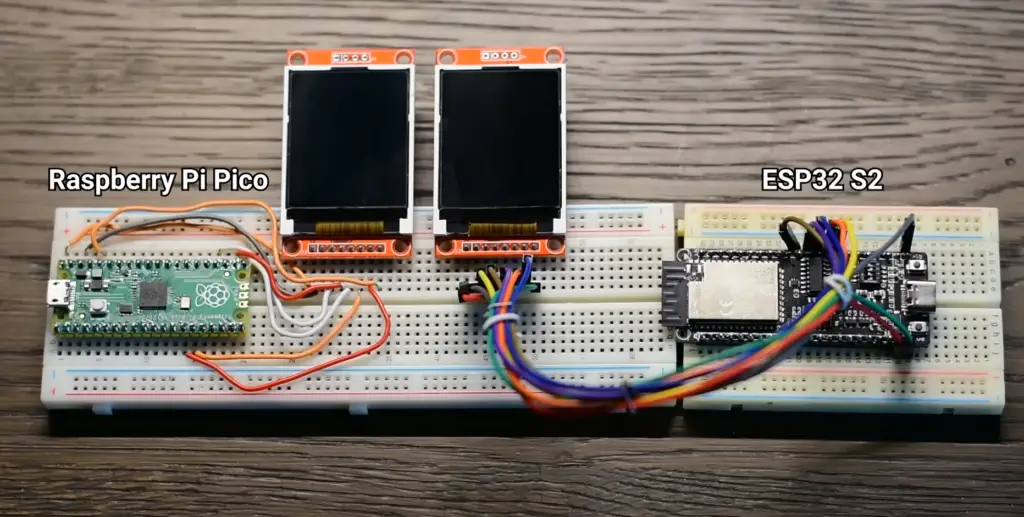
It ships with preloaded firmware that allows it to be used as a USB keyboard or mouse, or as a platform for developing your own USB devices. [1]
Overview of ESP32
The ESP32 is a low-cost, low-power system on a chip (SoC) with Wi-Fi & dual-mode Bluetooth capabilities! The ESP32 can be used as a standalone microcontroller or as a module in various systems to provide WiFi and Bluetooth functionality.
The ESP32 is powered by the popular Espressif ESP32 SoC, which contains two 32-bit Tensilica Xtensa LX6 microprocessors. These processors are capable of running at up to 240 MHz and have 512 kB of SRAM each. The ESP32 also features on-chip WiFi and Bluetooth radios.
The ESP32 is widely used in a variety of applications, including home automation, industrial control, and IoT devices. It is also popular in the maker community as a development board for prototyping and experimentation. [2]
Suitable Projects
If you’re looking for a smaller, single-board computer with fewer features that’s easy to use for simple applications like LED projects, the Raspberry Pi Pico is your best bet. If you need something more powerful for data-heavy projects, go with an ESP32 instead.
Pros and Cons of Raspberry Pi Pico
Raspberry Pi Pico has a few advantages over the ESP32. First, it is cheaper, costing only $4 compared to the ESP32’s $10 price tag. Second, it requires less power to operate, making it more energy-efficient. Third, it has a smaller form factor, so it can be used in applications where space is limited. The ESP32 does not have built-in WiFi or Bluetooth connectivity, but this product does.
On the other hand, there are a few disadvantages to using Raspberry Pi Pico as well. First, its processing power and memory are both limited compared to the ESP32. This means that it is not well suited for applications that require a lot of processing or memory. Second, it does not have a built-in USB port, so it requires an external USB controller in order to connect to a computer. Third, its GPIO pins are not as robust as the ESP32’s, so it is not well suited for applications that require a lot of input/output.
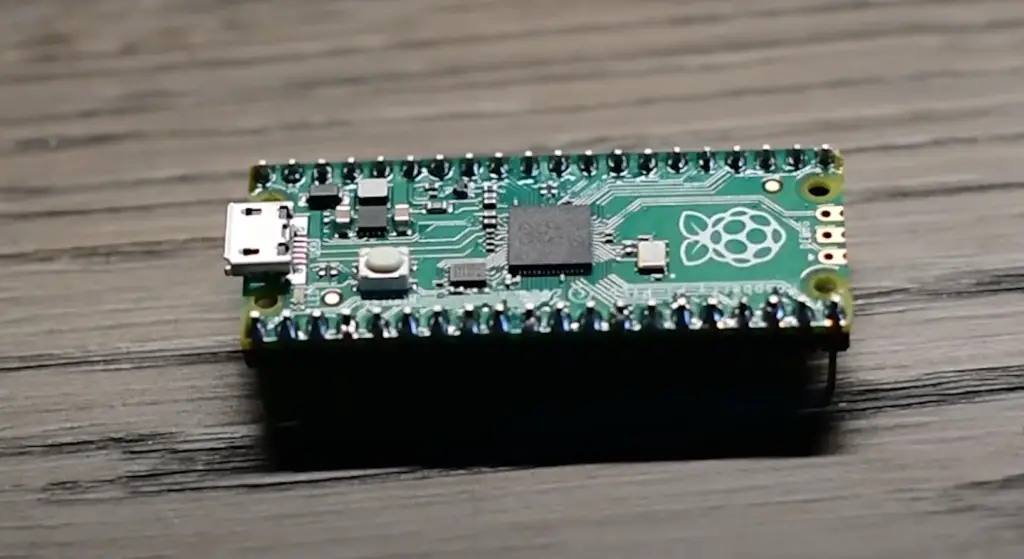
Pros and Cons of ESP32
ESP32 has a few advantages over Raspberry Pi Pico. First, it has more processing power and memory than the Pico, so it can handle more complex applications. Second, it has a built-in USB port, so it can be directly connected to a computer without the need for an external USB controller. Third, its GPIO pins are more robust than the Pico’s, so it can handle more input/output. Finally, it has built-in WiFi and Bluetooth connectivity, which the Pico does not have.
There are a few disadvantages to using ESP32 as well. First, it is more expensive than the Pico, costing $10 compared to the Pico’s $4 price tag. Second, it requires more power to operate, making it less energy-efficient than the Pico. Third, it has a larger form factor, so it may not be able to be used in applications where space is limited.
Which is Better for Programming and Development?
However, if you need more processing power or memory, or if you need built-in WiFi and Bluetooth connectivity, then the ESP32 is a better choice.
Which is Better for Robotics?
ESP32 is a better choice for robotics than Raspberry Pi Pico because it has more processing power and memory, as well as built-in WiFi and Bluetooth connectivity. However, the Pico is a better choice if you need a cheap and energy-efficient board. [3]
Which is Better for Home Automation?
Raspberry Pi Pico is a great choice for home automation because it is cheaper and more energy-efficient than the ESP32. However, the ESP32 is a better choice if you need more processing power or memory, or if you need built-in WiFi and Bluetooth connectivity.
Which is Better for the Internet of Things (IoT)?
ESP32 is a superior choice for IoT applications than Raspberry Pi Pico due to its increased processing power and memory, as well as native WiFi and Bluetooth connectivity. The Pico is a more budget-friendly and energy conserving option if you’re in the market for an electric skateboard.

Is Raspberry Pi Pico Good for Beginners?
Raspberry Pi Pico is a great choice for beginners. It’s easy to use and has a large community of users and developers who can help you if you get stuck. ESP32 is also a good choice for beginners, but it’s more complex than Raspberry Pi Pico and may be overwhelming for some. If you’re just starting out, we recommend going with Raspberry Pi Pico.
Is ESP32 a Security Risk?
ESP32 is a security risk because it can be used to create backdoors and exploits. It can also be used to spy on users and collect data. Additionally, ESP32 is not as well-supported as Raspberry Pi Pico, which means that there are fewer people who can help you if you run into problems. However, ESP32 is cheaper than Raspberry Pi Pico, so it may be a better option for budget-conscious buyers.
What is the Best Language for ESP32?
There is no best language for ESP32. It depends on your needs and preferences. If you need to program ESP32 in a specific language, then that is the best language for you. Some popular languages for programming ESP32 include C++ and Python. [4]
Can You Use an Arduino IDE with ESP32?
Yes, you can use an Arduino IDE with ESP32. However, it is not as well-supported as other platforms, so you may run into problems. Additionally, Arduino IDE does not have as many features as other platforms, so you may want to consider another option if you need more advanced features.
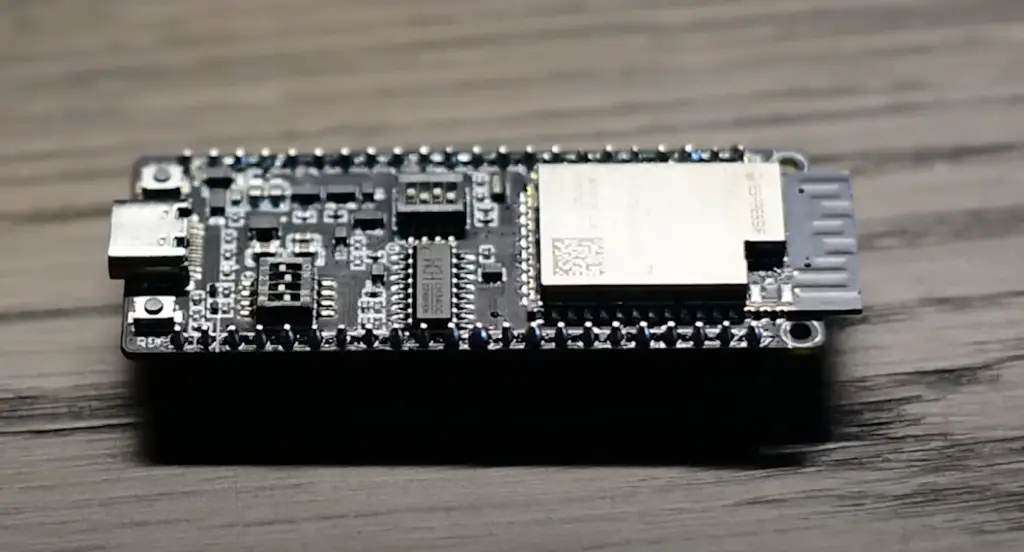
How Does a Microcontroller Board Work?
Microcontroller boards are self-contained units that include a microprocessor, memory, and input/output (I/O) peripherals on a single chip or circuit board. They are designed to perform a specific task or set of tasks, usually with real-time computing constraints. Microcontroller boards are used in a wide range of applications, including automotive electronics, industrial control systems, consumer electronics, and office automation.
Types of Microcontroller Boards
There are two main types of microcontroller boards: microprocessor-based and microcontroller-based.
Microprocessor-based boards, such as the Raspberry Pi Pico, use a general-purpose microprocessor to control I/O devices and run applications. They typically have more I/O ports and peripherals than microcontroller-based boards, and are easier to program. However, they are also larger and more expensive.
Microcontroller-based boards, such as the ESP32, use a dedicated microcontroller to control I/O devices and run applications. Microcontrollers are designed for specific tasks and are more efficient than microprocessors. However, they typically have fewer I/O ports and peripherals, and are more difficult to program.
How to Use a Microcontroller?
Using a microcontroller is not difficult, especially if you have some experience with electronics and coding. The most popular way to use a microcontroller is through an integrated development environment (IDE), which is a software application that provides a platform for coding, compiling, and debugging code.
Alternatives to Raspberry Pi and ESP32
While the Raspberry Pi and ESP32 are both powerful microcontrollers, they are not the only options available. Below is a list of some of the other most popular microcontrollers on the market today:
Arduino UNO
The Arduino UNO also has a 16MHz clock speed and includes a USB port, making it very easy to use with a computer.
BeagleBone Black
The BeagleBone Black is another popular single-board computer that can be used as a microcontroller. It is based on the AM335x processor from Texas Instruments and features 512MB of DDR3 RAM, 4GB of eMMC storage, and a USB port. [5]
Raspberry Pi Zero
The Raspberry Pi Zero is a smaller and more affordable version of the Raspberry Pi. It does not have as much power as the other two options, but it is still a very capable microcontroller. It features a Broadcom BCM2835 processor and has 512MB of RAM.
So, which microcontroller should you use?
If you are just getting started with electronics and coding, then the Arduino UNO is a great option. It is very easy to use and has a lot of support online. If you are looking for a more powerful microcontroller, then the BeagleBone Black or Raspberry Pi Zero would be better choices.
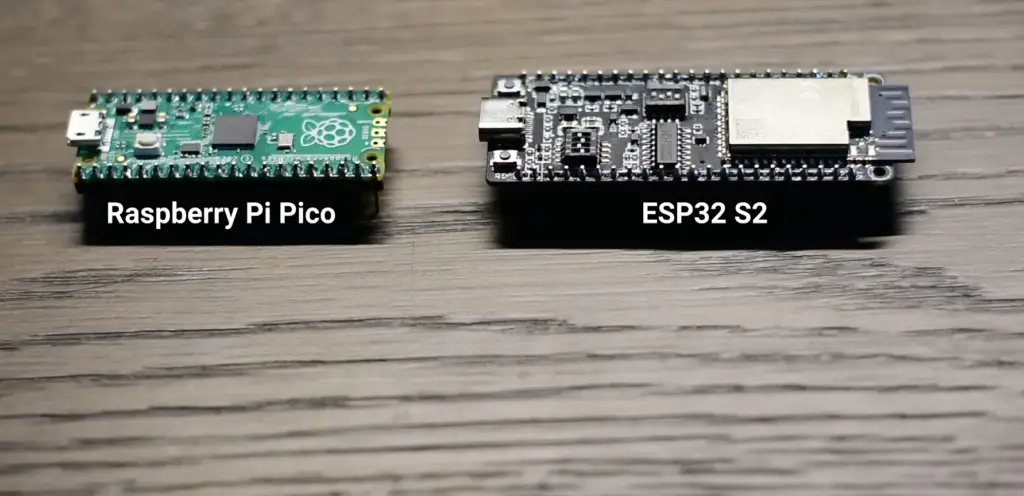
How to Secure Your SBC?
If you are using a single-board computer (SBC) like the Raspberry Pi, it is important to take some steps to secure it. Below are some tips on how to do this:
- Use a strong password for the root user.
- Change the default SSH port.
- Install and configure a firewall.
- Keep the kernel and software up to date.
- Use physical security measures like data encryption and two-factor authentication.
- Monitor your system for signs of intrusion.
By following these tips, you can help make sure that your SBC is secure from attackers.
What Are The Benefits of Using an SBC?
There are many benefits to using a single-board computer (SBC) like the Raspberry Pi or BeagleBone Black. Some of these benefits include:
- They are very affordable.
- They are small and portable.
- They use very little power.
- They are easy to use and set up.
- They have a lot of support online.
- They are very versatile and can be used for a variety of projects.
- They are expandable with a wide range of accessories and add-ons.
- They can be used as a microcontroller or single-board computer.
- You can run multiple operating systems on them, including Linux, Windows, and Android.
- They are fun to use and can help you learn about electronics and coding.
Overall, using an SBC can be a great way to get started with electronics and coding. They are very affordable, easy to use, and have a lot of support online. If you are looking for a more powerful microcontroller, then the BeagleBone Black or Raspberry Pi Zero would be better choices.
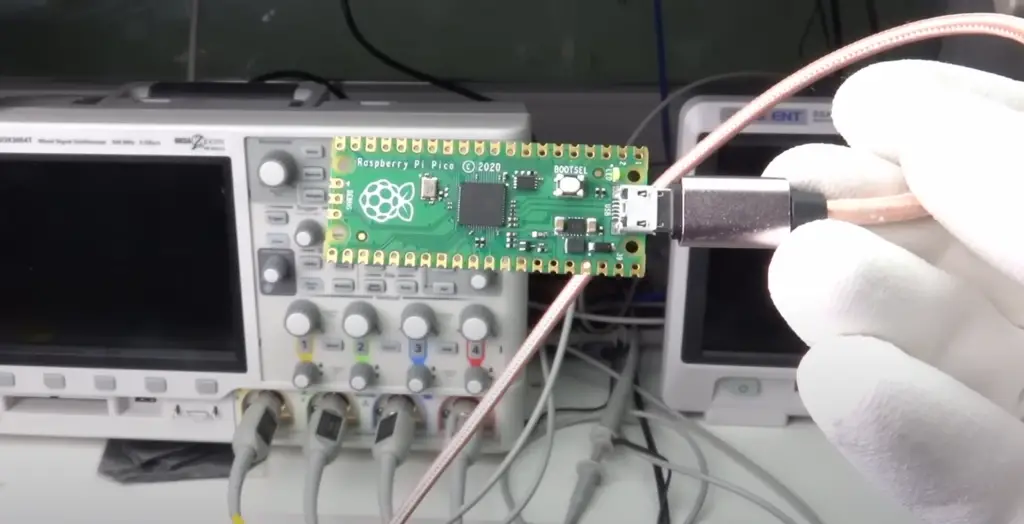
FAQ
Which is better, ESP32 or Raspberry Pi?
It depends on your needs. If you need a powerful microcontroller with a lot of horsepower, then the ESP32 is the better choice. It has more RAM and CPU power than the Raspberry Pi, making it better suited for complex projects. However, if you need a small and affordable computer for basic tasks, then the Raspberry Pi is a better choice. It is smaller and cheaper than the ESP32, making it more suitable for simple projects.
Is Raspberry Pi Pico better than Arduino?
Arduino and Raspberry Pi are two different types of devices. Arduino is a microcontroller, while Raspberry Pi is a small computer. They both have their own strengths and weaknesses. If you need a powerful microcontroller for complex projects, then the ESP32 is the better choice. It has more RAM and CPU power than the Arduino, making it better suited for complex projects. However, if you need a small and affordable computer for basic tasks, then the Raspberry Pi is a better choice. It is smaller and cheaper than the ESP32, making it more suitable for simple projects.
What are the disadvantages of ESP32?
The main disadvantage of ESP32 is its price. It is more expensive than other microcontrollers on the market, making it less affordable for hobbyists and students. Another disadvantage is its lack of support from the Arduino IDE. The ESP32 must be programmed using the Espressif IoT Development Framework, which can be difficult to use for beginners. Finally, the ESP32 has limited storage and memory compared to other microcontrollers. This can make it difficult to store large programs or data on the device.
Is Raspberry Pi Pico good for beginners?
Yes, the Raspberry Pi Pico is a good choice for beginners. It is small and affordable, making it easy to get started with. Additionally, the Raspberry Pi Pico comes with a bunch of pre-installed software that makes it easy to get started with coding and electronics.
How much does a Raspberry Pi cost?
The Raspberry Pi costs $35.
Is ESP32 used professionally?
The answer is both a yes and a no. The ESP32 is not nearly as popular as the Raspberry Pi, so it doesn’t have as many professional applications. However, it is gaining traction in the IoT and embedded systems world, so there are some professional applications for it. For the most part, however, the ESP32 is used by hobbyists and makers.
Is ESP32 used in industry?
The ESP32 is not used in industry as much as the Raspberry Pi, but it is slowly gaining traction. The main reason for this is that the ESP32 is less popular and doesn’t have as many applications. However, it is gaining popularity in the IoT and embedded systems world, so there may be some industrial applications for it in the future.
Is ESP32 a security risk?
The ESP32 is not a security risk. In fact, it’s actually quite secure. The main reason for this is that the ESP32 is less popular and doesn’t have as many applications. However, it is gaining popularity in the IoT and embedded systems world, so there may be some security risks associated with it in the future.
Can I make a computer with Raspberry Pi Pico?
Yes, you can make a computer with Raspberry Pi Pico. However, it is not as powerful as a traditional computer and it is not as popular as the Raspberry Pi.
What is Raspberry Pi Pico good for?
Raspberry Pi Pico is good for a number of things. It is a powerful microcontroller that can be used for a variety of applications. It is also very popular, so there are a lot of resources available for it.
Can I use Raspberry Pi Pico without a computer?
Yes, you can use Raspberry Pi Pico without a computer. However, it is not as powerful as a traditional microcontroller and it is not as popular as the Raspberry Pi.
Useful Video: Raspberry Pi Pico VS ESP32 S2 speed comparison benchmark using CircuitPython
Conclusion – Which is better?
So, which one of these chips is the better option? That really depends on your needs. If you’re looking for something with more I/O options and a faster processor, then the ESP32 is the clear winner. However, if you need something that’s cheaper and doesn’t require an external crystal, then the Pico is probably a better choice. Ultimately, it comes down to what you need from your chip and how much you’re willing to spend. Thanks for reading!
References
- https://www.raspberrypi.com/products/raspberry-pi-pico/
- https://www.espressif.com/en/products/socs/esp32
- https://www.utmel.com/components/rp2040-vs-esp32-which-one-is-better?id=1478
- https://www.esp32.com/viewtopic.php?t=10745
- https://beagleboard.org/black




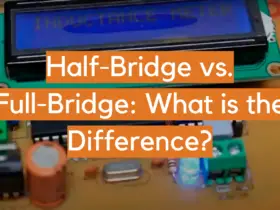
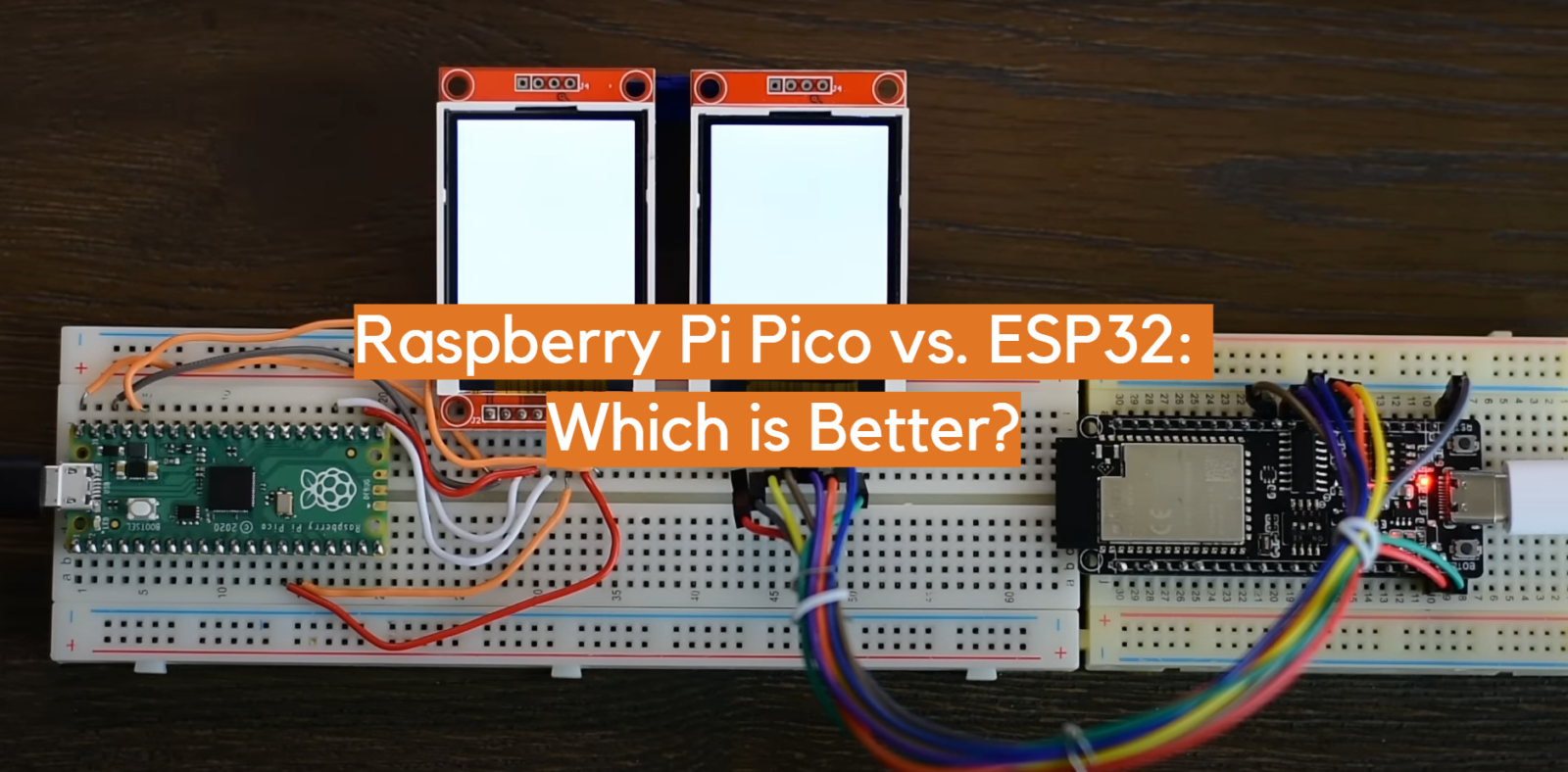
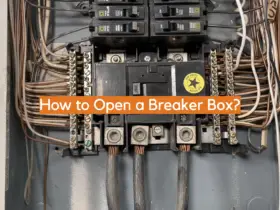
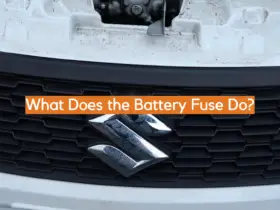
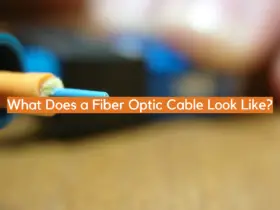
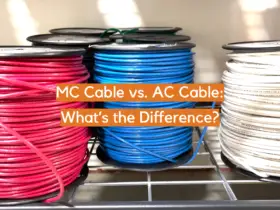
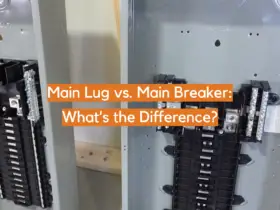


Leave a Reply