If you’re looking for a single board computer, then you’ve probably come across the Odroid C4 and Raspberry Pi 4. Both of these SBCs are great options, but which one is the better choice for you? In this article, we will compare the Odroid C4 and Raspberry Pi 4 in terms of price, performance, features, and more. We’ll help you decide which SBC is the best fit for your needs!
Single Board Computers in General
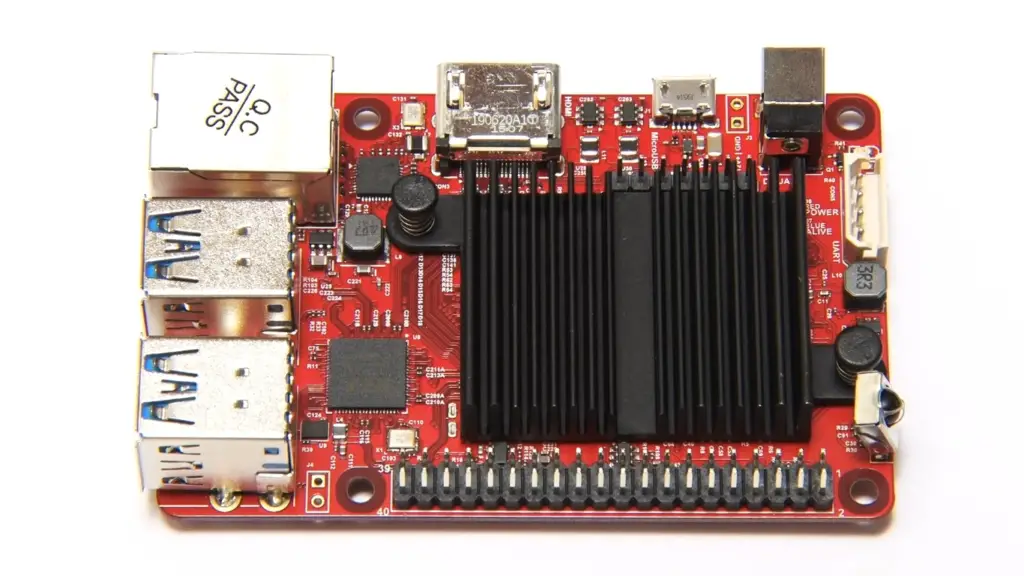
These machines are incredibly small and efficient, making them ideal for projects such as robotics, artificial intelligence, industrial automation, and more. In addition to their small size and low power consumption, these computers can also be used with an array of accessories and peripherals to allow users to customize their experience.
Two of the most popular single board computers on the market today are the Odroid C4 and Raspberry Pi 4. Both of these machines feature powerful processing capabilities, low power consumption, and a wide range of accessories and peripherals to choose from.
What is Raspberry Pi 4
When it comes to single board computers, the Raspberry Pi is well known as one of the most widely used and popular options. Its low cost, easy-to-use design, and large range of applications make it a great choice for anyone looking to get started in developing projects with small computers.
The Raspberry Pi 4 is the recent single board computer from the Raspberry Pi Foundation. It comes with a powerful Broadcom BCM2711 quad-core Cortex-A72 processor, a full 1-8 gigs of RAM and integrated Wi-Fi and Bluetooth 5.0 capabilities. The Raspberry Pi 4 also features two USB 3.0 and two USB 2.0 ports, HDMI output, Gigabit Ethernet port, microSD card slot for storage expansion, 40 GPIO pins and stereo/composite video output.
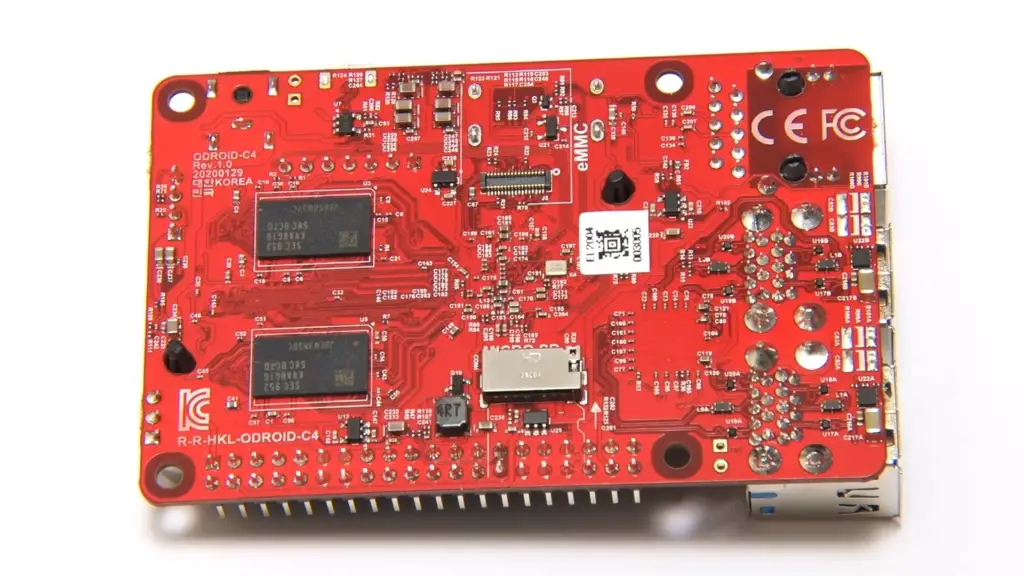
The Raspberry Pi 4 also can run a wide range of operating systems including Raspbian OS (which is based on Debian), Ubuntu Core 19. [1], [2], [3]
What is Odroid C4
It was first released in 2013 and has since become popular for its power, features, and flexibility.
The Odroid C4 is the latest model from the company, released in 2020. It is powered by an Amlogic S905X3 quad-core Cortex A55 processor with support for up to 4GB RAM. The board also has two USB 3.0 ports, one micro HDMI port and 40 GPIO pins for connecting external peripherals or sensors.
It runs on Linux operating systems such as Ubuntu 18 04, Debian, and Armbian. Programming languages such as Python, Nodejs, and C/C++ are also supported. [1], [2], [3], [4]
Comparison of Both Boards
When comparing the two SBCs in question – the Odroid C4 vs Raspberry Pi 4 – it’s important to consider several different factors. In this section, we will discuss the differences between the two boards in terms of power, performance, features, cost and more!
Price factor
Let’s get to the elephant in the room – price. When shopping for a single board computer (SBC), price and affordability are often key considerations. As the two most popular SBCs around, the Raspberry Pi 4 and Odroid C4 both have their respective pros and cons when it comes to pricing.
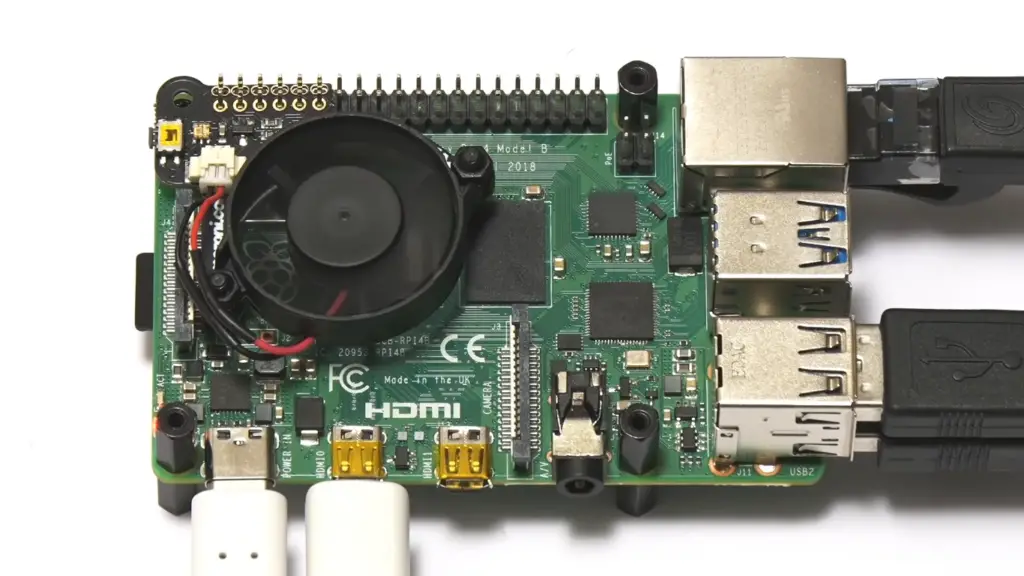
The Raspberry Pi 4 is considered one of the most affordable SBCs on the market, offering impressive performance at an even more impressive price tag. Its base 1GB model has a retail cost of just $45 USD, making it incredibly accessible for hobbyists or learners looking to get into programming. If you want more memory, you can step up to the 2GB model for $60 USD or the 4GB model for $75 USD and 8 GB for $100. The Odroid C4 can’t quite match this low price point – its base model retails for around $50 USD – but in many cases, that extra cost is well worth it for the additional features and performance you get.
Memory
When it comes to performance, memory is one of the most important factors in choosing the right single board computer. The Odroid C4 and Raspberry Pi 4 both have ample RAM, but vary in their type, speed and capacity.
The Odroid C4 has 4GB DDR4 3200 MT/s RAM. This is a huge upgrade from the RAM used in the previous generation of Odroid single board computers. As such, it is faster and more reliable than that of its predecessor. You can perform a multitude of tasks such as video editing, and software development on the Odroid C4. Embedded applications are also supported by the C4, making it a great choice for commercial use as well.
The Raspberry Pi 4, on the other hand, has 1GB – 8GB of LPDDR4-3200 SDRAM. While this is a significant improvement over its predecessor’s RAM, it still cannot compete with the Odroid C4 in terms of performance and reliability. Even when upgrading to the 8GB model, the Raspberry Pi 4 does not offer the same level of power that the Odroid C4 provides. It is more suitable for running light to medium tasks such as browsing the internet or playing low graphical games.
The Raspberry Pi 4 has four RAM options: 1GB, 2GB, 4GB or 8GB of LPDDR4 RAM. This is a marked improvement from previous generations of the Raspberry Pi which made use of SDRAM. While its speed isn’t quite as speedy as that of the Odroid C4, it still offers plenty of power for basic tasks such as running media centers and web servers.
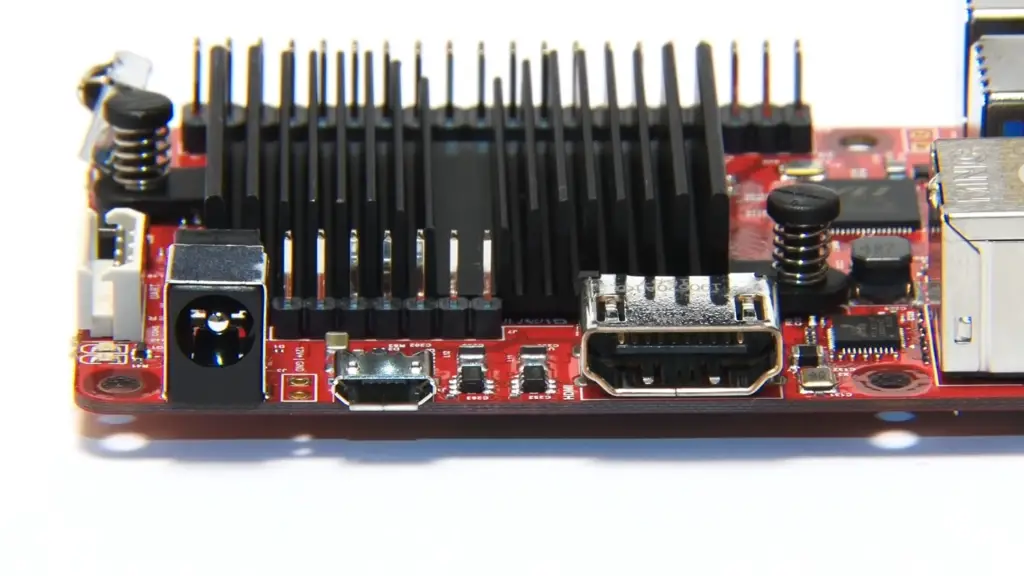
When considering memory when shopping for single board computers, it’s best to look at the type of computing you plan to do with your device. Both boards can tackle a variety of tasks, but for heavy-duty applications, the Odroid C4 is a much better choice. On the other hand, if you’re looking for a board that can handle basic computing needs, the Raspberry Pi 4 is more than sufficient.
Processor
When it comes to selecting the best single board computer (SBC) for your project, the important factor you need to consider is the processor. Both Odroid C4 and Raspberry Pi 4 have powerful processors that can handle a variety of tasks and applications.
The Odroid C4 has an Amlogic S905X3 quad-core Cortex-A55 processor that runs at 1.5GHz with Mali-G31 MP2 graphics. This gives it plenty of processing power to handle more demanding projects that require faster performance than the Raspberry Pi 4’s Broadcom BCM2711 quad-core Cortex-A72 processor which runs at 1.5 GHz with VideoCore VI graphics.
The Odroid C4’s faster processor makes it a better choice for applications that require more intense processing power such as video streaming, gaming and machine learning tasks. It is also capable of handling multiple tasks simultaneously with minimal lag or slowdown issues. However, if you only plan to use your SBC for lighter computing needs like web browsing and word processing then the Raspberry Pi 4 would be an adequate choice since its processor is more than sufficient for these lightweight tasks.
In addition, the processor makes Odroid incredibly power-efficient. Because of this Odroid C4 is a great choice for projects and applications that require long-term energy efficiency, such as IoT devices.
Display
One of the biggest differences between Odroid C4 and Raspberry Pi 4 lies in their displays. The Raspberry Pi has dual-screen functionality thanks to dual micro-HDMI ports, while the Odroid has a single display. This can make a big difference depending on what type of application or program you’re running.
For example, if you’re using your SBC to watch videos, having two displays allows for wider viewing angles and better visuals overall. On the other hand, if you’re using it for more professional tasks such as programming or data analysis, one large display may be all you need.
The Odroid also comes with an HDMI 2.0 port which supports 4K resolution at 60 Hz refresh rate. However, Pi allows that as well, only with a fps cap at 30. This can be a deciding factor for users who need high-resolution displays but don’t want to invest in an adapter.
Overall, both boards are great when it comes to video encoding and decoding so we think it’s a tie between these in this regard.
Ports
When it comes to shopping for a single board computer, ports are an important factor for consideration. Every user has unique needs and requirements, so understanding which ports are available on each type of SBC will help you make the right decision.
And this is true when comparing the Odroid C4 to the Raspberry Pi 4. Both of these SBCs have a wide range of ports available, but they are not always identical. We already covered this topic slightly in the processor section, but let’s dive a bit deeper.
The Raspberry Pi features two USB 3.0 ports and two USB 2.0 ports, plus a MicroSD slot and an Ethernet port. This makes it a great choice for users who need plenty of options for connecting storage, devices and peripherals.
Additionally, Pi has a MIPI CSI connector for camera connectivity. And as we mentioned already, with two micro HDMI ports, Pi allows you to utilize dual-display output. Thanks to the 3.5mm AV port, the Raspberry Pi 4 also supports a wide range of audio devices.
On the other hand, Odroid C4 has two USB 3.0 ports but only one USB 2.0 port. It also has only a single HDMI port, but it too supports up to 4K resolution. Both of these board computers have an Ethernet port as well.
It also includes both a microSD port and eMMC module connector – which is essential for running an operating system and storage. While Odroid doesn’t come with built-in Wi-fi and Bluetooth, it does have the capability to use external USB adapters for Wi-fi and Bluetooth connectivity.
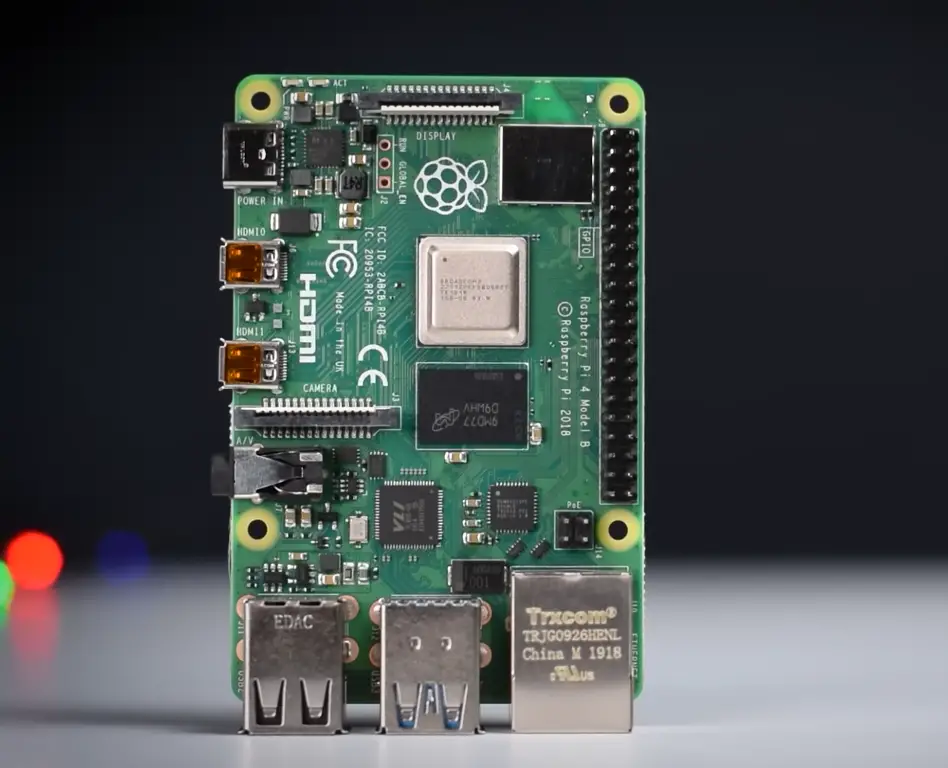
Pi on other hand, comes with built-in Wi-fi and Bluetooth capabilities right out of the box so you don’t require extra adapters. Both of these SBCs also have 40 GPIO pins for connecting to other electronic components and devices.
Ethernet
Another thing you definitely want to consider is Ethernet capability. Ethernet is an old but very reliable way of connecting a device to a local area network (LAN) and the internet at large.
Luckily, both Odroid C4 and Raspberry Pi 4 offer excellent Gigabit Ethernet performance. So, ultimately, the decision of which board is better comes down to other factors.
The differences lay in other connectivity options however. As we mentioned, the Odroid C4 doesn’t have built-in Wi-Fi or Bluetooth, making it less suitable for applications that require wireless connectivity. On the other hand, the Raspberry Pi 4 is equipped with both Wi-Fi and Bluetooth hardware, so it’s better suited to providing a more comprehensive range of connections.
However you have an option to add Wi-Fi and Bluetooth to the Odroid C4 with just a USB adapter. An adapter like the TP-Link TL-WN725N is a good option for both Wi-Fi and Bluetooth as it supports dual-band 802.11n as well as Bluetooth.
Boot partition
Boot partition is also something you need to keep in mind. This is because it determines how your device will be able to access and run certain applications and software.
First off, let’s take a look at what a boot partition is. A boot partition is essentially a small section of memory reserved for storing files that are needed to start up the operating system of your device. When you power on your Odroid C4 or Raspberry Pi 4, these files are loaded from the boot partition.
On Pi, the boot partition is stored on the microSD card and is the first partition that gets read by the device. On Odroid C4, however, the boot partition can be stored both on microSD and an optional eMMC module.
The advantage of using an eMMC for the boot partition is that it allows for faster access and better performance since eMMC is a lot faster than microSD. On top of that, having your boot partition stored on an external device (such as a microSD card) also makes it much easier to replace if something goes wrong.
OS compatibility
Both the Odroid C4 and the Raspberry Pi 4 have their own Linux-based operating systems that run on them by default. The Pi can run the official Raspbian OS as well as various other operating systems, while the Odroid can run Ubuntu (LTS) and Android 9. And that’s only the tip of the iceberg when it comes to OS compatibility.
Both are compatible with a large variety of Linux distros, as well as some specialized OSs like DietPi, LibreELEC, and Lakka. This means that you can customize the software experience to perfectly suit your needs.
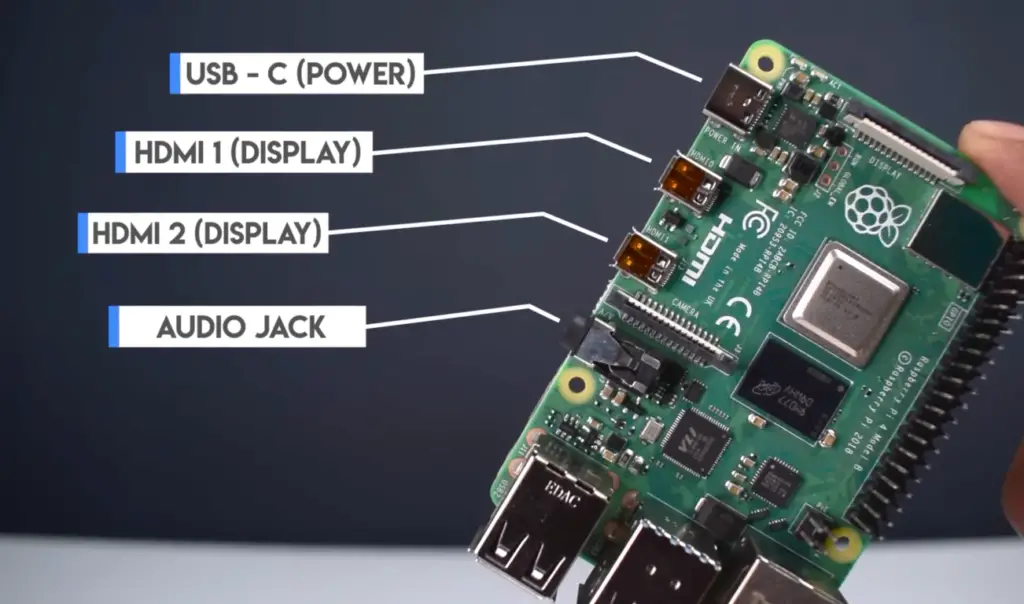
However, the Pi offers a bit more flexibility when it comes to operating systems. It’s capable of running a wide range of operating systems, from Windows 10 IoT Core to Retropie. This makes it a better choice for users who need more customization and flexibility when it comes to software. The native OSs of both the Odroid C4 and Raspberry Pi 4 are excellent, but having the option to run other operating systems is a definite bonus.
It’s also worth noting that after some tinkering, you can make Windows 10 IoT Core run on the Odroid as well. This isn’t possible with the Pi, unless you use a third-party OS like Windows 10 IoT Core Express or Linux/Windows Dual Boot – which require additional hardware and setup time. [1], [2], [3], [4]
FAQ
Is Odroid better than Raspberry Pi 4?
When it comes to comparing Odroid C4 vs Raspberry Pi 4, the answer is not a simple one as there are several factors that should be taken into account. Both boards are pretty close in terms of hardware specifications, but there are some major differences that could make one a better choice than the other depending on your specific needs.
The Odroid C4 has a much higher clock speed than the Raspberry Pi 4, making it more powerful and able to handle more intensive tasks. While it has one less USB port than the Raspberry Pi 4, it does have an eMMC module connector + 60 fps 4K video output, which is a welcome feature.
It’s not as flexible as a Raspberry Pi but it’s a to-go choice for projects that you intend to use long-term and will require high performance. It’s also a great SBC for development too since it’s so fast.
Is it worth buying Raspberry Pi 4?
The Raspberry Pi 4 (1GB-8GB of RAM) is an excellent single board computer for a variety of tasks, such as media playback or basic computing tasks. Compared to its predecessor, the Raspberry Pi 3B+, the Pi 4 offers significantly more power and performance. It has two USB3 ports and dual HDMI outputs, both of which offer higher resolutions than the single HDMI port found on the previous models. It also supports gigabit Ethernet and has built-in Bluetooth, which makes it great for networking tasks.
The real selling point of the Raspberry Pi 4 is its affordability and small form factor. It’s available for around US$35, making it one of the most cost-effective options available. And with a small size, you can easily fit this board into small places like robotics projects or even as an HTPC in your living room.
Overall, the Raspberry Pi 4 is an excellent option if you are looking for a low-cost yet powerful SBC to use for a variety of tasks from basic computing to creating a powerful home media center.
What is the most powerful Raspberry Pi 4?
The Raspberry Pi 4 is the most powerful single-board computer (SBC) available from the Raspberry Pi Foundation. This device boasts an impressive 1.5GHz 64-bit quad-core ARM Cortex-A72 processor, up to 8GB of RAM, dual HDMI outputs, Gigabit Ethernet port, onboard Wi-Fi and Bluetooth 5.0 support, USB 3.0 ports, 40 GPIO pins, stereo audio, and microSD card slot for storage expansion options.
The most powerful Raspberry Pi 4 you can get has 8 GB of RAM, which makes it one of the most powerful SBC you can get from the Raspberry Pi Foundation. Other RAM options include a 1 GB, 2 GB and 4 GB versions. Just keep in mind that the 8 GB model will cost you $70+ USD.
Does Odroid C4 have WIFI?
The Odroid C4 does not have integrated Wi-Fi connectivity. However, you can use a USB Wi-Fi adapter to add wireless network capabilities easily and cost-effectively. The USB adapters are generally inexpensive and offer the same level of performance as most other Wi-Fi solutions on the market.
And the same goes for Bluetooth – you can add a Bluetooth USB dongle, and the Odroid C4 will be able to connect to various Bluetooth-enabled peripherals.
All this makes it different from Raspberry Pi 4, which has integrated Wi-Fi and Bluetooth capabilities.
Useful Video: Raspberry Pi 4 vs Odroid C4
Conclusion
When it comes to choosing between the Odroid C4 and Raspberry Pi 4, it’s important to consider your goals, budget, and preferences. Both SBCs are extremely capable and suitable for a wide range of projects.
The Odroid C4 offers faster performance, more RAM, and better storage options, making it the ideal choice for intensive applications such as gaming, media streaming, and 3D rendering. On the other hand, the Raspberry Pi 4 is much more affordable and has an extensive library of operating systems; perfect for educational projects or general purpose computing.
With Pi you also get a double screen and more USB ports while Odroid C4 has a 60 fps 4K output. Additionally, Pi has built-in Wi-Fi and Bluetooth while Odroid C4 requires a USB dongle to add connectivity.
Both boards are compatible with a variety of different Linux distros, so you’ll be able to find something that suits your needs no matter which one you choose. Ultimately, it comes down to what projects you have in mind and how much money you’re willing to spend.
Ultimately, there is no right or wrong answer — both devices are suitable for different tasks and requirements. So if you’re looking to build something powerful with excellent performance capabilities for long-term projects, then the Odroid C4 is your best bet. But if you’re on a tight budget and need something that’s easy to set up and can handle a versatility of tasks, then the Raspberry Pi 4 is a great choice.
Whichever board you choose, you’ll be sure to enjoy your project and reap the benefits of these amazing single board computers! Good luck!
References
- https://www.cnx-software.com/2020/04/24/raspberry-pi-4-vs-odroid-c4-features-comparison/
- https://www.zdnet.com/article/raspberry-pi-alternative-new-odroid-c4-undercuts-4gb-raspberry-pi-4-by-5/
- https://all3dp.com/2/odroid-vs-raspberry-pi-difference/
- https://www.hardkernel.com/shop/odroid-c4/





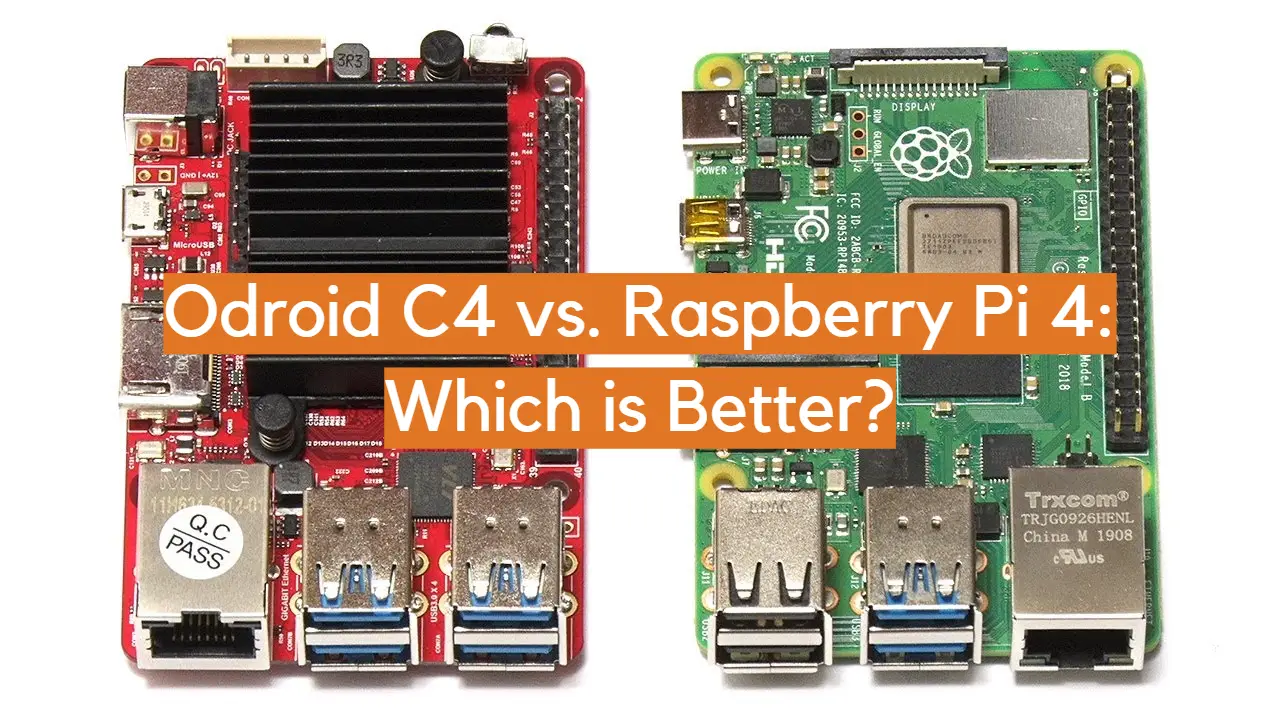





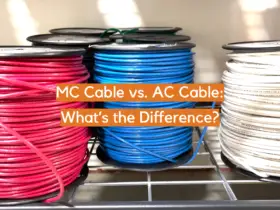
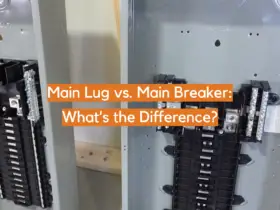
Leave a Reply