If you are looking for a single board computer, then you have likely come across the Odroid N2 and Raspberry Pi 4. Both of these SBCs are great options, but which one is the better choice for you? In this article, we will compare the two boards and help you decide which one is right for you.
Single Board Computers in General
While most ordinary computers are made up of multiple components, including a CPU, memory chips, storage drives and ports to connect peripherals like keyboards and mice, an SBC combines these components into one physical unit. This makes them incredibly compact and power efficient, while still providing plenty of computing power for everyday use.
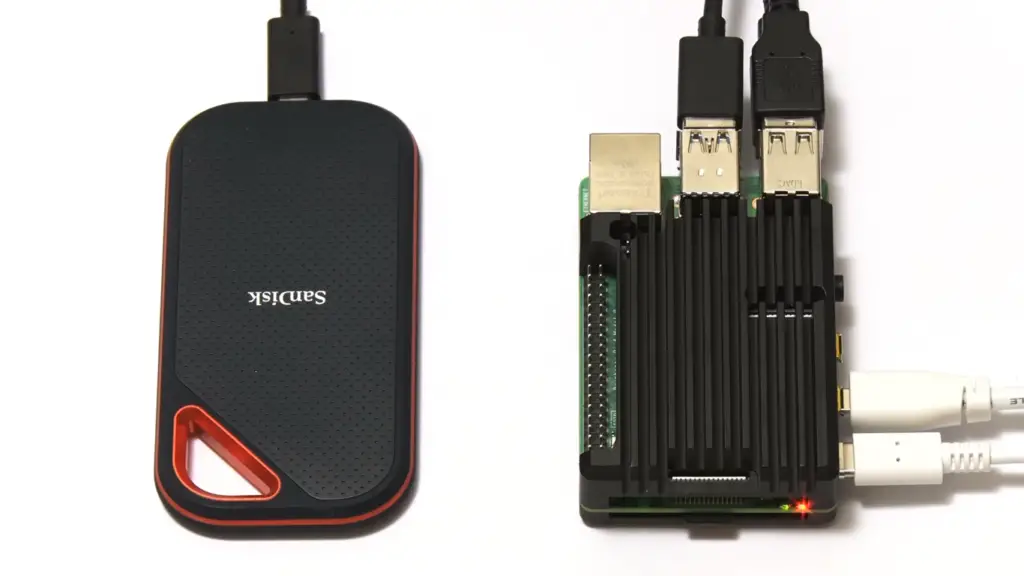
You can use SBCs for a range of applications, from home automation to robotics and beyond. Their small size also makes them ideal for projects in tight spaces, such as robot arms or car dashboards.
The Odroid N2 and Raspberry Pi 4 are two popular examples of single-board computers designed for home users and hobbyists. Both boards offer powerful hardware in small packages with low energy consumption, allowing users to build projects from basic robotics to complex media servers or clusters. However, there are some key differences between the two boards that you’ll need to consider when deciding which one is best for your needs.
What is Odroid N2?
The Odroid line of single board computers was first released back in 2009 by Hardkernel Co., Ltd. They focused on creating open source boards that could be used for a variety of DIY projects. Over time, they have released several new versions of their boards including the Odroid C1, C2, and the N2.
The Odroid N2 is powered by an Amlogic S922X SoC with four Cortex-A73 cores and two Cortex-A53 cores running at 1.8GHz. It comes loaded with 4GB of DDR4 RAM, 32GB eMMC storage, Gigabit Ethernet, HDMI 2.0 port, four USB 3.0 ports and 40-pin GPIO header for expansion boards.
The board also supports Ubuntu 18.04 Linux out of the box as well as other popular operating systems like Android and Recalbox. [1], [2], [3], [4]
What is Raspberry Pi 4?
It was created with the intention of promoting the teaching of basic computer science in schools, and has become one of the most popular SBCs (Single Board Computers) on the market. The foundation provides a Linux-based operating system called Raspbian, as well as many other open source software packages.
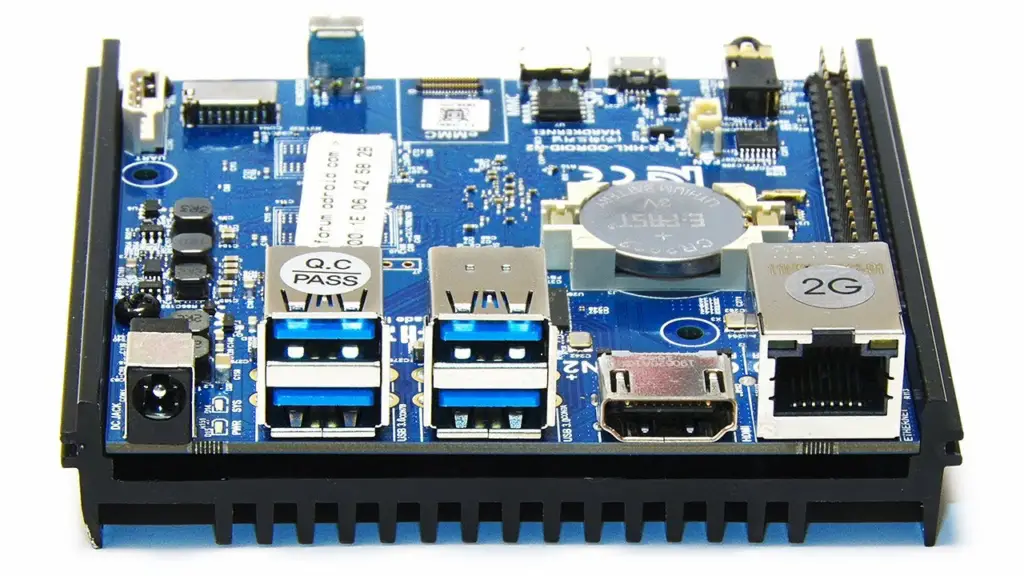
Raspberry Pis come in several different models, from the ultra-low cost “Zero” to the powerful Raspberry Pi 4 Model B. In general, they are all quite capable machines that can easily handle everyday tasks such as surfing the web or playing videos. They are also very versatile, allowing users to run a variety of programming languages, including Python and Scratch, as well as a wide range of applications.
The Raspberry Pi 4 was released in 2019, making it one of the newest SBCs on the market. It is powered by a Broadcom BCM2711 SoC with four Cortex-A72 cores running at 1.5GHz. The board comes equipped with up to 8GB of LPDDR4 RAM as well as dual-band wireless networking and Bluetooth 5.0.
It features two USB 3.0 ports, two USB 2.0 ports, one Gigabit Ethernet port, and two micro HDMI ports. It also has a 40-pin GPIO header for connecting peripherals such as robotics, sensors, and other add-ons. [1], [2], [3]
Comparison of Both
Now that you have an idea about both boards, we can compare them side by side. In this section, we’ll take a look at the specifications and features of both Odroid N2 and Raspberry Pi 4, to determine which one is best for your needs.
Ease of use
Ease of use is also one of the most important factors when it comes to SBCs. Generally, SBCs are used in projects where there is no access to an operating system or applications and oftentimes the user needs to install something from scratch. This means that having good documentation, an easy-to-understand user interface, and quick setup are essential for successful project completion.
So which SBC is easier to use?
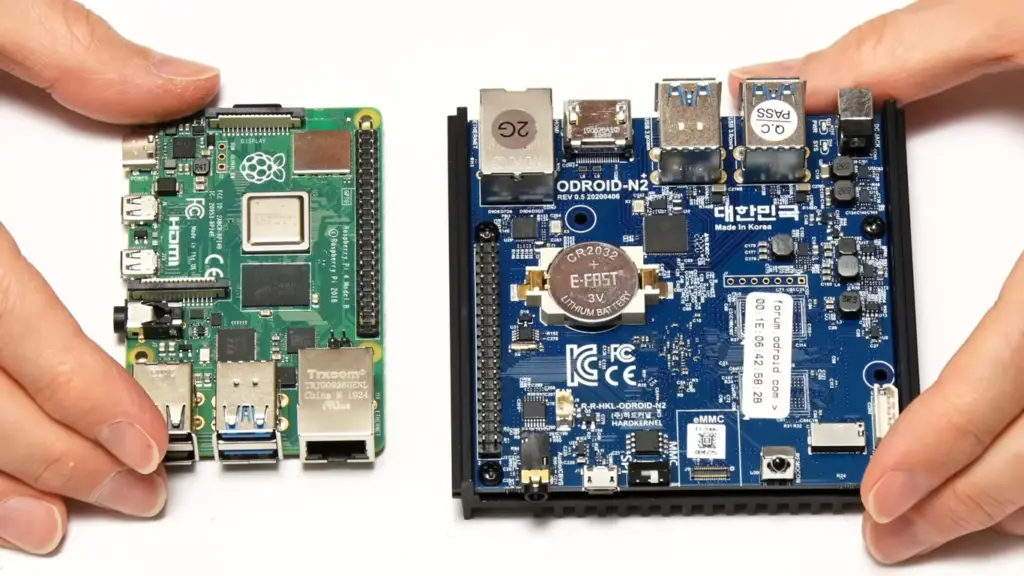
When it comes to ease of use, Raspberry Pi 4 is the clear winner. The Pi offers a straightforward graphical user interface (GUI) that makes it straightforward to install and use your favorite applications. What makes the use of Raspberry Pi more easier, is the extensive community it has, which makes it easy to find help when you get stuck.
The Raspberry Pi community is a bigger one by far compared to Odroid N2. This means more help is available in forums and on social media when it comes to troubleshooting issues with the products. On top of that, a larger number of compatible accessories such as cases and sensors exist to further enhance custom builds.
DIYers also have access to a large number of compatible operating systems, many of which have been tailored and tuned for the Raspberry Pi hardware. More on that later. This means that if you’re looking to build a project or just run one of your favorite applications on it, finding something suitable shouldn’t be difficult. Finally, there are also more example projects available online that can help users get started with their own custom builds.
If you happen to be confused about your Pi 4 or any other model, then you can always check the official Raspberry Pi website for further information. The detailed documentation is an invaluable resource for learning more about a product, and something that’s rarely seen from other SBC vendors.
Still, that doesn’t mean that the Odroid N2 is completely lacking in terms of ease of use. The board still offers a decent GUI, with some well-rounded documentation and examples. The community will also be happy to help out with any issues you might have.
Versatility
Another difference lies in the versatility and robustness of the operating systems available for the Pi. The Odroid N2 is a bit more limited in terms of compatible operating systems and applications, but that might not be an issue depending on your use-case.
The Raspberry Pi is a very versatile piece of technology. It can be used for a variety of projects, from basic internet tasks to hobby electronics and robotics. Here are some examples:
This would allow you to automate processes such as turning on the lights when you enter a room or setting up alerts when certain conditions are met.
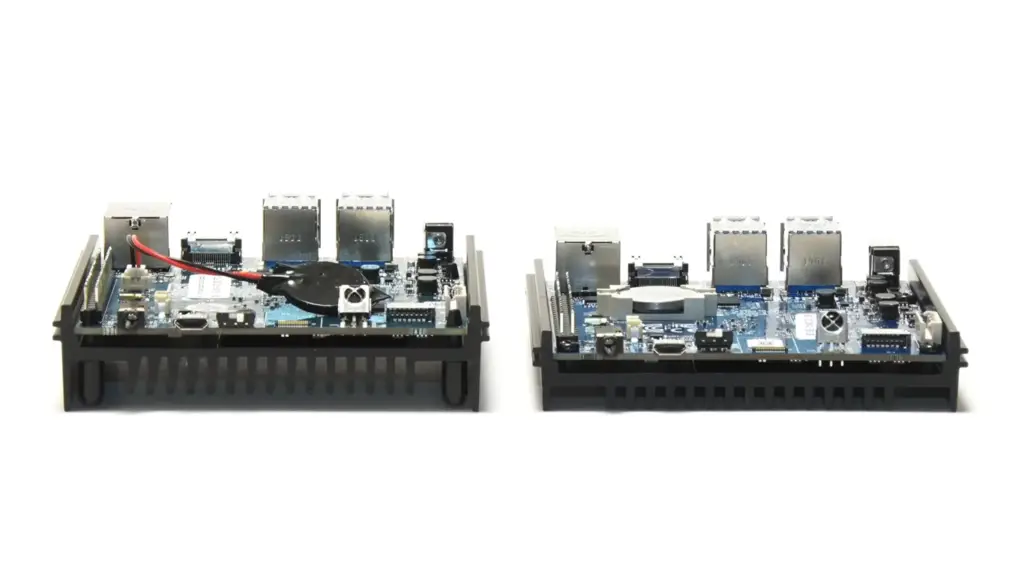
A Raspberry Pi can act as an all-in-one hub for playing movies, music, and other media content. You could stream content to it through services like Netflix and Hulu or use it to store and play your own collection.
You can use a Raspberry Pi to run a web server, host websites, and manage databases. This could be used for a small business website or an online portfolio of your work. It’s also perfect for learning the basics of web development using open source tools such as WordPress or Django.
Finally, the Raspberry Pi is great for creating robots, drones, and other autonomous systems. Its compact size makes it easy to integrate into projects and it has plenty of processing power to handle complex tasks like autonomous navigation or spoken language recognition. And that’s only the tip of an iceberg, the possibilities are endless!
Much like the Raspberry Pi, the Odroid has a wide range of applications. First of all, you can use Odroid as a Linux desktop computer – it is a great choice for this purpose, as it has plenty of processing power and you can use a variety of open source or proprietary software on it.
Similarly, you can turn it into an Android gaming console or media player, installing Kodi and other streaming services on it. You can also stream content from your other devices to the Odroid.
You can also use an Odroid board to run a web server and host websites. It’s perfect for learning the basics of web development using open source tools such as WordPress or Django. The Odroid is capable of handling large databases and streaming media content from services like Netflix and Hulu.
As you can see, you can do a lot of things with an Odroid. However Raspberry Pi 4 comes out ahead in some areas, such as robotics projects. Still, beginners won’t be left disappointed with either board as both are a great choice for getting started with electronics or robotics.
Price
When it comes to choosing the right Single Board Computer (SBC) for your needs, price is an important factor. The Odroid N2 is slightly more expensive than the Raspberry Pi 4, but it offers better hardware.
The Odroid N2 currently retails for $130+ while the Raspberry Pi 4 can be found for around $40 to $100+ depending on which model you go with (1 GB, 2GB, or 4GB of RAM). So if you’re looking for a powerful SBC that won’t break the bank, then the Raspberry Pi is definitely your best option.

Many providers offer huge sales on the Odroid N2, making it a great choice for users who don’t mind paying a little extra for better specs.
Performance
When it comes to selecting a single board computer (SBC) for your project, performance should be at the top of your priority list. After all, the whole point of an SBC is to enable powerful computing capabilities in a compact form factor that’s easy to deploy and manage.
And performance wise, the Odroid N2 and Raspberry Pi 4 are both quite capable boards.
The Odroid N2 features a quad-core Amlogic S922X processor with two Cortex A73 cores clocked at up to 1.8GHz and two Cortex A53 cores clocked at up to 1.9GHz, as well as an ARM Mali-G52 MP4 GPU.
The Raspberry Pi 4 on the other hand, has a four core Broadcom BCM2711 processor clocked at up to 1.5 GHz and a VideoCore VI GPU.
When it comes to raw computing power, the Odroid N2 appears to be slightly more powerful than the Raspberry Pi 4 due to the clock speed differences, but both boards are capable of handling various tasks like media streaming, gaming emulation and software development without any issues.
Also, we noticed that Odroid N2 has a better media playback than the Raspberry Pi 4, making it a better choice for media streaming applications. However it’s worth noting that Odroid has only one HDMI port, while the Raspberry Pi 4 has two.
Connectivity
One of the most important factors to consider for a SBC is connectivity. Both devices have access to a range of useful ports, but the way they are connected can vary substantially.
The Raspberry Pi 4 comes with two USB 3.0 ports, two USB 2.0 ports and an Ethernet port for networking and device connections. It also has video-out options including two micro-HDMI ports with up to 4K resolution support. The Pi also supports microSD cards as its main storage medium, although external hard drives can be connected via USB.
As for the Odroid N2, it features four USB 3.0 ports, and OTG support for connecting additional storage or peripherals. It also has an Ethernet port but only a single HDMI port with up to 4K resolution as well. Unlike the Pi, it supports eMMC as storage, as well as microSD cards. This gives Odroid an edge when it comes to storage and data transfer speeds, as eMMC cards are faster than microSD cards.
But overall, the boards are pretty close in terms of connectivity. Both offer plenty of options for connecting devices and displays, although the Odroid N2’s single HDMI port might be restrictive for some users who need to connect multiple screens or projectors. What’s cool is that both boards have 40-pin GPIOs which offer plenty of connectivity options for hardware projects.
Networking
Both types of single-board computer (SBC) also offer different networking capabilities, which may make one or the other more suitable for your particular needs.
For one both Pi and Odroid N2 offer Gigabit Ethernet. This means that both boards can be connected to a network with speeds of up to 1 Gbps. However, the Pi 4 also offers Wireless Wi-Fi and Bluetooth connectivity, making it better suited for wireless applications.

Odroid doesn’t have any onboard wireless capabilities, although you can always add an external Wi-Fi dongle.
OS compatibility
Lastly, we couldn’t not mention operating system compatibility. The Odroid N2 and Raspberry Pi 4 are both popular SBCs, but they can operate on different operating systems. Depending on your preference, one may be a better choice than the other for you.
The Odroid N2 is compatible with Ubuntu and other popular Linux distributions. In addition to that, it also supports popular Android distros. Raspberry Pi doesn’t fall back either, with its compatibility to many popular Linux distributions, including Raspbian and Ubuntu. And if you plan on using your Pi for retro games, there’s the popular RetroPie OS that works great with the Pi 4.
If you spend some time tinkering with the different operating systems and environments, you can even make other third party OSs to work on Odroid or Pi. For example, Windows 10 IoT Core can be installed on both the N2 and Pi 4, which is great for developers who want to program something with a Windows-based environment.
At the end of the day, operating system compatibility comes down to personal preference. If you’re looking for a traditional Linux experience, then Odroid N2 is probably your best bet. But if you’re looking for something more versatile and powerful, then Raspberry Pi 4 should be your pick. So choose whichever one fits your needs better! [1], [2], [3], [4], [5]
FAQ
What is more powerful than a Raspberry Pi 4?
We believe that Banana Pi M5 has slightly more power than a Raspberry Pi 4. It features the Amlogic S905X3 quad-core Cortex A55 CPU, Mali G31 GPU, and up to 4GB of DDR4 RAM. In addition, it has four USB 3.0 ports for faster data transfer speed.
With four Execution Engines at 650Mhz, the Odroid N2 can be considered more powerful than the Raspberry Pi 4. However the race is very close between the two with their similar quad-core CPUs. So in the end it’s completely up to you if you want to pay the extra price for the Odroid N2.
Is Raspberry Pi 4 worth buying?
The Raspberry Pi 4 is certainly worth buying if you are looking for an affordable, powerful single-board computer (SBC). The latest model of the Raspberry Pi line offers a 1.5GHz quad-core ARM Cortex-A72 processor with 4GB of RAM, Gigabit Ethernet connectivity, and support for up to two HDMI displays (at resolutions up to 4K). It has a variety of ports including USB 2.0/3.0, micro-HDMI, microSD card reader, camera interface connector and GPIO pins. Additionally, the Raspberry Pi 4 supports multiple operating systems including Raspbian PIXEL and Kali Linux.
The main advantage of the Raspberry Pi 4 is its low cost compared to other SBCs on the market. This makes it an ideal choice for those on a budget who are looking for an affordable way to create projects or develop applications.
It’s also incredibly versatile and can be used for projects such as building a media center, creating a home automation system, or even running a web server. In addition, its small form factor makes it easy to incorporate into various types of projects and its open source nature means that developers can modify the existing software if they need to.
What is the most powerful Raspberry Pi?
One of the fastest and most powerful Raspberry Pi models is the Raspberry Pi 4 B. It has a 1.5GHz Quad-Core 64-bit CPU, 1-8GB RAM, dual monitor support, gigabit Ethernet, Bluetooth 5.0 and USB 3.0/USB 2.0 ports. It also supports multiple operating systems including Raspbian (the official Raspberry Pi OS), Ubuntu and Windows 10 IoT Core.
Not only is the Raspberry Pi 4 B powerful, it is also energy-efficient and can be used for a wide range of tasks such as playing high-resolution video, running virtual machines and AI projects.
Is Raspberry Pi 4 best for gaming?
The Raspberry Pi 4 is absolutely capable of running games. The Raspberry Pi 4 offers a good balance between power and cost, making it an attractive choice for casual gamers.
With its high-end specs, the Raspberry Pi 4 can handle full HD resolution media playback with ease. It also features a faster CPU and more RAM than its predecessors, allowing it to run light and medium games smoothly.
And with built-in Wi-Fi and Bluetooth support, the Raspberry Pi 4 is a great choice for streaming and gaming without any additional hardware.
However, if you’re looking for an SBC that can play intensive AAA titles or handle virtual reality gaming, then the Raspberry Pi 4 probably isn’t the best choice. For these types of games, you’ll need a more powerful board.
Useful Video: Odroid C4 vs Raspberry Pi 4
Conclusion
To summarize, both the Odroid N2 and Raspberry Pi 4 are great and powerful single board computers that can handle various tasks with ease. However based on our comparison it appears that the Odroid N2 is slightly more powerful than the Raspberry Pi 4 for a slightly higher price tag.
Pure feature wise however, both boards have some features unique to them and lack features that the other has. This means that it really depends on what your needs are and what features you require from your SBC to determine which one is better for you.
For example, Raspberry Pi 4 has double HDMI port and built-in Wi-Fi/Bluetooth whereas Odroid N2 has an onboard eMMC storage and faster RAM.
The Odroid N2 is best suited for applications where performance matters such as gaming emulation, media streaming and software development. Whereas the Raspberry Pi 4 is your best bet when you’re looking for an affordable SBC with decent specs. Still, when it comes to versatility, Pi is still the king. There’s just so much that you can do with it!
That doesn’t mean the Odroid N2 is not versatile. It can certainly do a lot of things, but it’s best suited for people who are looking for more performance and don’t mind the extra cost.
No matter which one you choose, both the Odroid N2 and Raspberry Pi 4 are great single board computers that bring their own unique features to the table. With plenty of compatible accessories available for each, these boards can help turn your projects into reality.
In conclusion, both boards are great for different reasons but if you require something more powerful than the Raspberry Pi 4 then the Odroid N2 would be the better choice for you. However if you want a versatile and a beginner friendly board then the Raspberry Pi 4 is a great choice. Ultimately it depends on what your needs and budget are.
Happy SBC-ing! 🙂
References
- https://sbcfinder.com/compare.php?sbconename=ODROID%20N2&sbconetwoname=Raspberry%20Pi%204
- https://www.cnx-software.com/2020/04/24/raspberry-pi-4-vs-odroid-c4-features-comparison/
- https://mightygadget.co.uk/raspberry-pi-4-vs-odroid-xu4-vs-odroid-n2/
- https://www.hardkernel.com/shop/odroid-n2l-with-2gbyte-ram/
- https://www.electromaker.io/blog/article/best-odroid-xu4-projects





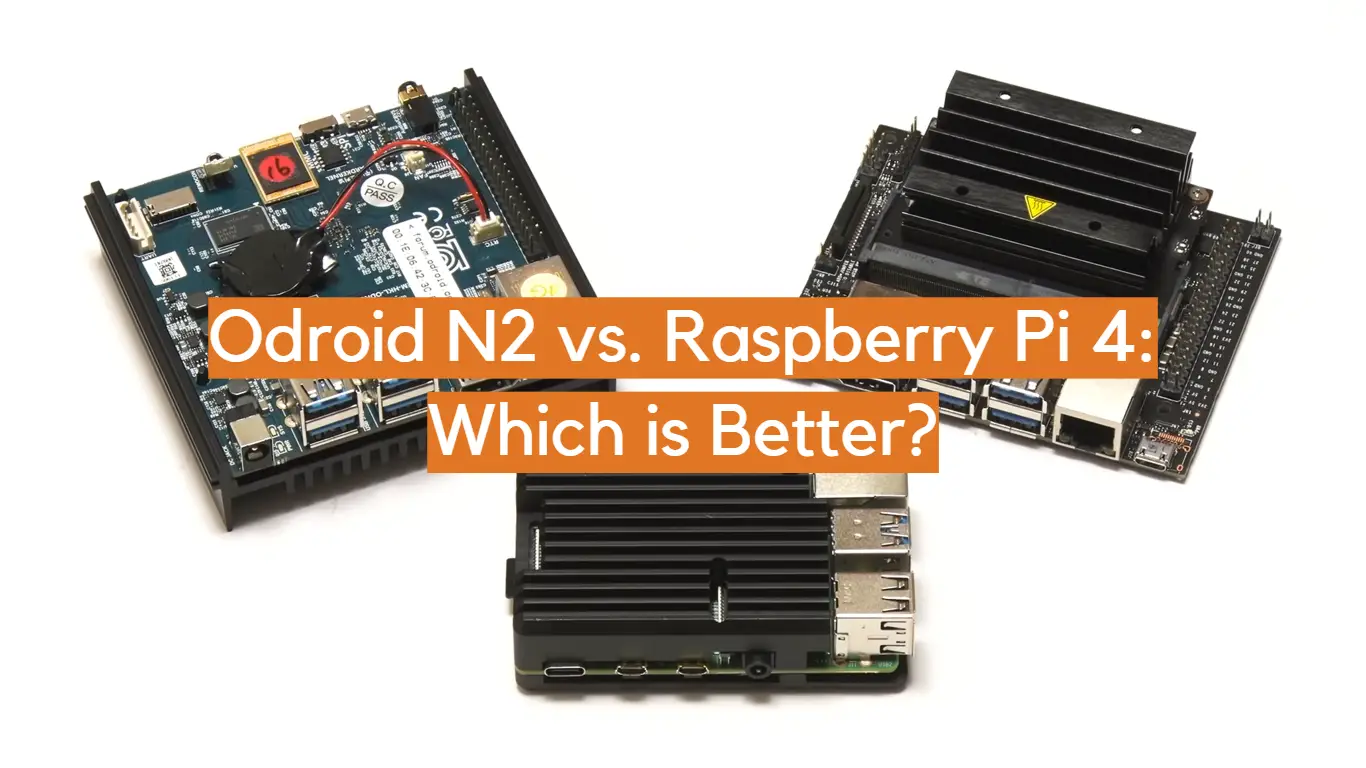





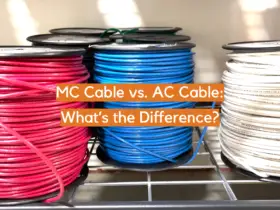
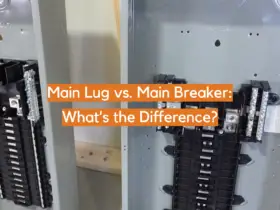
Leave a Reply