OctoPrint is a popular open-source software for controlling and monitoring 3D printers. It is primarily designed to be used with the Raspberry Pi, a low-cost single-board computer that has gained popularity among hobbyists and DIY enthusiasts.
While the Raspberry Pi is certainly a great choice for running OctoPrint, there are also other alternative devices that you can use. In this document, we will explore some of these Raspberry Pi alternatives and discuss their potential benefits and drawbacks.
Obico NanoPi NEO

One potential drawback of the Obico NanoPi NEO is that it does not have built-in WiFi or Bluetooth capabilities, which may be necessary for connecting to your 3D printer wirelessly. However, you can easily add a USB WiFi dongle to overcome this limitation. [2]
Duet Web Control
Duet Web Control is a web-based interface that allows you to control and monitor your 3D printer using a Duet controller board. Unlike OctoPrint, which requires a separate Raspberry Pi to run, Duet Web Control is built directly into the controller board itself, eliminating the need for an additional computer.
One of the main benefits of using Duet Web Control is its speed and responsiveness. Since it runs directly on the controller board, there is no delay in communication between the software and the printer. This can result in more precise control and faster print times.
Additionally, Duet Web Control offers a user-friendly interface that is easy to navigate and customize to your liking. It also supports advanced features such as automatic bed leveling and filament runout detection.
However, one potential drawback of using Duet Web Control is its limited compatibility with non-Duet printers. If you have a printer with a different controller board, you may need to switch it out for a Duet board in order to use this software. [2]
3DPrinterOS
3DPrinterOS is a highly efficient cloud-based platform that provides you with seamless control and monitoring capabilities for your 3D printer, regardless of your location or the device you are using. With its compatibility with a wide range of printers, including popular models from renowned brands like Ultimaker, MakerBot, Prusa, and more, you can rest assured that your specific printer will be supported.
One of the standout advantages of opting for 3DPrinterOS as an alternative to OctoPrint is its unparalleled ease of use. Gone are the days of complex hardware or software setups; all you need is an internet connection to remotely access and manage your printer. Say goodbye to the hassle of intricate network configurations!
Nevertheless, it is essential to note that relying on a cloud-based solution does mean that you’ll need an internet connection to control your 3D printer. While this may not be an issue for most users, it’s worth considering if you prefer offline control and monitoring or have limited internet access. Rest assured, with 3DPrinterOS, you’ll have a robust and user-friendly solution at your fingertips. [2]
Printrun
One of the most well-known alternatives to OctoPrint is Printrun, also referred to as “Pronterface”. Just like OctoPrint, Printrun is an open-source software that is compatible with various 3D printers. It provides a user-friendly interface, allowing for convenient remote control and monitoring of your printer.

Unlike OctoPrint, Printrun eliminates the need for a separate computer or device to operate. It can be directly installed on your PC, which makes it a highly convenient option, especially for individuals who prefer not to invest in a Raspberry Pi or any additional hardware.
With Printrun, you can seamlessly manage your 3D printing projects with ease and efficiency. Its versatility and accessibility make it a valuable tool for both beginners and experienced users in the 3D printing community. [2]
Photonic3D.
One alternative to using a Raspberry Pi for running OctoPrint is Photonic3D. This open-source software is specifically designed for controlling and monitoring 3D printers, making it a great option for those looking for a dedicated solution.
Unlike the Raspberry Pi, which requires additional setup and configuration to run OctoPrint, Photonic3D comes pre-installed with all the necessary software. This means less hassle and more time to focus on your 3D printing projects.
Another advantage of using Photonic3D is that it supports a wide range of 3D printers, including popular models like Prusa, Creality, and Anycubic. It also offers features such as webcam support, remote control access, and automated updates.
Polar Cloud.
The Polar Cloud is an advanced cloud-based platform that empowers users to effortlessly control and monitor their 3D printers from anywhere. With its intuitive and user-friendly interface, it provides seamless accessibility across all devices connected to the internet. While it may not offer the extensive customization features found in OctoPrint, the Polar Cloud stands out as an exceptional choice for individuals seeking unparalleled convenience and simplicity in managing their 3D printing endeavors. [2]

MatterControl.
MatterControl is a powerful, feature-rich, and completely free open-source software solution that provides a comprehensive set of functionalities similar to OctoPrint. It offers seamless compatibility with a wide range of 3D printers, allowing users to effortlessly control and monitor their printing projects remotely. The standout advantage of MatterControl lies in its user-friendly interface, making it accessible to individuals with varying levels of technical expertise. With MatterControl, setting up and using the software becomes a hassle-free experience, requiring minimal technical knowledge. From beginners to seasoned professionals, MatterControl caters to the needs of all 3D printing enthusiasts, ensuring a smooth and efficient printing process. [1]
BuildBee.
BuildBee is an innovative and versatile all-in-one 3D printing solution that brings together the capabilities of a 3D printer and OctoPrint control software in a single device. This groundbreaking technology eliminates the need for additional hardware, such as a Raspberry Pi, providing a seamless and cost-effective printing experience.
With BuildBee, users can effortlessly customize their printing settings to achieve exceptional print quality. The powerful customization options allow for precise adjustments, ensuring that every project is executed with utmost precision and perfection. Whether you’re a hobbyist, a professional, or an educator, BuildBee offers a user-friendly and intuitive interface that caters to all skill levels.
One of the standout features of BuildBee is its compact size, which makes it ideal for individuals with limited space. Its sleek design and easy setup process make it a hassle-free solution for managing 3D printing projects. Whether you’re working on intricate prototypes or creative designs, BuildBee is the perfect companion that brings your ideas to life.
Experience the convenience, power, and reliability of BuildBee, the ultimate all-in-one 3D printing solution that simplifies the printing process and delivers exceptional results. [1]
Repetier.
Repetier is an incredibly versatile and powerful open-source software that revolutionizes the control and monitoring of 3D printers. With its seamless integration and comprehensive set of features akin to OctoPrint, it emerges as the perfect alternative for individuals seeking advanced functionalities.
One of the key differentiators that sets Repetier apart is its remarkable compatibility with a wide range of hardware, including the highly popular Raspberry Pi. This unique characteristic makes Repetier accessible to users who prefer utilizing these devices, expanding its user base significantly. Imagine the convenience and ease of managing multiple printers simultaneously, all thanks to Repetier’s intuitive interface and seamless functionality. It truly provides a convenient solution for professional printing environments, ensuring optimal productivity.
Moreover, Repetier goes above and beyond by offering advanced slicing capabilities, allowing users to fine-tune their prints and optimize them for the best results. Whether you’re working on complex designs, intricate models, or rapid prototyping, Repetier provides a versatile and reliable platform that caters to all your 3D printing needs. The powerful customization options further enhance the user experience, enabling you to tailor the software to your specific requirements.
In summary, Repetier is not just a software; it’s a game-changer in the realm of 3D printing. With its extensive features, hardware compatibility, and advanced slicing capabilities, it empowers users to unleash their creativity and achieve exceptional results. Embrace Repetier, and witness a new era of 3D printing excellence! [1]
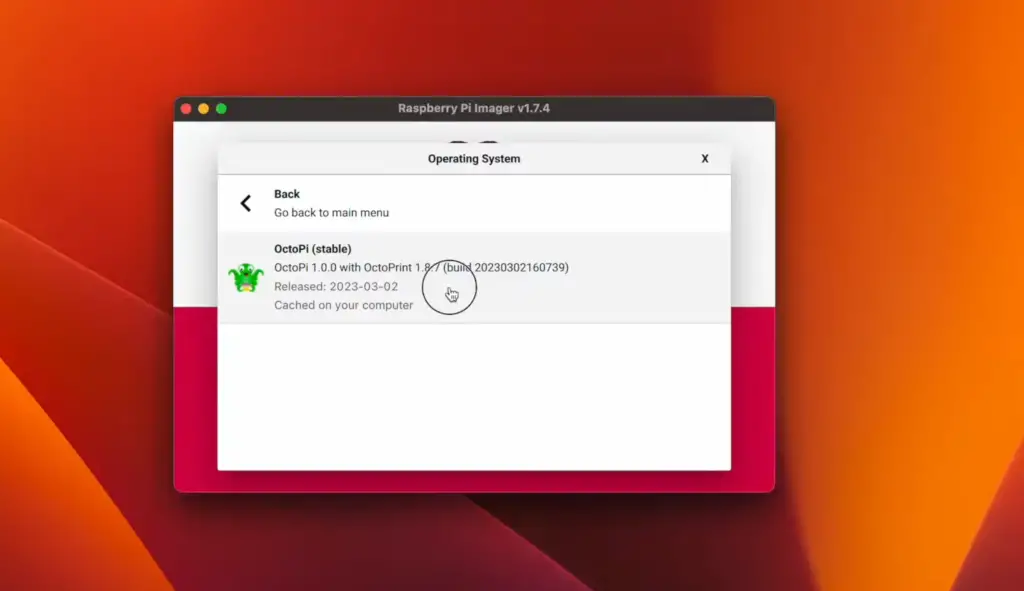
RaiseCloud.
RaiseCloud is a comprehensive cloud-based platform that offers users a wide range of features and tools for controlling and monitoring their 3D printers. With its user-friendly interface, RaiseCloud caters to the needs of both beginners and professionals alike.
One of the standout advantages of RaiseCloud is its ability to connect multiple printers simultaneously, allowing for easy management of different printing projects. It also offers advanced monitoring and reporting functionalities, providing users with real-time data on their printing processes. With RaiseCloud, you can effortlessly track the progress of your print jobs, receive notifications when they are complete, and even remotely control your printers.
Additionally, RaiseCloud also provides a user-friendly mobile app for convenient access to your printer’s status and controls from anywhere. This makes it ideal for individuals who are always on the go but still want to have complete control over their printing projects. Say goodbye to manual checks and tedious setup processes, and hello to the convenience of RaiseCloud. [1]
Creality Box.
Creality Box is a compact and powerful 3D printer control software that offers a range of features similar to OctoPrint. It is compatible with various operating systems, including Windows, Mac OS, and Linux, making it accessible to a wide range of users.
One of the standout features of Creality Box is its seamless compatibility with various Creality 3D printers. This allows for easy setup and integration, making it an ideal software for individuals who own a Creality printer. Through its user-friendly interface, users can effortlessly manage their printing projects, customize settings, and monitor the progress of their prints.
Moreover, Creality Box offers advanced features such as remote access and monitoring, saving time and effort for users who have multiple printers. The software also provides automatic slicing capabilities, reducing the need for additional software and streamlining the printing process. With Creality Box, unleash your creativity and achieve exceptional results with ease. [1]
AstroPrint.
AstroPrint is an innovative and powerful cloud-based platform that streamlines the 3D printing process. It offers a user-friendly interface that caters to both beginners and professionals, making it easy to manage 3D printing projects effectively.
One of the standout features of AstroPrint is its compatibility with a wide range of printers, including renowned brands like Ultimaker, Prusa, and Lulzbot. This versatility makes it an ideal solution for individuals who utilize different printers or plan on upgrading in the future. Moreover, AstroPrint goes beyond the basics by offering advanced features such as remote monitoring and control, cloud storage for print files, and seamless integration with popular design software like Tinkercad.
With its intuitive interface and comprehensive feature set, AstroPrint revolutionizes the world of 3D printing. It simplifies the entire process, empowering users to bring their ideas to life effortlessly. Embrace AstroPrint today and elevate your 3D printing experience to new heights! [1]
NanoDLP.
NanoDLP is a powerful open-source software that empowers users with complete control and monitoring of their 3D printers. Whether you’re a hobbyist or a professional, NanoDLP is designed to cater to your needs. It offers seamless compatibility with various operating systems, including Linux, Windows, and Raspberry Pi, ensuring accessibility for a wide range of users.
One of the standout features that sets NanoDLP apart is its advanced slicing capabilities. With NanoDLP, you have precise control over print settings, allowing you to achieve exceptional and high-quality results. Say goodbye to trial and error and welcome precise and accurate prints.
But that’s not all. NanoDLP goes beyond just slicing. It offers the convenience of remote access and monitoring, making it an ideal choice for individuals who have multiple printers or prefer to manage their printing projects from a distance. Imagine being able to start and monitor your prints from the comfort of your couch!
Furthermore, NanoDLP seamlessly integrates with other popular software, such as MeshLab and Blender, expanding its capabilities beyond slicing. This integration opens up a world of possibilities, allowing you to explore various design options and unleash your creativity.
And let’s not forget about the user-friendly interface. NanoDLP is designed with simplicity in mind. The intuitive interface ensures efficient management of your 3D printing projects, making it easy to navigate through the software and get the desired results.
With NanoDLP, you can take your 3D printing game to the next level. Its comprehensive features and user-friendly design make it a must-have tool for any 3D printing enthusiast. So why wait? Dive into the world of possibilities with NanoDLP and unlock your creativity like never before! [1]
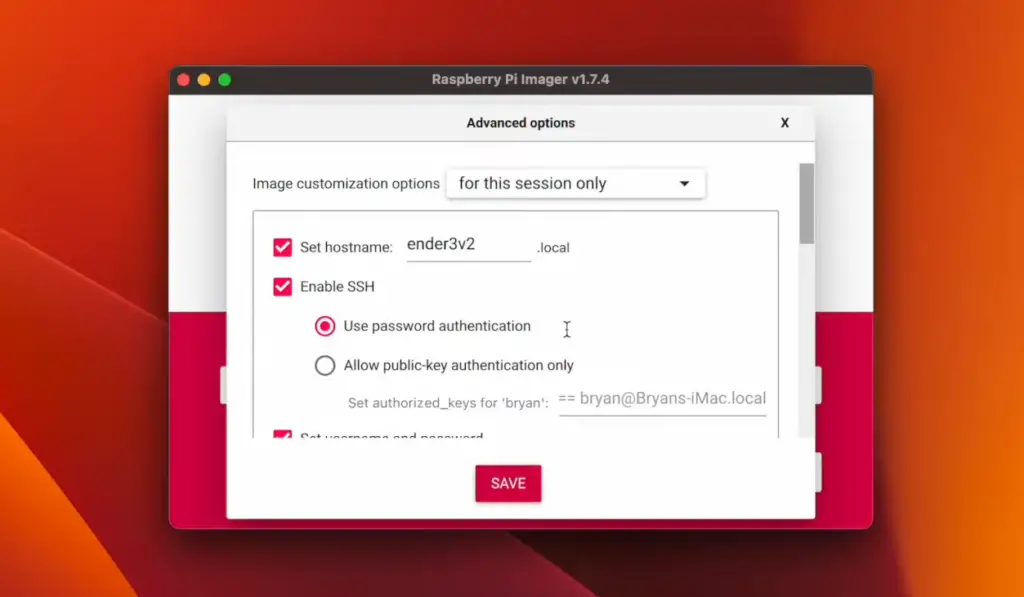
FAQ
Is there a better alternative to Raspberry Pi?
While Raspberry Pi is a popular and versatile platform for 3D printing, there are several alternatives available that offer similar or even enhanced features. Some of these alternatives include BeagleBone Black, Odroid XU4, and Orange Pi. Each of these options has its own unique set of features and capabilities, so it ultimately depends on the user’s specific needs and preferences.
What else can I run OctoPrint on?
There are various platforms and devices that OctoPrint can be run on, including desktop computers, laptops, single-board computers like Raspberry Pi, Linux servers, and even Android phones. This flexibility allows users to choose the most suitable platform for their 3D printing needs.
Is OctoPrint only for Raspberry Pi?
No, OctoPrint can be run on various platforms and devices as mentioned above. However, Raspberry Pi is a popular choice due to its compact size, affordability, and compatibility with a wide range of 3D printers.
Can OctoPrint run on a PC?
Yes, OctoPrint can run on a PC as long as it meets the system requirements. However, users may need to install additional software and drivers for their specific 3D printer model. Consult the OctoPrint documentation for more information on running it on a PC.
Can you run OctoPrint on Arduino?
No, OctoPrint is designed to run on Linux-based platforms and is not compatible with Arduino. However, there are other options available specifically for running 3D printing software on Arduino boards, such as Repetier-Server. It’s always best to research and choose the appropriate platform for your needs before starting a project.
Can ESP32 run OctoPrint?
No, OctoPrint is not compatible with ESP32 as it requires a Linux-based operating system. However, there are other options available for 3D printing software on microcontrollers like ESP32, such as Repetier-Server.
How much RAM does OctoPrint need?
The recommended amount of RAM for OctoPrint is at least 1GB, but it can run on as little as 512MB. It’s always best to have more RAM available for smoother performance, especially when using features like remote monitoring and control. Consult the OctoPrint documentation for more information on system requirements.
Can an Arduino run a 3D printer?
Yes, Arduino boards can be used to control 3D printers, but they require additional hardware and software for proper operation. It’s important to research and choose the appropriate setup for your specific needs before starting a project. Some popular options include Marlin firmware and Repetier-Firmware.
Useful Video: Raspberry Pi alternatives for 3D printing
Conclusion
In conclusion, while OctoPrint may be the most well-known and widely used software for 3D printing on Raspberry Pi, there are several alternatives available that offer advanced features and capabilities. AstroPrint and NanoDLP are just two examples of powerful open-source options that can take your 3D printing experience to new heights. Whether you’re a hobbyist or a professional, these alternatives offer seamless compatibility and user-friendly interfaces, making them ideal choices for any 3D printing enthusiast. So why limit yourself to just OctoPrint? Explore the world of possibilities with these Raspberry Pi alternatives and bring your ideas to life effortlessly. Happy printing!
References
- https://all3dp.com/2/best-octoprint-alternatives/
- https://3dprintbeginner.com/raspberry-pi-alternatives/




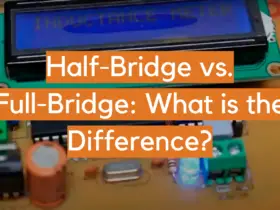
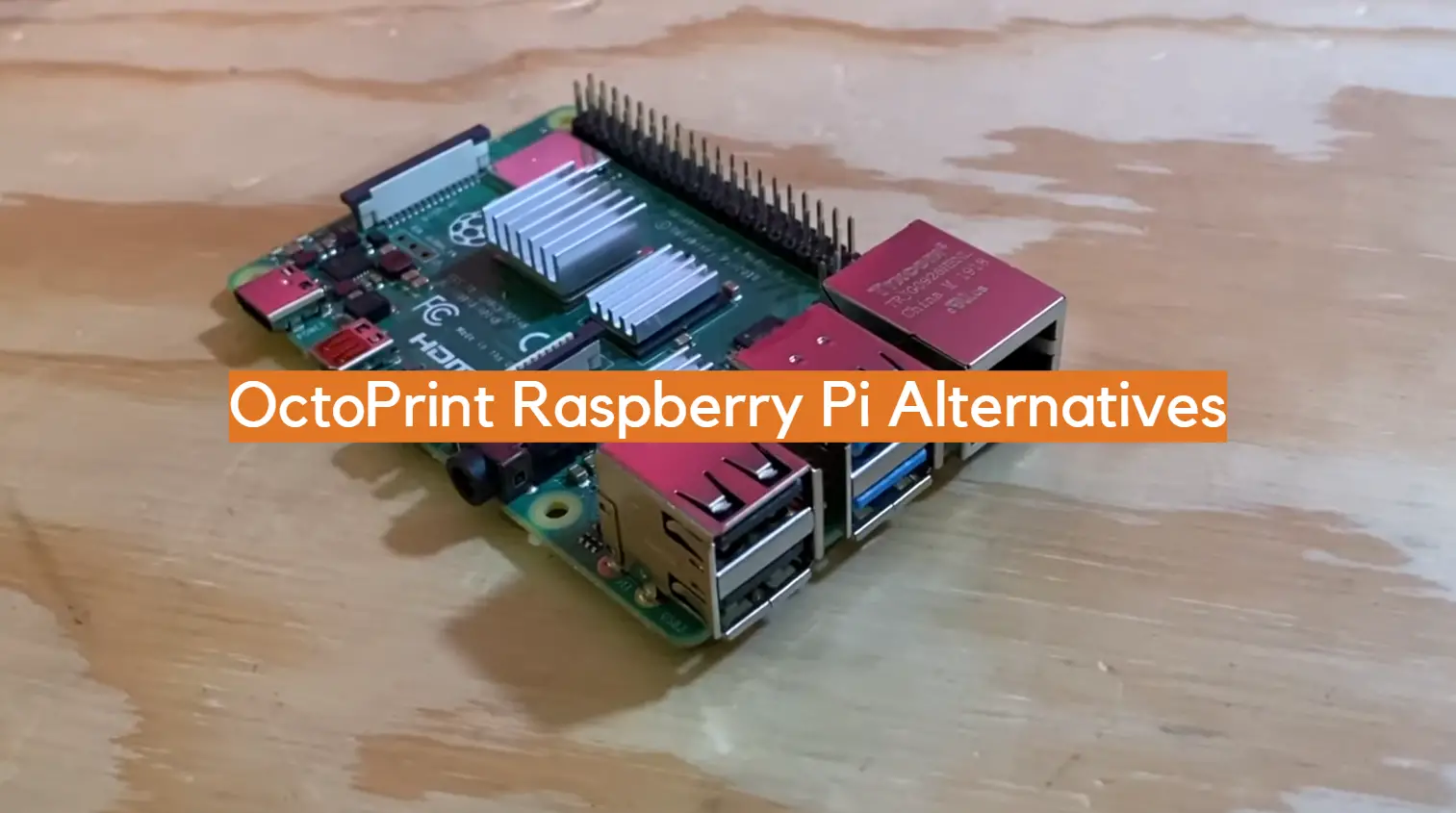
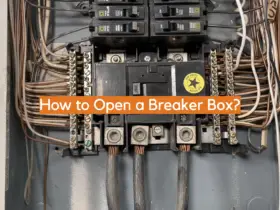
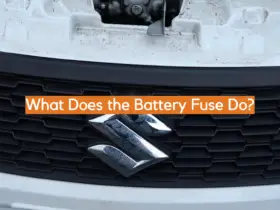
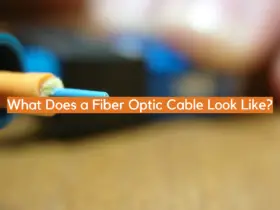


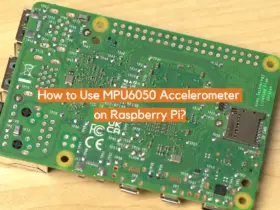
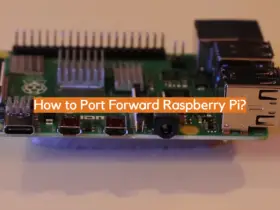
Leave a Reply