Rock Pi 4 and Raspberry Pi 4 are two of the popular single board computers on the market today. They both have their pros and cons, but which one is the better choice for you? In this article, we will compare and contrast Rock Pi 4 vs Raspberry Pi 4 to help you decide which one is right for you.
Single Board Computers in General
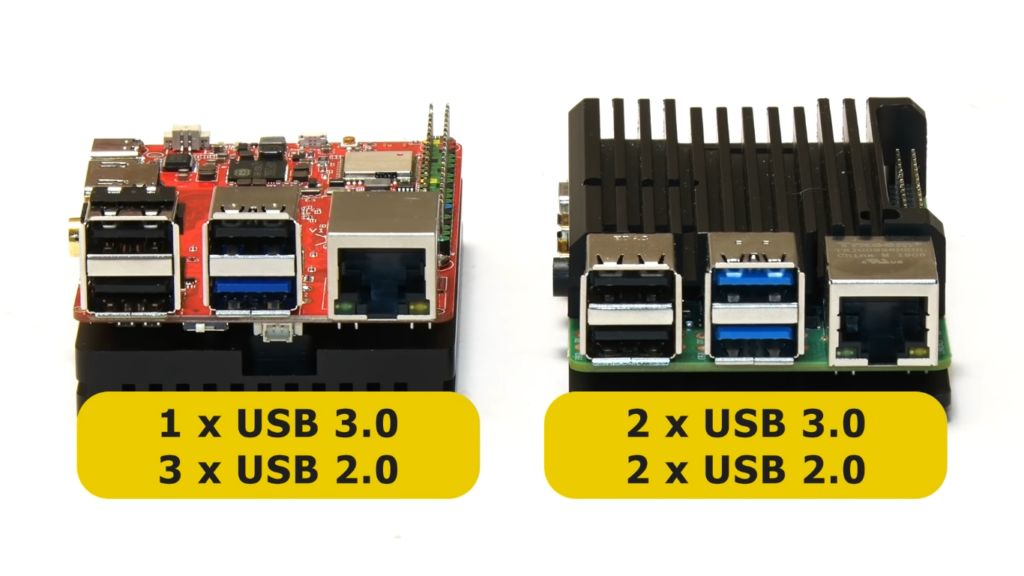
They are ideal for hobbyists and professionals alike who need an affordable but powerful solution for their computing needs. SBCs typically feature a processor, RAM, storage, networking capabilities, and other features such as HDMI and USB ports. In recent years, the availability of these devices has increased significantly due to advances in technology and the introduction of new models from various manufacturers.
Rock Pi in General
Rock Pi is a single-board computer (SBC) created by Radxa. It was released in 2018 and offers a number of features that set it apart from other SBCs on the market, including its high performance processor and abundant memory options. The Rock Pi 4 is their flagship model. It has impressive processor and graphics performance, making it an excellent choice for applications such as gaming and media streaming. The Rock Pi 4 comes with several key features including support for up to 8GB of LPDDR4 RAM, multiple USB ports including high-speed Type C, Gigabit Ethernet port, built-in Wi-Fi and Bluetooth 5.0, HDMI 2.0a video output, eMMC storage support up to 128GB and more.
The Rock Pi 4 also utilizes the latest technology in terms of its processor and graphics capabilities. It is equipped with a quad-core ARM Cortex-A53 processor running at up to 1.8GHz and a two-core ARM Cortex-A72 GPU at 1.4GHz, providing excellent performance for applications that require intensive processing power. [1], [2], [3], [4], [5]
Raspberry Pi in General
The Raspberry Pi single board computer (SBC) is a low-cost, credit-card sized computer that has become immensely popular among enthusiasts, hobbyists, and students. Initially released in 2012, the popularity of the Raspberry Pi has grown due to its affordability and ease-of-use. It can be used for a variety of tasks ranging from programming and development to playing games or streaming media content online.

It is a hugely powerful device, boasting gigabit ethernet ports, dual USB 3.0 ports, two USB 2.0 ports and two microHDMI outputs for up to 4K resolution displays. The Pi 4 also features a Broadcom BCM2711 with a quad-core 1.5GHz processor and 8GB of RAM – making it capable of running most applications and tasks with ease. [1], [2], [3], [4]
Detailed Comparison Between Rock Pi 4 and Raspberry Pi 4
At a glance, the Rock Pi 4 and Raspberry Pi4 appear to be very similar. Both boards are based on ARM architecture, offer comparable memory and storage options, and feature an extensive list of ports. But there are some key differences between them that should be considered when choosing which one is best for your needs. In this section, we’ll take a closer look at the similarities and differences between these two powerful SBCs.
Hardware overview
The Rock Pi 4 and Raspberry Pi4 both offer impressive hardware features and they are nearly identical specs wise. Rock Pi uses Rockchip 1.8Ghz RK3399 SoC with dual-core Cortex-A72 GPU at 1.8GHz and quad-core Cortex-A53 running at 1.4GHz.
It also has a 4 GB of LPDDR4 RAM, whereas the Raspberry Pi 4 is equipped with Broadcom BCM2711 SoC and VideoCore IV GPU along with 1, 2, 4 or 8GB of LPDDR4 RAM. Both boards also feature HDMI ports (Rock Pi has only one while Raspberry Pi has two), 2 USB3 and 2 USB2 ports and Gigabit Ethernet. The Rock Pi 4 also has an optional eMMC socket and NVMe SSD connector while the Raspberry Pi 4 supports microSD cards up to 2 TB in size.
In addition, one of the Rock Pi’s USB ports has OTG (On-The-Go) functionality, allowing it to be used as a host for other devices. This makes it an ideal choice for robotics and machine vision applications.
One thing worth highlighting is the number of cores in the CPU. The Rock Pi 4 has a 6-core processor, compared to the Raspberry Pi 4’s 4-core processor. This means that the Rock Pi is better suited for applications that require more processing power, such as gaming or machine learning.

Rock Pi also has a RTC (Real-Time Clock) built in, which allows it to keep accurate time even when the power is off. This is a great feature for applications that need to keep track of time accurately such as an alarm clock or security system. This feature however is missing on the Raspberry Pi 4.
Additionally both boards feature 40-pin GPIO headers which offer support for a wide range of sensors, motors, and other components. CSI ports are also included for connecting Raspberry Pi/Rock Pi approved cameras and displays.
Lastly, both SBCs have in-built Wi-Fi and Bluetooth capabilities. This allows for easy wireless connection and communication with other devices.
Storage differences
Storage is arguably the most important factor to consider when choosing a SBC for your project. Storage requirements will vary depending on the type of project and purpose for the SBC, and it’s important to understand the differences between Rock Pi 4 and Raspberry Pi 4 in terms of storage options.
While both boards offer microSD card storage and USB ports, the Rock Pi 4 is the clear winner when it comes to storage options. As we mentioned, it offers an optional eMMC socket and NVMe SSD connector in addition to microSD cards and USB ports which offer faster access speeds and more reliable performance. This means that it can access larger amounts of data much more quickly than Raspberry Pi4 which is limited to microSD cards up to 2 TB. The eMMC socket allows for expanded storage options, making it a better choice for applications with large data sets or media files such as video streaming or artificial intelligence projects.
NVMe SSDs offer even faster access speeds, making the Rock Pi 4 an excellent choice for applications where performance is critical. With its optional NVMe SSD connector and eMMC socket, it offers much more flexibility in terms of storage than the Raspberry Pi4.
Operating Systems
When comparing Rock Pi vs Raspberry Pi4, one of the key differences between these two SBCs is the operating system they support. While both boards are able to run popular Linux distributions such as Ubuntu or Raspbian, when it comes to official software options, the Rock Pi 4 is a clear winner. It supports Debian, Ubuntu and Android operating systems, while Raspberry Pi 4 only runs Raspbian. This means that Rock Pi offers more flexibility in terms of developing applications and has access to a wider range of software options.

This factor only matters if you want to use a specific official operating system or build an application using the official software libraries. For unofficial OS builds, both SBCs offer access to a wide range of options and the choice between Rock Pi 4 vs Raspberry Pi4 becomes more about flexibility and cost.
Cooling
When it comes to single board computers, cooling is a major factor. As with any processor or computing device, heat can be the enemy of performance and longevity. The Raspberry Pi 4 has been known to overheat when subjected to extreme workloads, and its relatively large footprint means that there isn’t much room for effective cooling solutions like heat sinks or fans.
To solve the cooling issue, you can purchase a heat sink separately or use a fan. The power brick is also available and is pretty costly. Sadly, it comes with a built-in Type-C power delivery, meaning it’s not as versatile.
The Rock Pi 4, on the other hand, comes with a much smaller footprint and has been designed specifically to address this issue. It includes an official integrated heat sink for efficient cooling without any additional components or costly solutions. This makes it the better choice for projects where intensive workloads are expected since it will not overheat easily like Raspberry Pi4 does.
In addition, the power brick that comes with the Rock Pi 4 can be used with any USB Type-C and is much more versatile. This means it can be used with a variety of other devices, making it the better choice for projects where compatibility and flexibility are key.
The power brick of Rock Pi is also much more affordable than the Raspberry Pi 4. This makes it a much better choice than the Raspberry Pi4 when it comes to cooling solutions, flexibility and cost.
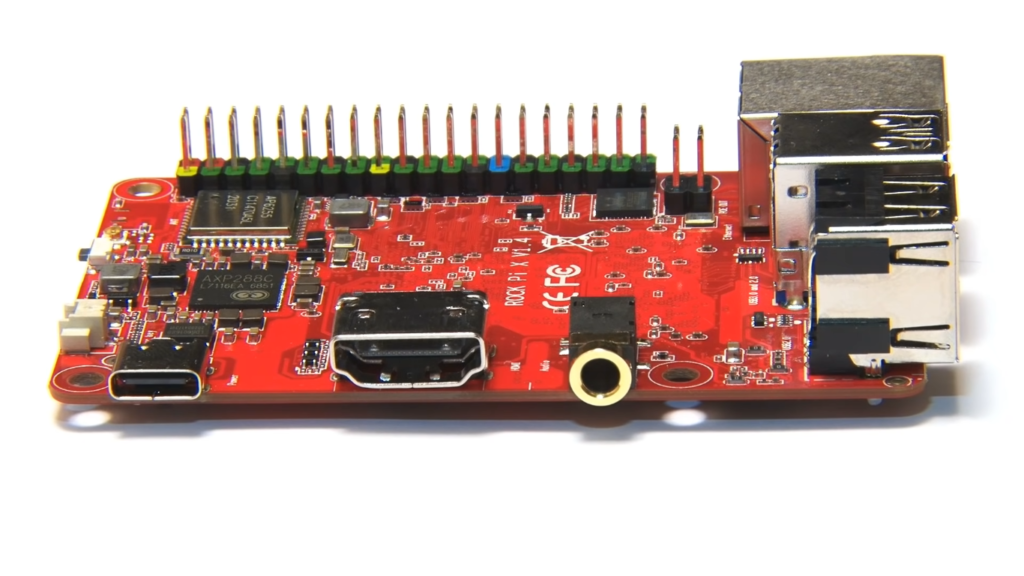
Pricing
When comparing the Rock Pi 4 vs Raspberry Pi4, pricing is an important factor to consider. On the surface, both boards are offered at a similar price range with some variations in different regions.
The Raspberry Pi 4 can be purchased for as low as $40-$50 for the 1GB RAM option and this price includes a base board plus several accessories such as USB cables, power adapter and micro-SD card. It’s worth noting that although it does come with some basic accessories, you will still need to purchase additional components such as a heat sink or fan if you want to avoid overheating issues.
The Rock Pi 4 is slightly more expensive than the Raspberry Pi 4 but comes in several models. Still, these models are pretty close in price to each other. All in all, you should expect to pay around $100 for the Rock Pi 4 model.
Still, consider the RAM size for a second here. Raspberry Pi 4 comes in several models, but the highest RAM option is 8GB. To truly be equal in performance to the Rock Pi 4, you will have to purchase a 4GB Raspberry Pi 4 board, which will cost you around $80+.
The Rock Pi 4 is nearly $20 more expensive at the equivalent RAM size of 4GB. However, when considering the additional storage features and cooling options that come with the Rock Pi 4, it’s clear that it offers much better value for money than Raspberry Pi4 does.
Power supply options
When it comes to power supply options, the Rock Pi 4 and Raspberry Pi 4 have a lot in common. Both boards are compatible with USB Type-C for input voltages of 5V/3A or 12V/2A.
The main difference between the two SBCs is the Rock Pi 4’s support for USB QC or PD, allowing users to power the board with a laptop charger or other similar sources of power. This is great for projects that require more intensive power requirements, such as robotics and industrial applications.
Versatility
Raspberry Pi 4 is one of the most versatile single board computers available in the market. It has become a popular choice for hobbyists and professionals alike, thanks to its open source nature and its low cost. Its small form factor makes it ideal for many projects ranging from home automation to robotics.
As to what projects you can use Raspberry Pi 4 for, the possibilities are nearly endless. It can be used for home automation projects such as controlling lights and other appliances via voice commands or a mobile app. Additionally, it is perfect for media centers, where it can stream movies and music to any device on your network. It can also be used to create a retro gaming console with emulators of classic systems like the NES, SNES, and Sega Genesis.
It also makes an excellent choice for robotics projects due to its GPIO pins and powerful processor. You can attach various sensors and motors to it in order to control a robot from a distance using the Python programming language. It is also suitable for building computers since it has an HDMI port which allows you to connect a monitor, keyboard and mouse.
The Rock Pi 4 too is a powerful and versatile single board computer that can be used for many projects, from building an HTPC to robotics applications. With six core 64-bit ARM processors and 4 GB of RAM, the Rock Pi has plenty of power for intensive tasks. Its impressive connectivity options include both Wi-Fi and Bluetooth, as well as USB 3.0 ports and Gigabit Ethernet.
One of the main perks of Rock Pi 4 is its GPU acceleration, which is great for multimedia projects. Rock Pi 4 is capable of playing 4K videos and has excellent support for encoding, making it ideal for building an HTPC or home media center.
Rock Pi 4 also provides great possibilities for IoT and robotics projects. With on-board Wi-Fi and Bluetooth, it can easily be used for machine learning applications. Plus, the Rock Pi 4 has an MIPI DSI interface, which makes it possible to connect a camera module for image processing and facial recognition tasks.
However, if you’re looking for a clear winner between the two, it depends on what type of project you will be using them for.

Compared to a lesser known Rock Pi, Raspberry Pi 4 offers more support and a wealth of tutorials available online. The community around the Raspberry Pi is much larger and more diverse, meaning you can find answers to any questions you may have.
That Doesn’t mean that the Rock Pi community isn’t growing with support and tutorials. In fact, there are plenty of helpful resources out there for Rock Pi 4 users, so you won’t be stuck if you run into any problems. [1], [2], [3], [4], [5]
FAQ
Can raspberry pi run Android?
Yes, the Raspberry Pi 4 can run Android. The Raspberry Pi 4’s hardware is powerful enough to run most applications and games that require a minimum of 1GB RAM. However, some applications may not work due to compatibility issues with the ARM64 architecture used in the Raspberry Pi 4.
Just be sure to use a version of Android that is compatible with the Raspberry Pi 4, such as LineageOS or Phoenix OS. And keep in mind that that version should be constantly updated.
Is 64 GB enough for Raspberry Pi 4?
Yes, 64 GB is more than enough for the Raspberry Pi 4. The Raspberry Pi 4 can support up to 2TB of storage, so 64GB should be plenty for most users. If you plan on using your Raspberry Pi for media or gaming with many large files, then you may want to consider a larger capacity drive. Additionally, if you’re running multiple applications that require additional storage space, then a larger capacity drive may be necessary.
What is the difference between Raspberry Pi and Rock Pi?
While both SBC are nearly identical hardware-wise, the Rock Pi 4 offers more storage options and ports in comparison to the Raspberry Pi 4. The Rock Pi comes with both eMMC and MicroSD card storage, as well as more USB 3.0 ports and Gigabit Ethernet port for faster networking. Additionally, one of its ports is OTG, which allows it to act as a host for external devices. On the other hand, The Raspberry Pi 4 offers gigabit ethernet connection, the same amount of USB ports, and MicroSD card storage but no eMMC option.
What is the best Raspberry PI 4?
Raspberry Pi 4 B is currently the best Raspberry PI 4 on the market. It features a 1.5GHz quad-core 64-bit ARM Cortex-A72 CPU and can be configured with up to 8GB of RAM. It has an integrated HDMI port, four USB 3 ports, dual monitor support, Gigabit Ethernet, Bluetooth 5.0/BLE, and PoE support with optional add-ons.
The Raspberry Pi 4 is also capable of running several versions of Linux including Raspbian, Ubuntu MATE and more based on ARMv7l or ARMv8 architectures; it can also run Windows 10 IoT Core for IOT applications as well as various other operating systems such as Chromium OS for SBCs (Single Board Computers).
Is there anything better than a Raspberry Pi?
There are plenty of options available when it comes to single board computers, but if you’re looking for something with more power than a Raspberry Pi 4, the Asus Tinker Board S R2.0 is worth considering. It’s more powerful (1.8GHz quad-core processor, 2GB DDR3 RAM and ARM Mali-T760 MP4 GPU) and it is capable of playing full HD video. But if you’re looking for something even more powerful than the Tinker Board S R2.0, then the Rock Pi 4 Model B should be your choice.
Useful Video: Rock Pi X vs Raspberry Pi 4: x86 & ARM Showdown
Conclusion
Single Board Computers are invaluable tools for prototyping, building custom solutions, and powering applications in many industries. When it comes to choosing a SBC, the decision should be based on your specific needs and requirements.
The Raspberry Pi 4 is an exceptional SBC with great performance and significantly improved features from its predecessors. It offers a wide variety of features, making it ideal for beginners looking to explore DIY projects or start their own small businesses.
On the other hand, Rock Pi 4 has some advantages over Raspberry Pi 4 when it comes to networking capability and storage support. While hardware wise it’s pretty similar, Rock Pi 4 offers a lot more expandability and flexibility when it comes to software. It also has an edge over Raspberry Pi 4 in terms of cooling and energy efficiency.
On the other hand, being a more popular SBC, Raspberry Pi 4 has a vast community, with tons of resources and tutorials available. This makes it easier to find answers and help if you’re stuck while working on your project. Rock Pi isn’t as popular yet, so finding help can be more difficult.
At the end of the day, Rock Pi 4 and Raspberry Pi 4 are both great Single Board Computers with different capabilities, features and price points that cater to different needs. Both offer tremendous value for money and each have their own strengths and weaknesses that you should consider when making your purchasing decision. Whatever single board computer you decide to go with, it’s sure to be a great investment in terms of power, performance and reliability. Good luck!
References
- https://ikarus.sg/why-i-sold-my-raspberry-pi-4-for-a-rock-pi-4/
- https://all3dp.com/2/rock-pi-vs-raspberry-pi-difference/
- https://www.fabtolab.com/rock-pi-4-model-c-chip-rk3399-single-board-computer
- https://wiki.radxa.com/News/2018/11/introduce-the-new-rockpi-4-hardware
- https://www.amazon.com/youyeetoo-Rockchip-Compatible-Raspberry-RCKPi4B-4G/dp/B07XD8HZBY













Leave a Reply