A diminutive yet robust single-board computer, the Raspberry Pi has transcended its modest origins, becoming a platform for boundless creativity, education, and exploration. Among its captivating applications, the realm of emulation stands as a testament to the Raspberry Pi’s remarkable versatility.
Emulators transform these pint-sized powerhouses into time machines, transporting users to the golden eras of gaming and computing. In this comprehensive exploration, we embark on a journey to uncover the best Raspberry Pi emulators that blend the nostalgia of yesteryears with the innovative potential of today.
From reliving the pixelated adventures of classic gaming consoles to simulating vintage computing environments, the world of Raspberry Pi emulation opens the door to a treasure trove of experiences. This article delves deep into the dynamic landscape of emulation, navigating through the various software ecosystems that have been tailored to harness Raspberry Pi’s capabilities.
We will traverse through the labyrinthine corridors of emulation history, unveiling how these emulators meticulously recreate the hardware and software interactions of bygone systems. As we embark on this exploration, we will discover not only the technical prowess behind these emulators but also the sheer joy of reviving memories and embarking on new adventures.
Is Raspberry Pi Suitable for Emulation?

Raspberry Pi’s Hardware Specifications
The Raspberry Pi comes in various models, each with different hardware specifications. The latest models feature impressive hardware advancements compared to their predecessors. These include faster processors, more RAM, and improved graphics capabilities. For emulation purposes, these enhancements are critical, as they allow the Raspberry Pi to better mimic the behavior of older systems.
Retro Gaming and Console Emulation
One of the most popular uses of the Raspberry Pi in emulation is retro gaming. With the appropriate software and configurations, a Raspberry Pi can emulate consoles like the NES, SNES, Sega Genesis, and even more recent systems like the PlayStation Portable (PSP) and Nintendo 64.
While the Raspberry Pi might struggle with emulating more advanced systems like the PlayStation 2 or the Nintendo Switch, it excels at providing an authentic retro gaming experience.
Software Ecosystem
The success of emulation on the Raspberry Pi largely depends on the availability of compatible software. Fortunately, a vibrant community has developed around Raspberry Pi emulation projects.
EmulationStation, for instance, provides a user-friendly interface for launching and managing emulated games.
RetroPie, another popular software package, bundles various emulators and tools into a single cohesive package, making it easy to set up and configure.
Performance Considerations
While the Raspberry Pi is capable of emulating a wide range of systems, it’s important to acknowledge that performance can vary based on the system being emulated and the specific Raspberry Pi model.
Older consoles and computers, such as the NES or Commodore 64, run flawlessly on most Raspberry Pi models. However, more resource-intensive systems like the PlayStation Portable or Nintendo 64 might require tweaking settings and potentially sacrificing some graphical fidelity for smoother performance [2].
Experimentation and Optimization
Emulation on the Raspberry Pi often involves a degree of experimentation and optimization. Enthusiasts may need to fine-tune settings, experiment with different emulators, and even overclock the Raspberry Pi to achieve optimal performance for specific games or systems. This process of trial and error can be both rewarding and educational, allowing users to gain a deeper understanding of computer hardware and software interactions.

A Brief History of Raspberry Pi Models
The Beginning: Raspberry Pi Model B (2012)
The inaugural Raspberry Pi Model B, released in February 2012, marked the birth of a revolution. With a Broadcom BCM2835 system-on-a-chip (SoC), 256MB of RAM, two USB ports, and an HDMI output, this tiny computer was a game-changer for computer science education and hobbyist projects. Despite its modest specifications, the Raspberry Pi Model B provided a platform for learning programming, creating interactive projects, and exploring the world of electronics.
Raspberry Pi Model B+ (2014): Evolution and Expansion
In July 2014, the Raspberry Pi Foundation unveiled the Model B+, an evolutionary step that refined the original design. With additional USB ports, a microSD card slot, improved power efficiency, and a more compact form factor, the Model B+ enhanced usability and paved the way for more ambitious projects. This model demonstrated the Foundation’s commitment to community feedback and continuous improvement.
Raspberry Pi 2 Model B (2015): Boosting Performance
The Raspberry Pi 2 Model B, released in February 2015, was a significant upgrade in terms of processing power. Sporting a quad-core ARM Cortex-A7 CPU and 1GB of RAM, the Model 2 B was about six times faster than its predecessor. This leap in performance expanded the possibilities for multitasking, multimedia applications, and more complex programming projects.
Raspberry Pi 3 Model B (2016): Wireless Connectivity
The Raspberry Pi 3 Model B, introduced in February 2016, brought built-in wireless connectivity to the table. With onboard Wi-Fi and Bluetooth, the Model 3 B eliminated the need for external dongles and streamlined the setup process. This release was a game-changer for Internet of Things (IoT) projects, home automation, and remote control applications.
Raspberry Pi 4 Model B (2019): A New Era
The year 2019 marked a pivotal moment in Raspberry Pi history with the release of the Raspberry Pi 4 Model B. This model introduced significant hardware upgrades, including options for 1GB, 2GB, or 4GB of RAM, multiple USB 3.0 ports, dual micro HDMI outputs supporting dual 4K displays, and a faster quad-core Cortex-A72 CPU [3].
The Model 4 B’s enhanced capabilities opened the door to even more demanding tasks such as 4K video playback, desktop computing, and lightweight server applications.
Raspberry Pi Pico (2021): Microcontroller Power
Breaking away from the traditional form factor, the Raspberry Pi Pico arrived in January 2021 as a microcontroller board. Powered by the RP2040 chip, developed in-house by the Raspberry Pi Foundation, the Pico was designed for embedded systems, robotics, and electronics projects. With its compact size and GPIO pins, the Pico offered a low-cost entry point to physical computing.

Other Raspberry Pi Models and Variants
In addition to the main Raspberry Pi models mentioned above, there have been other variations and specialized models released over the years. These include the Raspberry Pi Zero, a smaller and more affordable version, and the Raspberry Pi Compute Module, designed for industrial applications.
The Raspberry Pi Foundation continues to develop and release new models and variants, expanding the capabilities and possibilities of the Raspberry Pi ecosystem.
Types of Raspberry Pi Emulators:
1) Raspberry Pi Gaming Emulators
Gaming emulation on the Raspberry Pi has become a captivating endeavor, reviving the magic of classic gaming systems and offering a nostalgic trip down memory lane. With the right software and configurations, a Raspberry Pi can transform into a powerful retro gaming console, capable of emulating a variety of iconic gaming platforms.
2) Raspberry Pi Operating System Emulators
While gaming emulation takes us back in time, operating system emulation on the Raspberry Pi propels us into a realm of virtualization and experimentation. Raspberry Pi operating system emulators enable users to run alternative operating systems within a controlled environment. This capability is particularly useful for software development, testing, and exploring different computing environments.
What Systems Can the Raspberry Pi 4 and Compute Module 4 Emulate?
The Raspberry Pi 4 and Compute Module 4 are powerful and versatile single-board computers that are capable of emulating a wide range of systems. While their emulation capabilities depend on factors such as the specific model, configuration, and software used, here is a general overview of the types of systems that the Raspberry Pi 4 and Compute Module 4 can emulate [4]:
- Retro Gaming Consoles: The Raspberry Pi 4 and Compute Module 4 are excellent choices for emulating retro gaming consoles. They can handle systems like the Nintendo Entertainment System (NES), Super Nintendo Entertainment System (SNES), Sega Genesis, PlayStation 1, Nintendo 64, and more. Emulator software such as RetroPie, Lakka, and Recalbox can be installed to provide a user-friendly interface for managing and playing retro games;
- Arcade Machines: If you’re a fan of classic arcade games, the Raspberry Pi 4 and Compute Module 4 can emulate arcade systems like MAME (Multiple Arcade Machine Emulator). This allows you to recreate the arcade experience at home and play a wide variety of classic arcade games;
- Handheld Gaming Devices: With the right software and settings, the Raspberry Pi 4 and Compute Module 4 can emulate handheld gaming devices such as the Game Boy, Game Boy Advance, and PlayStation Portable (PSP). These devices offer a portable gaming experience on your Raspberry Pi-powered system;
- Home Computers: The Raspberry Pi 4 and Compute Module 4 can emulate older home computer systems, including the Commodore 64, Amiga, and ZX Spectrum. You can run classic software and games from these platforms, reliving the computing experiences of the past;
- DOS and Windows: DOSBox, a DOS emulator, can be used to run older DOS-based games and applications on the Raspberry Pi 4 and Compute Module 4. Additionally, Windows 95 and Windows 98 emulation is possible through projects like “Pi 64” or “RPi4-Windows-64bit”;
- Linux and Other Operating Systems: The Raspberry Pi 4 and Compute Module 4 can run various Linux distributions and operating systems. This allows you to experiment with different software environments, run virtual machines using QEMU, or even emulate other ARM-based systems for development purposes;
- Experimental and Niche Systems: Enthusiasts have managed to emulate more experimental or niche systems on the Raspberry Pi 4 and Compute Module 4, such as various handheld consoles, vintage microcomputers, and custom hardware platforms;

How To Choose The Best Raspberry Pi for Emulation:
Considerations
- Hardware Specifications: The first step in choosing the best Raspberry Pi for emulation is to assess its hardware specifications. The newer models generally offer more processing power, RAM, and improved graphics capabilities. For smooth emulation of a wider variety of systems, consider opting for a model with higher specifications;
- Emulation Targets: Determine which systems you intend to emulate. If you’re primarily interested in retro gaming consoles like the NES, SNES, or Sega Genesis, a mid-tier Raspberry Pi should suffice. However, if you have ambitions of emulating more advanced systems like the PlayStation Portable (PSP) or Nintendo 64, a higher-end Raspberry Pi model may be necessary;
- Software Compatibility: Different emulation software packages are optimized for specific Raspberry Pi models. Ensure that the software you plan to use is compatible with the Raspberry Pi model you’re considering. Popular software options include RetroPie, Lakka, and Recalbox, each with its own compatibility requirements and performance characteristics;
- Connectivity and Ports: Consider the connectivity options available on the Raspberry Pi model. The number of USB ports, HDMI outputs, and other connectors can impact your overall setup. Having sufficient USB ports is essential for connecting controllers, USB drives, and other peripherals;
- Cooling and Overclocking: Emulation can be demanding on the Raspberry Pi’s hardware. Adequate cooling, such as heatsinks or fans, can help prevent overheating during extended gaming sessions. Some models may also support overclocking to boost performance, but this should be done cautiously to avoid instability or hardware damage;
- Form Factor and Case Compatibility: The Raspberry Pi is available in different form factors, including the traditional board style and the Compute Module. Consider the form factor that best suits your intended use and whether you plan to house the Raspberry Pi in a case. Some cases are designed specifically for certain Raspberry Pi models, so compatibility is crucial;
- Community Support and Resources: Raspberry Pi has a vibrant and supportive community, with a wealth of resources, forums, and guides available. Opting for a popular model can provide access to a wider range of community-generated content and troubleshooting assistance;
Gaming Software
Here are a few points to keep in mind regarding gaming software:
- Emulator Compatibility: Research the specific emulators you plan to use for the systems you want to emulate. Some emulators may require more processing power or RAM to run optimally;
- System Complexity: More advanced systems, such as PlayStation 2 or Nintendo Wii, are more demanding in terms of hardware requirements. If you’re interested in emulating these systems, opt for a higher-end Raspberry Pi model with better performance;
- Resolution and Performance: Consider the resolution at which you intend to run your games. Higher resolutions may require more processing power. Additionally, some emulators allow for graphical enhancements, which can affect performance;
- Controller Compatibility: Ensure that your chosen Raspberry Pi model supports the controllers you plan to use. Different emulators may have varying levels of controller support [5];

Some Of The Best Raspberry Pi Emulators:
RetroArch:
Pros:
- Cross-platform compatibility, allowing for seamless integration across different operating systems;
- A massive library of supported gaming systems and extensive customization options;
- User-friendly interface with intuitive controls and a wealth of features;
Cons:
- Steeper learning curve due to its extensive feature set;
- Requires some configuration to optimize performance for specific games;
RetroArch is a powerful and versatile emulator that serves as the foundation for many other emulators on this list. It offers a wide range of features, including shaders, netplay, and gamepad customization. While it may take some time to learn all its intricacies, RetroArch provides an unparalleled gaming experience.
Lakka:
Pros:
- Clean and intuitive interface designed specifically for gaming;
- Supports a wide range of gaming systems and offers excellent compatibility;
- Easy installation process and user-friendly management of game libraries;
Cons:
- Limited customization options compared to other emulators;
- Occasional stability issues, especially with newer Raspberry Pi models;
Lakka provides a user-friendly experience, making it an excellent choice for beginners. Its compatibility with various gaming systems and straightforward installation process makes it a great emulator for those looking to enjoy classic gaming on their Raspberry Pi.
Batocera:
Pros:
- Simple and intuitive interface, making it accessible to users of all skill levels;
- Extensive compatibility with a vast library of gaming systems
- Regular updates and a helpful community for support;
Cons:
- Limited customization options compared to other emulators;
- Some users have reported occasional performance issues with certain games;
Batocera offers a streamlined and easy-to-use interface, making it an ideal emulator for casual gamers. With its extensive compatibility and regular updates, it ensures a smooth and enjoyable gaming experience on the Raspberry Pi.

RecalBox:
Pros:
- User-friendly interface with a clean and intuitive design;
- Wide range of supported gaming systems and extensive controller compatibility;
- Regular updates and a dedicated community for support;
Cons:
- Limited customization options for advanced users;
- Occasional performance issues with certain games;
RecalBox provides a hassle-free gaming experience, making it an excellent choice for those seeking simplicity. With its vast library of supported systems and controller compatibility, RecalBox offers a seamless gaming experience on the Raspberry Pi.
RetroPie:
Pros:
- Comprehensive and easy-to-use interface with a wealth of customization options;
- Extensive compatibility with a wide range of gaming systems;
- Active community support and regular updates;
Cons:
- Requires some technical knowledge for initial setup and configuration;
- Occasional performance issues with certain games;
PCSX ReARMed:
Pros:
- High compatibility with PlayStation 1 games;
- Offers multiple rendering options for enhanced graphics;
- Fast and efficient performance on the Raspberry Pi;
Cons:
- Limited to PlayStation 1 games only;
- Some games may experience minor audio or graphical glitches;
PCSX ReARMed is a specialized emulator for PlayStation 1 games, providing excellent compatibility and performance. If you’re a fan of classic PS1 titles, this emulator is a must-have for your Raspberry Pi.
Mupen64Plus-Next:
Pros:
- Supports Nintendo 64 games with good compatibility;
- Offers multiple plugins for enhanced graphics and performance;
- Regular updates and improvements;
Cons:
- Some games may experience performance issues or graphical glitches;
- Requires additional configuration for optimal gameplay;
Mupen64Plus-Next is a reliable emulator for Nintendo 64 games on the Raspberry Pi. While it may require some tweaking for specific games, it offers a decent gaming experience for enthusiasts of the N64 era.
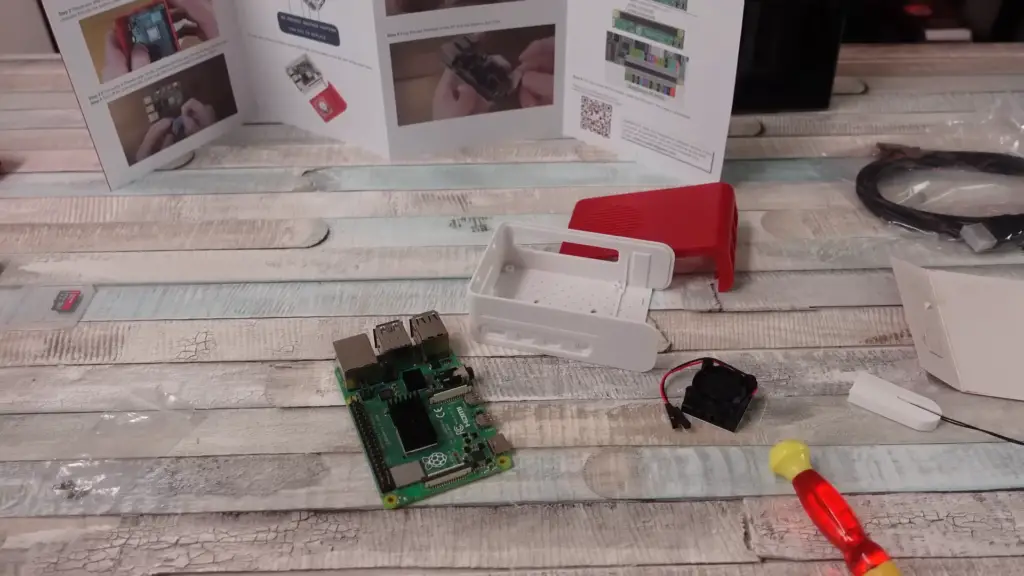
PPSSPP:
Pros:
- Excellent compatibility with PSP games;
- Offers multiple rendering options for enhanced graphics;
- Smooth performance on the Raspberry Pi;
Cons:
- Some games may experience minor audio or graphical issues;
- Requires a more powerful Raspberry Pi for optimal performance;
PPSSPP is a solid emulator for PSP games on the Raspberry Pi. With its extensive compatibility and various rendering options, it brings the PSP gaming experience to your Pi, provided you have a sufficiently powerful model.
Redream:
Pros:
- High compatibility with Sega Dreamcast games;
- Offers enhanced graphics options, including widescreen support;
- Regular updates and improvements;
Cons:
- Requires a more powerful Raspberry Pi for optimal performance;
- Some games may experience minor audio or graphical glitches;
Redream is a reliable emulator for Sega Dreamcast games, providing a smooth and enjoyable gaming experience. While it may require a more powerful Raspberry Pi to run at its best, it offers a great way to play classic Dreamcast titles.
SNES9x 2010:
Pros:
- Excellent compatibility with Super Nintendo (SNES) games;
- Offers multiple visual filters for an authentic retro gaming experience;
- Lightweight and efficient performance;
Cons:
- Limited to SNES games only;
- Some rare games may experience compatibility issues;
SNES9x 2010 is a fantastic emulator for Super Nintendo games on the Raspberry Pi. With its wide compatibility and visual filters, it offers a nostalgic and authentic SNES gaming experience.
DOSBox:
Pros:
- Excellent compatibility with DOS games;
- Offers various configuration options for optimal gameplay;
- Easy to set up and use;
Cons:
- Requires some knowledge of DOS commands for advanced configuration;
- May experience performance issues with more demanding DOS games;
DOSBox is a versatile emulator that allows you to play classic DOS games on your Raspberry Pi. It provides a straightforward setup process and offers a range of configuration options to ensure a smooth gaming experience.

RetroArch:
Pros:
- The multi-platform emulator that supports various gaming consoles;
- Offers a unified interface and easy-to-use controls;
- Extensive customization options for graphics, audio, and controls;
Cons:
- Requires some initial configuration to set up the desired console cores;
- May be overwhelming for beginners due to the abundance of options;
RetroArch is a powerful all-in-one emulator that supports multiple gaming consoles, including NES, SNES, Sega Genesis, and more. While it requires some initial setup, it provides a unified interface and a wide range of customization options [7].
ScummVM:
Pros:
- Excellent compatibility with classic point-and-click adventure games;
- Offers enhanced graphics and audio options;
- Easy-to-use interface and setup process;
Cons:
- Limited to point-and-click adventure games;
- Some rare games may experience compatibility issues;
ScummVM is a specialized emulator for point-and-click adventure games, such as the classic LucasArts titles. It provides excellent compatibility and offers enhanced graphics and audio options to enhance your gaming experience.
Dolphin:
Pros:
- High compatibility with GameCube and Wii games;
- Offers advanced graphical enhancements for improved visuals;
- Constant updates and improvements;
Cons:
- Requires a more powerful Raspberry Pi for optimal performance;
- Some games may experience performance issues or compatibility glitches;
Dolphin is a popular emulator for GameCube and Wii games on the Raspberry Pi. While it may require a more powerful model for optimal performance, it offers a great way to play these classic console games on your Pi.
Raspberry Pi Operating System Emulators:
VirtualBox
VirtualBox is a powerful and widely-used emulator that allows you to run various operating systems within a virtual environment on your Raspberry Pi. With VirtualBox, you can easily test different operating systems and experiment with software without the need for separate hardware. Its user-friendly interface and extensive features make it a popular choice among Raspberry Pi enthusiasts.
VMWare Workstation
VMWare Workstation is another popular emulator that enables you to run multiple operating systems simultaneously on your Raspberry Pi. Its advanced features, such as snapshots and virtual machine cloning, provide flexibility and convenience for testing and development purposes. VMWare Workstation offers a seamless experience and supports a wide range of operating systems.
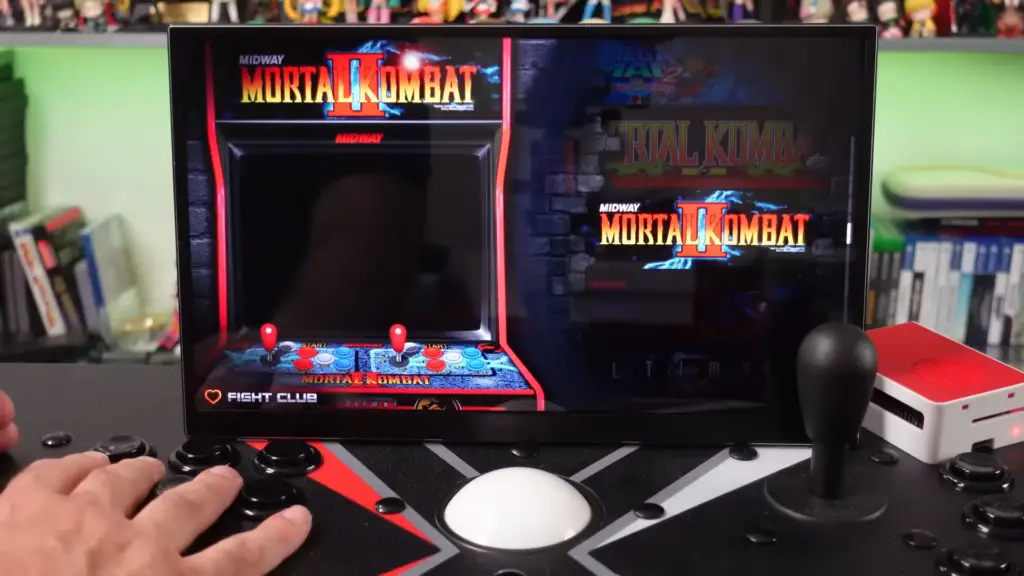
Microsoft Azure
Microsoft Azure provides a cloud-based solution for running virtual machines on your Raspberry Pi. With Azure, you can create and manage virtual machines remotely, allowing you to access different operating systems and software environments from anywhere. This emulator is particularly useful for developers who require a scalable and flexible platform to test and deploy their applications.
QEMU
QEMU, short for Quick Emulator, is a versatile emulator that supports a wide range of operating systems, including Linux, Windows, and macOS. It provides full-system emulation, allowing you to run entire operating systems on your Raspberry Pi. QEMU offers excellent performance and compatibility, making it a reliable choice for both development and educational purposes [8].
Raspberry Pi Console Emulators:
Ultimate Retropie
Ultimate Retropie is a popular console emulator for the Raspberry Pi, designed specifically for retro gaming enthusiasts. It supports a vast array of gaming consoles, including NES, SNES, Sega Genesis, and more. With its user-friendly interface and extensive customization options, Ultimate Retropie offers a seamless and enjoyable gaming experience.
GeeekPi Retroflag NESPi
The GeeekPi Retroflag NESPi is a dedicated console emulator kit for the Raspberry Pi, inspired by the classic Nintendo Entertainment System (NES). This kit includes a custom-designed case, controller, and software, allowing you to transform your Raspberry Pi into a nostalgic gaming console. With its authentic design and compatibility with various emulators, the GeeekPi Retroflag NESPi offers a unique and immersive gaming experience.
Sonicon Emulation Station
Sonicon Emulation Station is an all-in-one emulator software package for the Raspberry Pi. It provides a user-friendly interface and supports a wide range of gaming consoles, including PlayStation, Nintendo 64, and more. With Sonicon Emulation Station, you can easily browse and launch your favorite games, making it an ideal choice for both casual and hardcore gamers.
FAQ:
1. What is the difference between a simulator and an emulator?
A simulator is a software tool that models the behavior of a system or a component. It creates a virtual environment that mimics the functionality of the actual system, allowing developers to test and analyze the behavior of their software applications. Simulators are often used in scenarios where it is impractical or costly to test on the real system. They provide a controlled environment for testing various scenarios and can simulate different conditions, such as network latency or hardware failures. Simulators are commonly used in fields such as aviation, automotive, and computer science research.
An emulator, on the other hand, is a software tool that replicates the entire hardware and software environment of a specific system or device. It allows software designed for one platform to run on a different platform. Emulators are commonly used for running software or games from older or different systems on modern hardware. For example, a Raspberry Pi emulator can run software or games designed for other platforms, such as gaming consoles or operating systems. Emulators provide a way to experience and interact with software or games that may no longer be supported or available on their original hardware.
2. Are IDEs essential in Raspberry Pi emulators?
No, IDEs (Integrated Development Environments) are not essential in Raspberry Pi emulators. Raspberry Pi emulators allow you to run operating systems or console games on the Raspberry Pi, and they primarily focus on providing an environment that replicates the functionality of the target platform.
IDEs, on the other hand, are software tools that provide a comprehensive development environment for writing, testing, and debugging code. They typically include features such as code editors, compilers, debuggers, and build systems. IDEs are commonly used by developers to streamline the development process and improve productivity.
3. Is Raspberry Pi 4 good for emulation?
Yes, Raspberry Pi 4 is well-suited for emulation purposes. With its improved hardware specifications compared to previous models, including a faster CPU, more RAM, and better graphics capabilities, Raspberry Pi 4 can handle a wide range of emulators and run games from various consoles and platforms.
4. Is the Raspberry Pi faster with an SSD?
Yes, using an SSD (Solid State Drive) with a Raspberry Pi can provide significant performance improvements compared to using a traditional SD card for storage.
SD cards are generally slower than SSDs in terms of read and write speeds, which can affect the overall performance of the Raspberry Pi, especially when running resource-intensive applications or accessing large amounts of data.
By connecting an SSD to the Raspberry Pi via USB 3.0 or SATA, you can take advantage of the faster data transfer speeds offered by SSDs.
5. Is Raspberry Pi slower than Arduino?
In terms of raw processing power, the Raspberry Pi is generally more powerful than the Arduino. The Raspberry Pi is a single-board computer that runs a full operating system and has a more powerful processor, more RAM, and additional features like USB ports, Ethernet connectivity, and HDMI output.
The Arduino, on the other hand, is a microcontroller board that is designed for simpler tasks and has a more limited set of capabilities.
6. How much RAM do you need for Raspberry Pi 4 emulation?
For Raspberry Pi 4 emulation, the amount of RAM required primarily depends on the specific emulators and games you plan to run. Generally, 2GB of RAM is sufficient for most retro gaming emulation on the Raspberry Pi 4. Emulators for older consoles like NES, SNES, Sega Genesis, and even PlayStation 1 typically do not require a significant amount of RAM.
7. Can Raspberry Pi emulate PS3?
No, the Raspberry Pi is not capable of emulating PlayStation 3 (PS3) games. The PS3 is a relatively powerful gaming console with complex architecture that requires significant processing power and resources to emulate. The Raspberry Pi’s hardware, while capable of many retro gaming emulators, does not have the necessary specifications to handle PS3 emulation. For Raspberry Pi-based emulation, it is generally best suited for emulating older consoles like NES, SNES, Sega Genesis, and PlayStation 1, as well as arcade games.
8. Is 2GB enough for RetroPie?
Yes, 2GB of RAM is generally sufficient for running RetroPie on a Raspberry Pi. RetroPie is designed to be lightweight and can run well on various Raspberry Pi models, including those with 2GB of RAM. However, it’s worth noting that having more RAM can provide some benefits, such as smoother gameplay and the ability to run more resource-intensive games or emulators.
9. Is RetroPie a RetroArch?
RetroPie and RetroArch are related, but they are not the same thing. RetroPie is an operating system distribution that is built upon the Raspbian operating system. It provides a user-friendly interface and a suite of software tools for running retro games and emulators on the Raspberry Pi.
10. What is the most powerful Raspberry Pi?
The most powerful Raspberry Pi model is the Raspberry Pi 4 Model B. The Raspberry Pi 4 Model B is a significant upgrade over previous models, offering improved performance and features. It is available in different RAM configurations, including 2GB, 4GB, and 8GB.
The Raspberry Pi 4 Model B features a quad-core ARM Cortex-A72 processor running at up to 1.5GHz, which provides a significant boost in processing power compared to previous models. It also supports up to 8GB of LPDDR4 RAM, which allows for smoother multitasking and the ability to run more memory-intensive applications.
In terms of graphics performance, the Raspberry Pi 4 Model B includes a VideoCore VI GPU, which is capable of decoding 4K video and running more demanding graphics applications. It also supports dual-display output, allowing you to connect two monitors or displays simultaneously.
Useful Video: Is It Worth It To Buy A Raspberry Pi 4 Starter Kit For RETRO Emulation In 2023?
References
- https://all3dp.com/2/raspberry-pi-emulator/
- https://linuxhint.com/11-best-raspberry-pi-emulators/
- https://www.androidcentral.com/best-raspberry-pi-emulators
- https://retroresolve.com/what-is-the-best-raspberry-pi-for-emulation/
- https://pimylifeup.com/raspberry-pi-emulator/
- https://sports.yahoo.com/best-raspberry-pi-emulators-retro-150054789.html
- https://www.iottechtrends.com/best-raspberry-pi-emulators/
- https://www.electromaker.io/blog/article/picking-out-the-best-raspberry-pi-for-emulation













Leave a Reply