Arduino has become a popular platform for hobbyists and professionals alike. There are a few different Arduino boards available, but the two most popular ones are the Arduino Uno and the Arduino Mega. In this blog post, we will compare these two boards and help you decide which one is right for you!
What Is Arduino Uno?
Arduino Uno is the most popular Arduino board. It was released in 2011 and has been widely used by makers and hobbyists around the world. The Uno runs on the ATmega328P microcontroller and has 14 digital input/output pins (6 of which can double as PWM outputs), 6 analog inputs, a 16 MHz ceramic resonator, USB connectivity, an external power jack, an ICSP header, and a reset button. [1]
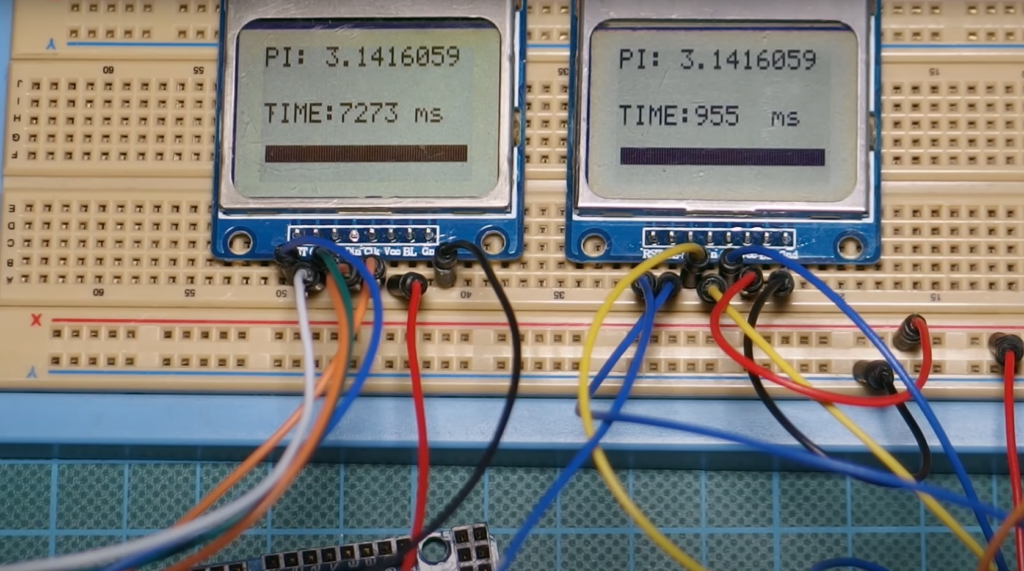
What Is Arduino Mega?
The Arduino Mega is a brother product of the Uno, which was released in 2009. It functions with the ATmega2560 microcontroller. The Mega has tons of features, making it perfect for complex projects. With 54 digital input/output pins (15 of which can act as PWM outputs), 16 analog inputs, a USB connection, power jack, ICSP header, and reset button it also boasts way more memory than the Uno (256 KB vs 32KB).
So, Which Board Should You Choose?
Arduino Uno is the best choice for most projects. It’s affordable, has plenty of I/O pins, and is easy to use. The Arduino Mega is better suited for projects that require more I/O pins or more memory. If you’re not sure which board to choose, go with the Uno. It’s the most popular option and will likely be supported by any tutorials or libraries you find. [2]
Differences between Arduino Uno and Arduino Mega
Use of Processor
This means that you can store much more complex sketches on a MEGA than on an UNO. The MEGA also has 8kB of SRAM compared to 2kB on the UNO. This means that it can hold more variables in memory.
I/O Pins
The UNO only has 14 digital pins and 6 analog pins while the MEGA has 54 digital pins and 16 analog pins. This gives you a lot more I/O capabilities with the MEGA.
Memory
As mentioned above, the MEGA has 8kB of SRAM and 256kb of flash memory while the UNO only has 2kB of SRAM and 32 kb of flash memory. This means that the MEGA can store more complex sketches and hold more variables in memory.
Price
The MEGA is about twice the price of the UNO. So, if you don’t need the extra I/O pins or memory, it’s probably not worth paying the extra money for the MEGA.
Total Voltage for Processor
The UNO can only handle 5V while the MEGA can handle 5V, 3.3V, and 2.5V. So, if you need to use lower voltages for your project, the MEGA is a better choice.
Total Voltage Supply for Board
The UNO can only supply 7-12V while the MEGA can supply 7-20V. So, if you need to use a higher voltage for your project, the MEGA is a better choice.
Ports
The UNO only has one serial port while the MEGA has four. So, if you need to use more than one serial device for your project, the MEGA is a better choice.
Size
The UNO is smaller than the MEGA. So, if you need a smaller board for your project, the UNO is a better choice.

Compatibility
The MEGA is not compatible with all shields and sensors. So, if you need to use a specific shield or sensor, make sure it is compatible with the MEGA before choosing it for your project. [3]
Suitable Projects
When it comes to choosing between the Arduino Uno and the Arduino Mega, the best way to make a decision is to consider what sort of project you’re working on. The Uno is more than capable of handling most projects, but if you need more pins, memory, or processing power, the Mega is the better choice.
Here are some examples of projects that would be better suited for the Mega:
- Any project that requires a lot of digital pins
- Any project that requires more than 8 analog pins
- Any project that requires more than 2KB of SRAM
- Any project that requires more than 32KB of Flash memory
- Any project that need to run complex algorithms or require a lot of processing power
Generally speaking, the Mega is better for complex projects while the Uno is better for simpler designs. Of course, there are always exceptions to this rule and it ultimately comes down to personal preference.
Pros and Cons of Arduino Uno
The Arduino Uno is the most popular Arduino board for a reason. It’s affordable, easy to use, and perfect for a wide range of projects. Here are some of the pros and cons of the Arduino Uno:
Pros:
- Inexpensive
- Wide range of support and documentation
- Perfect for beginners and those new to electronics
Cons:
- Limited number of pins
- Limited amount of memory
- Not well suited for complex projects
Pros and Cons of Arduino Mega
This makes it the better choice for complex projects that require more resources. However, it comes at a higher price and can be harder to use for beginners.
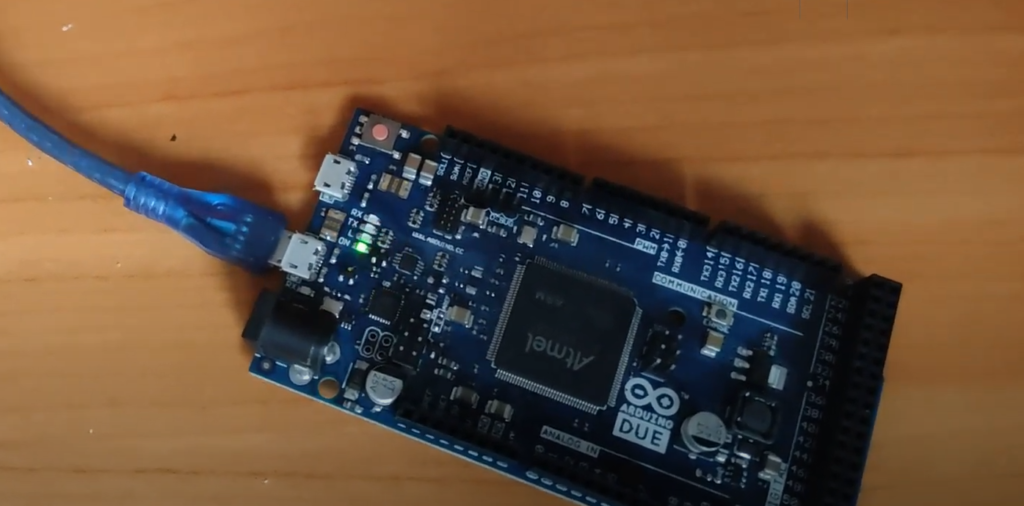
Pros:
- More digital and analog pins
- More SRAM and Flash memory
- Better suited for complex projects
Cons:
- More expensive
- Can be harder to use for beginners
- Limited support and documentation compared to the Uno
How Does an SBC Work?
This includes the processor, memory, storage, input/output ports, and more. The Arduino Uno and Mega are both examples of SBCs.
SBCs are popular because they’re small and easy to use. They’re often used in projects where a full-sized computer would be overkill or too expensive. For example, you might use an SBC to control a simple robot or to power a digital display.
Things to Consider When Using SBCs
When you’re using an SBC, there are a few things you need to keep in mind:
- Power consumption: SBCs usually consume less power than a full-sized computer. This is important to consider if you’re using battery power or working with sensitive electronics.
- Processing power: SBCs have less processing power than a full-sized computer. This means they can’t run complex algorithms or multitask as well as a desktop or laptop.
- Storage: SBCs usually have less storage than a full-sized computer. This means you might need to use external storage for large files or programs.
- Input/output ports: SBCs often have fewer input/output ports than a full-sized computer. This can make it difficult to connect all the devices you need.
Types of SBCs
There are a few different types of SBCs:
- Arduino Uno: The Arduino Uno is the most popular type of SBC. It’s inexpensive, easy to use, and perfect for beginner projects.
- Arduino Mega: The Arduino Mega is a more powerful version of the Uno. It has more digital and analog pins, more SRAM and Flash memory, and is better suited for complex projects.
- Raspberry Pi: The Raspberry Pi is a very popular type of SBC. It’s more powerful than an Arduino and can be used for a wide range of projects, from simple electronics to full-fledged computers.
Choosing the right SBC for your project is important. Consider the power consumption, processing power, storage, and input/output ports when making your decision.
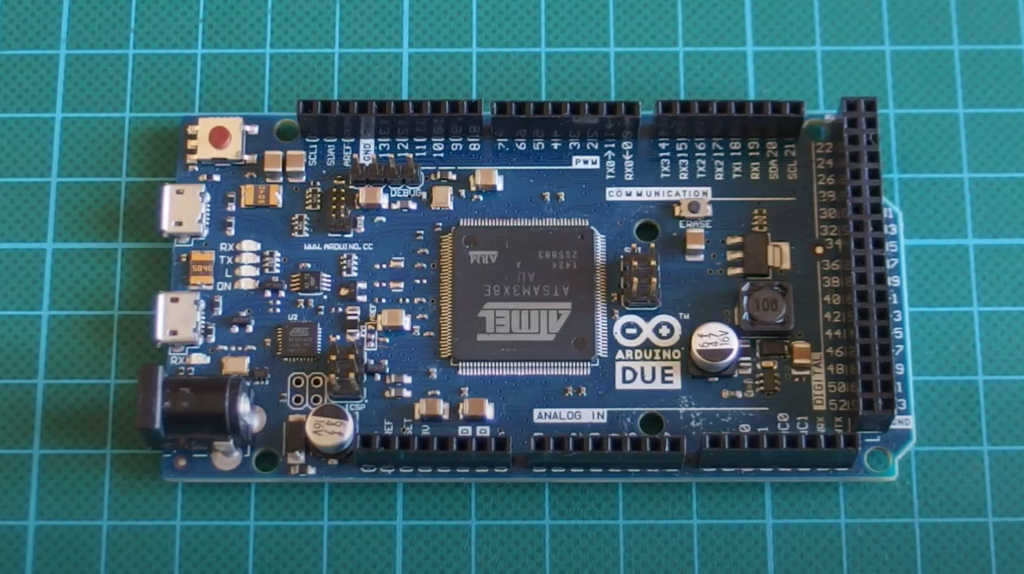
How to Use SBC?
SBCs are easy to use and perfect for a wide range of projects. Here are some tips on how to get started with your SBC:
- Choose the right type of SBC for your project. Consider the power consumption, processing power, storage, and input/output ports when making your decision.
- If you’re new to electronics, start with a simple project like an LED blinker. This will help you learn the basics of working with an SBC.
- Check the support and documentation for your SBC. There are often helpful guides and tutorials available to help you get started.
- Have fun and be creative!There are no limits to what you can do with an SBC. [4]
How Do You Prevent SBC Backfires?
Backfires are one of the most common problems with SBCs. They can be caused by a number of things, including static electricity, incorrect wiring, and loose connections.
There are a few things you can do to prevent backfires:
- Use an anti-static wrist strap when working with your SBC. This will ground you and prevent static electricity from damaging the components.
- Check your wiring carefully. Make sure all the connections are tight and secure.
- Use heat shrink tubing or electrical tape to insulate exposed wires. This will prevent shorts and protect against accidental contact.
- Be careful when handling the SBC. Avoid touching the exposed pins and connectors.
How to Secure Your SBC?
SBCs are small and easy to lose. They’re also popular targets for thieves. Here are some tips on how to secure your SBC:
- Use a physical lock to secure your SBC. This could be a simple cable lock or a more sophisticated security system.
- Store your SBC in a safe place when not in use. A locked cabinet or drawer is ideal.
- Encrypt any sensitive data stored on the SBC. This will make it difficult for thieves to access your information even if they manage to steal the device.
- Keep a backup of all your data. This way you can restore your projects if the SBC is lost or stolen.
Is an SBC a PBX?
No, an SBC is not a PBX. A PBX (private branch exchange) is a type of telephone system used by businesses. It’s typically more complex and expensive than an SBC. [5]

What Are The Benefits of Using an SBC?
There are many benefits to using an SBC:
- They’re easy to use and perfect for a wide range of projects.
- They’re often less expensive than a full-sized computer.
- They consume less power than a full-sized computer.
- They have less processing power than a full-sized computer.
- They usually have less storage than a full-sized computer.
- They often have fewer input/output ports than a full-sized computer.
What Are The Disadvantages of Using an SBC?
There are a few disadvantages to using an SBC:
- They have less processing power than a full-sized computer.
- They usually have less storage than a full-sized computer.
- They often have fewer input/output ports than a full-sized computer.
- They can be more difficult to work with than a full-sized computer.
- They’re often not as widely supported as a full-sized computer.
- They can be more expensive than a full-sized computer.
Differences Between SBC and Microcontroller
Microcontrollers are often used in applications where low power consumption and a small form factor are important, such as in wearable electronics or automotive systems.
SBCs are typically more expensive than microcontrollers, but they offer more features and flexibility. If you’re not sure which type of device you need, consider the project you’re working on and the specific requirements. [6]
How to Choose an Arduino Board?
When choosing an Arduino board, consider the project you’re working on and the specific requirements. The type of board you need will depend on the size and complexity of the project.
For simple projects, a basic Arduino Uno or Arduino Nano board is usually sufficient. For more complex projects, you may need a board with more digital and analog pins, more SRAM and Flash memory, or a faster processor.
If you’re not sure which board to choose, start with a basic board and upgrade to a more powerful model if necessary. You can also use multiple boards for complex projects.
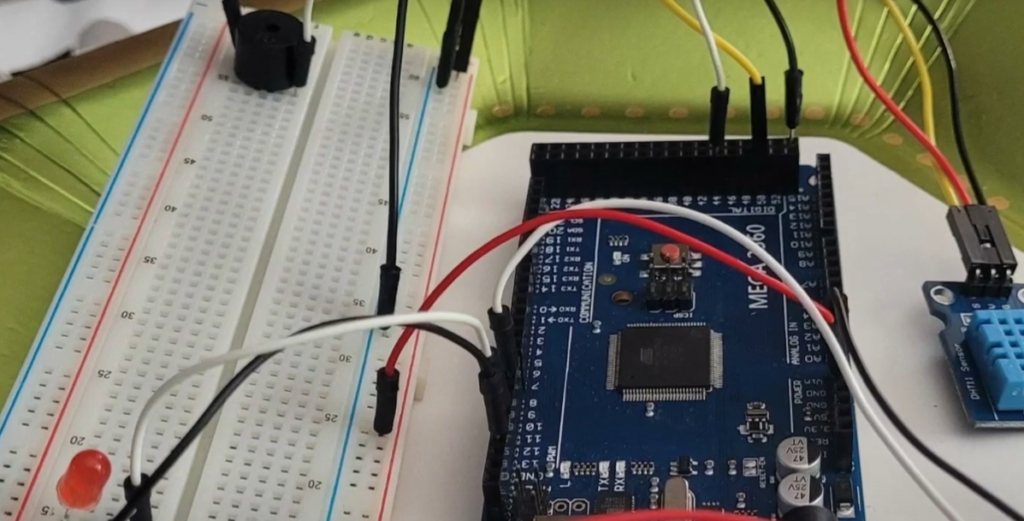
Raspberry Pi vs Arduino Products
Raspberry Pi and Arduino are two of the most popular single-board computers on the market. They’re both powerful, flexible, and easy to use. But which one is best for your project?
The answer depends on your needs. If you need a general-purpose computer for basic tasks like web browsing and word processing, Raspberry Pi is a good choice. If you need a microcontroller for a specific task like controlling motors or sensors, Arduino is a better choice.
Both platforms have their own strengths and weaknesses. It’s important to choose the right platform for your project.
Do I Need a Computer to Use Arduino?
No, you don’t need a computer to use Arduino. Arduino is a self-contained platform that can be used without a computer. However, most people use Arduino with a computer because it’s more convenient.
You can program Arduino using the Arduino IDE, which is available for Windows, macOS, and Linux. Alternatively, you can use a text editor and command line interface on any operating system.
With the Arduino IDE, you can write code and upload it to the board with just a few clicks. With a text editor, you need to compile the code and upload it manually.
You can also use Arduino without an IDE by programming it in C or C++. This is more difficult but gives you more control over the board.
No matter how you choose to use Arduino, you’ll need a way to connect it to your computer. Most boards use a USB connection, but some newer boards have wireless capabilities.
In summary, you don’t need a computer to use Arduino, but most people find it more convenient. If you’re just getting started, we recommend using a computer. As you become more experienced, you can experiment with different ways of using the board.
Is Arduino Easy for Beginners?
Yes, Arduino is easy for beginners. The Arduino IDE is simple and easy to use. It’s designed for people who are just getting started with programming and electronics.
If you’re new to programming, we recommend starting with a basic board like the Arduino Uno. Once you’ve mastered the basics, you can move on to more complex boards like the Arduino Mega.
How Do I Write an Arduino Code?
It’s intended for anyone making interactive projects.
The Arduino code is written in C++, which is a widely used language with many available resources and support. You can find more information about how to write Arduino code in the links below.
When you’re just getting started, we recommend using the Arduino Web Editor. It’s a free, easy-to-use IDE that runs in your web browser. With the Web Editor, you can write code and upload it to your board without installing any additional software.
If you prefer to work offline or want more advanced features, you can install the Arduino Desktop IDE. The IDE is available for Windows, macOS, and Linux.
Once you’ve written your code, you’ll need to upload it to your board so it can run. To do this, you’ll need a USB cable and the Arduino IDE.
You can also use a visual programming language like Scratch or Blockly to program your Arduino without writing a line of code. These languages are designed to be easy to use, even for people with no programming experience.
If you’re looking for more advanced features, you can install third-party libraries that add new functionality to your Arduino projects. For example, the Time library adds functions for working with time and dates, while the WiFi library lets you connect your Arduino to a wireless network.
There are many different types of Arduino boards available, each with its own set of features and capabilities.
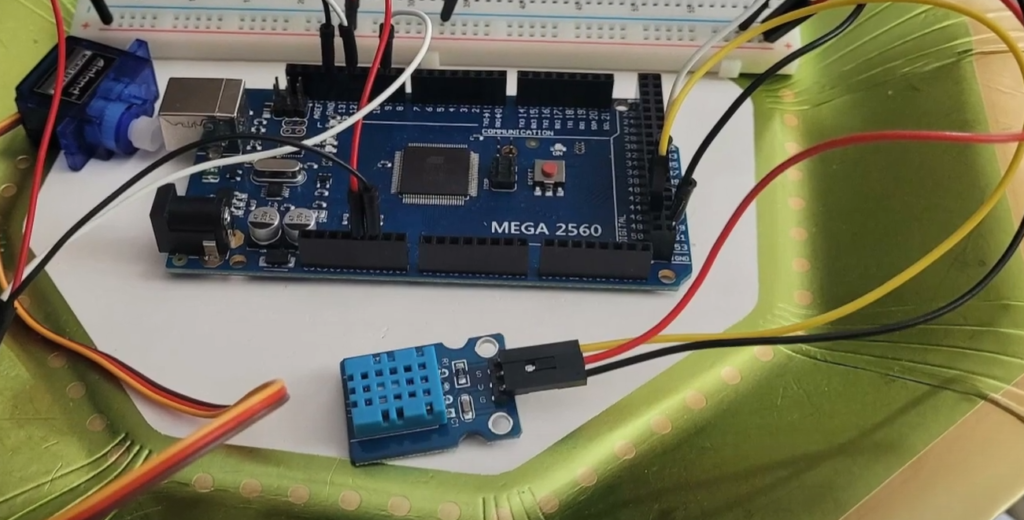
The Arduino Uno is the standard Arduino board and is perfect for beginners. It has everything you need to get started including a microcontroller, I/O pins, power jack, and USB port. [7]
The Arduino Mega is a larger version of the Uno with more I/O pins, more memory, and an additional serial port. It’s ideal for projects that require more advanced functionality.
Alternatives to Arduino Boards
If you’re looking for an Arduino board but the Uno or Mega doesn’t quite fit your needs, there are a few other options available. The Arduino Due is a more powerful board, with an Atmel SAM3X8E ARM Cortex-M3 processor. It’s great for applications that need more processing power than the Uno or Mega can provide.
The Arduino Nano is a small, breadboard-friendly board based on the ATmega328 (Arduino Uno’s microcontroller). It’s perfect for projects where space is limited.
If you need even more power, the Arduino Zero has an Atmel SAM D21 microprocessor and can be used with Arduino’s programming language and IDE.
So, which Arduino board should you choose? It really depends on your project’s requirements. The Uno and Mega are great all-purpose boards, while the Nano is perfect for projects where space is limited. If you need more power, consider the Due or Zero.
FAQ
What is the difference between Arduino Uno and Nano and Mega?
Arduino Uno and Nano are both based on the Atmel AVR microcontroller. The Arduino Uno is the most common board and is a great choice for beginners, while the Nano is slightly smaller and more versatile. The Mega is a larger board that has more pins and memory than the other two boards.
What are the pros and cons of each board?
The Arduino Uno is a great all-around board that is good for beginners and advanced users alike. It has plenty of pins and memory, making it easy to work with complex projects. However, it is not as small or portable as the Nano. The Arduino Nano is a small and versatile board that is perfect for projects where space is limited. However, it does not have as many pins or memory as the Uno. The Mega is a large board with plenty of pins and memory, making it ideal for complex projects. However, it is not as portable as the other two boards.
What are some common applications for each board?
The Arduino Uno is commonly used for general-purpose projects, while the Nano is often used for projects where space is limited. The Mega is typically used for more complex projects that require more pins and memory than the other two boards can provide.
Is Arduino Mega compatible with UNO?
The Arduino Mega is not compatible with the Uno. The two boards use different microcontrollers and have different pinouts.
Which Arduino is the fastest?
The Arduino Uno and the Arduino Mega are the two fastest boards. The Nano is slightly slower than the other two boards.
Does Arduino Mega have a clock?
Arduino Mega does have a clock. Arduino Uno, on the other hand, does not have a clock. This may not seem like a big deal, but it actually is. Having a clock allows your Arduino to keep track of time, which can be really handy for time-sensitive projects. For example, you could use the clock to trigger an event after a certain amount of time has passed. So, if you need timekeeping capabilities in your project, then the Mega is the way to go. Otherwise, the Uno will probably suffice.
How many sensors can Arduino Mega handle?
Arduino Mega can handle up to 70 sensors. Arduino Uno, on the other hand, can only handle up to 12 sensors. If you need to use a lot of sensors in your project, then the Mega is the way to go. Otherwise, the Uno will probably suffice.
How long can a 9V battery power an Arduino Mega?
A 9V battery can power an Arduino Mega for up to 48 hours. Arduino Uno, on the other hand, can only be powered by a 9V battery for up to 8 hours. So, if you need your project to run for a long time without being plugged in, then the Mega is the way to go. Otherwise, the Uno will probably suffice.
Is Arduino Mega more expensive than Arduino Uno?
No, Arduino Mega is not more expensive than Arduino Uno. In fact, they both cost about the same. So, if price is a factor in your decision, then you can choose either board without having to worry about spending more money.
What is the maximum power for Arduino Uno?
The maximum power for Arduino Uno is 12V. The maximum power for Arduino Mega is 20V. So, if you need a board that can handle more power, then the Mega is the way to go. Otherwise, the Uno will probably suffice. As you can see, there are some important differences between the Arduino Uno and the Arduino Mega. If you need a board with more capabilities, then the Mega is the way to go. Otherwise, the Uno will probably suffice.
Which battery is best for Arduino projects?
The best battery for Arduino projects is the Li-ion battery. This type of battery is lightweight, has a high energy density, and can be recharged many times. So, if you need a battery that will last a long time and be easy to recharge, then the Li-ion battery is the way to go.
Useful Video: Arduino Due vs Arduino Mega 2560 Pi Benchmark DIY
Conclusion
In conclusion, the Arduino Uno and the Arduino Mega are both great boards for different reasons. If you need more digital I/O pins, then the Mega is the better choice. If you need more analog input pins, then the Uno is the better choice. If you need more memory, then the Mega is the better choice. Ultimately, it comes down to what your project needs are.
Do you have a preference between the two boards? Let us know in the comments below!
References
- https://maker.pro/arduino/tutorial/a-comparison-of-popular-arduino-boards
- https://store.arduino.cc/products/arduino-mega-2560-rev3
- https://forum.allaboutcircuits.com/threads/is-arduino-mega-compatible-with-all-of-the-arduino-uno-shields.171679/
- https://loopup.com/us/resource-center/blog/what-is-a-session-border-controller-sbc-how-does-it-work/
- https://telecom.altanai.com/2019/03/05/hosted-ip-pbx-and-its-sbc/
- https://www.quora.com/Which-one-is-costlier-a-micro-processor-or-a-micro-controller
- https://create.arduino.cc/projecthub/lina-tech-explorations/the-basics-of-arduino-programming-program-structure-functi-f5fb2c





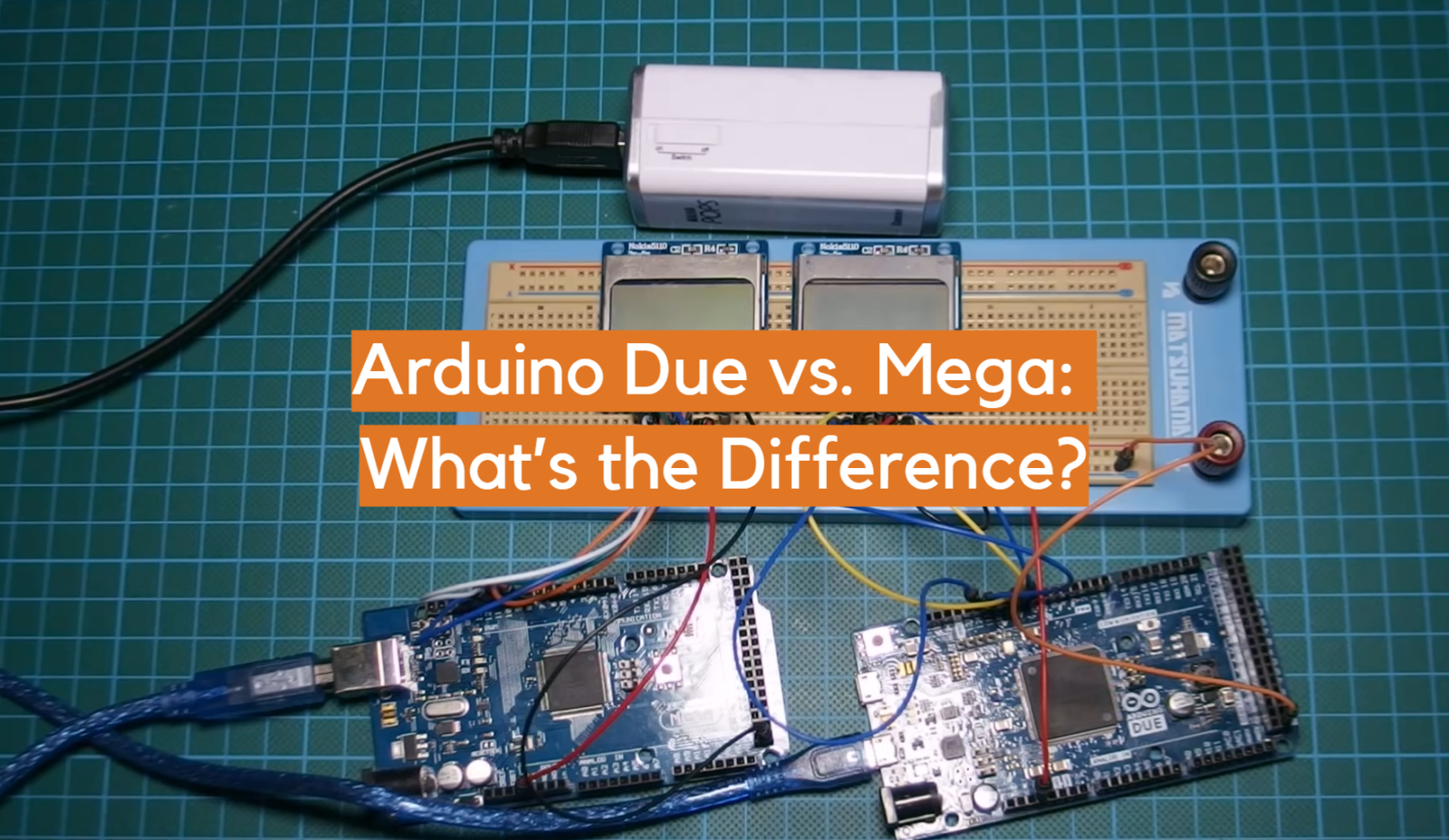





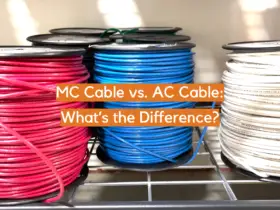
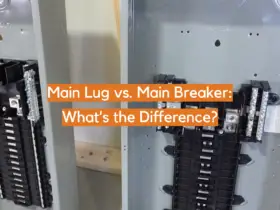
Leave a Reply