These little devices are incredibly versatile, and can be used for a variety of projects, from robotics to home automation. When it comes to deciding between two of the most popular microcontrollers on the market – SparkFun RedBoard vs Arduino Uno – which one should you choose?
They’re both microcontroller boards, but which one should you buy for your project? This comprehensive guide will answer all of your questions, including: what each board can do, the pros and cons of each, and how to choose the right one for you. So get ready to learn everything you need to know about Arduino vs SparkFun RedBoard!
Microcontroller Boards in General
Microcontroller boards are essential tools for any electronics hobbyist or professional. They provide the power and flexibility to create complex, interactive projects that wouldn’t otherwise be possible.
Let’s take a look at what you can use microcontroller boards for. Generally speaking, microcontroller boards are used to control and measure various electrical components, such as motors and sensors. They can also be used to store data or program complex algorithms that are too complicated for traditional computers to handle.
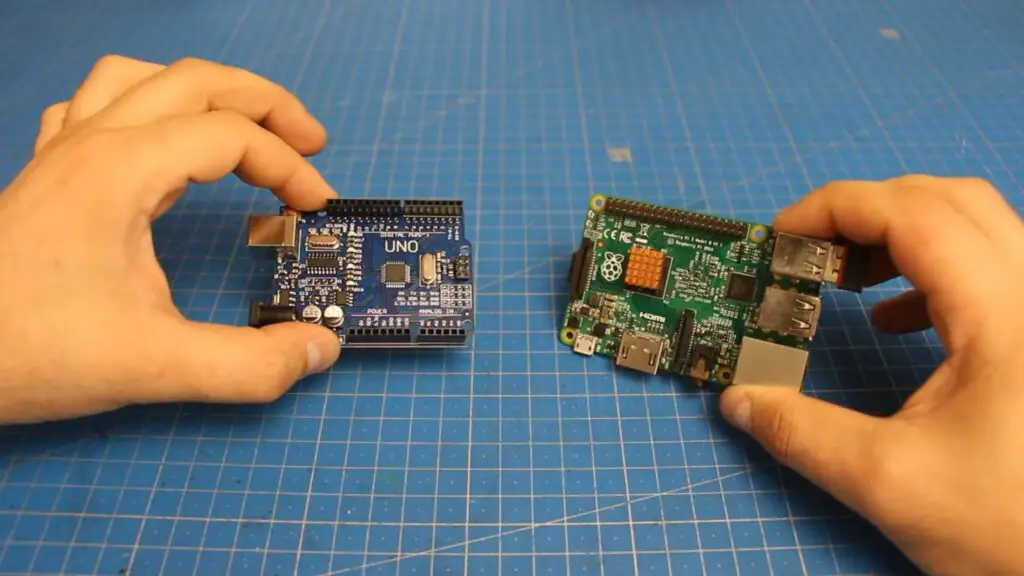
In addition, microcontroller boards provide the means to interface with other electronic devices via serial ports or wireless protocols like Bluetooth and Zigbee. This makes them ideal for projects that require constant communication between multiple devices.
Interactive electronic projects too shouldn’t be ignored. Microcontroller boards are the brains of any electronic project, providing the power and flexibility to create interactive devices from robots to home automation systems.
They provide the muscle to power a robot’s motors and connect sensors for navigation and obstacle avoidance.
With a wide range of features and capabilities, it can be difficult to decide which is the best microcontroller board for your needs. In the next few sections, we will delve into two popular options: the SparkFun RedBoard and Arduino Uno and examine their pros and cons to determine which one is better.
What is SparkFun RedBoard?
SparkFun RedBoard is an open-source, Arduino-compatible development board that lets you quickly and easily build your own projects with the popular ATmega328P microcontroller. It is a great choice for beginners who are just starting out in embedded systems programming. The SparkFun RedBoard comes preloaded with the latest version of the Arduino bootloader and can be programmed in the Arduino Integrated Development Environment (IDE) using a USB cable.
The SparkFun RedBoard comes with an onboard voltage regulator which lets you power your projects from batteries or other power sources without the need for external components. It also features on-board LEDs, push buttons, and customizable I/O pins which allow for greater flexibility when prototyping circuits. Additionally, the board includes a 2×3 ISP header for programming AVR microcontrollers through an In-System Programming tool, such as Atmel Studio or avrdude. [1], [2]
What is Arduino Uno?
They too are based on the ATmega328P processor, which is an 8-bit microcontroller from Atmel. Arduino has become a popular choice for hobbyists and makers due to its user-friendly nature and ability to program across multiple platforms. It’s also quite affordable compared to other more sophisticated microcontrollers on the market today.

It has 14 digital input/output pins (of which 6 can be used as PWM outputs), 6 analog inputs, and an onboard 16 MHz crystal oscillator. The Uno differs from all preceding boards in that it does not use the FTDI USB-to-serial driver chip used in previous boards.
The board also comes with many more of the components than its predecessors — such as an integrated power supply, voltage regulator, and bootloader preloaded onto the processor — making it a much more user-friendly option. Additionally, the board has two serial ports (one for communication with a computer and one for communication with other devices) and six PWM outputs that can be used to control servo motors, LEDs, or any other projects. [1], [2], [3]
Main Similarities Between the Two Boards
As you can see, both boards are pretty solid choices when it comes to microcontroller boards. To make that case absolutely clear, we shall discuss the main similarities between the two.
Both use ATmega328 microcontroller
The SparkFun RedBoard and Arduino Uno both use the same ATmega328 microcontroller, which is an 8-bit controller. This microcontroller is one of the most popular for hobbyists due to its high performance capabilities, as well as low power consumption and minimized size. The ATmega328 also offers powerful features such as 1 MIPS (Million Instructions Per Second) processing speed, 32 KB Flash Memory and 2KB SRAM, plus it supports I2C, SPI, UART and ADC communication protocols.
IDE interaction
Both the SparkFun RedBoard and Arduino Uno feature direct integration with the Arduino Integrated Development Environment (IDE).
The Arduino Integrated Development Environment (IDE) is a free, open-source software used to write code and upload it to the board. It is designed to be easy to use with support for hundreds of libraries and boards. With the IDE, you can create sketches (programs) that control hardware such as output pins, analog inputs and special peripherals like sensors or motors.
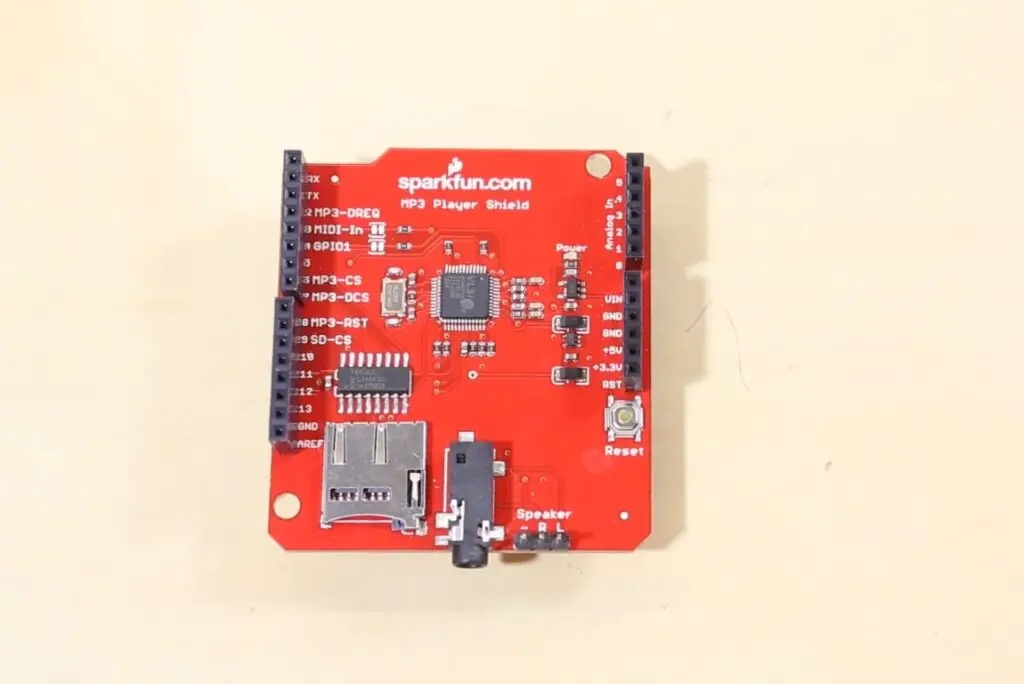
IDEs are essential when programming microcontrollers, as they provide an integrated development environment that simplifies coding and debugging by providing users with a streamlined interface. This streamlining prevents coding errors from occurring and makes debugging more efficient.
Compatibility means that users of either board can program them using the same IDE. Both boards support all the standard programming languages supported by Arduino, including C++ and Processing.
Operating System compatibility
Another question people might ask, just how compatible is each board with the popular Operating Systems? After all, your choice of board will determine the type of software and hardware that you can use in your project, so understanding what each board has to offer is an important part of making an informed decision. Let’s have a look at the details.
Luckily, both the SparkFun RedBoard and Arduino Uno are compatible with a wide range of operating systems, from Windows to Mac OS X and Linux. And this is great news for the fans of both boards!
Basically everything that can run Arduino IDE or Web IDE, or you can write in other languages like Python and C++ is compatible with both boards, which is great news.
Dimensions
Now, let’s look at the physical dimensions of the two boards. Both SparkFun RedBoard and Arduino Uno are standard-sized microcontroller boards that measure around 53.4 mm to 68.6 mm. This makes them suitable for any project requiring a smaller board size.
The dimensions of a microcontroller board are one of the most important factors to consider. All because of how it affects the size and layout of your project. In addition to being able to fit into tighter spaces, there are other benefits to using a microcontroller board with smaller dimensions such as better portability (especially for battery-powered projects), faster prototyping, and easier troubleshooting due to its more compact design compared to larger boards.
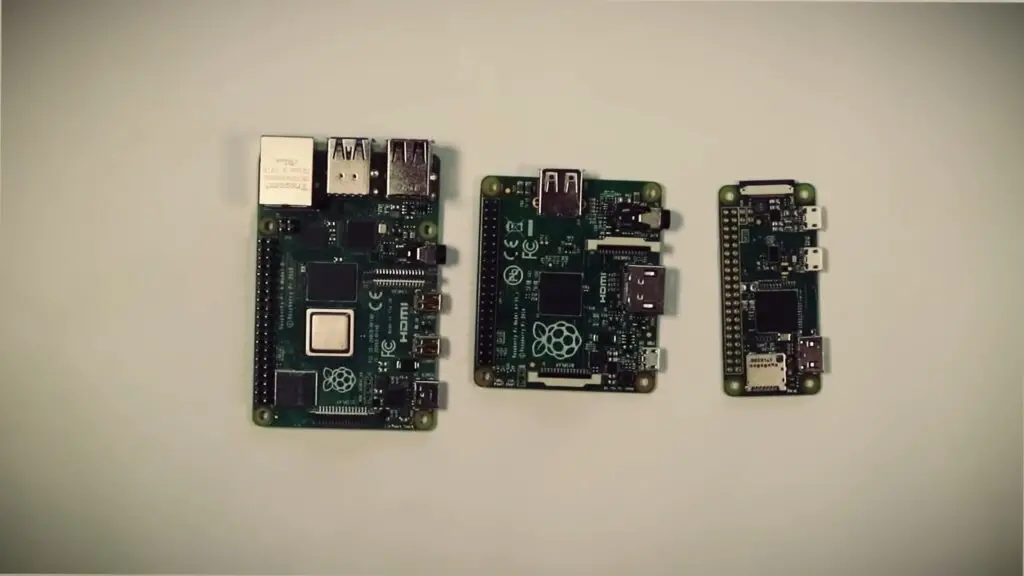
Digital and Analog Pins
When it comes to programming, both the SparkFun RedBoard and Arduino Uno have plenty of digital and analog pins that you can use. The Arduino Uno has 14 digital input/output (I/O) pins as well as 6 analog inputs for multi-physic sensing such as temperature or light. And the same goes for the SparkFun RedBoard, which also has 14 digital I/O pins and 6 analog inputs.
Pins, also known as headers, are the physical connectors on a circuit board that you can use to access its data and power connections. Each pin has specific properties that determine how it is used in a given application. The more digital and analog pins you have, the more efficient your programming can be and the easier it will be to connect multiple devices.
Inputs & outputs layout
Similarly, both boards have the same inputs and outputs layout. This makes it easy to swap one board with another if needed in a project. Both boards have the exactly same female headers and male pins for I/O.
Operating Voltage
Last factor we will cover here is operating voltage. The SparkFun RedBoard and Arduino Uno both operate at 5V & 3.3V, making them compatible with each other’s projects. However, depending on what you are using the board for, one may be a better choice than the other.
You can power both the SparkFun RedBoard and the Arduino Uno with a voltage of between 7V to 15V. This allows for greater flexibility when powering the board from battery sources such as Li-Po batteries or from solar sources. The higher voltage also provides more current to run components that require higher power, such as motors and actuators. [1], [2], [3], [4]
Main Differences Between the Two Boards
Having covered the similarities between the SparkFun RedBoard and Arduino Uno, let’s now take a look at the main differences. And that’s probably the category where each board stands out from one another.
Color
Let’s start off with the most obvious difference — color. The Arduino Uno is traditionally blue and the SparkFun RedBoard comes in a nice red hue, hence its namesake. This of course isn’t really important for most applications but it does give each board a distinct personality!
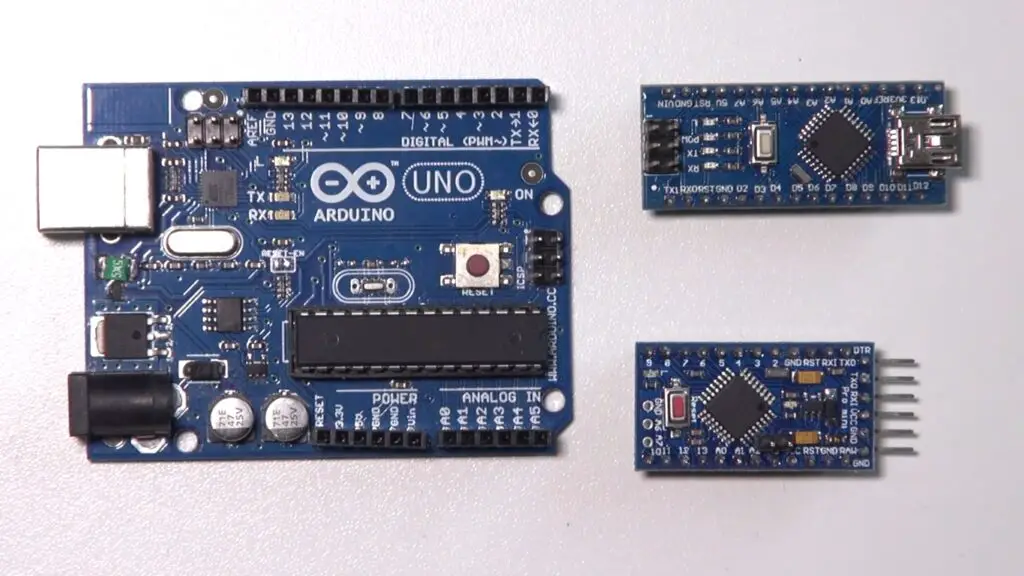
USB connectors
Another difference between these two boards is the presence of a USB connection. The Arduino Uno comes with a standard type B USB connector while the SparkFun RedBoard has a mini-B USB connection. This can be an important factor if you’re using multiple boards in one project and need to connect them all together with just one cable.
The single difference that lies here, is that each type of converter will require its own driver software. And same goes with cables too, type B cables won’t work with mini-B connectors and vice versa. So keep that fact in mind.
USB-to-Serial Converter
The main difference between the SparkFun RedBoard and Arduino Uno is the way in which they communicate (serial or parallel). Serial communication signals one bit at a time, whereas parallel communication sends multiple bits at once.
Serial communication is used to send data from one device to another over a single line or link, while parallel communication is used when transmitting large amounts of data quickly, such as multi-byte characters on an LCD display.
In microcontroller boards, serial communication is used for two things: programming the board and communicating with other devices over a serial port. Programming the board requires sending instructions to it using specific protocols such as USB CDC or SPI. Communicating with other devices requires sending data back and forth between two devices in a form that they can understand.
The Arduino Uno uses a FTDI chip to send and receive data over USB, while the SparkFun RedBoard uses an ATmega16U2 chip. The FTDI chip on Arduino Uno is a full-duplex device, meaning that it can send and receive data simultaneously, whereas the ATmega16U2 chip on SparkFun RedBoard is half-duplex which means that it can either send or receive at any given time.
SMD vs PHT
The next main difference between the SparkFun RedBoard and Arduino Uno is their form. If you are familiar with electronics you probably heard the terms SMD (surface mount device) and PTH (Pin through hole technology).
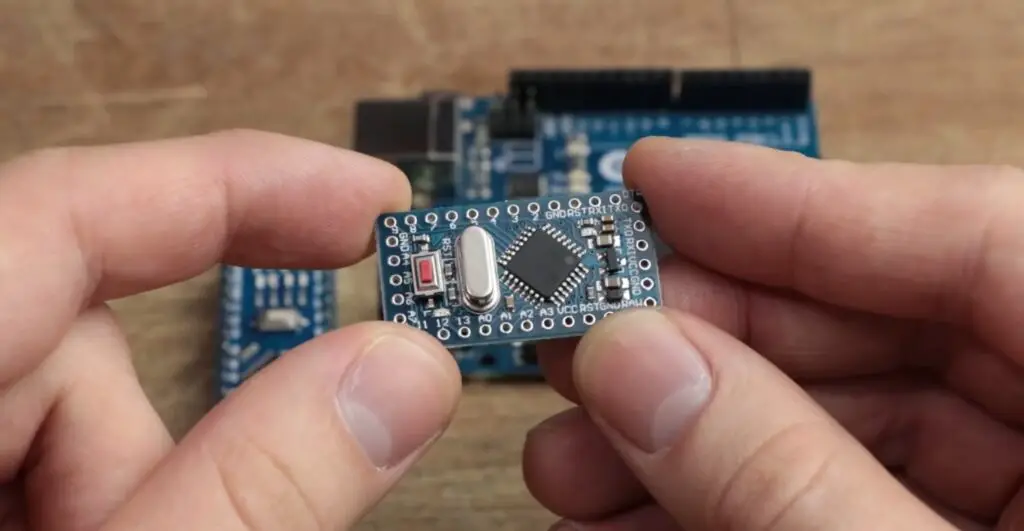
It involves using through-hole, or pinhead, style connectors that are soldered onto the board. With this type of construction, the surface mount components such as resistors and capacitors are placed in their respective slots, then the pins connected to them by heat sinking with an iron and adding solder. This is done before any other components are added to the board.
Surface-mount device (SMD) technology is a type of electronic packaging that uses small surface mount components, instead of traditional through-hole mounting. SMDs have much smaller footprints and take up less board space than their through-hole counterparts, making them perfect for modern high-density applications. SMD components are available in both active and passive varieties, such as resistors, capacitors, transistors, diodes and integrated circuits (ICs).
One of the main advantages of SMD is its lower cost, as they require less labor to manufacture and assemble. In addition, SMD components are more reliable due to their smaller size and greater resistance to shock and vibration. It’s also incredibly smooth and flush, thus making operations faster and more efficient.
The downside however, is that microcontrollers are much harder to swap out or repair on an SMD board. So if you are not comfortable soldering or replacing components then the PTH Arduino Uno board may be a better choice for you.
Arduino Uno utilizes both SMD and PTH construction. This makes it easier to repair and replace components, as well as create more complex circuits. However, you must be familiar with soldering really small components, and have the proper tools.
The SparksFun RedBoard however, is a SMD-only construction, which means it is more compact and can fit in smaller spaces.
Price
Price is always a big consideration, no matter what you buy. The SparkFun RedBoard and the Arduino Uno are both excellent microcontrollers, but their prices differ significantly.
Price-wise, the SparkFun RedBoard is generally more affordable than the Arduino Uno. The reason for that is simple: they manufacture it in-house. This reduces the cost of production, and makes it more accessible to hobbyists and students who are just getting into the world of microcontrollers.
However, the price between the two are basically minimal, and both are very affordable options. [1], [2], [3], [4]
FAQ
What Can You Use Arduino for?
Arduino boards are perfect for makers, hobbyists, and engineers who want to quickly prototype a project without needing any special skills or knowledge. With the right modules, you can use the Arduino board to control motors, lights, sensors, and other electronics.
Is RedBoard same as Arduino Uno?
No, the SparkFun RedBoard is not the same as an Arduino Uno. While they have some similarities, they also have some very important differences. The most obvious difference between them is USB connectivity. The RedBoard uses mini-USB communication while the Uno uses standard USB communication.
The RedBoard also is SMD only, meaning that it cannot be used with a breadboard. The Uno is beginner-friendly because it can use both an SMD or PTH version, making it easier for users to start tinkering without having to solder the circuit together themselves.
Does SparkFun work with Arduino?
Yes, SparkFun is compatible with Arduino, as it is based on the open source ATmega328P microcontroller, which is the same processor used by many Arduino boards, such as the Uno. This means that users can upload code written in Arduino’s IDE to both devices and use similar programming languages. However, there are some differences between SparkFun and Arduino boards that may be important factors when making a decision about which board to purchase. All this allows users to easily get started with SparkFun and Arduino boards..
What Arduino board is best?
The answer to this question depends on your experience level, what kind of project you are attempting and the budget you have available. In general, the Arduino Uno and SparkFun RedBoard are both great choices for microcontrollers.
However, if you’re a beginner just starting out in the world of electronics projects, then it’s recommended that you go with an Arduino Uno. This board is widely used and very popular among hobbyists and makers alike due to its easy setup and user-friendly design. It also comes equipped with more features than other Arduino boards such as a built-in USB port which allows you to easily connect it to any computer or laptop without having to purchase additional components.
Why is Arduino Uno the best?
The Arduino Uno is one of the most popular microcontroller boards and has been around since 2005. It remains a staple in the maker community due to its wide range of features, including a powerful ATmega328P processor, I/O ports for connecting various sensors and peripherals, an integrated USB programming port as well as an onboard voltage regulator. Additionally, it also offers support for multiple libraries and shields which expand the functionality of your project even further.
Useful Video: Arduino Uno R3 Vs. Redboard Arduino
Conclusion
So, which microcontroller board is a better choice for you?
From this article we could conclude that both the SparkFun RedBoard and the Arduino Uno are great microcontroller boards in their own right. There are pros and cons to each, but ultimately it comes down to what your needs and preferences are.
Both boards have nearly identical specs, so selecting the right one for you is really a matter of personal preference. For one, Arduino features an incredible USB-to-Serial Converter, making it easier to use and program. On the other hand, the SparkFun RedBoard boasts a wide variety of I/O options.
In addition, both work with Arduino IDE, so you can use it to develop code for either board. In the end, it all comes down to what features and capabilities you need in a microcontroller board and which one best suits your needs.
Another thing you absolutely want to note is the type of the USB both boards feature. Arduino Uno is equipped with the standard Type-B USB, while the SparkFun RedBoard has a mini USB connector. This means, you will need to install different types of drivers for each board.
Price is also something you want to consider when buying a board. The Arduino Uno is usually slightly cheaper than the SparkFun RedBoard. However the difference is minimal and may not be a deciding factor.
At the end of the day, both boards have their advantages and disadvantages. Ultimately, it comes down to which board is best suited for your individual needs and preferences. We hope that this article has helped you make an informed decision about which microcontroller board is right for you. Thanks for reading!
References
- https://learn.sparkfun.com/tutorials/redboard-vs-uno/all
- https://www.microchip.com/en-us/product/atmega328p
- https://www.tomsonelectronics.com/blogs/news/arduino-uno-specification
- https://www.digikey.fi/en/maker/projects/choosing-an-arduino-for-your-project/1305836c0f0e440592deb282faa2c933





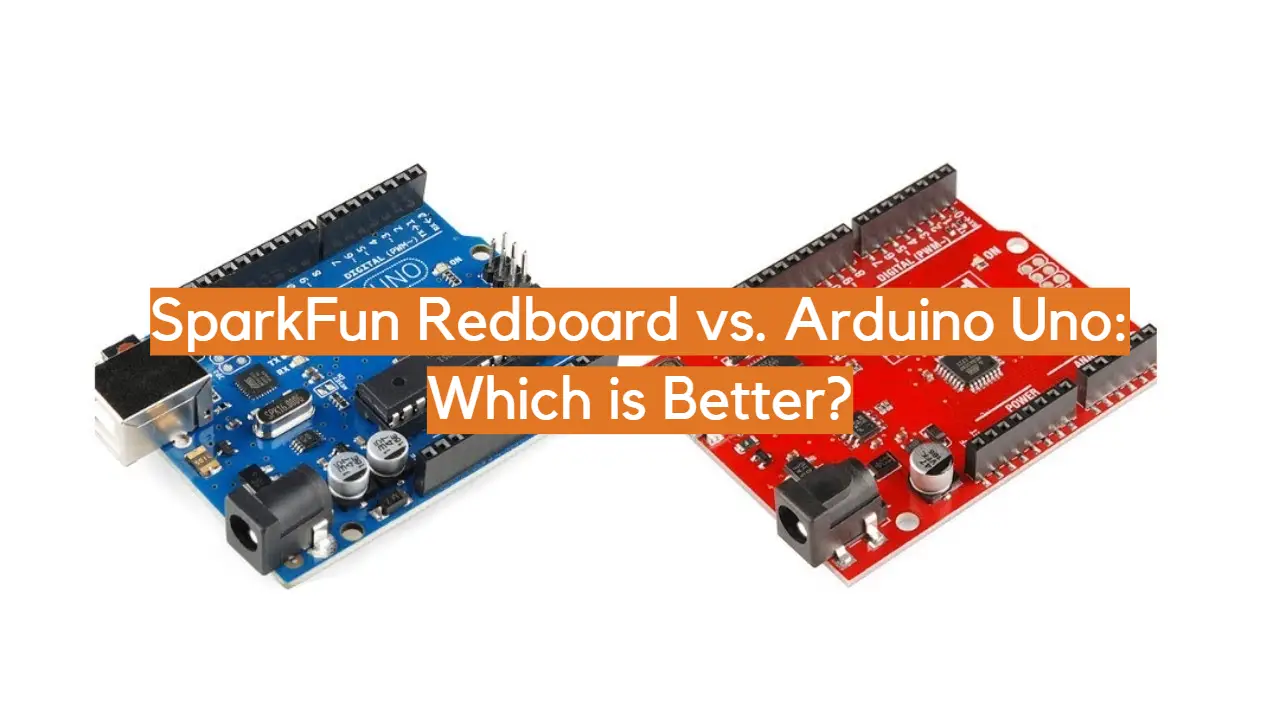





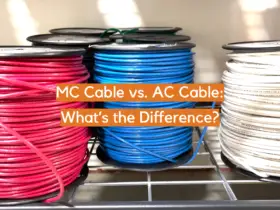
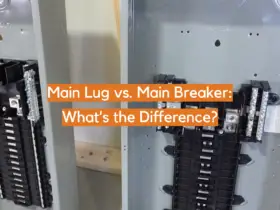
Leave a Reply