The Raspberry Pi Zero and the Zero W are both excellent, affordable choices if you want a computer for multiple uses. If you can’t decide between these two devices, this article will do a side-by-side comparison to help make your decision easier.
Raspberry Pi Zero vs. Zero W: Brief Overview
It measures just 65 mm x 30 mm x 5 mm and weighs a mere 9 grams. The Zero W, on the other hand, is slightly larger at 66 mm x 30.5 mm x 5mm and weighing in at 13 grams.
The main difference between the two models is that the Zero W has built-in WiFi and Bluetooth connectivity, while the regular Zero does not. Other than that, they are pretty much identical in terms of specs and features. Both have a 1 GHz single-core CPU, 512 MB of RAM, mini HDMI and USB On-The-Go ports, and an exposed 40-pin GPIO header.
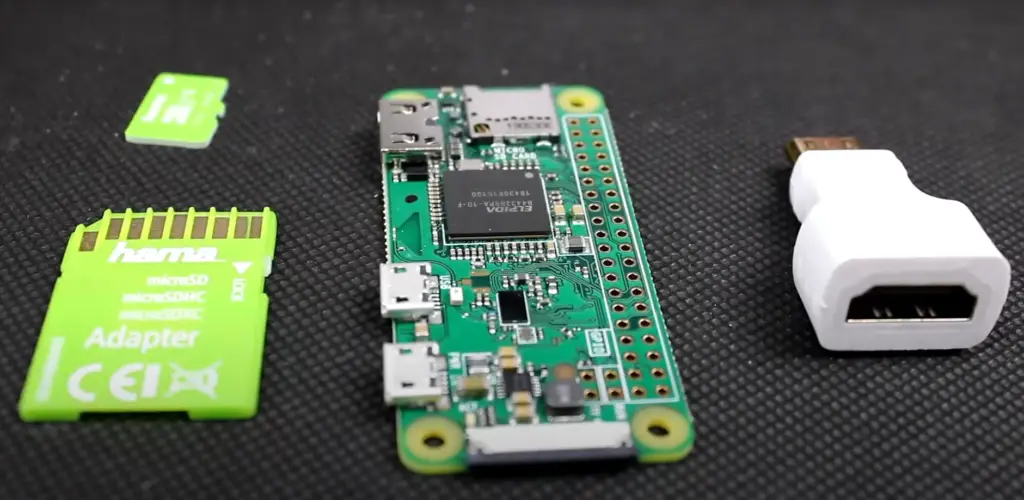
When it comes to price, the Zero W costs around $5 more than the regular Zero. So, if you don’t need WiFi and Bluetooth connectivity, then you can save a few bucks by going with the regular Zero. [1]
Differences Between Pi Zero and Pi Zero W
Package type and Processor
The Pi Zero W has WiFi and Bluetooth capabilities while the regular Pi Zero does not. In addition, the two versions of the Pi Zero have different processors. The original version has a Broadcom BCM2835 application processor while the new one has a faster BCM2837B0, quad-core Cortex-A53 (ARMv8) 64-bit SoC clocked at 1.4GHz.
Wireless Connectivity
As referenced before, the Zero W has WiFi and Bluetooth technology included while the regular Pi Zero does not. This feature allows the Zero W to be used in a wider range of applications and projects.
Ports and Connectivity
The two versions of the Pi Zero also have different port configurations. The Pi Zero has a Mini HDMI port, and thePi Zero W has a Micro HDMI port. The Micro HDMI port is smaller and more compact, making it ideal for use in portable projects. The Pi Zero W has a camera connector while the regularPi Zero does not.
Storage
When it comes to storage, both versions of the Pi Zero have microSD card slots. However, the regular Pi Zero only supports up to 32GB while the Pi Zero W can support up to 64GB.
Power Consumption
The two versions of the Pi Zero also have different power consumption levels. The original Pi Zero has a power consumption of 1.2W while the Pi Zero W has a power consumption of 1.3W.
GPIO header
The General-purpose input/output (GPIO) header on the Pi Zero W is identical to the one found on the regular Pi Zero. However, the Pi Zero W has an extra pin that allows it to be used with the PoE HAT.
Size and Dimensions
When it comes to size and dimensions, both versions of the Pi Zero are identical. They both measure 65mm x 30mm x 5mm.
Price
The regular Pi Zero is priced at $5 while the Pi Zero W is priced at $10.
Design
The two versions of the Pi Zero have the same design. However, the Pi Zero W has a few extra features that set it apart from the regular Pi Zero. This Raspberry Pi includes an onboard WiFi and Bluetooth adapter, a Micro HDMI port, and a CSI camera connector.

Performance
When it comes to performance, the Pi Zero W is slightly faster than the regular Pi Zero. The device has a faster processor and supports more wireless connections than similar models.
Applications
The Pi Zero comes in two versions that both have their own unique applications. The Pi Zero W is more advantageous for projects that necessitate wireless connectivity or multiple ports and connectors.
WLAN and BT
The Raspberry Pi Zero W offers support for 802.11 b/g/n wireless LAN and Bluetooth 4.1 (Bluetooth Classic and LE). On the other hand, Raspberry Pi Zero does not support any wireless connectivity. This is the main distinction between Raspberry Pi Zero and Zero W. As a result of the addition of Wireless LAN and Bluetooth, Zero W is slightly larger than Zero. Other than that, they are the same in terms of specifications and performance. [2]
OS(preferred)
The two versions of the Pi Zero can run on a variety of operating systems. However, the Pi Zero W is better suited for use with the Raspbian operating system.
Boostspeed
The two versions of the Pi Zero can be used with the Boostspeed utility. The Pi Zero W, with its faster processor and additional wireless connectivity options, is better equipped to handle this utility.
Power Supply
The two versions of the Pi Zero can be powered using a variety of power sources. The Pi Zero W, however, is more practical to use with a USB power source because it requires more energy.
Raspberry Pi Zero series: Is it worth It?
Yes, the Raspberry Pi Zero series is definitely worth it! The new Zero W is a great update to the original Pi Zero and offers more wireless connectivity options and a faster processor. The Pi Zero is also a great option for those who are looking for a smaller and more compact computer. Overall, the Pi Zero series is a great choice for anyone looking for a low-cost and versatile computer. [3]
Pros and Cons of Raspberry Pi Zero W
Here are some of the advantages and disadvantages of the Raspberry Pi Zero W:
Pros:
- The Pi Zero W is a great update to the original Pi Zero. It offers more wireless connectivity options and a faster processor.
- The Pi Zero W is a great choice for those who are looking for a smaller and more compact computer.
- The Pi Zero W is a great option for those who are looking for a low-cost and versatile computer.
Cons:
- The Pi Zero W has a higher power consumption than the regular Pi Zero.
- The Pi Zero W is not as widely available as the regular Pi Zero.
- ThePiZeroW does not support 802.11ac wireless LAN.
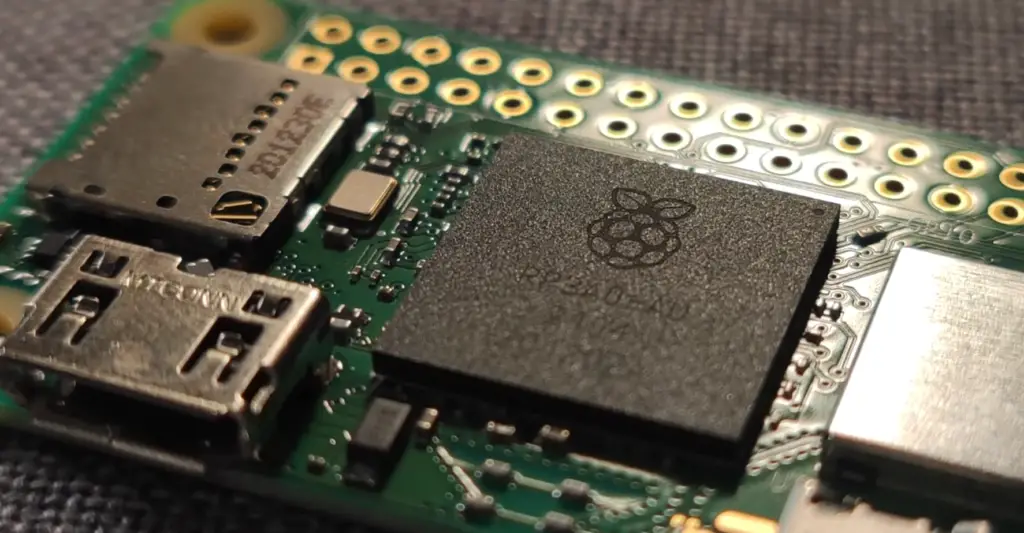
Pros and Cons of Raspberry Pi Zero
Here are some of the advantages and disadvantages of the Raspberry Pi Zero:
Pros:
- The Raspberry Pi Zero is a great choice for those who are looking for a smaller and more compact computer.
- The Raspberry Pi Zero is a great option for those who are looking for a low-cost and versatile computer.
- The Raspberry Pi Zero supports 802.11 b/g/n wireless LAN.
Cons:
- The Raspberry Pi Zero has a lower processor speed than the Raspberry Pi Zero W.
- The Raspberry Pi Zero does not support Bluetooth 4.1 or the PoE HAT.
- The RaspberryPi Zero does not support DisplayPort 1.3 video output.
Things to Consider When Using SBCs in Your Industrial Applications
When it comes to using SBCs in your industrial applications, there are a few things you need to take into account. One of the most important factors is the operating temperature.
Another factor to consider is the level of vibration and shock that your application will subject the SBC to. SBCs are also designed to withstand a certain amount of vibration and shock, so you need to ensure that your application will not exceed these limits.
Finally, you need to take into account the power requirements of your application. SBCs have different power requirements depending on their features and capabilities, so you need to make sure that your application will not exceed the power requirements of the SBC.

The Raspberry Pi Zero W is an ideal SBC for your industrial applications. Its fast processor, wireless connectivity, and other features make it perfect for use in industrial applications.
Types of SBCs
Single-board computers (SBCs) are designed to provide a complete computing solution in a single, compact package. There are many different types of SBCs available on the market, each with its own unique set of features and capabilities.
One of the most popular types of SBCs is the Raspberry Pi Zero W. The Pi Zero W is designed for industrial applications and offers a fast processor, wireless connectivity, and other features.
Another type of SBC is the BeagleBone Black. The BeagleBone Black is the perfect single-board computer for high-speed processing and expansion. With its wide range of features, the BeagleBone Black is ideal for a variety of applications. [4]
The final type of SBC that we will discuss is the Odroid-C2. The Odroid-C2 is a powerful SBC that offers high-speed processing, expansion capabilities, and a variety of other features.
When it comes to choosing the right SBC for your industrial applications, the Raspberry Pi Zero W is a great option. It offers a fast processor, wireless connectivity, and a variety of other features that make it ideal for use in industrial applications.
How to Use SBC?
Once you have selected the type of SBC that you want to use in your industrial applications, you need to determine how you are going to use it.

One of the most popular ways to use an SBC is as a controller. SBCs can be used to control a variety of devices and systems, such as PLCs, robots, and other machinery.
Another way to use an SBC is as a data acquisition device. SBCs can be used to collect data from sensors and other devices and then send this data to a computer for analysis.
Finally, SBCs can also be used as stand-alone computers. SBCs can be used for a variety of tasks, such as web browsing, video streaming, and gaming.
When it comes to choosing the right SBC for your industrial applications, the Raspberry Pi Zero W is a great option. It offers a fast processor, wireless connectivity, and a variety of other features that make it ideal for use in industrial applications. [5]
What Are The Benefits of Using an SBC?
There are many benefits to using an SBC in your industrial applications.
One of the biggest benefits is that SBCs are very versatile. They can be used for a variety of tasks, such as controlling machinery, collecting data, and acting as stand-alone computers.
Another benefit of using an SBC is that they are very affordable. SBCs are a fraction of the cost of traditional PCs, making them a great option for budget-conscious buyers.
Finally, SBCs are very easy to use. They come with a variety of software packages that make it easy to get started with using an SBC.
FAQ
Is Raspberry Pi Zero W discontinued?
No, the Raspberry Pi Zero W has not been discontinued. It is still in production and available for purchase. The main difference between the two models is that the W includes built-in WiFi and Bluetooth capabilities. Other than that, they are nearly identical single-board computers.
What are the differences between the Raspberry Pi Zero and Zero W?
The biggest difference is that the Zero W includes built-in WiFi and Bluetooth capabilities. Other than that, they are nearly identical single-board computers. The Zero W also has a slightly higher price tag than the regular Zero.
Is there a camera module for the Raspberry Pi Zero?
Yes, there is a camera module available for the Raspberry Pi Zero. It is the same module that is used for the Raspberry Pi 3 and 3 B+.
What is the power consumption of the Raspberry Pi Zero?
It can run on as little as 5 volts and only uses about 1 watt of power. This makes it ideal for projects that need to be battery powered.
Can I use a regular HDMI cable with the Raspberry Pi Zero?
Yes, you can use a regular HDMI cable with the Raspberry Pi Zero. However, you will need an adapter to convert the micro HDMI port on the Zero to a standard HDMI port.
Do I need a special SD card for the Raspberry Pi Zero?
No, you do not need a special SD card for the Raspberry Pi Zero. Any SD card that is compatible with the Raspberry Pi 3 will work fine.
How do I know if my Raspberry Pi is 0 W on?
The easiest way to tell if your Raspberry Pi is a Zero W or not is to look at the labeling on the board. The official name for the board is “Raspberry Pi Zero Wireless”, and it should be clearly labeled as such. If you see this label, then you have a Zero W. If you don’t see the Wireless label, then you have the original Raspberry Pi Zero. This is still a great board, but it doesn’t have wireless capabilities built-in.
What’s the difference between 802.11n and Bluetooth?
The biggest difference between these two wireless standards is range. 802.11n has a much longer range than Bluetooth, which is why it’s used for things like WiFi. Bluetooth, on the other hand, is designed for close-range communication. It’s often used for things like wireless headphones or connecting your phone to a speaker.
Can Raspberry Pi Zero W run a Web server?
Yes, the Zero W can run a Web server. In fact, it’s a great board for running a small, low-power Web server. The Zero W is also a good choice for running a VPN server.
Does Raspberry Pi Zero W have built-in WiFi?
Yes, the Zero W has built-in WiFi. It uses the 802.11n standard, which has a range of up to 300 feet.
Can you use the Pi Zero as a computer?
However, it is not without its limitations. One key difference between the Zero and other Pis is the lack of an Ethernet port. This means that if you want to use the Zero as a desktop computer, you’ll need to connect it to the internet using a USB adapter. The Zero W remedies this issue by adding wireless connectivity (802.11n Wi-Fi and Bluetooth 4.0), making it much more suitable for use as a desktop computer.
How long can a PI zero last on battery?
The short answer is: not very long. The Zero is designed for use with external power sources, and as such, does not have a built-in power management circuit. This means that if you try to run the Zero on batteries, it will likely only last for a few minutes before the batteries are drained.
Does Raspberry Pi Zero W have 5g?
The Zero W does not support 5G cellular networks. However, it does support 802.11n Wi-Fi and Bluetooth 4.0, making it well-suited for use as a desktop computer or for other applications where wireless connectivity is required.
Useful Video: Raspberry Pi Zero 2 W vs other Raspberry Pi Zeros [benchmarks]
Conclusion
So, what’s the difference between the Raspberry Pi Zero and the Zero W? Both are fantastic little boards that offer incredible value for money. The main differences are that the Zero W has wireless connectivity and costs slightly more. If you don’t need wireless connectivity, then the regular Zero is a great choice. Otherwise, go for the Zero W. Whichever board you choose, you’re sure to have a lot of fun!
Thanks for reading.
References
- https://www.youngwonks.com/blog/Raspberry-Pi-Zero-2W
- https://www.raspberrypi.com/products/raspberry-pi-zero-w/
- https://www.raspberrypi.com/news/raspberry-pi-zero-w-joins-family/
- https://beagleboard.org/bone
- https://loopup.com/us/resource-center/blog/what-is-a-session-border-controller-sbc-how-does-it-work/




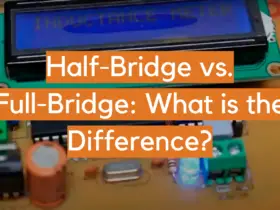
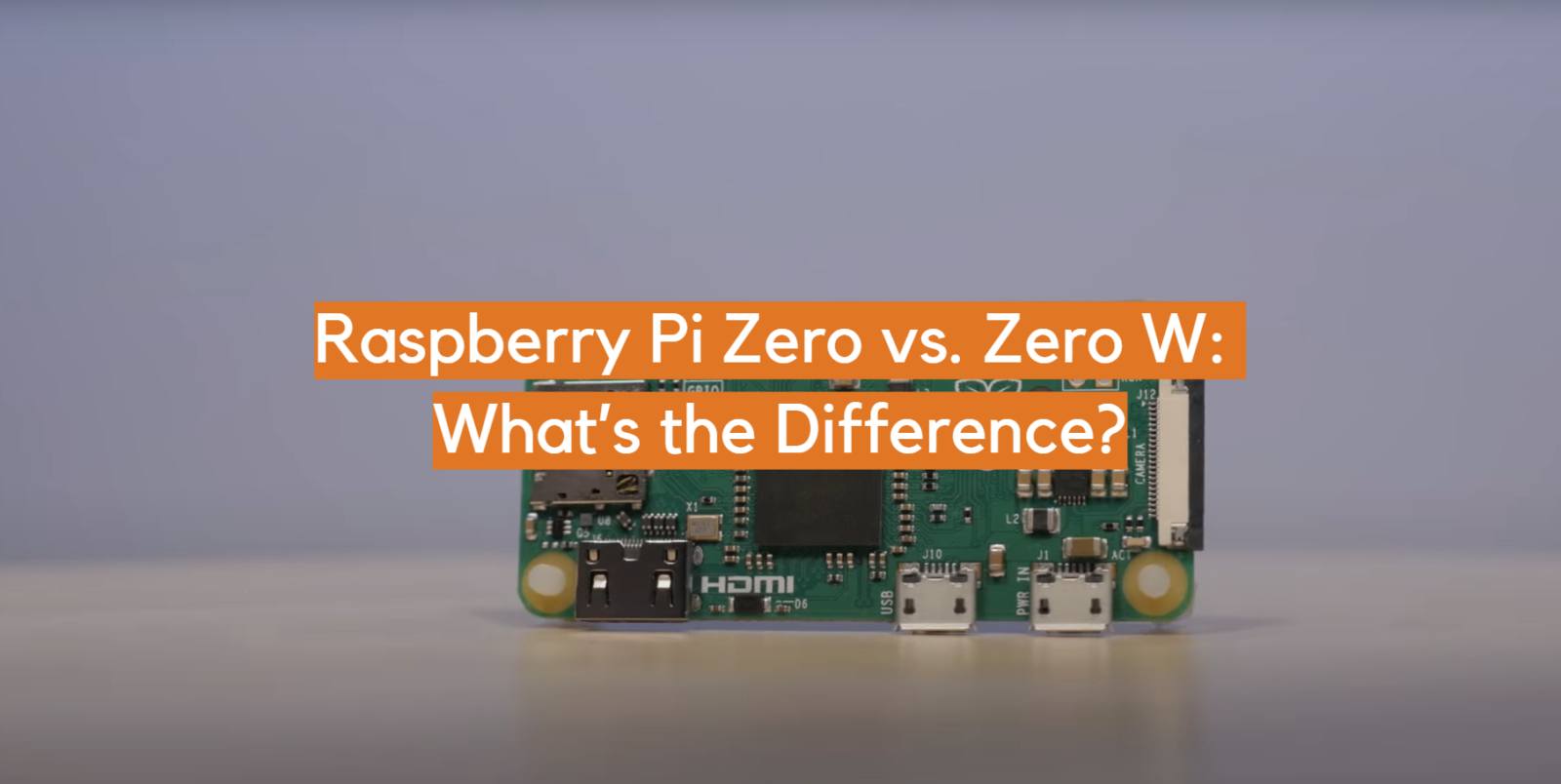
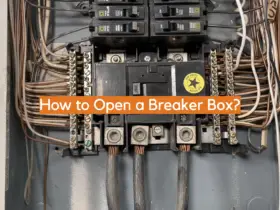
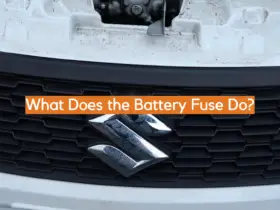
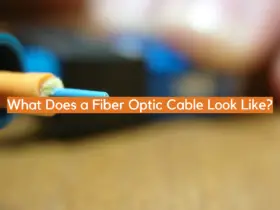
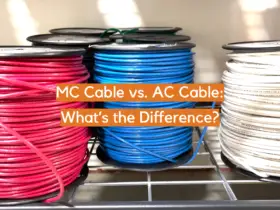
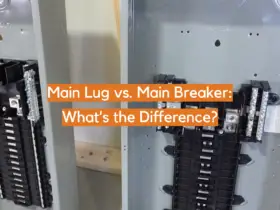


Leave a Reply