When it comes to computing, most people’s minds inevitably turn to desktop and laptop computers. But what if you want something that’s smaller, more efficient, and much cheaper? Enter the Raspberry Pi vs Mini PC debate – two powerful microcomputers that are revolutionizing what we expect from our tech devices. So which one should you buy—the ever-popular Raspberry Pi or a mini PC? Let’s discuss their features side by side and help decide which is the better choice for your computing needs!
What Is Raspberry Pi In Terms Of Performance?

The performance of Raspberry Pi largely depends on:
- CPU: The Raspberry Pi uses a Broadcom BCM2835 System-on-Chip (SoC) which contains an ARM1176JZF-S 700 MHz processor. This is enough for basic tasks such as web browsing, email, and playing HD videos.
- RAM: It has 512MB of RAM built-in that can be upgraded to 1GB with a third party add-on. You can also pick modern models with 8GB.
- Graphics: The Raspberry Pi uses the Broadcom VideoCore GPU which can output 1080p video and play games at 720p resolution.
- Storage: It has an SD card slot that allows you to install operating systems such as Raspbian, Ubuntu, and more than 50 other distributions of Linux, and up to 32GB of onboard storage.
The Raspberry Pi is an incredibly powerful device that offers users a great way to get into programming and develop projects of all kinds. It has great performance for its small size and modular design makes it easy to expand and customize. With the combination of powerful hardware, open source software, and a wide range of ports, the Raspberry Pi is an excellent choice for anyone looking to get into programming. [2]
Why Use Raspberry Pi?
The Raspberry Pi is a versatile computer, no larger than a credit card, that can be employed in a multitude of projects. It’s an incredibly versatile device, and its small size and relatively low price make it popular among hobbyists, educators, and researchers alike. It has the following advantages:
- Affordability: The Raspberry Pi is one of the most affordable computers on the market, costing only about $35! [3]
- Portability: Its small form factor makes it easy to transport, and its low power consumption allows it to be powered by batteries or a mobile phone charger.
- Versatility: It can be used as a regular desktop computer, a media center, an internet gateway, a robot controller, and much more.
- Community Support: The Raspberry Pi is supported by an active and growing community of users who can provide advice and assistance to help you get the most out of your project.
- Open Source Software: It runs on Linux which includes many open source programs for web design, programming, media creation and more.
- Connectivity: It supports a variety of peripherals such as USB ports, HDMI output, and Ethernet connection for networking.
- Compatible with Raspberry Pi Compute Module: This allows it to be used in even smaller projects where size and power are key constraints.
- Speed: The Raspberry Pi is powered by a Broadcom BCM2835 application processor, clocked at up to 1GHz and with 512MB of RAM. This makes it incredibly fast for a single board computer and means that your projects can run quickly and smoothly without any slowdown.
- Interface: It has a variety of ports that allow you to connect different peripherals such as keyboards, mice, cameras, and more.
The Raspberry Pi is an incredible device that offers a wide range of capabilities for its price. With the help of the Raspberry Pi, you can make your own computer system without spending a fortune. Whether you’re looking to build an interactive robot or a media center, the system is the perfect starting point! [4]

Disadvantages of Raspberry Pi
Raspberry Pi can be a great tool for learning coding and creating projects, but there are some drawbacks associated with using it. Here are some of the main disadvantages:
- Limited Processing Power – Raspberry Pi only has limited processing power due to its small processor and low RAM capacity, which makes it unable to handle more complex tasks like gaming or running intensive applications. [5]
- High Cost – Raspberry Pi may be relatively cheaper than other computers, but it can still be quite expensive for some users, especially if they need to buy multiple components separately as well.
- Lack of Support – Unfortunately, there is a lack of official support from Raspberry Pi developers and other vendors if you have problems with your device or need help with setting it up.
- Short Battery Life – Raspberry Pi devices tend to have short battery lives, which can be quite inconvenient if you’re using them for something that requires a longer power supply.
- Limited Software Options – While there are plenty of educational and development programs available for Raspberry Pi users, the options for other software are quite limited.
- Compatibility Issues – Raspberry Pi can be incompatible with certain devices, such as mice and keyboards, which can make it difficult to use.
- Security Risks – Raspberry Pi is vulnerable to security threats due to its open source nature, so users need to be aware of this and ensure they are taking all necessary precautions when using it. [6]
What Projects is Raspberry Pi Good for?
Raspberry Pi is an amazing technology that can be used for a variety of projects. From gaming consoles to home automation systems, Raspberry Pi provides endless opportunities for getting creative with technology. Here are some great ideas for Raspberry Pi projects:
Home Automation
It is an excellent choice for home automation projects. With just a few simple components and loads of creative ideas, you can create your own smart home system using Raspberry Pi. From controlling lights and appliances in the house to setting up security systems with motion detectors, Raspberry Pi makes it all possible.

Gaming Console
If you’re into gaming, the system is a great choice for creating your own gaming console. With its powerful processor, you can create the perfect game console that plays all your favorite games. You’ll also save money on buying an expensive console as Raspberry Pi components are relatively inexpensive.
Programming
If you’re just getting started with programming, or if you’re an experienced programmer, Raspberry Pi can be a great platform for learning and experimenting. With various programming languages to choose from, such as Python, C++ and Java, you can begin to create your own programs and understand the basics of coding.
Robotics
Robots are everywhere these days — from automating factory production lines to helping with medical operations. Raspberry Pi can be used to create your own robotic companion using sensors, motors and other components of the Raspberry Pi system. You can create robots that interact with their environment, detect obstacles or even play games!
Media Player
If you’re looking for a way to stream movies and music on your television or computer monitor, then a Raspberry Pi media player is the way to go. With its powerful processor and a range of media streaming apps, you can create your own entertainment system that streams all your favorite movies and music directly to your screen without the need for expensive hardware.
AI
Artificial intelligence is another exciting field that Raspberry Pi can help you explore. You can use Raspberry Pi to create your own AI projects, such as image recognition and natural language processing, or even build a self-driving car. With the various tools available for Raspberry Pi, you’ll be able to create some amazing AI projects that can learn and interact with their environment.

IoT
The Internet of Things is the network of physical objects — such as sensors, machines, and tools — that are connected to the internet and able to collect and exchange data. Raspberry Pi makes it easy for you to connect these devices with its powerful processor and wide range of tools. You’ll be able to create smart homes, connected factories and more with Raspberry Pi.
The possibilities are endless when it comes to Raspberry Pi projects. Whether you’re a hobbyist looking for something fun to do, or an expert wanting to explore the latest technologies, Raspberry Pi is the perfect platform for getting creative with technology. [7]
What Is a Mini PC In Terms Of Performance?
Mini PCs have become increasingly popular over the last few years, and for good reason. Despite their small size, mini PCs are capable of delivering impressive performance levels. With the right specs, a mini PC can be powerful enough to handle complex tasks such as video editing or playing modern games.
The performance of a mini PC largely depends on:
- Processor: The processor is the heart of any computer, and it determines how quickly a mini PC can execute tasks. Generally speaking, more powerful CPUs such as Intel Core i5 or AMD Ryzen offer greater performance than entry-level models.
- Memory: The amount of RAM installed in a mini PC affects its ability to multitask and run multiple programs at once. Ideally, you should get a mini PC with at least 8GB of RAM; however, more is better if you plan on using resource-intensive applications.
- Storage: The storage capacity of a mini PC will determine how much data you can store on it. Most models come with either an SSD or HDD drive installed; SSDs are faster and quieter, but cost more.
- Graphics card: For gaming or video editing, a dedicated graphics card is a must-have. A good GPU will provide smooth visuals and high frame rates when running demanding programs. [8]
Why Use Mini PC?
Mini PCs have become an ideal choice for a range of applications, including gaming, media streaming, and professional use such as web development. With their compact design and powerful hardware, mini PCs offer a great value proposition compared to traditional desktop computers.

They provide the following benefits:
- Small size: Mini PCs are much smaller than traditional desktop computers, making them ideal for those who are limited on space. They can fit almost anywhere and don’t require a separate monitor.
- Cost-effectiveness: With their modest price tags, mini PCs offer great value compared to traditional desktops.
- Versatility: They come in a range of models with different features, allowing you to choose the one that is best suited for your needs.
- Performance: Despite their small size, mini PCs are surprisingly powerful and can handle most tasks with ease.
- Energy efficiency: PCs use much less energy than traditional computers, helping to reduce your electricity costs.
- Easy setup: Setting up a mini PC is straightforward and doesn’t require much technical knowledge.
Whether you’re looking for a powerful workstation or a media-streaming machine, mini PCs offer great features at an affordable price. They are the perfect choice for those who are limited on space and want to get the most out of their computing experience. [9]
Disadvantages of Mini PC
Mini PCs, while incredibly useful in terms of size and portability, can present a few drawbacks to users. They include:
- Limited Hardware Capability: Mini PCs come with smaller components, such as processors, RAM and graphics. This limits the amount of multitasking and gaming that can be done on them.
- Lack of Expandability: Since miniature PCs are so small, they usually lack expansion slots for extra memory or graphics cards. This means you’ll need to upgrade the system as a whole if you want more performance.
- Less Reliable: Mini PCs are smaller and use less reliable components than full-sized desktop computers, meaning they are more likely to fail or malfunction due to overheating or other problems.
- Higher Price Point: Since mini PCs are so small and require specialized components, they tend to have a higher price point than traditional desktop computers.
- Limited Availability of Accessories: Larger PC components, such as monitors, keyboards and mice, may be difficult to find when it comes to mini PCs.
- Security Risks: Mini PCs are more vulnerable to security risks since they have fewer physical components than desktops and laptops. This means malicious software can easily infect them and cause extensive data loss, making it important to regularly update security measures. [10]
What Projects is a Mini PC Good for?
Mini PCs are great solutions for many different types of projects. From streaming media and presentations to home security systems, PCs offer a powerful computing option that is both compact and affordable. They cover:
Home Entertainment
Mini PCs are a great choice for streaming media from services like Netflix, Hulu and Amazon Prime. With the right configuration, you can bring the theater experience to your own home. Mini PCs also provide an excellent opportunity to create a powerful home entertainment system with 4K resolution displays.

Professional Presentations
Mini PCs are a perfect choice for professional presentations in a business environment. They are small and lightweight enough to easily travel with, but powerful enough to handle most applications used for presentations. With the right configuration, you can showcase your work with ease.
Home Security Systems
Mini PCs are great choices for home security systems due to their low cost and power efficiency. It also helps that they can run a variety of security applications, such as motion detectors and surveillance cameras. With the right configuration, you can setup a reliable system with ease.
Gaming
Mini PCs are great for playing games too! Their low power consumption means they won’t heat up your living space, while their small size makes them perfect for gaming on the go. With the right configuration, you can bring intense gaming experiences to any location. [11]
Raspberry Pi vs. Mini PC: Which Is Better?
When it comes to choosing between Raspberry Pi and mini PCs, it’s important to understand the pros and cons of each option. Both Raspberry Pi and mini PCs have their own advantages and disadvantages, which should be taken into consideration when making a decision.
Raspberry Pi is an inexpensive computer that can be used for programming, playing games, or as a media center. It’s small size and low power consumption make it ideal for a variety of uses, including robotics projects and home automation. The Raspberry Pi’s primary advantage is its affordability; however, it can be limited in terms of storage capacity, RAM, and processing power compared to mini PCs.
On the other hand, mini PCs offer more powerful hardware than Raspberry Pi, such as higher storage capacity and faster processing power. Mini PCs are also flexible in terms of upgradeability, allowing users to choose from a variety of components that offer different levels of performance. The primary disadvantage of mini PCs is their cost. However, they can be worth the investment if you need more powerful hardware for your projects.
No matter which route you choose, both the Raspberry Pi and mini PCs can be powerful tools when used correctly. With enough knowledge and creativity, you can do amazing things with either option. And since both options are relatively affordable, it might be worth experimenting to find out which one suits your projects best! [12]
FAQs
Is a mini PC better than a Raspberry Pi 4?
This really depends on the specific task for which you plan to use either device. Raspberry Pi 4 offers more flexibility and versatility than a mini PC, making it a better choice for applications such as coding or gaming. On the other hand, if you’re looking for a device to browse the web or stream media content, then a mini PC is more suited for the task. Ultimately, it comes down to what you plan on using the device for and which one better meets your needs.
Is there anything better than Raspberry Pi?
Although Raspberry Pi is one of the most versatile and powerful mini PCs on the market, there are other options available to those who are looking for a more advanced device. For example, mini PCs such as the Intel NUC or Zotac ZBOX are small yet powerful enough to run many applications. They come with more RAM than a Raspberry Pi, allowing them to handle more demanding tasks. They also offer better graphics cards, larger hard drives, and faster CPUs for improved performance.
Mini PCs come with all the necessary ports built-in such as HDMI, USB 3.0, audio out, and Ethernet. This means that you don’t need to buy adapters or extra cables to hook up your peripherals. Additionally, they don’t require the extra work that goes into setting up Raspberry Pi, such as installing and configuring an operating system.
Is A Raspberry Pi good for a PC?
Depending on your needs, a Raspberry Pi can be used as an alternative to a traditional computer. For basic computing tasks like browsing the web or running lightweight programs and software, the Raspberry Pi is more than adequate for most users. It’s much cheaper than a full-sized PC and takes up less space. Additionally, it runs on significantly lower power consumption than many other PCs.
What is the difference between Raspberry Pi and mini laptop?
The Raspberry Pi was intended to be a low-cost device that could be used for educational purposes, and it has since become popular among hobbyists, enthusiasts, educators, and even as an alternative to traditional PCs. A mini PC is a “miniature” laptop-like computer that is typically smaller in size and comes with much less hardware. These devices are generally used for basic tasks such as web browsing, streaming media, or playing games. Mini PCs usually come preloaded with an operating system, such as Windows 10 or Linux.
Useful Video: Mini PC Showdown: Which One For a HomeLab? [Raspberry Pi, Intel NUC, Zima Board, Beelink, Mac Mini]
The Bottom Line
Comparing the Raspberry Pi and Mini PC can be difficult because they both offer invaluable solutions for users in different scenarios. Ultimately, each device has its own advantages and limitations which should be weighed before making a decision on which one to purchase. When it comes to hobby projects or educational courses, the Raspberry Pi will certainly deliver powerful results without the need to invest in any additional gadgetry. However, if you need a robust and portable computing tool for multitasking while being on-the-go or for intensive gaming, the Mini PC might prove to be the suitable choice thanks to its impressive performance and portability. Remember that whatever option you decide upon, both of these devices can revolutionize your user experience whilst giving you endless possibilities for exploration!
References
- https://opensource.com/resources/raspberry-pi
- https://www.diva-portal.org/smash/get/diva2:1439759/FULLTEXT01.pdf
- https://www.techtarget.com/searchitoperations/tip/What-is-a-Raspberry-Pi-used-for
- https://www.makeuseof.com/tag/different-uses-raspberry-pi/
- https://www.educba.com/what-is-raspberry-pi/
- https://robu.in/5-pros-and-5-cons-of-raspberry-pi/
- https://all3dp.com/2/useful-raspberry-pi-projects/
- https://www.makeuseof.com/what-is-the-point-of-mini-pcs/
- https://www.sacbee.com/reviews/what-is-a-mini-pc/
- https://ecomputertips.com/pros-and-cons-of-a-mini-pc/
- https://www.apcsilmic.com/blogs/blog-posts/uses-of-mini-pc
- https://www.geekompc.com/mini-pc-vs-raspberry-pi/





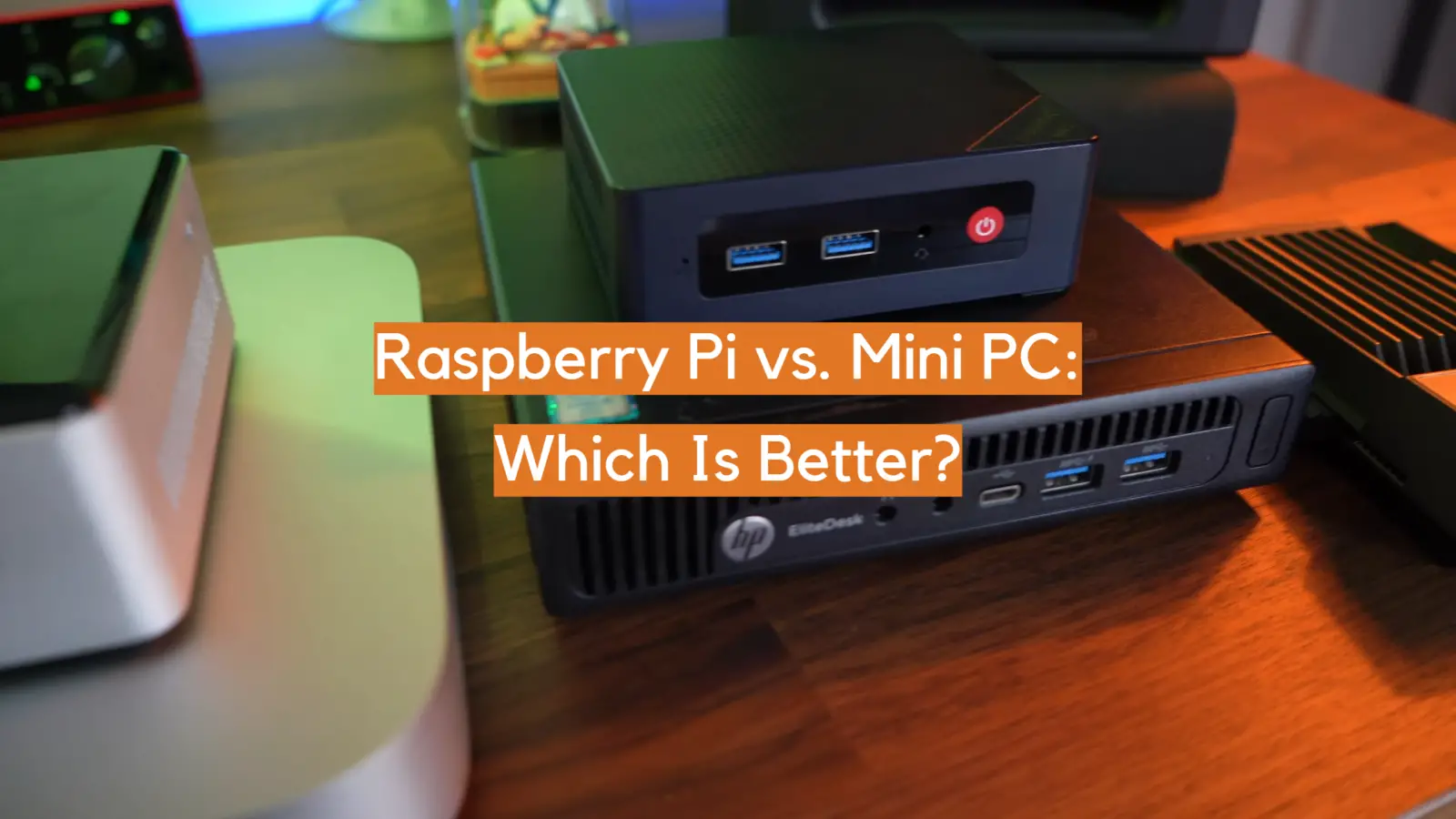





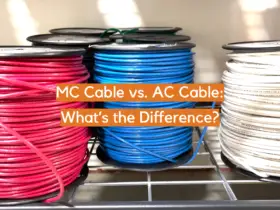
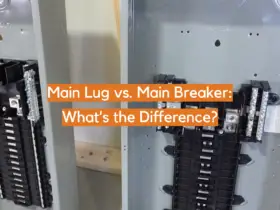
Leave a Reply