The Raspberry Pi 3 and the Raspberry Pi 4 are two of the most popular single-board computers on the market. They both have their pros and cons, but which one is better? In this blog post, we will help you determine whether the Raspberry Pi 3 or 4 is better for your needs!
What Is Raspberry Pi?
This PC can do a lot of what your desktop does, such as spreadsheets, word-processing, and gaming. It also plays high-definition video. They offer this computer with either 1 GB, 2 GB or 4 GB of RAM.
Released in February 2016, the Raspberry Pi 3 Model B is a 64-bit quad core processor clocked at 1.2 GHz with 1 GB of RAM. The most important improvement on the RPi 3 over the RPi 2 was the inclusion of an on-board Wi-Fi chip allowing connectivity without the need for an external dongle as was the case with the RPi 2.

Raspberry Pi 4 Model B was released in June 2019 and is a completely redesigned board compared to the previous models. The most salient changes in the RPi 4 are as follows: a new SoC (System on a Chip) – Broadcom BCM2711, quad-core Cortex-A72 CPU running at 1.5 GHz vs dual-core Cortex-A53; up to 4 GB RAM (2/4 GB models); full-throughput Gigabit Ethernet; dual HDMI output supporting resolutions up to 4K; USB 3.0 ports x 2 (vs USB 2.0 ports x 4 on previous models); and power input now via USB Type C connector vs microUSB connector on previous models. [1]
Raspberry Pi 3 vs 4: Differences
Performance
The Raspberry Pi 3 and 4 have a few key differences, but the most significant is performance. The Raspberry Pi 4 has a much faster processor and more RAM than the Raspberry Pi 3, which makes it a significantly more powerful device. If you’re planning on doing any kind of resource-intensive work with your Raspberry Pi, then the Pi 4 is definitely the better choice.
Ports
Another significant difference between the two devices is the number and type of ports. The Raspberry Pi 3 only has four USB 2.0 ports, but the newer model–the Raspberry Pi 4–has two USB 3.0 ports and twice as many total USB 2.0 ports. The Raspberry Pi 4 also has an HDMI port, while the Raspberry Pi 3 only has a micro HDMI port.
Price
The Raspberry Pi 4 is also more expensive than the Raspberry Pi 3. The simplest model of the Pi 4 starts at $35, while the most powerful one with 8GB of RAM is priced at $75. The Raspberry Pi 3, on the other hand, starts at just $25.

Display connectivity
Raspberry Pi 4 supports 2 displays via micro HDMI ports.
It also uses a micro HDMI connector for connecting to smaller displays such as the official 7-inch touch screen.
Storage
Raspberry Pi 4 comes with a choice of 1, 2 or 4GB LPDDR4 SDRAM. This is a significant increase from the previous model which only had 1GB of RAM. This extra memory will be very helpful when running resource intensive applications or multiple programs at the same time. The trade-off is that the 4GB model costs $10 more than the 2GB model. The Raspberry Pi 3 Model B+ has a micro SD card slot for storage. It supports up to 64GB of storage which should be plenty for most applications. [2]
Wireless connectivity
Raspberry Pi 4 features 802.11ac Wi-Fi and Bluetooth 5.0, while the Raspberry Pi 3 Model B+ only had 802.11n Wi-Fi and Bluetooth 4.2. This means that the Raspberry Pi 4 can connect to higher speed wireless networks and it also has a more powerful Bluetooth connection for using accessories such as mice, keyboards, and headsets.
Power consumption
The Raspberry Pi 4 requires more power than the Raspberry Pi 3. The power usage of the 3.5 watt Raspberry Pi 3 Model B+ has been beaten by the new 5 watt Pi 4. This increase in power consumption is due to the faster processor and additional RAM.
Bluetooth
Raspberry Pi 3 Model B+ has Bluetooth 4.2 while Raspberry Pi 4 has Bluetooth 5.0.
Ethernet
Pi 3 Model B+ has a maximum Ethernet speed of 300Mbps, while Raspberry Pi 4 has a maximum Ethernet speed of 1Gbps.
Video Encoding and Decoding
Raspberry Pi 4 can encode and decode 4K video at 60fps, while the Raspberry Pi 3 Model B+ can only do 1080p60. The Raspberry Pi 4 has a much faster processor and more RAM than the Raspberry Pi 3, which makes it a significantly more powerful device. If you’re planning on doing any kind of resource-intensive work with your Raspberry Pi, then the Pi 4 is definitely the better choice.

GPIO Header
Raspberry Pi 3 Model B+ has 40 GPIO pins, while Pi 4 has 40 GPIO pins.
Accessories
The Raspberry Pi 3 Model B+ works with the official 7-inch touch screen display, but the same cannot be said for the Pi 4. [3]
Benefits of Raspberry Pi 3 over Raspberry 4
- It is cheaper
- It has slightly better performance in some benchmarks
- It is more widely available
Benefits of Raspberry 4 over Raspberry 3
- It has a faster processor
- It has more RAM (2 GB vs 1 GB)
- It can output to 4K monitors
Cons of Raspberry Pi 3
- Limited processing power. The Raspberry Pi 3 houses a Quad-core Cortex-A53 CPU which is 40% slower than the Cortex-A72 found in the Raspberry Pi 4. This means that the 3 is not suitable for any applications that require significant processing power, such as video editing or gaming.
- Lacks USB 3.0 support. One of the key advantages of the Raspberry Pi 4 over its predecessor is its inclusion of USB 3.0 support. This allows for much faster data transfer speeds, which is ideal for applications that require large amounts of data to be transferred quickly, such as video streaming or file transfers.
- No Gigabit Ethernet port. Another feature that the Raspberry Pi 4 has that the 3 is lacking is a Gigabit Ethernet port. This allows for faster wired internet speeds, which can be beneficial for applications that require a lot of bandwidth, such as online gaming or video streaming.
- Lower-quality camera module. The Raspberry Pi 3 comes with a lower-quality camera module than the 4, meaning that it is not suitable for applications that require high-quality images or video, such as security cameras or video editing.
- No wireless charging support. One feature that would have been nice to see on the 3 but is sadly absent is wireless charging support. This would have made it much easier to keep the device powered up without having to worry about connecting it to a power source.

Cons of Raspberry Pi 4
- Price: The Raspberry Pi 4 starts at $35, which is more expensive than the $25 Raspberry Pi 3.
- Form Factor: The Raspberry Pi 4 is a bit larger than the Raspberry Pi 3, making it less ideal for projects where size is a factor.
- Power Consumption: The Raspberry Pi 4 consumes more power than the Raspberry Pi 3, making it less ideal for battery-powered projects.
- Heat: The increased power of the Raspberry Pi 4 can result in increased heat output, which may require additional cooling measures for some projects.
Can Raspberry Pi Run Windows?
The Raspberry Pi 3 and 4 are both able to operate Windows 10 IoT Core, a free Microsoft Windows operating system designed for development boards and computers with low processing power like the Pi. [5]
Is Arduino Better than Raspberry Pi?
Arduino and Raspberry Pi are both very popular choices for building DIY electronics projects. But which is better?
It really depends on what you want to use it for. Both platforms have their pros and cons.
Arduino is generally better for projects that require more raw power, like controlling motors or LEDs. It’s also simpler to use, because it doesn’t have an operating system (OS) like the Raspberry Pi does. That means you don’t need to learn Linux to use it, which can be a big plus if you’re just getting started with coding and electronics.
On the other hand, the Raspberry Pi is much more versatile. Its OS allows you to do things like run a web server, play videos, and even use the Pi as a desktop computer. It’s also easier to connect to other devices, like sensors, because it has more built-in ports.
So, which is better? It really depends on what you want to use it for. If you’re just getting started with electronics, Arduino might be the better choice. But if you’re looking for something more versatile, the Raspberry Pi is probably a better bet. [5]
Does Raspberry Pi Use Python?
Yes, the Raspberry Pi does use Python. In fact, it’s one of the main reasons why the Pi is so popular. Python is an extremely diverse language that can be used for a number of tasks, such as web development or scientific computing. And best of all, it’s free and open source.
If you’re just getting started with the Pi, we recommend checking out some of the beginner-friendly Python projects you can do with it. Once you’ve gotten a taste of what the Pi can do, you can start exploring more advanced topics like data science and machine learning.
Is Raspberry Pi 4 Good for Programming?
It has more RAM and processing power than its predecessor, the Raspberry Pi 3, making it better suited for tasks that require more resources. Additionally, the newer model offers support for dual 4K monitors, meaning you can use two high-resolution displays with this tiny computer.
If you’re looking for a powerful and affordable computer for programming, the Raspberry Pi 4 is a great option. However, if you don’t need as much power or don’t plan on using dual monitors, the Raspberry Pi 3 will still suffice. Regardless of which model you choose, the Raspberry Pi is an excellent device for learning to code.
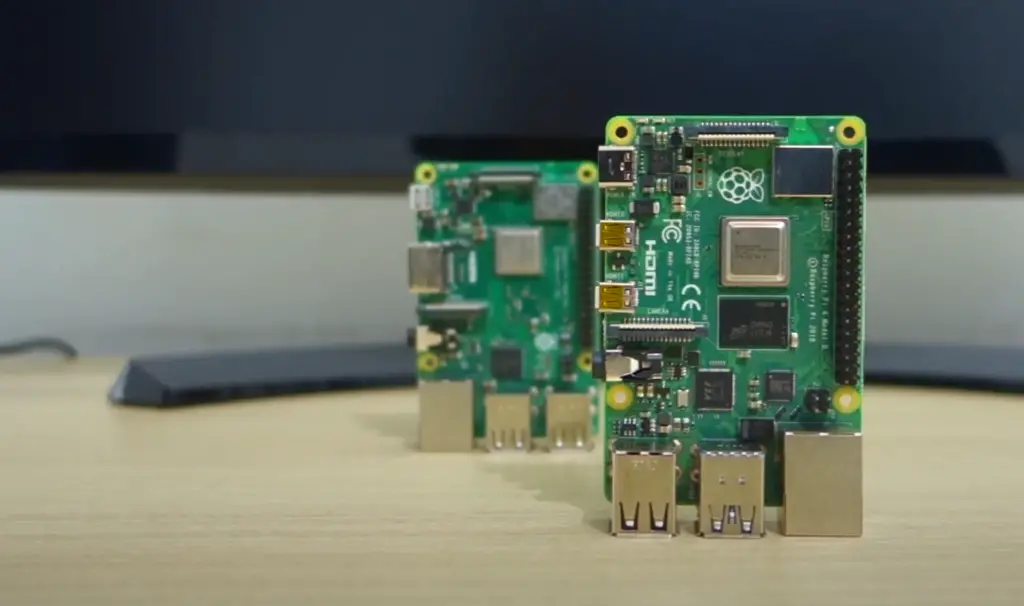
Which Raspberry Pi Should I Buy?
The Raspberry Pi is a great little computer for anyone who wants a cheap, yet powerful, mini-PC. It’s used in all sorts of projects, from robots to media servers. And, since it’s affordable, many people buy more than one and use them for different tasks.
The main difference between the two models is that the RPi 4 has more RAM (1GB vs 2GB on the RPi 3). This makes it better suited for tasks that need more memory, such as video streaming or gaming. If you don’t think you’ll need the extra RAM, then the RPi 3 is a better option because it’s cheaper.
FAQ
How much faster is PI 4 than Pi 3?
The Raspberry Pi 4 is faster than the Raspberry Pi 3 by about 50-60%. However, this number will vary depending on what you’re using your Pi for. If you’re just using it for basic tasks like internet browsing, the difference might not be as noticeable.
What are the main differences between the two?
The biggest difference between the Raspberry Pi 3 and the Raspberry Pi 4 is that the latter has a much faster processor. The Pi 4 also has dual HDMI outputs, USB 3.0 support, and Gigabit Ethernet. Additionally, it comes with 2GB or 4GB of RAM (the 3 only had 1GB). Finally, the Pi 4’s power supply is significantly more powerful than the Pi 3’s, meaning it can handle more demanding tasks.
Which is the best version of Raspberry Pi?
The best version of the Raspberry Pi depends on your needs. If you need a fast processor and dual HDMI outputs, then the Pi 4 is the best choice. However, if you don’t need those features, then the Pi 3 might be a better option since it’s cheaper. No matter which Raspberry Pi you choose, you’re sure to get a great little computer that can do a lot.
Is it worth buying Raspberry Pi 4?
The Raspberry Pi 4 is definitely worth buying if you need a fast computer for tasks that require a lot of processing power. It’s also a great choice if you need dual HDMI outputs or USB 3.0 support. However, if you don’t need those features, then the Pi 3 might be a better option since it’s cheaper. No matter which Raspberry Pi you choose, you’re sure to get a great little computer that can do a lot.
Do I need to buy a new power supply for the Raspberry Pi 4?
Yes, the Raspberry Pi 4 requires a more powerful power supply than the Pi 3. Make sure to get a good quality power supply that can provide at least 3A of current.
Is Raspberry Pi 3 discontinued?
No, the Raspberry Pi 3 is not discontinued. It’s still available for purchase, but the Raspberry Pi 4 is the latest and greatest model.
What are some of the best accessories for the Raspberry Pi 4?
A case will help protect your Pi from damage, while a display and keyboard will make it easier to use. You can find all of these accessories and more at your local electronics store or online.
How much does the Raspberry Pi 4 cost?
The Raspberry Pi 4 costs about $35 USD. This is slightly more expensive than thePi 3, but it’s still very affordable compared to other computers on the market.
Does Raspberry PI 3 have Bluetooth?
Yes, the Raspberry Pi 3 has Bluetooth 4.2 built-in. This means you can use wireless peripherals with your Pi without having to purchase a separate Bluetooth dongle.
Does the Raspberry Pi 4 overheat?
No, the Raspberry Pi 4 does not overheat. It has a built-in cooling fan that keeps it cool even when undergoing heavy use. However, if you are using it in a hot environment or doing something that generates a lot of heat (like playing games), it’s a good idea to keep an eye on the temperature just to be safe.
Can Raspberry Pi 4 connect to Wi-Fi?
Yes, the Raspberry Pi 4 has Wi-Fi 802.11ac built-in. This means you can connect it to wireless networks without having to purchase a separate Wi-Fi dongle.
What bit processor is used in PI 3?
The Raspberry Pi 3 uses a 64-bit processor. This is the same type of processor used in most desktop and laptop computers.
Do I need a monitor for Raspberry Pi 4?
No, you don’t need a monitor for the Raspberry Pi 4. It can be used with any TV or monitor that has an HDMI input. However, if you want to use it as a desktop computer, then you will need to purchase a separate keyboard and mouse.
Useful Video: Compare New Raspberry Pi4 Vs Raspberry Pi3 (Model B/B+)
Conclusion
So, which is better- the Raspberry Pi 3 or the Raspberry Pi 4? If you’re looking for sheer power, then the Raspberry Pi 4 is the clear winner. It’s nearly twice as fast as the Raspberry Pi 3, and comes with a host of other improvements. However, if you’re looking for value for money, then the Raspberry Pi 3 is still a great choice- it’s much cheaper than the Raspberry Pi 4, and still provides a very capable platform. So, ultimately, it depends on your needs and budget as to which board is right for you.
References
- http://www.yuvaengineers.com/raspberry-pi-credit-card-sized-single-board-computer/
- https://www.raspberrypi.com/products/raspberry-pi-4-model-b/
- https://www.amazon.com/Raspberry-Pi-Official-Touch-Screen/dp/B073S3LQ6Q
- https://learn.microsoft.com/answers/questions/492917/how-to-install-windows-10-iot-core-on-raspberry-pi.html
- https://www.mygreatlearning.com/blog/arduino-vs-raspberry-pi/





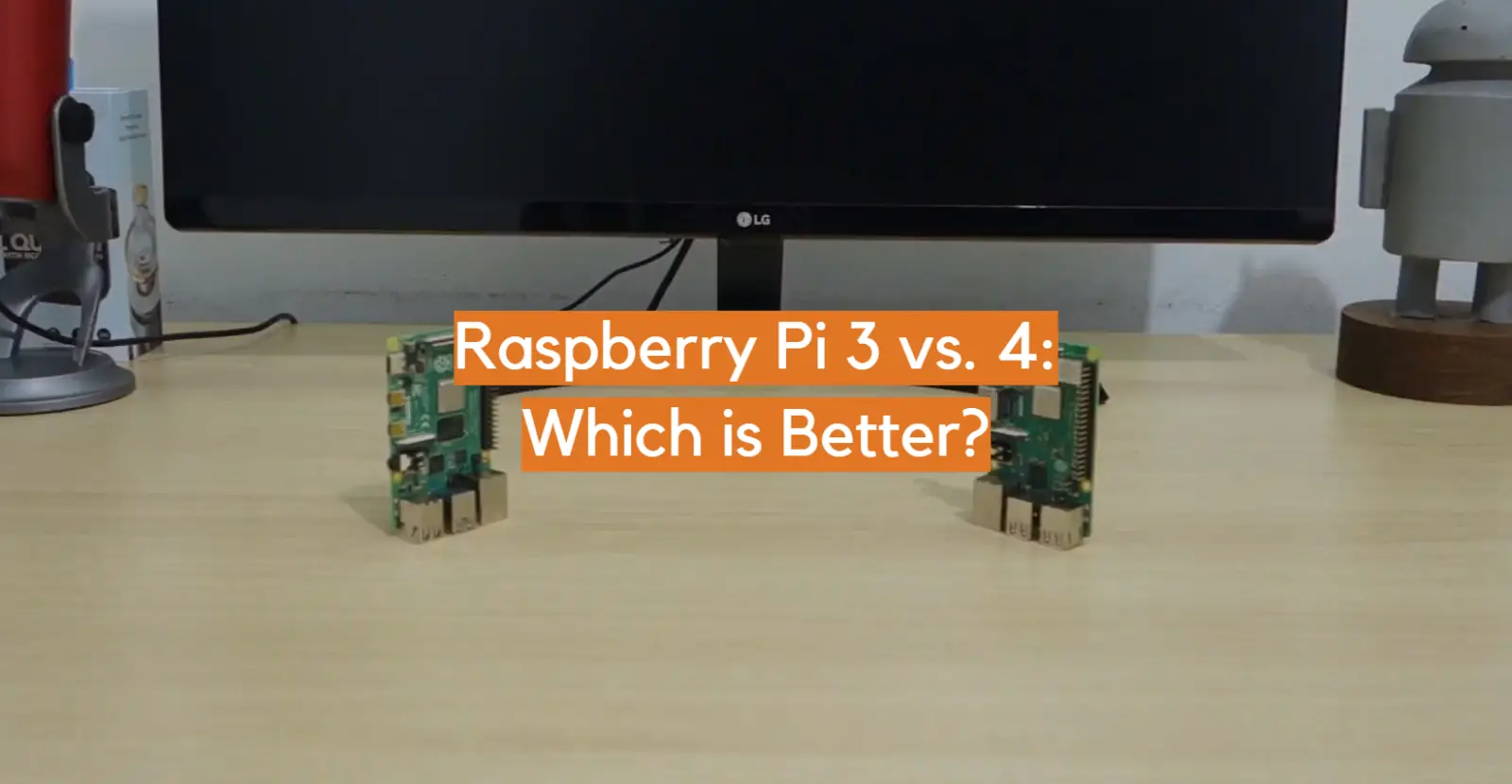





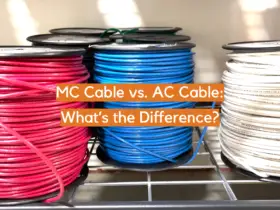
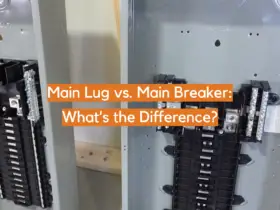
Leave a Reply