When it comes to securely storing data, the Raspberry Pi is one of the fastest and most reliable pieces of technology out there. A great option for both businesses and hobbyists alike, a Raspberry Pi can store large amounts of valuable data in a secure manner while keeping costs low. In this blog post, we’ll be talking all about how to successfully store your information on the Raspberry Pi with added security features designed to help keep your data safe from potential hackers. We’ve also included best practices so that you can ensure all of your stored data remains usable in case something goes wrong with your disk or operating system. Read on to learn better ways to utilize the power of Raspberry Pi when storing crucial files!
What is Raspberry Pi and How Does It Operate?
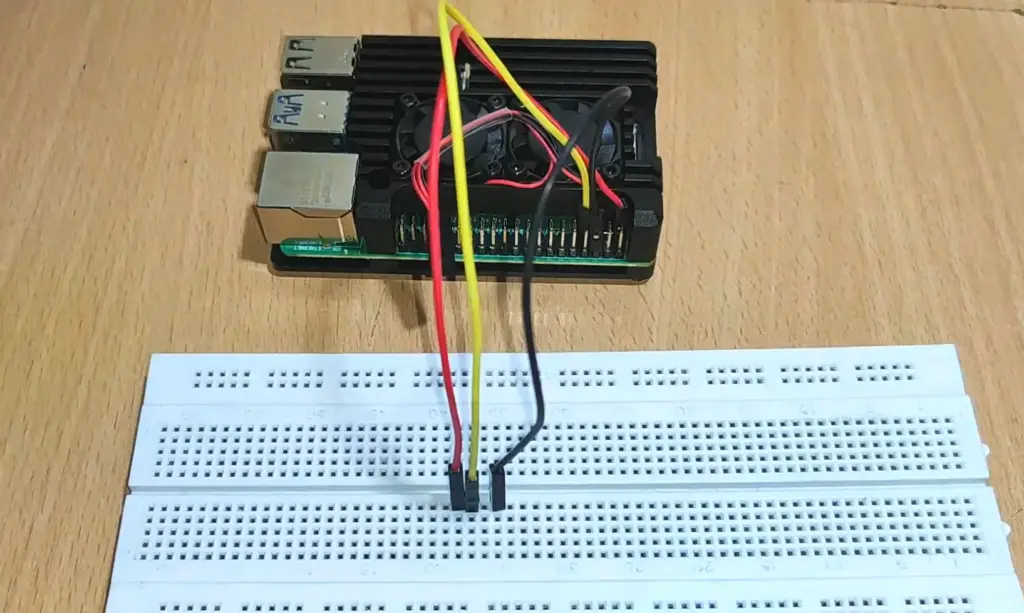
The Raspberry Pi is powered by an ARM processor, which allows it to maximize the amount of processing power that can be harnessed from a small form factor. The version used today, Raspberry Pi 4, runs on a Broadcom BCM2711 quad-core Cortex-A72 (ARM v8) 64-bit SoC at 1.5GHz and can handle 4K video playback, multiple displays, USB 3.0 ports, gigabit Ethernet connectivity, and more. It also has an on-board power supply that allows it to be powered from a wide variety of sources including wall sockets or batteries.
With all of these features, the Raspberry Pi is capable of running Linux operating systems like Raspbian, Ubuntu, and other software. It supports a variety of programming languages including Python, Java, C++, Scratch, Node.js and more. This makes it an ideal platform for educators looking to teach students coding skills or for makers who want to build their own projects.
The Raspberry Pi is incredibly versatile when it comes to what applications can be run on it. It can be used for anything from home automation to robotics, 3D printing and more. With the right software and peripherals, you can even use a Raspberry Pi as a desktop computer or media server.
The Raspberry Pi is an incredibly useful device that’s revolutionizing the way people think about computers. It has the capabilities of larger computers while still being small and affordable. Whether you’re looking to learn programming, build projects or use it as a desktop replacement, the Raspberry Pi is an exciting tool that anyone can enjoy.
As more people become interested in this tiny computer, the possibilities are endless for what you can do with it. From hobbyists to professionals, makers to educators, everyone has something to gain with the Raspberry Pi. With its ever-growing library of software, hardware and projects, it’s an exciting way to explore technology and have fun at the same time. [2]
Best Projects to Build on Raspberry Pi
There are many projects you can create with Raspberry Pi. Here are some of the top ideas you can try out today:
DIY Smart Home Automation System
Take control of your home with a DIY smart home automation system powered by Raspberry Pi. With this project you can turn lights on/off, control the temperature of your living space and even automate watering your plants! You’ll be able to monitor your energy usage and create scheduling rules for different tasks throughout the day. [3]
Media Center Device
If you’re looking for an easy way to access all your favorite movies, music and TV shows in one convenient place, you could create a media center device with Raspberry Pi. With this project you’ll be able to stream content from various services like Netflix or Hulu as well as store locally saved files onto the device. You can also integrate voice commands using Alexa Voice Services for even more convenience!

Robotics
Robotics is a great way to learn more about coding and engineering. With Raspberry Pi, you can build your own robot or car. You’ll need to assemble the hardware such as motors, sensors, and other components to get your project working. Once done, you can then program the Raspberry Pi to control how your robot behaves.
Weather Station
You can create a weather station with Raspberry Pi that can measure the temperature, humidity and pressure of your environment. With this project, you’ll be able to monitor the weather in real time from an app or a website. You can also display the data on a monitor or set up alerts for severe weather conditions.
3D Printing
You can use a Raspberry Pi to build your own 3D printer. With this project, you’ll be able to design and print out any 3D objects of your choice. You’ll also be able to customize the settings of your printer for different types of materials or prints.
Retro Gaming System
Bring back some nostalgia with a Raspberry Pi powered retro gaming system. With this project, you’ll be able to play all your favorite classic console games like Super Nintendo or Sega Genesis. You can also add in modern features such as wireless controllers and high definition graphics. [4]
Advantages of Working on a Raspberry Pi
It is an incredible little device that has revolutionized the world of computing. It was designed with low-cost and efficient computing in mind, making it a great tool for developers and hobbyists alike. Let’s take a look at some of the benefits of operating on this system. [5]

Cost Effective Computing
One of the main reasons why so many people are turning to the Raspberry Pi is its cost effectiveness. While a basic laptop or PC can easily cost hundreds of dollars, you can purchase a Raspberry Pi for as low as $35. This makes it an ideal choice for those who want to explore programming and computing without making a large financial investment.
Powerful Processing Capabilities
Despite its small size and low cost, the Raspberry Pi has surprisingly powerful computing capabilities. It is capable of running a wide range of applications and can even be used to build projects such as robots or media servers. With so much potential, it’s easy to see why so many people are turning to the Raspberry Pi for their computing needs.
Open Source Software
It is an open source platform, meaning you can access and modify the code to create your own applications or customize existing ones. This makes it possible to experiment with different technologies without needing to purchase expensive software licenses or content.
Versatility
The Raspberry Pi provides a great deal of versatility in terms of what you can do with it. From controlling robots to building media servers, the possibilities are endless when using this tiny device. It can be used for a wide range of different projects and applications, making it one of the most versatile computing platforms available today.
Easy to Get Started
The system is incredibly easy to set up and use. It comes with all the necessary components and instructions for getting started, making it a great choice for beginners. Even those who are new to computing can easily dive into the world of Raspberry Pi.
Community Support
One of the best things about working with a Raspberry Pi is its thriving community. There are forums and websites dedicated to helping users get the most out of their device as well as offering advice and support. It’s easy to find answers to your questions and help for any projects you might be working on. [6]
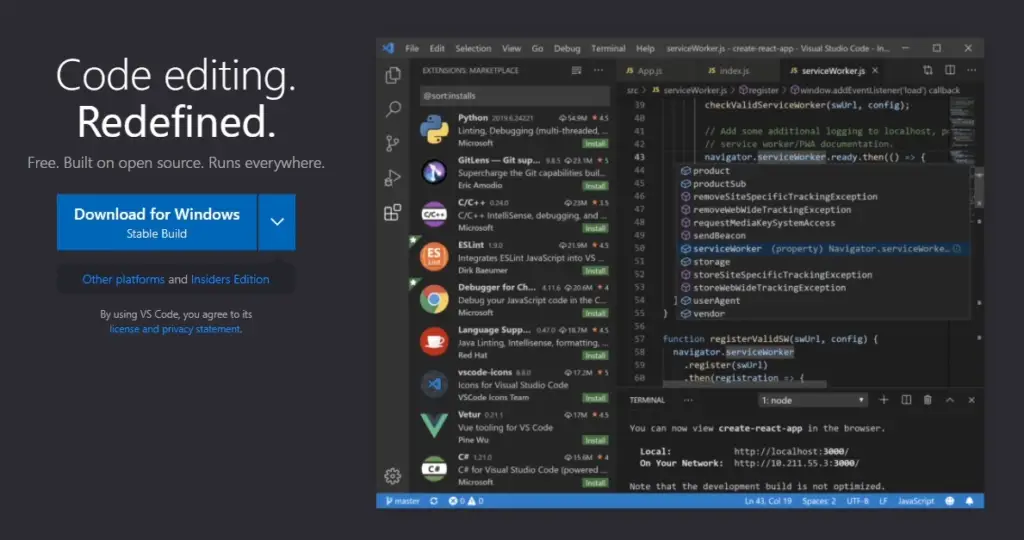
Disadvantages of Working on a Raspberry Pi
Although the Raspberry Pi is an excellent platform for a variety of projects, it also has its drawbacks. Here are some of the disadvantages that using a system can present:
Limited Processing Power
It may be compact and relatively inexpensive, but it does have limited processing power compared to other computers. This can make it difficult to run more intensive programs, such as those associated with digital video editing or gaming.
Limited I/O Connections
The system also has limited I/O connections, which can limit what you’re able to do with it. For example, the device doesn’t have any built-in Ethernet ports, so if you need to connect to the internet, you’ll need to purchase an external USB Ethernet adapter.
Difficulty Setting Up
Getting a Raspberry Pi up and running can be difficult, especially if you’re new to setting up computers. The device does come with an operating system preinstalled, but you may still need to configure some hardware settings or install additional software. If you’re not experienced in this area, you may find the process to be daunting.
Operating System Limitations
The system is designed to run on Raspbian, a special operating system specifically for the device. This can limit what kinds of programs you’re able to use with it. For example, Windows applications won’t be able to run on the device.
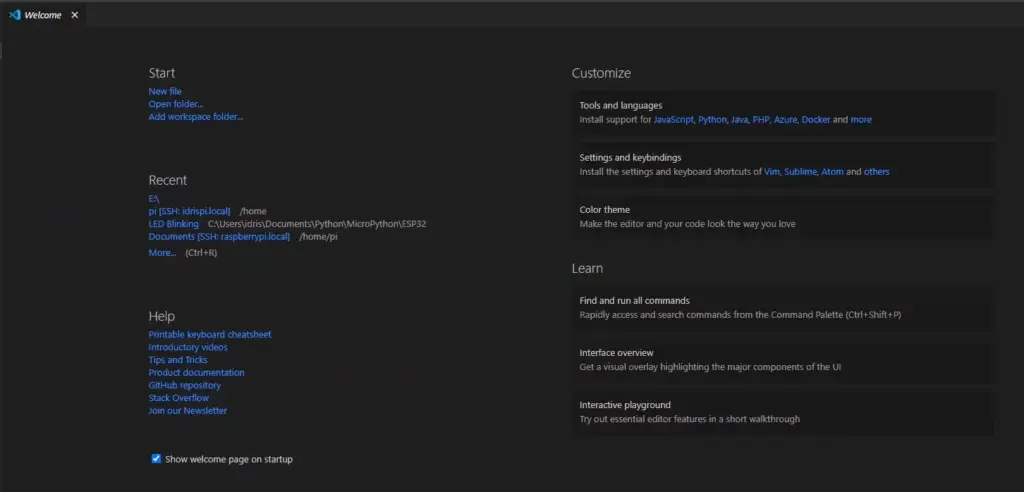
Technical Support
Since the Raspberry Pi is a relatively new device, technical support may be limited. This can make it difficult to find help if you run into any problems while using the system. Additionally, troubleshooting the device can be complex due to its lack of user-friendly features. [7]
What Functions Does Raspberry Pi Perform?
Raspberry Pi is a powerful and versatile tool that can help you to build projects, create systems, or develop applications. It has become increasingly popular over the years for its wide range of potential uses.
The system can be used as an operating system platform for computers, as a web server or even as a media center. It supports many programming languages, including Python, Linux and HTML. You can also use it to control robots and create Internet of Things (IoT) devices.
You can even apply the Raspberry Pi as a desktop computer. It has enough processing power to handle everyday tasks such as surfing the web or playing basic games. With an external monitor, keyboard and mouse you can turn your Raspberry Pi into a full-fledged desktop computer.
It also has the power to create creative projects such as retro gaming consoles or streaming media centers. With the right software, you can turn your Raspberry Pi into a 3D printer, video game console, or even a home automation system.
There are loads of tutorials available online that show you how to build various projects with your Raspberry Pi. With the right tools and knowledge, you can make almost anything you can imagine.
Raspberry Pi also has a lot of potential for educational use in classrooms. It is used by many schools around the world to teach coding and programming skills as well as digital literacy. The low cost makes it an attractive option for learning environments.
In essence, Raspberry Pi is an incredibly capable and adaptable tool with a multitude of applications. Its versatility knows no bounds, making it a valuable asset for various purposes. From everyday tasks to creative projects or educational activities, it has the potential to open up new possibilities. [8]
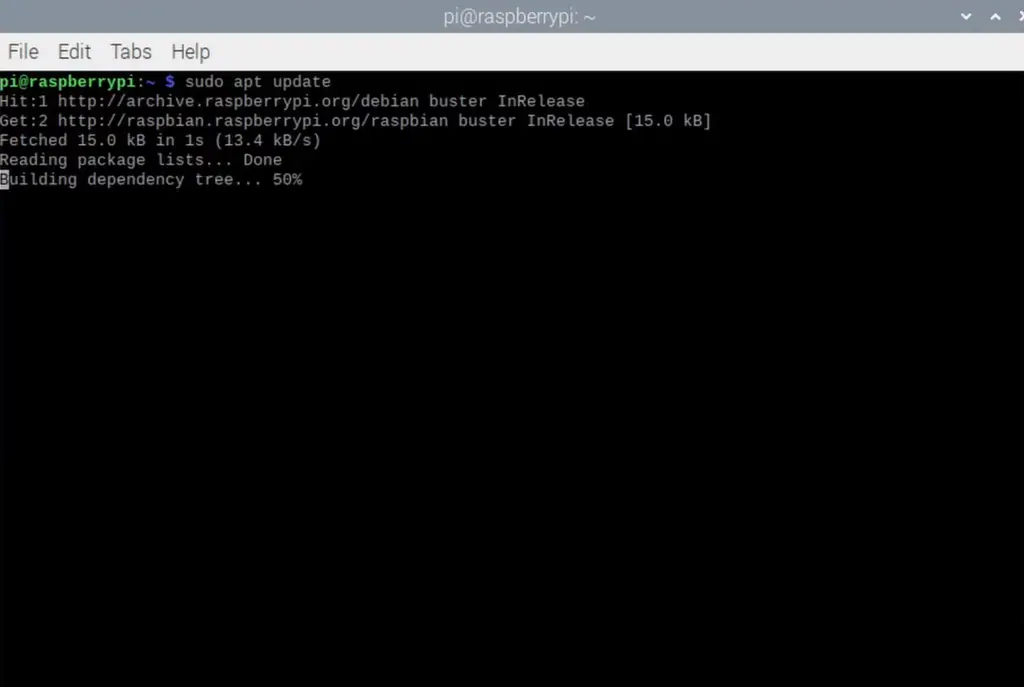
Is It Safe to Store Data With a Raspberry Pi?
Storing data with a Raspberry Pi can be a safe and secure way to store your most important files. It is designed to protect user data, making it difficult for hackers or other malicious actors to access the data stored on the device. This makes it a great option for those who want to securely store sensitive information without relying on external clouds or servers.
The Raspberry Pi is a small computer that runs on a Linux operating system. It has a low-power processor and limited storage capacity, making it an ideal device for data storage. The Pi also offers several security measures to protect your data from potential attackers.
One of the most important features of the Pi is its secure boot process. It ensures that the device does not boot up with any malicious software that could potentially damage user data. Additionally, the Pi encrypts your data so it cannot be accessed without a password. This makes it very difficult for hackers to gain access to any stored data.
It can easily connect to a network or the internet, allowing you to access your data from anywhere. Additionally, it supports multiple users, making it easier to share files with others who have permission to view them. [9]
10 Ways to Store Data With a Raspberry Pi
With its tiny size and low power consumption, the Raspberry Pi is a great tool for building projects that involve data storage. There are many different ways to store data with a Raspberry Pi, ranging from simple USB drives to advanced cloud computing solutions. Here are ten of the most popular methods for storing data with a Raspberry Pi:
Using an External Hard Drive
One of the simplest ways to store data with a Raspberry Pi is to use an external hard drive. Plugging the hard drive into one of the Raspberry Pi’s USB ports provides plenty of storage space, and it can be accessed quickly and easily.
Using a MicroSD Card
Another option for storing data with a Raspberry Pi is using a microSD card. MicroSD cards are small and inexpensive, making them an ideal storage solution for the Raspberry Pi. They can be easily inserted into one of the device’s slots and used to store data like pictures, videos, music files, and more.
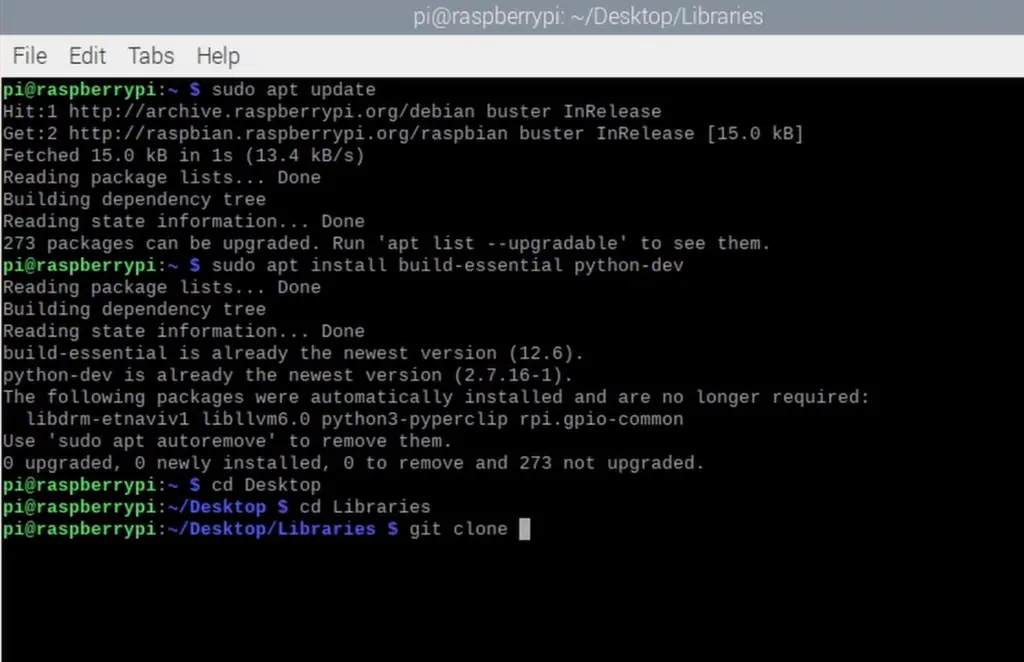
Using a Network-Attached Storage Device
Network-attached storage (NAS) devices are becoming increasingly popular for storing data. By using a NAS device with a Raspberry Pi, you can easily access and manage your files from anywhere in the world.
Using Cloud Computing Services
Cloud computing services like Amazon S3, Microsoft Azure, and Google Cloud Platform offer a convenient way to store data with a Raspberry Pi. These services allow users to store large amounts of data securely in the cloud and access it from anywhere.
Using a Network File System (NFS)
The Network File System (NFS) is an efficient way to store data with a Raspberry Pi. NFS enables users to share files between devices on a local network, allowing data to be stored remotely and accessed quickly.
Using Samba
Samba is another way to store data with a Raspberry Pi. Samba allows users to access files located on other machines connected to the same network, making it an ideal solution for storing data within an office or home environment.
Using FTP Servers
FTP servers are powerful tools for storing and transferring data with a Raspberry Pi. By setting up an FTP server, users can easily transfer files over the internet from one device to another.
Using Dropbox
Dropbox is a popular cloud storage service that allows users to store and share data in the cloud. By connecting a Raspberry Pi to Dropbox, you can quickly access and manage your files from any device with an internet connection.
Using Google Drive
Google Drive is another cloud storage service that can be used with a Raspberry Pi. With Google Drive, you can easily store and access data from any device with an internet connection.
Using SSH File Transfer Protocol (SFTP)
FAQs
How do you save files on Raspberry Pi?
For saving files on Raspberry Pi, you need to use a microSD card. This is the primary way of storing data in Raspberry Pi. Once you insert your microSD card into your Raspberry Pi, it will be detected by the Operating System (OS). You can then start transferring and saving files on the card. It is important to keep in mind that microSD cards come in various sizes and can have different storage capacities.
Does Raspberry Pi store data on SD card?
Yes, Raspberry Pi can store data on an SD card. This is the most common way to store information for Raspberry Pi, as it offers a large amount of storage and can be easily removed or replaced if needed. The SD card must be formatted with FAT32 or NTFS in order for the Raspberry Pi to recognize it.
When using an SD card for data storage, it is important to back up regularly since the SD cards are prone to corruption. If an SD card becomes corrupted or damaged, all of the stored data will be lost and cannot be recovered unless it has been backed up. To prevent this from happening, make sure to keep regular backups of any vital information that is stored on your Raspberry Pi’s SD card.
What is the best storage for Raspberry Pi?
The type of storage that works best will depend on the application you’re using it for and the size of your project. Here’s a breakdown of some popular methods of Raspberry Pi data storage:
- SD Card. The most common type of data storage for Raspberry Pi projects is an SD card. These small cards come in a variety of sizes, ranging up to 256GB, and are usually used for storing operating systems such as Raspbian or various flavors of Linux.
- USB Drives: USB drives offer the advantage of being able to expand storage capacity on the fly – it’s easy to plug in additional drives if your project needs more space. They’re also very reliable and are less prone to failure than SD cards.
- HDD/SSD: If you need a lot of storage for your Raspberry Pi project, consider using a Hard Disk Drive (HDD) or a Solid State Drive (SSD). These drives typically come in sizes up to 4TB and offer the advantage of high speed data transfer rates.
- Cloud Storage: If you need to access your data from anywhere, cloud storage is a great option. You can store your data on popular services such as Dropbox, Google Drive, or OneDrive, and then access it remotely over the internet. This is a convenient way to share files with colleagues or friends without having to physically transport them.
Can Raspberry Pi corrupt SD cards?
SD cards are usually reliable but can be corrupted if not properly handled. It is important to make sure that you safely remove the SD card before disconnecting or powering down your Raspberry Pi. If a power outage occurs while writing files, it could lead to corruption of the data on your SD card. Also, if the SD card is exposed to extreme temperatures or humidity, it could lead to permanent damage. Therefore, it is important to always store your Raspberry Pi in a cool, dry place.
Useful Video: 3 steps to save sensor data on Raspberry Pi
The Bottom Line
Being able to store data safely is not only a convenience for those using a Raspberry Pi, but it can also ensure that important information is kept secure and backed up. Being able to manage your Raspberry Pi’s data storage capabilities allows users to make efficient use of the available space while accessing and controlling their data with ease. There are several methods for storing data in a Raspberry Pi, such as creating a USB flash drive partition, using an external hard drive or connecting to a NAS device. Regardless of which method you choose, it is worthwhile investing some time into learning what options are available out there for your particular setup so that you can get the most out of your Raspberry Pi experience.
References
- https://www.raspberrypi.org/help/what-%20is-a-raspberry-pi/
- https://nordvpn.com/blog/what-is-raspberry-pi/
- https://www.bytesbuzz.com/best-raspberry-pi-projects/
- https://all3dp.com/1/best-raspberry-pi-projects/
- https://www.pantechelearning.com/advantages-disadvantages-of-raspberry-pi/
- https://robu.in/5-pros-and-5-cons-of-raspberry-pi/
- https://raspberrytips.com/raspberry-pi-pros-and-cons/
- https://opensource.com/resources/raspberry-pi
- https://www.raspberrypi.com/privacy/
- https://raspians.com/how-to-store-data-in-raspberry-pi/





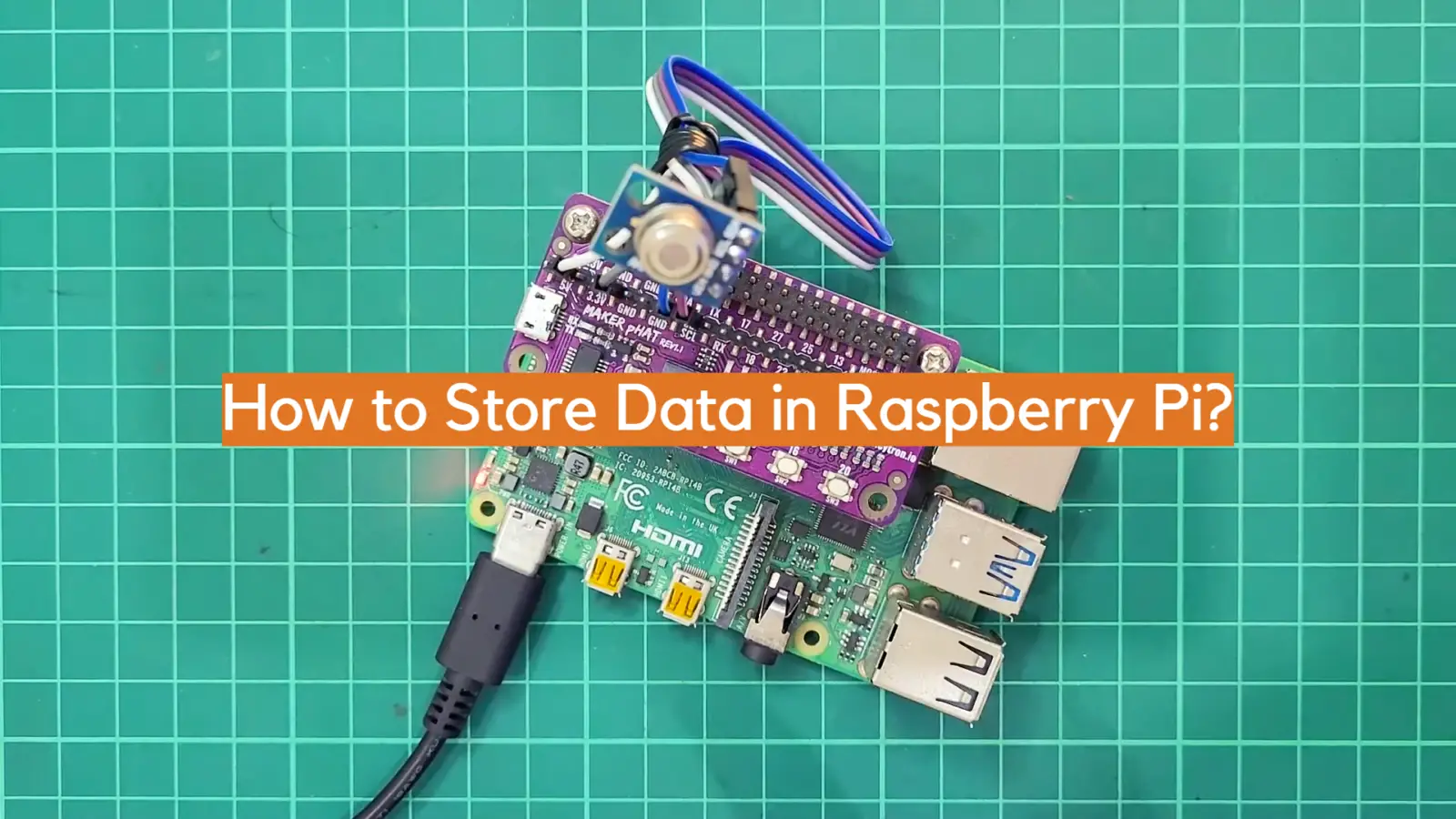






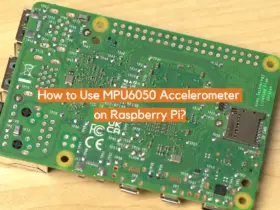
Leave a Reply