Do you know how to identify positive and negative speaker wires using a multimeter? Many people don’t, but it’s not as difficult as you might think. In this comprehensive guide, we will answer common questions about speaker wire polarity and teach you how to use a multimeter to identify positive and negative wires. We’ll also provide some useful tips that will make the process easier for you. So whether you’re a beginner or an experienced DIYer, read on for all the information you need!
What is Wire Polarity and Why It’s Important
The average home audio system is made up of several components, including an amplifier, a receiver, and one or more speakers. The amplifier provides power to the speaker, while the receiver processes incoming audio signals and sends them to the amplifier.

Speakers are one of the most basic electronic devices and are found in nearly every home. At their core, speakers contain an electromagnet that creates a magnetic field when current is passed through it. This magnetic field interacts with a permanent magnet in the speaker cone, causing the cone to vibrate and produce sound.
Speakers are typically powered by AC current. AC current is alternating current, which means that it alternates between positive and negative polarity. DC current is direct current, which means that it flows in only one direction.
Most home audio systems use AC power, which means that the speaker wires will alternate between positive and negative polarity, represented by positive and negative wires.
To understand why it’s so important to identify positive and negative speaker wires, we need to first understand a little bit about how polarity works.
The positive (+) speaker wire will carry the current from the amplifier to the speaker, and the negative (-) speaker wire will carry the current from the speaker back to the amplifier.
It’s important to know which way the current is flowing because if you connect a + Speaker Wire to a – Speaker Terminal, or vice versa, then your speakers will not work. [1], [2]
Testing Polarity With a Multimeter
One surefire way to test the polarity of your speaker wires is with a multimeter.
Multimeters are an essential piece of equipment for anyone working with electrical circuits. They allow you to quickly and easily identify problems in your circuit, such as loose connections or shorts.
There are two main types of multimeters: analog and digital. Analog multimeters use a needle and scale to display readings, while digital multimeters use a digital display. Both types of multimeters are accurate and easy to use.
Digital multimeters are generally more expensive than analog ones, but they offer some advantages. For example, digital multimeters often have features that analog ones don’t, such as the ability to store readings or take measurements in different units.
Multimeters too have some sort of polarity, represented by their leads. The red lead is always positive, and the black lead is always negative.
No matter which type of multimeter you choose, make sure it has the features you need and that it is rated for the voltages you will be working with. [3]
Unplug all components before testing
Before you begin testing the polarity of your speaker wires, it’s important to unplug all components from the circuit. This includes the speakers, amplifier, and any other devices that are connected to the system. Once everything is unplugged, you can proceed with testing.
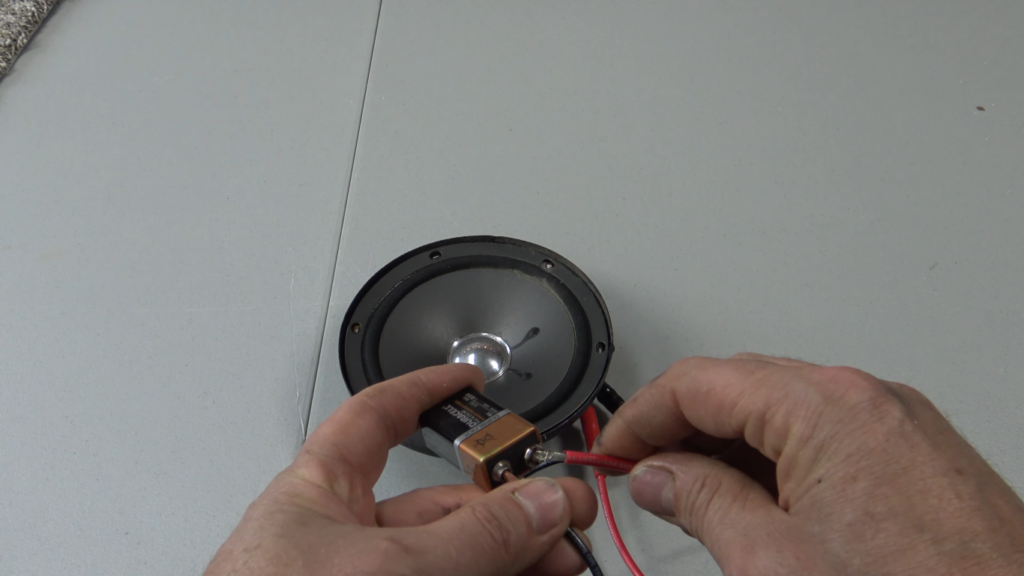
This step is important for two reasons: first your own safety, and second to avoid damaging your equipment.
When testing for polarity, you’ll be working with live electrical current, which can be dangerous if you’re not careful. Unplugging all components will ensure that there is no current running through the system while you’re testing.
It’s also important to unplug all components to avoid damaging them. Most electronic devices are not designed to have their wires reversed, so it’s possible that reversing the polarity on a speaker wire could damage the speaker or amplifier. If you’re unsure about how to properly test for polarity, it’s always best to err on the side of caution and unplug all components before proceeding.
If you are unsure about your skills, you always can take a picture before unplugging everything to make sure you reconnect the wires correctly. [1], [2], [4]
Connect speaker wires to battery
Once everything is unplugged, you can begin testing the polarity of your speaker wires. To do this, you’ll need to connect the speaker wires to a 9V battery.
You also need to detach one of your speaker’s wires to serve as a receiver. This can be done by carefully removing the speaker wire from the back of the speaker using a pair of needle-nose pliers. [2], [4]
Set your multimeter to DC voltage mode
Even though the speakers work with AC current, you’ll be testing the polarity of the wires with DC voltage. This is typically done by turning the knob on the front of the multimeter to the “V” position.
Fortunately, most multimeters will have a setting that you can use for this purpose. Measuring DC current is one of the primary functions of a multimeter, so it should be fairly easy to find the right setting. If you’re unsure about how to properly set your multimeter, consult the manual that came with the device.
Once your multimeter is in DC voltage mode, you can proceed with testing the polarity of your speaker wires. [1], [2], [4]
Test the wires
Now it’s time to actually test the polarity of your speaker wires. Before doing it, you can attach alligator clips to the ends of your wires to make the process easier. Additionally, make sure that you have plugged the black lead of your multimeter into the COM port and the red one into the V port.
To test the polarity of a wire, you’ll need to touch the multimeter’s black lead to the negative (-) terminal on the battery, and then touch the red lead to each of the speaker wires one at a time. [1], [2], [4]
Check the readings
If you placed the positive lead on the positive wire or negative lead on the negative wire, the multimeter will register a positive voltage.

Reconnect all the equipment
Now that you’ve tested the polarity of your speaker wires, you can proceed with reconnecting all of the equipment. Make sure to connect the wires to their respective terminals on the back of the speaker.
It’s also a good idea to double-check the polarity of your speaker wires before reconnecting everything. This will ensure that your speakers are connected correctly and will work properly once everything is plugged in. You may want to mark your wires with a piece of tape or a permanent marker so that you can easily tell which is which. [1], [2], [4]
Checking Wire Polarity With Battery
But what if you don’t have a multimeter? Can you still check the polarity of your speaker wires?
Yes, you can! You can actually use a battery to test the polarity of your speaker wires. This method is similar to the one described above, but instead of using a multimeter, you’ll be using a battery.
As you may know, batteries have polarity too. They have a positive and a negative side. So, if you connect the positive side of the battery to the positive wire of your speaker, and the negative side of the battery to the negative wire of your speaker, the speaker cone should push up.
If you get wires and sides mixed up, the speaker cone will push down. Just remember that the opposite sides of a battery are always opposite in polarity too. [1]
Understanding Color Coding
Sometimes, you won’t need a multimeter or a battery to check the polarity of your speaker wires. This is because some speaker wires are color-coded.
The positive wire is typically red, while the negative wire is usually black. In some cases, however, the colors may be reversed. It’s important to note that it doesn’t matter which way around you connect the wires, as long as they’re both connected to their respective terminals on the back of the speaker.
It’s vital to know the specific color coding used by the manufacturer of your speakers before you start connecting anything. Otherwise, you might get the polarity wrong and your speakers won’t work as intended.
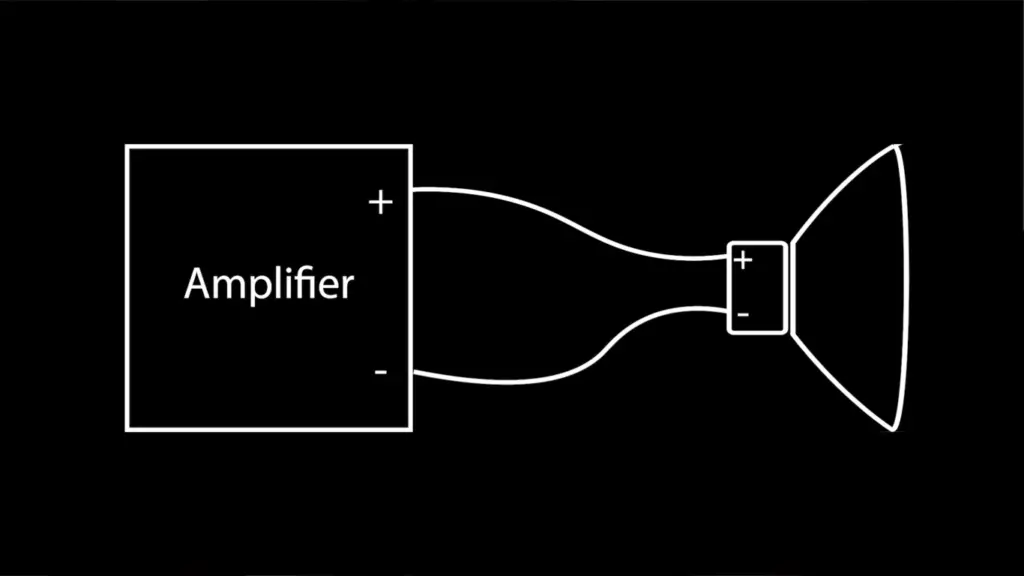
If you’re not sure about the color coding used by your speaker’s manufacturer, you can always check the manual or look online for more information. [1]
FAQ
Are speaker wires color coded?
The most common way to identify the polarity of speaker wires is by their color. More often than not, the positive wire will be red, while the negative wire will be black. If you’re working with a home theater system or car stereo, however, it’s best to consult your owner’s manual first. In some cases, the colors may be reversed.
How do I know which speaker wire is positive and negative on a multimeter?
If you connected a plug to the wire of the same polarity, your multimeter should show you a positive reading. If you connected the plug to the opposite polarity, your multimeter should show a negative reading.
How can you tell which speaker wire is positive or negative?
The easiest way to identify which speaker wire is positive or negative is by using a multimeter. To do this, first set your multimeter to the “DC Voltage” setting. Once you have done this, touch the black lead of your multimeter to the ground wire on your speaker (this will be the wire that is wrapped in metal).
Next, touch the red lead of your multimeter to each of the remaining wires on your speaker one at a time. The wire that registers a positive voltage reading on your multimeter is the positive speaker wire, while the wire that registers a negative voltage reading is the negative speaker wire.
How can you tell the difference between positive and negative on a multimeter?
The easiest way to tell positive and negative on a multimeter is by the colors of the wires. The red wire is almost always positive, while the black or white wire is always negative. You can also check the manual that came with your multimeter to be sure.
Another way to tell positive and negative on a multimeter is by using the DC voltage setting. All you need to do is touch the wire with multimeter probes and look for a positive reading!
Can you test speaker wire with a multimeter?
To test your speaker wire, first make sure that all the equipment is unplugged. Then, touch the black lead of your multimeter to the negative (black) speaker wire. Next, touch the red lead of your meter to the positive (red) speaker wire.
If the reading on your multimeter is positive, then you guessed the wire polarity correctly. If the reading is negative, then you’ll need to reverse the leads on your multimeter.
Useful Video: How To Find Which Speaker terminal is Positive or Negative
Conclusion
In order for your speakers to work properly, you need to make sure that the positive and negative wires are connected correctly. The best way to do this is with a multimeter. With a multimeter, you can easily test the wires to see which one is positive and which one is negative. Don’t forget to unplug all of your equipment before you begin testing!
Testing itself is very simple, just set your multimeter to DC setting and probe each of the wires. If the positive lead touches positive wire or negative lead touches negative, you will get a positive reading. Now you know how to identify positive and negative speaker wires with a multimeter!
I hope you found this guide helpful. If you have any questions, feel free to leave a comment below and I will do my best to answer them. Thanks for reading!
References
- https://electrouniversity.com/how-to-test-positive-and-negative-speaker-wires-with-multimeter/
- https://handtoolsforfun.com/how-to-test-positive-and-negative-speaker-wires-with-a-multimeter/
- https://www.fluke.com/en-us/learn/blog/electrical/what-is-a-digital-multimeter
- https://housetechlab.com/how-to-test-for-positive-and-negative-speaker-wires-using-a-multimeter/





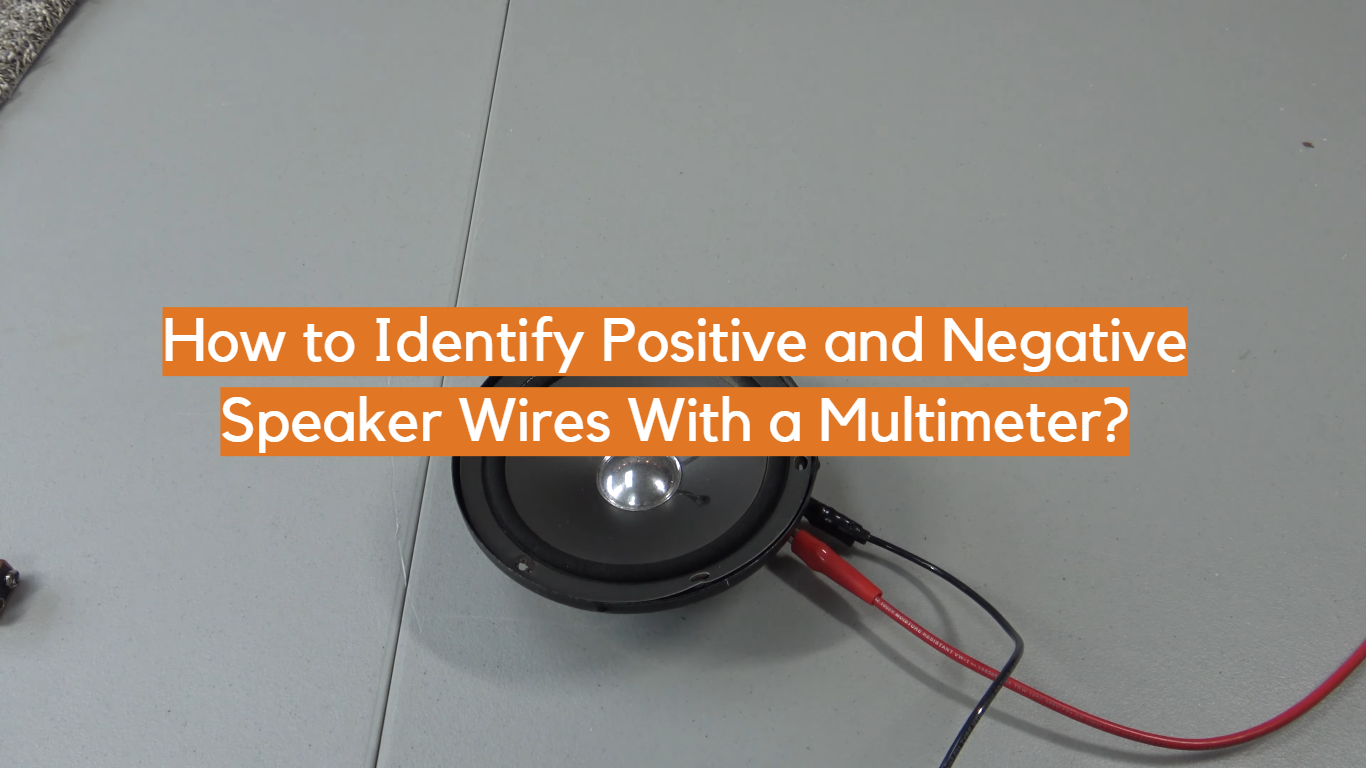





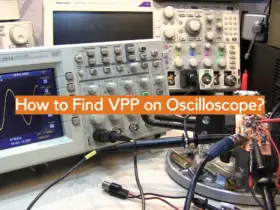
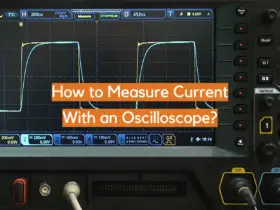
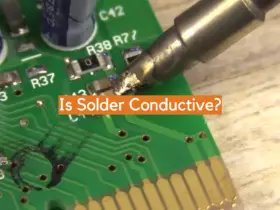
Leave a Reply