If you’re like most people, you have no idea what a CMOS is. And if that’s the case, you’re definitely not alone! CMOS is one of those terms that gets tossed around in the tech world without many people really understanding what it means. In this article, we will break down everything you need to know about CMOS and provide some useful tips on how to use it. So whether you’re a beginner just starting out in the tech world or an experienced pro, read on for all the info you need on CMOS!
MOS Technology in General
Before diving into a detailed explanation of what a CMOS is, let’s take a quick look at MOS technology first.
The metal is usually located on the lower part of the transistor structure while the oxide layer forms the upper part. This combination allows them to be electrically insulated from each other, thus making them extremely efficient in conducting electrical current with very low power consumption.
MOS transistors are used in virtually all electronic components today, including processors, memory chips, analog to digital converters, and many others. They make up the backbone of modern computer and electronic systems, allowing them to process data quickly and efficiently. [1]

Definition of CMOS
Now that we have an understanding of MOS technology in general, let’s move on to what is a CMOS specifically. A CMOS stands for Complementary Metal-Oxide Semiconductor. In simple terms, it is an integrated circuit (IC) that incorporates both analog and digital logic circuits on a single chip. It is typically used in computers, cell phones, and other devices that require frequent data processing capabilities. CMOS go by many different names, including Real-Time Clock (RTC), CMOS RAM, Non-Volatile RAM (NVRAM), Non-Volatile BIOS memory.
CMOS chips are made of many transistors connected together to form complex electrical circuits. Each transistor acts as a switch to control the flow of electric current through its associated circuitry. The power requirements of a CMOS chip are relatively low which makes them resistant to damage from overheating or overuse.
CMOS technology has been around for a long time and is still widely used today due to its low power requirements, reliability, and cost-effectiveness. Additionally, advancements in CMOS technology have made it possible to create extremely complex integrated circuits that can be used in a wide variety of applications. In fact, modern processor architectures are almost entirely powered by CMOS technology! [1], [2], [3], [4]
CMOS Working Principle
CMOS technology uses N-type and P-type transistors to make logic functions work. The same signal that turns one type of transistor ON will turn the other type OFF. This feature permits the construction of logic circuits with only basic switches, eliminating the need for a pull-up resistor.
A combination of n-type MOSFETs is used in CMOS logic gates to form a pull-down network between the output and the low voltage power supply rail (Vss or commonly referred to as ground). CMOS logic gates provide an advantageous alternative to NMOS in that they employ a pull-up network of p-type MOSFETs linking the output with the higher voltage rail, rather than a single load resistor.
By linking the gates of a p-type and n-type transistor to one single input, we can ensure that when the n-type MOSFET is disabled, its complementary p-type counterpart will immediately be enabled. Reversely, when the former switches on – so does its latter equivalent switch off. The networks are arranged in such a way that one is activated while the other is deactivated for any particular input pattern, as illustrated in the figure below.
CMOS technology provides swift speed and minimal power consumption, as well as significant noise margins in both states. Additionally, it displays remarkable versatility by working with a broad range of input voltages when the source voltage is fixed. [1], [2], [3], [4]
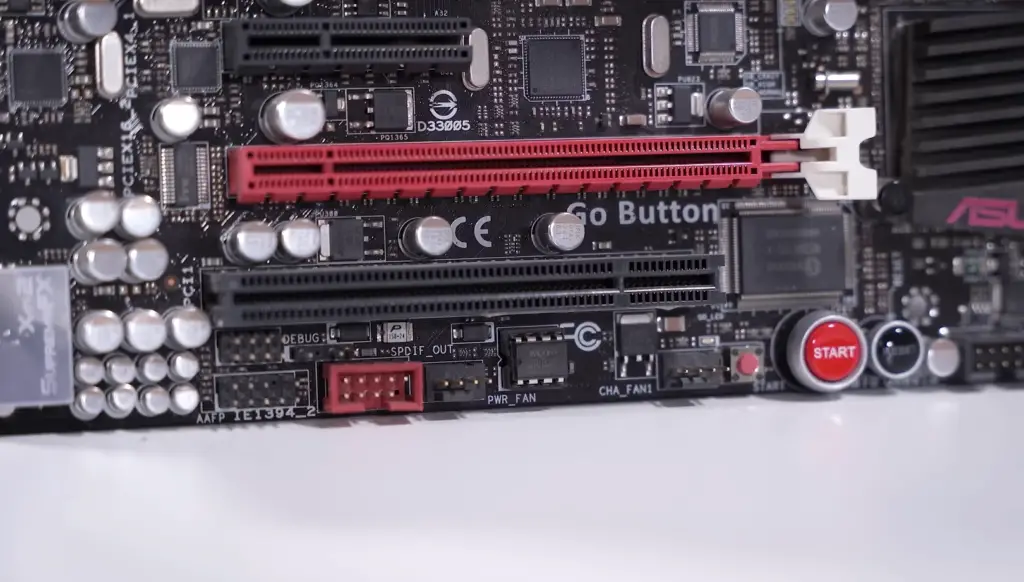
Which Devices Use CMOS?
Nowadays, CMOS technology is used in a variety of electronic devices. It’s the basis for integrated circuits in personal computers, household appliances, and other digital equipment. Most modern processors are built using CMOS architecture which makes them faster and more power-efficient than older designs. In this section we will discuss in more detail the devices that use CMOS technology.
Processors and microprocessors
The most common and widespread use of CMOS is in processors and microprocessors. Most modern CPU’s are designed with a combination of static and dynamic logic, such as those used in Intel Core and AMD Ryzen CPUs. In these designs the static logic elements have been replaced by low-power CMOS components which require less power while still providing high performance. This reduction in power consumption enables more efficient operation, longer battery life, and lower heat dissipation which makes them suitable for mobile applications like laptops or tablets.
CPUs and microprocessors are very complex circuits with millions of transistors, so in addition to the static logic elements they also include dynamic memory cells. These dynamic memory cells are used for storing instructions or data that can be quickly accessed by the processor when required. As such, CMOS technology is an ideal choice due to its low power requirements, reliability and ability to store large amounts of data.
Memory Applications
CMOS technology is also used in various memory applications such as RAM, ROM and flash memory. Since these memories need to be able to store data reliably without consuming too much power, CMOS components provide a good solution due to their low energy consumption and high performance.
RAM (Random Access Memory) stores data in a volatile manner, meaning that it is lost when the power supply is removed. This type of memory requires a very fast access time, which CMOS components can provide due to their low power requirements and high switching speed.
ROM (Read Only Memory) stores information permanently and does not require a large amount of energy to operate. It also needs to be able to store large amounts of data reliably without consuming too much power, making CMOS technology ideal for this application as well.
Finally, flash memory is used for storing non-volatile data such as digital media files or program code. As with RAM, flash memory requires low power consumption and fast access times, making CMOS components an ideal choice for these applications.
Digital watches
Digital watches are another common example of devices that use CMOS technology. They contain integrated circuits which allow them to display time and date information accurately. The time is kept by a quartz crystal oscillator, while the CMOS chips manage other features such as displaying different modes of measurement for hours, minutes and seconds. Digital watches also make use of CMOS logic gates in order to convert electrical signals into binary numbers that control the display.
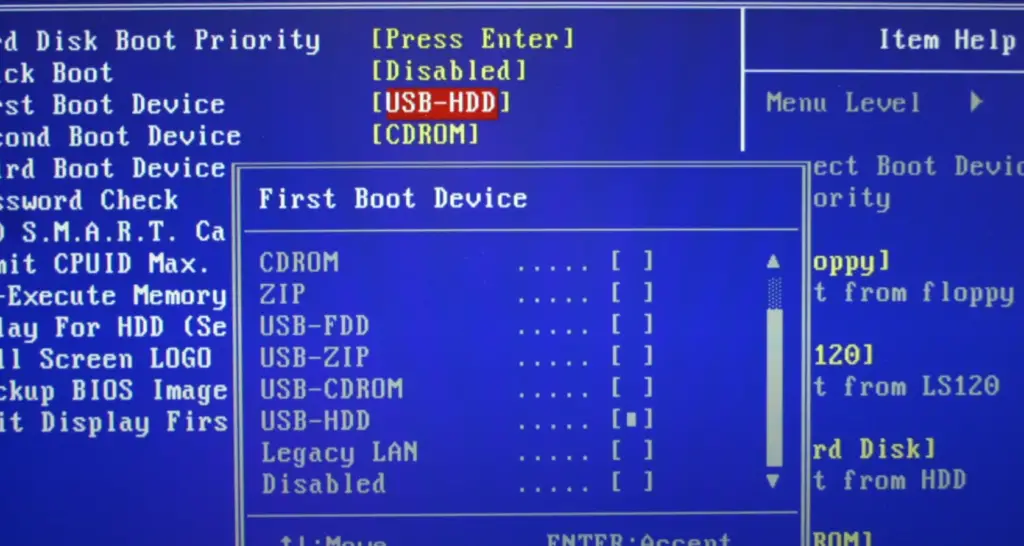
Onboard electronics
Onboard electronics are the components of a device that control its functions. Examples include digital circuit boards and microcontrollers embedded in everyday devices such as cell phones, TVs, home appliances, automotive systems, and medical equipment. Today, most onboard electronics use CMOS technology to reduce power consumption, increase speed and accuracy, and minimize cost.
Digital cameras
Digital cameras are another device which utilizes CMOS technology. As the name suggests, digital cameras utilize an array of light-sensing pixels that capture images and store them on a memory card or built-in storage. In order to ensure that these photos are as sharp and accurate as possible, the camera needs to be able to detect and process a wide range of light levels quickly and efficiently. This is where CMOS technology comes in – with its low power requirements, reliable performance and fast response times, it’s ideal for this type of application.
CMOS technology has revolutionized the field of digital photography by allowing for more efficient use of energy while still providing excellent image quality. By combining CMOS sensors with advanced algorithms, modern digital cameras are capable of capturing stunning images with amazing accuracy and clarity.
Spectrometers
Another device that uses CMOS is a spectrometer. A spectrometer is an instrument used for analyzing and measuring light from different sources such as stars, planets or other astronomical objects. In order to do this, the instrument must have very sensitive photodetectors capable of detecting even small fluctuations in intensity.
CMOS technology has made spectrometers much more accurate and efficient by using low-power transistors which can detect minute changes in light intensity with great accuracy. This makes it possible to measure extremely faint signals with ease. Furthermore, since CMOS transistors consume less energy they require less cooling which also helps in making these instruments more compact and portable. [1], [3]
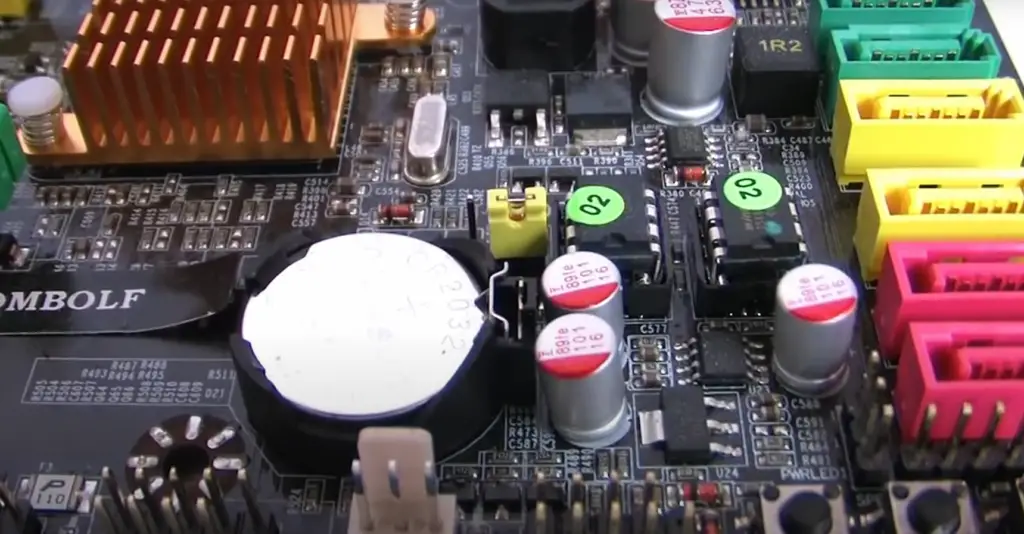
How BIOS and CMOS Work Together
BIOS doesn’t manage any of the actual hardware; instead, it acts as an interface between the operating system (OS) and the hardware, while CMOS deals with the actual physical components inside your PC. All these details are stored in a chip called Non-volatile RAM (NVRAM). This is a type of memory that can store data even if power is removed, so it’s important for saving your BIOS settings.
Your PC needs both the BIOS and CMOS to operate properly. When you switch on your computer, the BIOS will first load up and take care of the initial startup tasks like checking memory, hard drives and other components. It then passes control over to the OS. Whenever you change a setting in your system – such as adding a new device or changing the boot order – this information is stored in NVRAM by CMOS. The next time you turn on your PC, it’ll remember these settings thanks to CMOS.
As well as managing hardware configuration and basic settings, most modern motherboards will also have an integrated graphics card powered by the CMOS chip. This can be used to display the BIOS setup screen or provide an image on your monitor if no graphics card is installed. [3], [4]
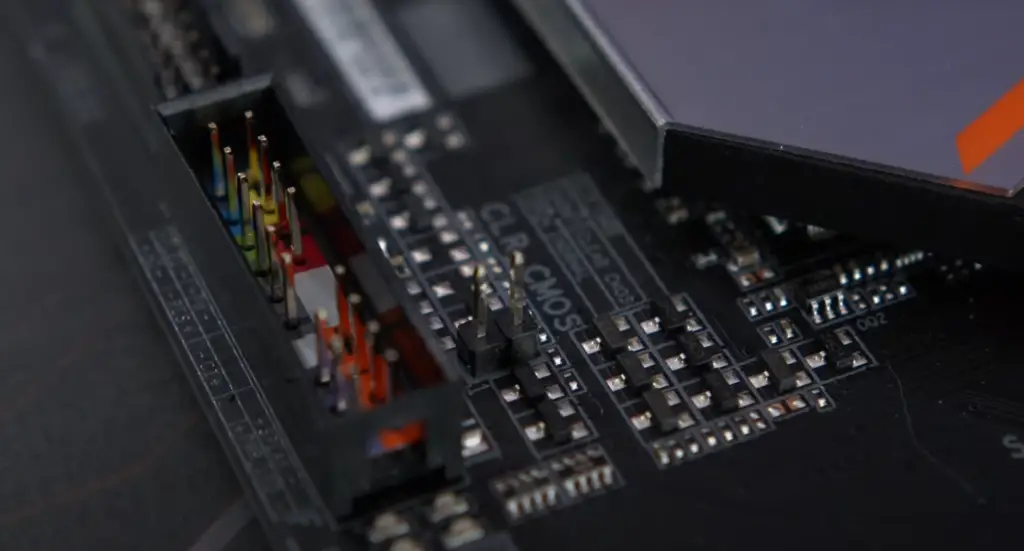
What is a A Lifetime of CMOS Battery
CMOS Batteries are a type of energy storage device that is used in many different types of electronics, from computers and laptops to smartphones and tablets. The battery powers the CMOS (Complementary Metal-Oxide Semiconductor), which is responsible for keeping track of system settings such as date and time when the computer is powered off.
A lifetime of CMOS Battery refers to the number of times you can recharge or replace this battery before it fails completely. These batteries are designed to last up to 10 years and hold their charge for long periods of time, making them an ideal choice for devices that need reliable power over extended periods. CMOS Batteries also use low amounts of power, so they won’t significantly increase your device’s energy consumption. Therefore, if you’re looking for a reliable and efficient source of power for your device, then a CMOS Battery may be the perfect choice for you. [1], [3]
Failure Symptoms of CMOS Battery
Next, let’s discuss the failure symptoms of a CMOS Battery. As with any battery, a CMOS Battery can fail over time due to extended periods of use and natural wear and tear. When this happens, you may experience one or more of the following symptoms.
Peripherals of the computers don’t respond correctly
The first symptom of a failing CMOS Battery is that peripherals connected to the computer may not respond correctly or at all. This could be something as simple as a mouse not working properly or more serious issues like USB ports not functioning correctly. If your computer’s peripherals are acting up, it could be indicative of a failing CMOS Battery and should be checked for faults.
Continuous beep sound coming from the motherboard
One of the biggest signs that you may have a failing CMOS Battery is a continuous beeping sound coming from your motherboard. The reason for this beep sound is that the CMOS Battery is no longer providing enough power to keep track of system settings such as date and time in the BIOS. If you hear this sound, it’s important to replace the CMOS Battery as soon as possible before any further damage occurs to your system.
Random resetting of time and date
While CMOS batteries can not be necessarily at fault, one of the most common symptoms of a failing CMOS Battery is the random resetting of time and date. This can be due to the battery losing charge or malfunctioning in some way, causing it to no longer keep track of system settings upon shutdown. If your computer or device occasionally resets its clock, then this could be a sign that the CMOS Battery needs replacing.
Installed drivers disappear
Another common symptom of a failing CMOS Battery is that your installed drivers will disappear. This means that software programs, such as audio, video and network drivers, which were previously installed on your computer will no longer be available. This may cause you to experience issues such as slow performance or even crashes due to missing resources.
Poor Internet connection
Another annoying failure symptom of a CMOS Battery is poor or unreliable internet connection. As the battery wears down, it will be unable to provide enough power for all of your device’s functions, including connecting to the internet. You may experience slower download and upload speeds as well as random disconnections from your wireless router. If you are experiencing any of these issues, then it could be a sign that your CMOS Battery needs to be replaced in order for your device to work properly. [3], [4]

Advantages of CMOS Technology
Now you should have a good understanding of what a CMOS Battery is and how it can fail. But why use CMOS technology in the first place? In this section, we’ll discuss the various advantages that CMOS technology offers.
Compact size
One of the most notable advantages of CMOS technology is its compact size. Due to its small size, it can be used in a wide range of devices such as mobile phones and laptop computers that require low-power solutions. This means that you don’t need to worry about taking up precious space inside your device for a large battery pack.
This is thanks to shared diffusion regions on the CMOS chip which can be used to store data and instructions. This allows for a much smaller size than that of conventional batteries, making them suitable for use in a variety of small devices.
Lends itself very well to high integration levels
Second advantage of CMOS technology is that it lends itself very well to high integration levels. This means that more components can be integrated into a single chip, allowing for higher levels of performance while decreasing overall costs. This makes CMOS technology ideal for use in devices such as laptops and mobile phones where space is at a premium.
Low static power dissipation
Another of the biggest advantages of CMOS technology is its low static power dissipation. This means that when your device is in standby, it will use significantly less energy than other technologies such as TTL. This results in improved battery life and lower energy costs for you, making CMOS an ideal choice for devices with frequent periods of inactivity.
Mechanically robust
Another major advantage of CMOS technology is that it’s mechanically robust. This means it can withstand a great deal of physical impact and still function properly, making it perfect for devices that are often moved or handled roughly.
High noise margin
The last advantage of CMOS technology is its high noise margin. As compared to other forms of logic, CMOS offers a much higher noise margin which results in more reliable and consistent device performance. This makes it an ideal choice for devices that require high levels of accuracy and precision such as medical equipment, automotive systems, and consumer electronics. [1], [5]
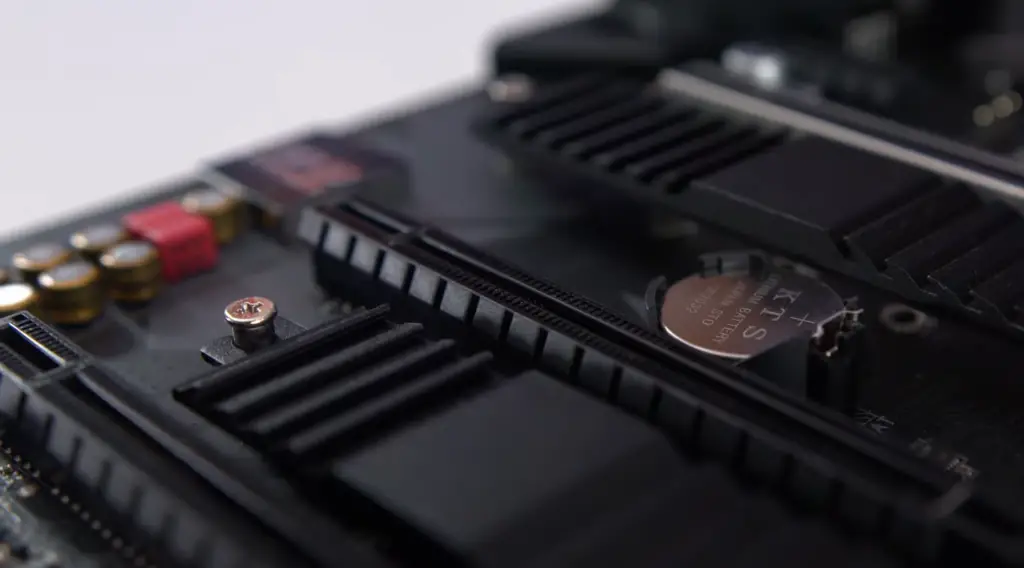
Disadvantages of CMOS
While there are many advantages to using CMOS technology, it is not without its drawbacks. Here we will take a look at some of the potential downsides associated with this form of logic.
Slow speed of operation
One of the primary drawbacks associated with CMOS technology is its relatively slow speed of operation. This can be exacerbated by a number of factors, including the size and complexity of the circuit design, as well as temperature fluctuations and voltage drops on the power supply lines. As a result, CMOS-based designs typically require more time to complete operations than their counterparts using other forms of logic.
It’s not bipolar
Another significant disadvantage to CMOS technology is that it is not, by itself, a bipolar process. This means that circuits using this form of logic must be designed carefully in order to take advantage of the benefits offered by both types of logic. This can add to the complexity and cost associated with designing complex circuit systems.

FAQ
When is a CMOS reset useful?
For example, if your computer keeps restarting unexpectedly, it could be caused by a corrupt setting in the CMOS configuration menu. Resetting the CMOS will restore your settings to their factory defaults and enable you to troubleshoot and fix any underlying hardware or software issues.
Why does the CMOS battery fail?
The failure of a CMOS battery typically occurs due to one or more of the following reasons:
- Excessive electrical charge passes through the battery, which can cause it to overheat and short-circuit.
- Frequent on/off cycles of the system, leading to depletion of energy in the battery more quickly than normal.
- Leakage current passes through the battery, causing it to slowly discharge even when not in use.
- Manufacturing defects causing failure before its expected life span.
- High temperatures driving off electrolyte from inside the battery reducing its capacity and causing failure.
In order to avoid CMOS battery failure, it is important that you follow your system’s manufacturer guidelines regarding the replacement of the battery. The best practice would be to replace the CMOS battery every two to three years or when there are signs of corrosion on the terminals. Additionally, ensure proper ventilation around your system and use a surge protector or uninterruptible power supply (UPS) for uninterrupted power supply. Finally, try to limit frequent on/off cycles as much as possible in order to extend its life span.
Can a PC run without a CMOS battery?
Yes, it is possible for a PC to run without a CMOS battery. In fact, some computers do not even have one. However, there are certain things that will not work properly without the battery.
The most important function of the CMOS battery is to provide power to the computer’s BIOS or UEFI firmware so that it can remember settings such as time and date, and any hardware configuration changes you make in your system’s BIOS or UEFI setup. Without this battery power, the BIOS or UEFI would lose its settings every time you shut down your computer and reboot it again.
In addition to providing power for the BIOS/UEFI settings, the CMOS battery also prevents random reboots and data loss by maintaining the power to your system’s RAM. Without it, the computer would need to be reset more often and you could potentially lose any unsaved work.
What is a CMOS used for?
The chip is responsible for controlling the interactions between different components and performing basic operations such as arithmetic calculations and data storage. It also provides a low-power form of memory that can maintain its stored data even when power is lost.
In computing applications, CMOS chips are often used as the “brain” of the system, providing instructions to other components on how to function. This includes processing input signals from peripherals like keyboards and mice, managing system resources such as RAM and hard drives, and running software programs.
Is CMOS part of the CPU?
The answer to this question is no. CMOS stands for Complementary Metal Oxide Semiconductor, and it is a type of integrated circuit (IC). The CPU or Central Processing Unit is the “brain” of the computer and handles all the calculations, processing and instruction execution within a system. While the CMOS chip works alongside the CPU in order to control its basic operations, they are separate components and do not work together as one unit.
The CMOS chip stores some of the most important information about your computer’s basic setup such as date, time, BIOS settings and hardware configurations. It also manages power supply within a system so that it doesn’t draw too much energy when idle or asleep.
Is CMOS a chip or battery?
CMOS, short for Complementary Metal Oxide Semiconductor, is a type of integrated circuit (IC) chip. CMOS chips are used in many electronic devices including computers. A CMOS chip consists of two transistors that alternate between a high power state and a low power state, allowing them to switch quickly between the two states with minimal amount of energy usage. While they come in different sizes and shapes, they all have one thing in common: they require a small amount of electricity to maintain their current state in order to function properly. This electricity is provided by a separate battery known as the CMOS battery or clock battery.
Why is CMOS important in BIOS?
The Complementary Metal–Oxide–Semiconductor (CMOS) is one of the most important components in a computer’s BIOS, or Basic Input/Output System. CMOS is responsible for storing and maintaining system settings such as boot order, date/time, power management, hardware settings, and security settings. These settings enable the operating system, drivers and other applications to run properly after the computer has been powered up. In addition to these basic functions, some more advanced CMOS features are also available on some motherboards.
What is the difference between CMOS and BIOS?
The Complementary Metal Oxide Semiconductor (CMOS) is a type of integrated circuit that serves as the main memory in modern computers. It stores instructions and data, such as system settings and startup information. The Basic Input/Output System (BIOS) is a program stored on an erasable programmable read-only memory chip on a computer’s motherboard. This program offers basic control over system devices and provides the user with options for configuring hardware settings during startup.
The BIOS initializes the hardware components of a computer before launching the operating system, while CMOS acts as a nonvolatile storage space for BIOS parameters and other configuration information needed by the operating system once it loads up. In this way, BIOS and CMOS work together to ensure the computer can boot up properly.
Useful Video: What Is CMOS and What Is It Used For?
Conclusion
CMOS is one of the most important tools in any organization’s tool belt. They provide a roadmap for operations and compliance that ensures everything is running smoothly and efficiently.
In this guide, we have provided a comprehensive overview of CMOS, from what they are to how they work and why they’re necessary. We’ve also gone over some of the most common questions asked about them and offered useful tips on implementing and maintaining them within your organization.
By understanding what CMOS is, you can use it to help your organization become more efficient, secure, and compliant with industry standards. You can also ensure that your organization runs smoothly and effectively by using this knowledge to create policies and procedures for workers to follow in their day-to-day operations.
Ultimately, CMOS is a great way to increase productivity in any organization; however, it’s important to remember that its implementation requires an investment of time, energy, and resources. With the right knowledge and focus, your organization can be better prepared to succeed and achieve its goals. Good luck!
References
- https://www.elprocus.com/cmos-working-principle-and-applications/
- https://www.techtarget.com/whatis/definition/CMOS-complementary-metal-oxide-semiconductor
- https://www.lifewire.com/what-is-cmos-2625826
- https://www.ionos.com/digitalguide/server/know-how/what-is-cmos/
- http://gram.eng.uci.edu/faculty/green/public/courses/270c/materials/lectures/Week4_old/cml.pdf




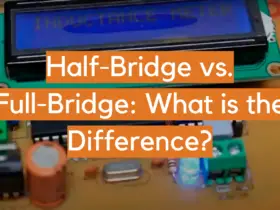
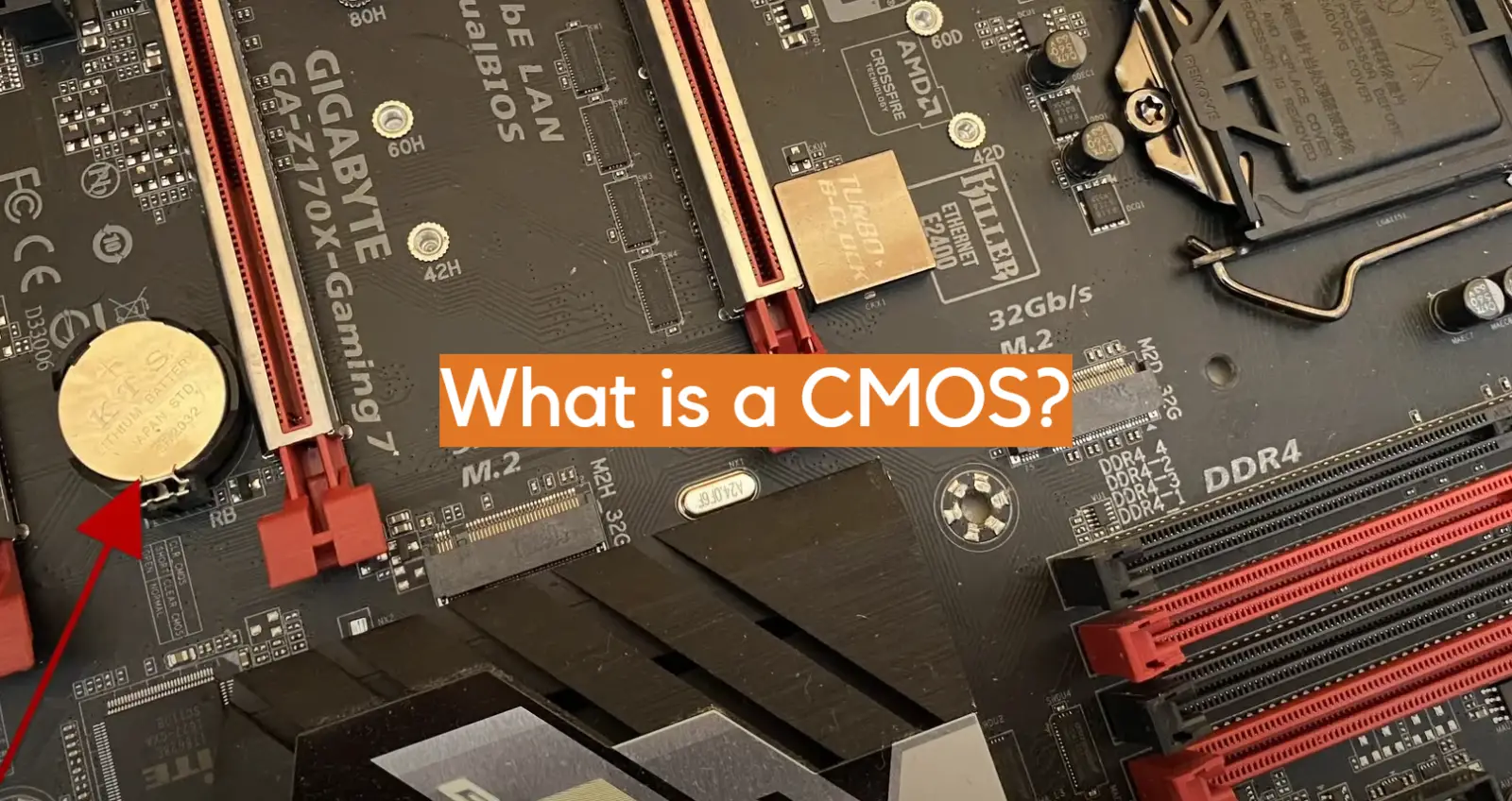
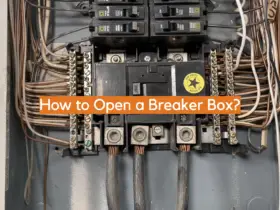
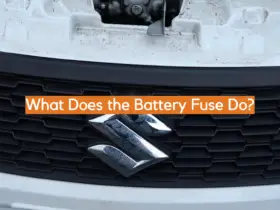
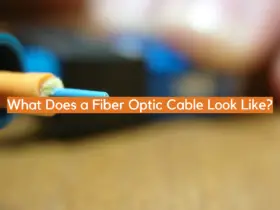
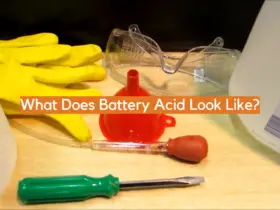
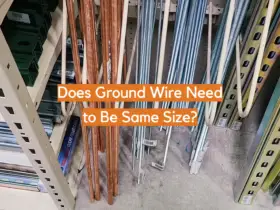
Leave a Reply