In the vast and intricate world of computer networks, various topologies dictate how devices are interconnected to form communication pathways. Among these topologies, the star topology stands as a popular and efficient choice. With its centralized approach and ease of management, the star topology has found applications in diverse settings, ranging from small home networks to large enterprise infrastructures. This article aims to explore the essence of star topology, its applications, and the hardware requirements that make it a hub of connections in modern networking.
What Is Star Topology?
Unlike other topologies, such as the bus or ring topology, where devices are connected sequentially in a linear manner, the star topology radiates connections from the central hub to individual devices. This hub and spoke arrangement ensures that each device maintains a direct and exclusive link with the central hub, allowing for efficient data transmission and easy network management.

Applications of Star Topology
Home Networks
One of the most common applications of star topology is in home networks. As the number of internet-connected devices in households continues to grow, having a centralized point of control becomes crucial. In this scenario, the home router acts as the central hub, connecting all devices like computers, smartphones, smart TVs, and IoT devices. This ensures seamless communication and simplified troubleshooting for non-technical users.
Small Business Networks
Small businesses with limited resources and technical expertise often opt for the star topology due to its straightforward setup and maintenance. Connecting all computers and peripherals to a central switch simplifies network administration, making it easier for the IT staff to manage the network efficiently. Additionally, if one device encounters an issue, it does not disrupt the entire network, as it would in a bus topology.
Large Enterprise Infrastructures
Even in extensive corporate environments, the star topology finds its place. Though the scale of the network may be more complex, the centralization provided by the star topology is beneficial for effective network management. Multiple switches and hubs can be utilized to create hierarchical star topologies, reducing the overall traffic and enhancing the network’s performance.
Wireless Networks
The star topology is also applicable in wireless networks. Access Points (APs) act as the central hub to which wireless devices like laptops, smartphones, and tablets connect. This design simplifies the expansion of wireless networks as adding more devices involves only connecting to an existing AP rather than reconfiguring the entire network.
VoIP (Voice over Internet Protocol) Systems
VoIP systems, which enable voice communication over the internet, often implement the star topology. The VoIP server functions as the central hub, while VoIP phones and devices connect to it [2]. This setup ensures efficient data flow, resulting in high-quality voice calls without interruptions.
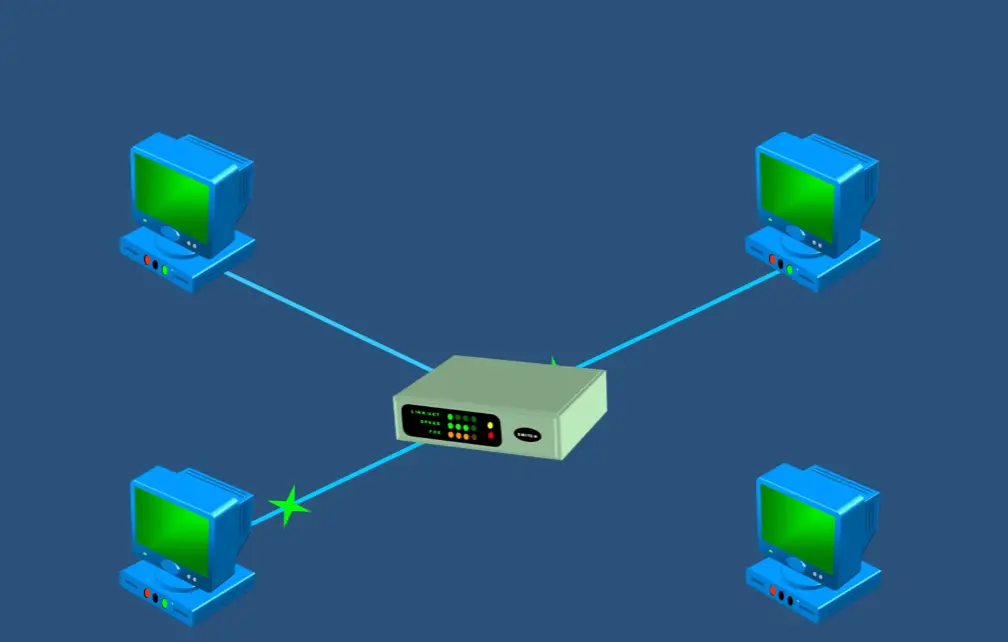
Major Characteristics of Star Topology:
Centralization and Scalability
The star topology’s central hub serves as the focal point for all communication. This centralization makes it easy to manage the network and diagnose issues. Moreover, the star topology is highly scalable, allowing additional devices to be seamlessly integrated by connecting them to the central hub.
Fault Isolation
In a star topology, if a device encounters a problem or fails, it only affects that specific device’s connection to the central hub. Other devices in the network remain unaffected, ensuring fault isolation and enhancing overall network reliability.
Performance Dependency on Central Hub
The performance of a star topology relies heavily on the central hub. If the hub experiences a failure or becomes overwhelmed with traffic, the entire network’s performance may be affected. Therefore, redundancy measures and high-quality central hubs are essential in critical systems.
Easy Network Management
Compared to other topologies, the star topology simplifies network management. Since each device connects directly to the central hub, monitoring and configuring individual connections becomes more straightforward.
Star Topology Hardware Requirements
1) Central Hub or Switch
At the core of the star topology is the central hub or switch. This hardware component acts as the central point of connection for all devices in the network. Depending on the network’s size and requirements, various types of switches can be used, including unmanaged, managed, and stackable switches.
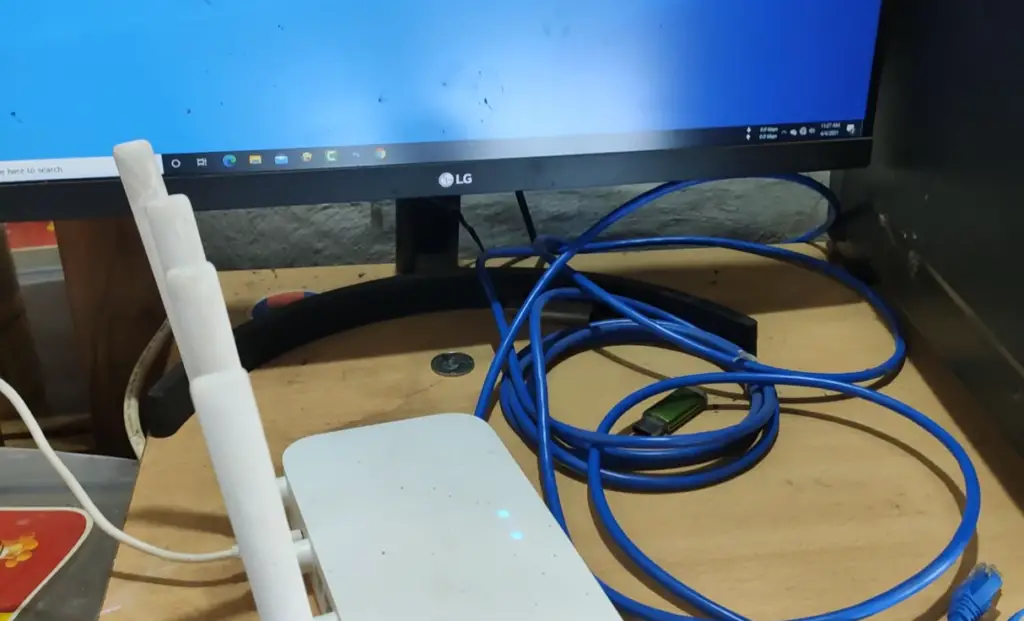
2) Network Cables
To establish connections between the central hub and the devices, network cables are essential. Ethernet cables, such as Cat5e or Cat6, are commonly used to ensure reliable and high-speed data transmission.
3) Network Interface Cards (NICs)
Each device in the star topology requires a network interface card (NIC) to connect to the central hub. The NIC enables devices to send and receive data over the network.
4) Patch Panels
Patch panels are used to organize and manage the network cables efficiently. They serve as termination points for cables, making it easier to connect devices to the central hub.
Types of Star Topology:
Passive Star Topology
The Passive Star Topology, also known as “Physical Star Topology”, is the simplest form of the star configuration. In this type, all devices in the network are directly connected to a central connecting point, which is often a hub or a switch. However, unlike other types of star topology, the passive star lacks any active network components, such as signal amplifiers or repeaters [3].
How Passive Star Topology Works?
In a passive star topology, when a device transmits data, the signal travels through the network cable and reaches the central hub. From there, the signal is broadcasted to all other connected devices. The connected devices only listen to the data but do not amplify or retransmit the signal to other devices. This design makes the passive star topology more suitable for smaller networks with limited distances between the central hub and connected devices.
Applications of Passive Star Topology
Active Star Topology
The Active Star Topology is an extension of the passive star topology with an added element of active network components. Unlike the passive star, the active star employs network devices such as network switches, which play a crucial role in data transmission and management.

How Active Star Topology Works?
In an active star topology, each device is connected to an individual port on the network switch. When a device sends data to the central switch, the switch receives the signal and selectively forwards it to the intended recipient device. The switch has the intelligence to determine the destination port based on the device’s MAC address, making data transmission more efficient and secure [4].
Applications of Active Star Topology
The active star topology is widely used in both small-scale and large-scale networks due to its enhanced performance and fault tolerance. It is particularly well-suited for business environments, where reliability and minimal downtime are crucial. The switch-based approach enables better traffic management and reduces unnecessary data collision, leading to improved network efficiency.
Switch-Based Star Topology
The Switch-Based Star Topology, as the name suggests, relies heavily on network switches as the central connecting element. It is an evolution of the active star topology and is often used in enterprise-level networks.
How Switch-Based Star Topology Works?
In a switch-based star topology, multiple network switches are interconnected to create a hierarchical structure. The top-tier switches, also known as core switches, are responsible for handling data traffic between different segments of the network [5]. These core switches are then connected to lower-tier switches, such as distribution switches, which, in turn, connect to end-user devices.
Applications of Switch-Based Star Topology
The switch-based star topology is commonly found in large-scale corporate networks where there is a need to handle substantial data traffic and ensure high availability. The hierarchical structure allows for better organization, improved fault tolerance, and easier network expansion. This type of topology is well-suited for data centers and large enterprises that require a robust and scalable network infrastructure.
Advantages of Star Topology:
Scalable
One of the key advantages of the star topology is its scalability. As businesses grow and the number of connected devices increases, the star topology easily accommodates these changes. Adding new devices to the network involves simply connecting them to the central hub, without disrupting the existing network. This scalability makes the star topology an ideal choice for organizations with evolving networking needs, allowing them to expand their infrastructure seamlessly.

Easy Troubleshooting
In a star topology, each device connects directly to the central hub, creating a clear and individualized path for data transmission. This design simplifies troubleshooting since network administrators can quickly identify and isolate issues to the specific device or its connection. Unlike other topologies, where a single problem could affect the entire network, the star topology’s fault isolation ensures that network maintenance is efficient and downtime is minimized.
Fast Speed
The star topology’s direct point-to-point connections between devices and the central hub contribute to its fast data transmission speed. Unlike bus topologies where data must pass through multiple devices before reaching the destination, the star topology’s dedicated links ensure minimal delays and efficient data flow. This advantage is particularly crucial for bandwidth-intensive applications, such as video streaming and large file transfers.
Fewer Chances of Data Collision
Data collision occurs when multiple devices try to transmit data simultaneously, causing data packets to collide and corrupt the transmission. In the star topology, data collision is significantly reduced due to the centralized nature of the network. Since each device communicates directly with the central hub, there is minimal contention for network resources, resulting in a more reliable and collision-free data transfer.
User-Friendly
The star topology’s simplicity and ease of use make it highly user-friendly, even for individuals with limited technical expertise. Connecting new devices to the network is straightforward, and network administrators can easily manage and monitor the network from the central hub. This user-friendliness is especially beneficial in home networks and small businesses, where complex networking configurations may not be practical.
Reliable and Efficient
With its fault-tolerant design and efficient data flow, the star topology is known for its reliability. The isolation of network issues to individual devices ensures that problems do not cascade and affect the entire network. Additionally, the direct connections to the central hub minimize data packet loss, making the star topology a dependable choice for critical applications and mission-critical systems.

Multiple Star Topologies Can Be Created
Another advantage of the star topology is its flexibility to create multiple star networks within a larger network infrastructure. By connecting multiple central hubs together, organizations can form hierarchical star topologies. In such setups, individual star networks can operate independently, simplifying network management and enhancing overall network performance.
Disadvantages of Star Topology:
Hub Failure Can Bring Entire Network Down
One of the critical weaknesses of the star topology is its vulnerability to single point failures. If the central hub, also known as the network switch or router, experiences a failure, the entire network can be disrupted. Since all devices depend on the central hub for communication, the failure of this critical component can lead to widespread downtime and data unavailability.
Cost is High
Compared to some other network topologies, setting up a star topology can be more expensive. Each device requires an individual network cable to connect to the central hub, resulting in higher cabling costs. The cost of purchasing and maintaining the central hub and switches also adds to the overall expenses.
Load on Central Unit
In star topology, the central hub handles all data transmission and routing tasks. As the number of connected devices increases, the load on the central unit also grows. Eventually, the hub may become a performance bottleneck, leading to reduced network efficiency and potential slowdowns during peak usage periods.
The Number Of Cables Required Are High
The star topology demands a significant number of cables, especially in larger network setups. With each device requiring a dedicated cable to the central hub, cable management can become complex and messy, making it challenging to maintain organized and tidy network infrastructure.
Highly Reliant On The Core Device
As the central point of communication, the functionality of the central hub is crucial to the network’s overall performance. If the hub experiences technical issues or becomes outdated, it can hinder the entire network’s capabilities. To ensure reliability, high-quality and redundant central hubs are necessary, but this may increase costs even further.
Prone To Damage
In physical star topologies, where each device has an individual cable connection to the central hub, the risk of cable damage is higher compared to other network topologies. Accidental cable disconnections, cuts, or other physical damage can disrupt the connection between devices and the hub, leading to network issues.

Extended Star Topology
An extended star topology is a variation where multiple central hubs are interconnected to create a larger network. While this design allows for more devices to be connected, it introduces additional complexities and potential points of failure. If one of the central hubs in an extended star topology fails, it can disrupt a portion of the network, causing connectivity problems for those devices connected to that hub.
How Does Star Topology Work?
Star topology is a widely-used network configuration that revolutionizes the way devices communicate and interact in a network. In this setup, all devices are connected to a central hub, creating a hub-and-spoke-like structure. Understanding how star topology works is essential to grasp its benefits and potential challenges.
At the heart of the star topology is the central hub, which serves as the focal point for all data transmissions. This hub is typically a network switch or router that facilitates communication between the connected devices. Each device in the network, such as computers, printers, or other peripherals, is directly linked to the central hub through individual network cables.
The communication process in star topology is straightforward and efficient. When a device wants to send data to another device on the network, it transmits the data to the central hub. The central hub then receives the data and determines the appropriate destination device based on the data’s recipient address.
One of the significant advantages of star topology is its fault isolation feature. If any device encounters an issue or fails, it only affects the connection between that device and the central hub. The rest of the network remains unaffected, ensuring that network disruptions are localized and do not cascade to other devices.
Star topology’s direct connections between devices and the central hub result in fast data transmission and minimal data collision. Unlike bus or ring topologies, where data packets must pass through multiple devices before reaching their destination, the star topology’s dedicated links ensure swift and efficient data flow. Additionally, data collision is minimized due to the centralized nature of the network, contributing to a more reliable and collision-free data transfer.
However, star topology is not without its drawbacks. A significant concern is the reliance on the central hub. If the hub experiences a failure or becomes overloaded with data traffic, it can impact the entire network’s performance. To address this, organizations may invest in high-quality, redundant central hubs to ensure network resilience.
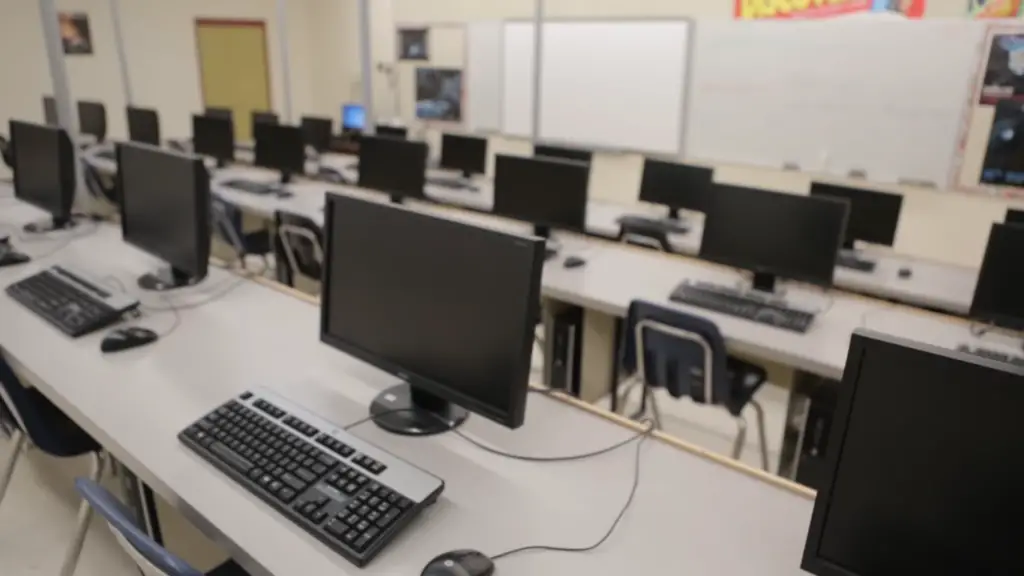
What Devices Are Picked to Create a Physical Star Topology:
1) The Ethernet Hub
The Ethernet hub is one of the foundational devices used in traditional physical star topologies. Hubs operate at the physical layer (Layer 1) of the OSI model and are responsible for connecting multiple devices in a network [6]. When a device transmits data to the hub, the hub broadcasts the data to all other connected devices. As a result, all devices connected to the hub can listen to the transmitted data.
While Ethernet hubs were commonly used in the past, they have limitations that make them less favorable in modern network setups. One significant drawback is that hubs do not offer any intelligence to manage data transmission. This results in a less efficient network as data collisions are more likely to occur, leading to slower data transfer rates and reduced network performance. Additionally, hubs do not have the ability to filter or prioritize data, making them less suitable for handling heavy data traffic.
2) Switch-Based LANs
Switches, on the other hand, have largely replaced hubs in modern network infrastructures, and they play a critical role in creating physical star topologies. Switches operate at the data link layer (Layer 2) of the OSI model and provide intelligent data forwarding capabilities [7].
When a device transmits data to the switch in a star topology, the switch examines the data’s destination MAC address and determines the appropriate port to which the data should be sent. Unlike hubs, switches establish a direct and exclusive connection between the source and destination devices. This eliminates data collisions, increases data transfer speeds, and improves overall network efficiency.
Switch-based LANs offer several advantages over traditional hub-based networks. These advantages include better network performance, reduced data collisions, enhanced security, and the ability to segment the network into separate broadcast domains, increasing overall network stability.
As networks continue to evolve and require higher bandwidth and faster data transfer rates, switch-based star topologies have become the go-to choice for most networking environments. They provide the flexibility to expand and manage networks efficiently, making them suitable for both small-scale home networks and large enterprise infrastructures.
Why Is A Hub Used In Star Topology?
A hub is used in star topology as a central connecting device that facilitates communication between all the devices in the network. In a star topology, all devices are connected to the hub, creating a hub-and-spoke-like configuration.
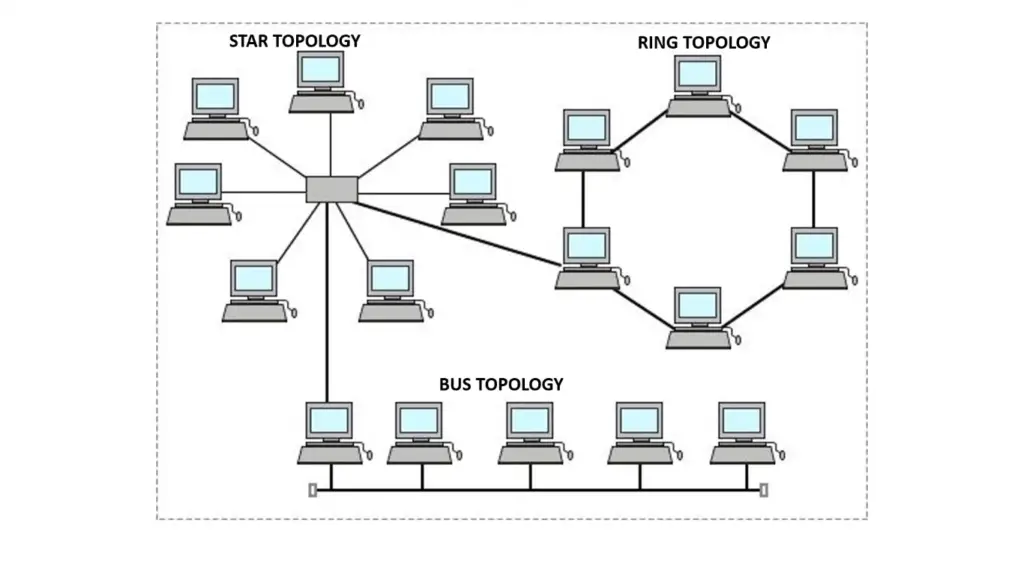
There are several reasons why a hub is used in this network configuration:
- Centralized Communication: The hub serves as the central point for data transmission in the star topology. When a device wants to send data to another device, it transmits the data to the hub, which then broadcasts the data to all the other connected devices. This centralized communication simplifies the data exchange process and ensures that every device can communicate with each other via the hub;
- Easy Troubleshooting: Since all devices connect directly to the hub, troubleshooting network issues becomes straightforward. If a device encounters a problem or fails to communicate, network administrators can easily identify the issue by checking the connection between that specific device and the hub. This fault isolation feature of star topology makes network maintenance and problem-solving more efficient;
- Fault Tolerance: In star topology, the failure of one device or network cable does not affect the rest of the network. If a device or cable experiences a problem, it only disrupts that particular connection to the hub. The remaining devices continue to function normally, ensuring that network downtime is limited to the affected device;
- Scalability: The hub allows for easy network expansion. New devices can be added to the network simply by connecting them to the hub without the need to reconfigure the entire network. This scalability makes the star topology a flexible choice that can accommodate the growth of a network as the number of connected devices increases;
- Efficient Data Transmission: The hub acts as a data distribution point in the star topology. It receives data from one device and forwards it to the intended recipient device. This direct point-to-point communication between devices and the hub ensures fast and efficient data transmission, reducing data collisions and improving network performance;
- Simplified Network Management: With all devices connected to the hub, network administrators can easily manage and monitor the network from this central point. The hub provides a centralized view of the network, making it easier to configure, monitor, and troubleshoot network connections;
What Is The Central Device Is Star Topology?
In a star topology, the central device is the networking component that serves as the focal point for all communication and data transmission within the network. This central device plays a critical role in connecting all the other devices in the network, forming a hub-and-spoke-like structure.
The central device in a star topology is typically a network switch or a network router [8]. Let’s explore each of these central devices:
- Network Switch: In most modern star topologies, a network switch is commonly used as the central device. A network switch operates at the data link layer (Layer 2) of the OSI model and provides intelligent data forwarding capabilities. When a device sends data to the switch, the switch examines the data’s destination MAC address and determines the appropriate port to which the data should be forwarded. This direct point-to-point connection between the source and destination devices ensures efficient data transmission, reduces data collisions, and improves network performance;
- Network Router: While less common in typical local area network (LAN) setups, a network router can also function as the central device in a star topology. A router operates at the network layer (Layer 3) of the OSI model and is responsible for forwarding data between different networks. In a star topology, the router would connect the LAN (the star topology) to external networks, such as the internet or other remote networks. Routers use IP addresses to route data between networks, providing network segmentation and enhanced security;
Regardless of whether a network switch or a router is used as the central device, the key characteristic of the central device in a star topology is its ability to act as a central point of communication. All devices in the network connect directly to this central device, and data transmission between devices is facilitated through this central hub;
The star topology’s central device is instrumental in providing fault isolation, scalability, and easy network management. If one device or cable experiences a problem, it only affects the communication between that specific device and the central hub, ensuring that network disruptions are localized and do not cascade to other devices. The central device also enables easy network expansion as new devices can be seamlessly added by connecting them to the hub.
FAQ:
1. Which statement describes an extended star topology?
An extended star topology is a variation of the traditional star topology where multiple star networks are interconnected using a central connecting device. In this setup, individual star topologies are extended by connecting their central devices (hubs or switches) to create a larger network. This hierarchical approach allows for network expansion and improved organization while still maintaining the benefits of the star topology’s fault isolation and centralized communication.
2. What is the most common network topology used today?
The most common network topology used today is the star topology. Its centralized design, ease of troubleshooting, and scalability have made it a popular choice for various network infrastructures, from small home networks to large enterprise setups.
3. What type of cables are used in star topology?
In star topology, Ethernet cables are commonly used to connect each device to the central hub or switch. The most common types of Ethernet cables used are Cat5e, Cat6, or Cat6a, which offer reliable and high-speed data transmission within the network.
4. Which topology connects each device to a neighboring device?
The ring topology connects each device to a neighboring device in a circular manner, forming a closed loop. Data circulates around the ring until it reaches its destination, and each device receives and passes on the data to the next device in the ring.
5. What physical topology uses a switch?
The star topology uses a switch as the central connecting device. In a star topology, all devices are directly connected to the switch, and data transmission is facilitated through the central switch.
6. What type of topology uses a router or switch?
The extended star topology uses a router or switch to connect multiple star networks. It interconnects individual star topologies through the central devices to create a larger network.
7. In which topology are all the devices connected to a central device?
In the star topology, all devices are connected to a central hub or switch, creating a hub-and-spoke-like structure.
8. How do you make a star topology?
To create a star topology, follow these steps:
- Choose a central connecting device (hub or switch);
- Connect all devices (computers, printers, etc.) to the central device using Ethernet cables;
- Ensure each device has a dedicated connection to the central device;
- Power on the central device and the connected devices;
9. What is an example of a star topology?
A common example of star topology is a home network where all computers, smartphones, tablets, and other devices are connected to a central home router, serving as the central hub.
10. Is star topology a physical or logical topology?
The star topology is a physical topology. It defines the physical layout and connections of devices in the network, focusing on how devices are physically connected to each other through a central device.
11. What is the simplest form of a physical network topology?
The point-to-point topology is the simplest form of physical network topology. It involves directly connecting two devices together, creating a simple link between them.
12. What is a physical topology in a computer network?
In a computer network, a physical topology refers to the physical arrangement and interconnection of devices (computers, switches, routers, etc.) in the network. It defines how devices are physically connected and how data is transmitted between them.
13. Which topology is used in Ethernet?
Ethernet networks commonly use the star topology. Each device is connected to a central Ethernet switch or hub, facilitating communication between devices in the network.
14. How is star topology easy to install?
Star topology is easy to install because it involves connecting each device directly to the central hub or switch using Ethernet cables. There is no need for complex cable arrangements or extensive configurations, making it a user-friendly and straightforward network setup.
15. Which type of physical topology is used in FDDI?
FDDI (Fiber Distributed Data Interface) uses the dual-ring topology. It consists of two counter-rotating rings, providing fault tolerance and redundancy for data transmission.
16. Which topology is used by WiFi?
WiFi networks typically use the star topology. Wireless devices, such as laptops and smartphones, connect to a central wireless access point (hub), forming a star-like structure.
17. Is a router a star topology?
No, a router itself is not a topology. Instead, routers are network devices used to connect different networks and route data between them. In a star topology, the central device (hub or switch) serves as the focal point of communication for the connected devices. Routers can be used within a star topology to connect the local network to external networks like the Internet.
Useful Video: Star Topology – Network+ tutorial
References
- https://www.circuitsgallery.com/what-device-is-used-to-create-a-physical-star-topology
- https://www.networkingsignal.com/what-device-is-used-to-create-a-physical-star-topology/
- https://www.wevolver.com/article/a-comprehensive-guide-to-understanding-star-topology-in-computer-networks
- https://www.sciencedirect.com/topics/computer-science/star-topology
- https://www.conceptdraw.com/examples/what-type-of-device-is-used-to-implement-a-star-topology
- https://beginnersbook.com/2022/09/what-is-star-topology/
- https://www.linkedin.com/advice/0/what-pros-cons-using-star-topology-lan-skills-network-engineering
- https://www.computerhope.com/jargon/s/startopo.htm





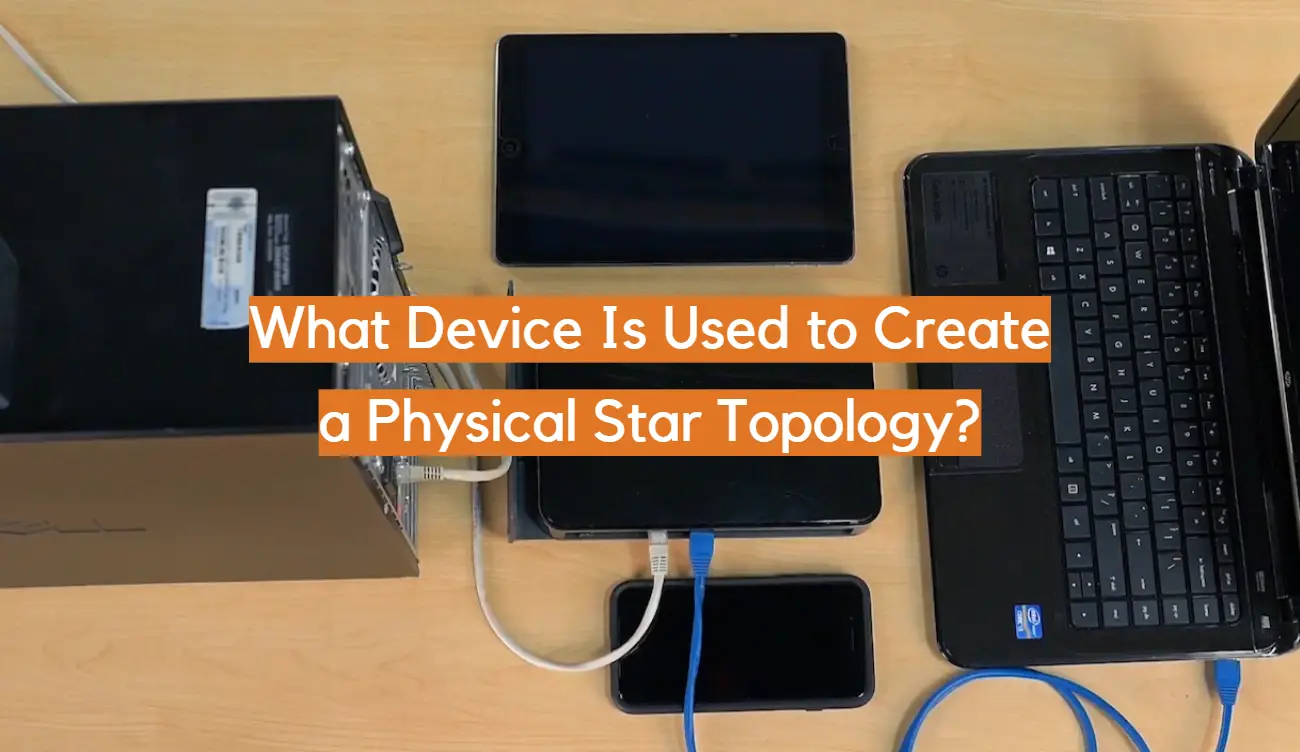




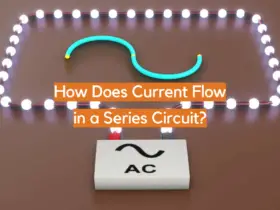
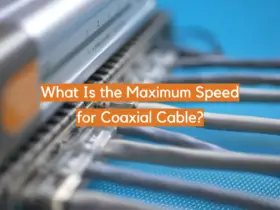
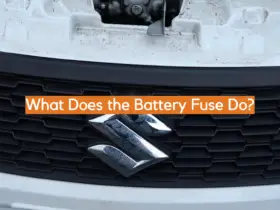
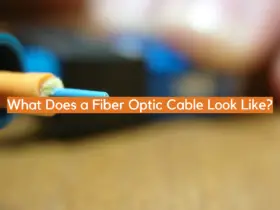
Leave a Reply