It offers impressive specs for its size, and it’s a great choice for budget-minded users who need a little more power than what an Arduino can offer. In this article, we will take a look at the Odroid C2’s features and see how it stacks up against the competition. We will also provide some tips on setting it up and using it. So if you are considering purchasing an Odroid C2, or are just curious about what all the fuss is about, keep reading!
General Overview of Odroid C2
Single Board Computers (SBCs) are small computers that feature a single, integrated mainboard. These computers can be used as an alternative to traditional desktop PCs or laptops, providing users with the same computing power but in a much smaller form factor. SBCs are popular among hobbyists and developers due to their low cost and ease of use.
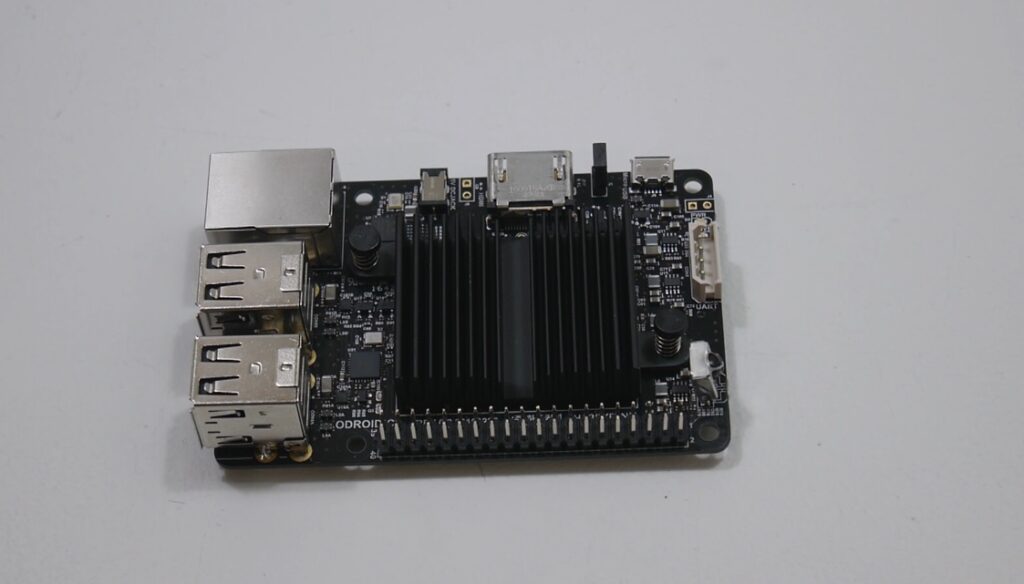
The Odroid C2 is a single board computer from Hardkernel that was released in 2016. The board features the same quad-core Cortex A53 Amlogic S905 processor as many other popular boards such as the Raspberry Pi 3 and Orange Pi Plus 2E. Odroid C2 also has 2 GBs of DDR3 RAM by default. It also has a built-in Ethernet port, HDMI output, and USB ports for connecting to external peripherals. Additionally, it runs on Linux or Android operating systems and comes with several pre-installed apps.
When it comes to performance, the Odroid C2 is no slouch. Its combination of powerful hardware and optimized software make it capable of handling a wide range of tasks. It can easily stream high-definition videos, run games, or serve as an always-on media center. It also supports 1080p video playback and is capable of running more sophisticated applications such as Kodi and LibreELEC.
Still, we believe it’s worth diving deeper into the many facets of this powerful single board computer. In the following sections, we’ll discuss some of the device’s pros and cons, its features, and provide useful tips on getting the most out of your Odroid C2. Let’s get started!… [1], [2], [3]
Advantages of Odroid C2
First off, we shall take an in-depth look at what makes the Odroid C2 stand out from its competitors.
Good support for Ubuntu
The Odroid C2 comes with support for Ubuntu, making it the perfect choice for those looking to use their SBC as a desktop or server computer. It also supports other Linux distributions such as Debian.
Additionally, there are several third-party repositories available that provide access to additional software packages and hardware drivers.
Using the Odroid C2 with Ubuntu not only makes the SBC perfect for day to day tasks but also gives users access to an extensive range of features.
Impressive performance
When compared to its peers, the Odroid C2 outperforms them in terms of processing power. As we mentioned, it comes with a quad-core ARM Cortex A53 processor clocked at 1.5Ghz which is a pretty solid performance. This means that the Odroid C2 can handle more intensive tasks like gaming, running media in good quality, and web browsing at a much faster pace than its counterparts.

Additionally, it also has 2 Gigs of 32 bit DDR3 RAM which helps in loading data faster and storing more information. This makes it a great choice for people who want to multitask or use intensive applications without any lagging time.
It comes with a built-in heatsink
The Odroid C2 comes equipped with a heatsink as standard, offering better cooling performance than its competitors. This is especially beneficial for those who intend to use the board for long sessions of intensive tasks as it helps keep the system running efficiently and prevents overheating.
Certain SBC like the Raspberry Pi are known to suffer from overheating issues, but the Odroid C2’s heatsink helps to keep the board cool. Additionally, it also offers a significant noise reduction when compared with other SBCs which is great for those who don’t want to be disturbed by loud fans.
Relatively low power requirements
The Odroid C2 requires relatively low power to run, which makes it a great choice for those who are looking to reduce their electricity bills. It’s estimated that it can work on just 0.5A but we still suggest you use a bigger power supply for your projects. [1], [2]
Disadvantages of Odroid C2
Unfortunately, the Odroid C2 isn’t perfect and there are some drawbacks to using it.
Lack of built-in WiFi
One of the biggest drawbacks to the Odroid C2 is that it doesn’t come with WiFi built-in, meaning users will have to purchase an external adapter in order to make use of wireless connections. This added expense can be a nuisance for those who are looking for an affordable SBC solution and may even push them towards another model with this feature included.
Old kernel available only
The Odroid C2 also only comes with an old kernel, meaning that users won’t be able to access the latest version of Ubuntu or other Linux distributions. This can be a major issue for those who need up-to-date security patches and bug fixes as they may not always be available on older versions.
Additionally, this could also affect certain applications and programs that require specific libraries which are only found in more recent versions of the operating system. It’s important to consider this if you plan on using your SBC for anything but basic tasks as it may end up being more trouble than it’s worth.
Availability
Last of downsides to the Odroid C2 is its limited availability. As it’s not as popular as rivals like the Raspberry Pi or ASUS Tinker Board, it can be harder to purchase and may only be available through certain retailers. This could lead to delays in shipping, higher prices from third-party sellers and overall inconvenience for those who want to purchase one quickly and easily.
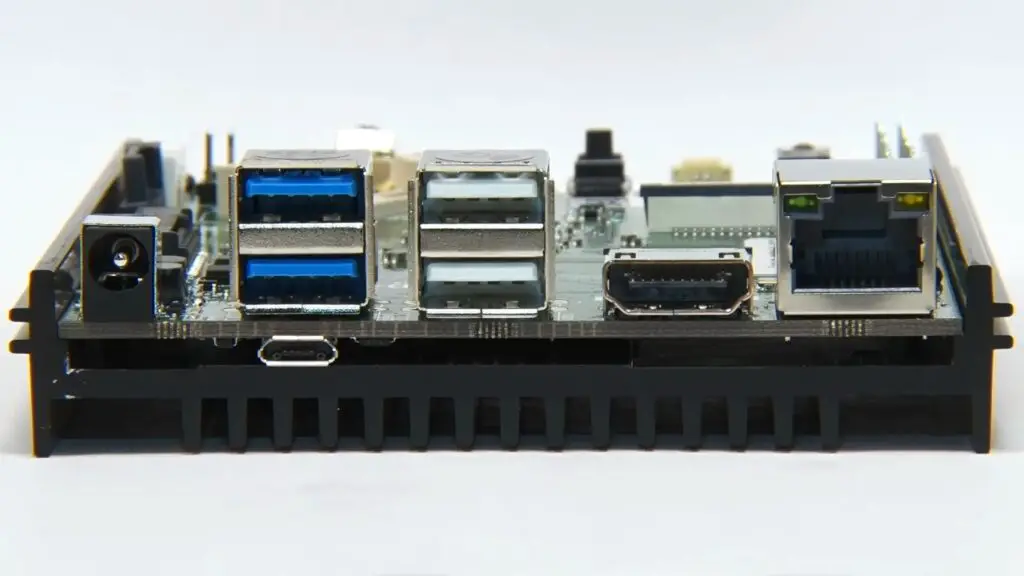
But what hits its availability the most, is the fact that the board has been discontinued. This means that it’s not going to be restocked, and once it runs out, you won’t be able to purchase a new one unless you can find a used board. This could be an issue for those who want the latest hardware or need support from the manufacturer. [1], [2], [4]
FAQ
Does ODROID have WiFi?
Unfortunately, Odroid C2 doesn’t come with built-in WiFi, but it does have an Ethernet port. If you want to connect wirelessly, you can use a USB dongle or a WiFi module.
Alternatively, you can use a USB dongle and connect it to the device’s USB port. The dongles are available in different networks and bands, so make sure to find one that works with your router or access point.
You will encounter a similar issue with Bluetooth. Odroid C2 doesn’t come with a built-in Bluetooth chip, but you can use a USB dongle or a Bluetooth module to connect wirelessly.
What is Odroid C2?
The Odroid C2 is a single board computer developed by Hardkernel, a South Korean company. It is powered by an Amlogic S905 processor and comes with 2GB of RAM, Gigabit Ethernet, HDMI port, USB ports and many other features. The Odroid C2 is ideal for projects such as robotics, home automation and media centers due to its powerful hardware and low price point.
Is Odroid open source?
Sadly, the Odroid C2 is not currently open source. This is because it is based on the proprietary Amlogic S905 chipsets and other hardware components. However, there are some open source projects that have been developed for the Odroid C2 and you can find the SoC datasheets, schematics, and other technical documents available online.
What can I do with Odroid?
The Odroid C2 is a powerful and versatile computer that can be used for many tasks. It comes with an ARM Cortex-A53 quad-core processor, 2GB RAM, eMMC storage, and a Mali GPU making it ideal for use as a home theater PC or media server. You can also use it to stream Netflix or other services, play games (including emulators), develop applications or even run virtual machines.
When it comes to software support the Odroid C2 runs Ubuntu and some other popular Linux distros and Buildroot OS making it compatible with most of the popular operating systems out there today.
Unfortunately, Odroid C2 isn’t as powerful as some of its competitors and does not come with the same level of support for Windows or Mac OS. However, it is capable of running Android which could be used to run a variety of apps.
Useful Video: Odroid C2 – Review + Best All-Round OS + Gaming
Conclusion
There are plenty of Single Board Computers on the market today and the competition is obviously tough. However, the Odroid C2 stands out from the crowd due to its impressive features and performance. It is a powerful machine that can handle the most demanding tasks with ease. With its quad-core processor and 2GB of RAM, it has plenty of processing power for both basic tasks as well as more complex applications.
It also comes with its own heatsink, which helps keep temperatures low and ensures that the Odroid C2 stays running at its optimum performance level. Furthermore, it can also be expanded with additional components such as storage cards, Ethernet ports and more.
Unfortunately, while the board has Ubuntu & Android support, it uses an old Kernel version that is not supported by many modern applications. Additionally, since it does not come with Wi-Fi support, users need to buy a USB dongle if they want to access the internet wirelessly.
Overall, the Odroid C2 is still an impressive machine that offers plenty of features and performance for its price range. It is certainly worth considering as an alternative to other Single Board Computers on the market today. If you are looking for a powerful computer without breaking the bank then the Odroid C2 should definitely be on your list. Thank you for reading our Odroid C2 Review Epic Guide! We hope it was helpful in providing you with insights into this amazing board from Hardkernel.
References
- https://www.amazon.com/ODROID-C2-2GB-RAM-HDMI-Gigabit/dp/B01CQBRXOQ/
- https://www.jeffgeerling.com/blog/2016/review-odroid-c2-compared-raspberry-pi-3-and-orange-pi-plus
- https://www.slant.co/options/15607/~odroid-c2-review
- https://www.hardkernel.com/shop/odroid-c2/





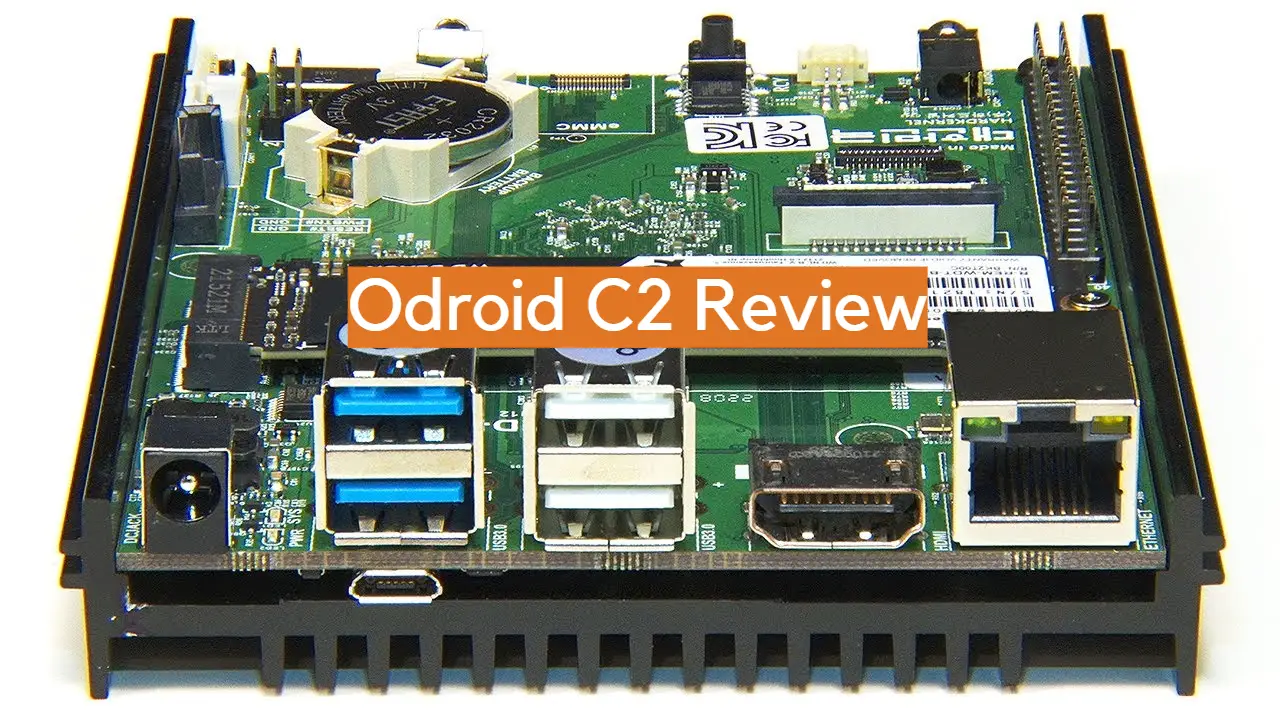








Leave a Reply