Ever find yourself wondering what all the wires and connectors do when it comes to RS232? Well, wonder no more! The RS232 protocol has a lot of mystery behind it, and this article will unpack those secrets. This post will also provide an in-depth look at how the RS232 protocol works and the essential components it requires to function properly. From its serial transmission capabilities to its communication protocols, you’ll be ready to get up and running with your own RS232 system after reading this post.
What is RS232 Protocol and How it Works?
RS232 stands for ‘Recommended Standard 232’ and it is a standard that defines the electrical, mechanical, functional, signal, and procedural characteristics of serial data communication. It was one of the first serial communications protocols developed in the early 1960s.
RS232 is still widely used as an interface between computers and other electronic devices such as modems, printers, mice, keyboards, plotters etc. RS232 uses a simple asynchronous bit-oriented transmission protocol that sends one character at a time without any handshaking signals or flow control.

The RS232 protocol can be used to send text messages over serial cables and also supports full-duplex communication (simultaneous two-way transmission). The main components of an RS232 connection are two devices connected by a serial cable. The two devices communicate with each other through TX (transmitter) and RX (receiver) signals over the same wire, so communication is usually referred to as ‘full-duplex’.
The data is encoded using a start bit, followed by 8 data bits and one or more stop bits. The transmission speed can be varied from 50 bps up to 115Kbps depending on the configuration of both devices. Data error checking is not included in the protocol but it can be implemented with either hardware or software solutions.
RS232 also supports control signals such as RTS (Request to Send) and CTS (Clear to Send). With these signals, both sides of the connection can flow control the transmission.
RS232 is still a popular protocol due to its simplicity and low cost, but it has been mostly replaced by USB and Ethernet in modern applications. It can be used for both point-to-point connections between two devices or more complex networks with multiple nodes connected.
How RS232 Works: Voltage levels
Transmitter Voltage Levels
RS232 defines voltage levels that the transmitting device (such as a PC) uses to send data. These voltage levels are referred to as “mark” and “space”. Mark is defined to be +3V to +25V concerning signal ground and Space is -3V to -25V concerning signal ground. The actual voltage value used for mark and space varies depending on the specific implementation of RS232 but these limits define the ranges. By convention, when no data is being sent, a logic 1 or mark level is transmitted.
When sending data characters, two different voltages are sent to represent ones and zeros in binary form. For example, if the transmitting device wants to send an 8-bit byte, it would send 8 mark and space voltages representing the binary value of that byte.
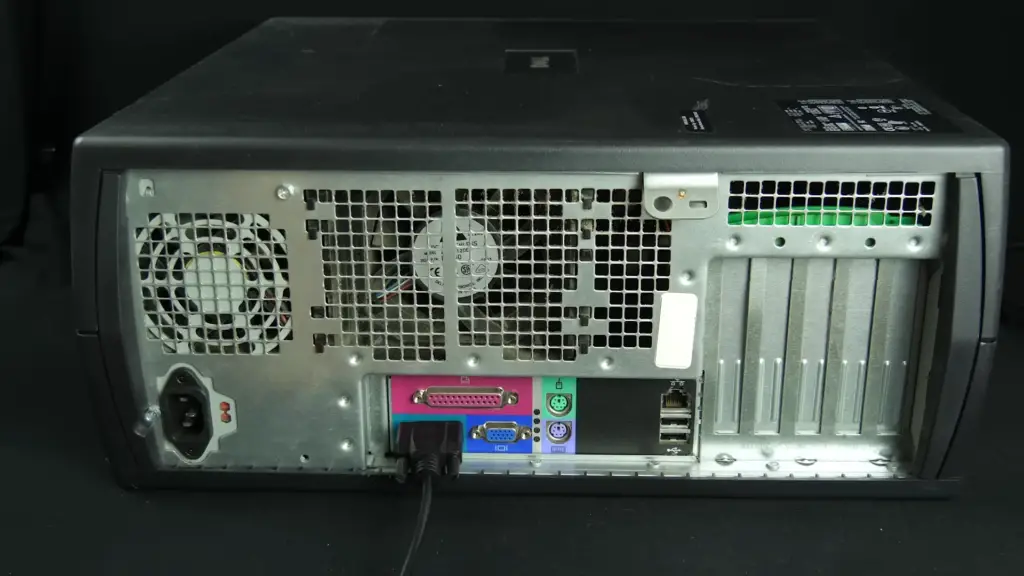
Receiver Voltage Levels
The receiver device (such as a serial printer) must also define voltage levels for interpreting data sent by the transmitter. In RS232, these are referred to as “positive” and “negative”. A Logic 1 is defined as a positive level between +3V and +15V concerning signal ground and a Logic 0 is defined as a negative level between -3V and -15V concerning signal ground.
In addition, receivers often have thresholds or hysteresis voltage settings which allow them to more accurately interpret arbitrary voltages from the transmitter. Hysteresis refers to a range of acceptable voltages. A receiver may be configured to interpret voltages between +2V and +6V as a logic 1, and voltages between -2V and -6V as a logic 0. This would provide the receiver with a more accurate interpretation of data from the transmitter.
RS232 is also able to support more than two voltage levels for transmitting data but these are rarely used in modern applications. The most common implementation is two voltage levels (mark/space) which are used for sending binary data characters from one device to another [2].
How RS2332 Works: The Bits
The RS232 Start Bit
RS232 data transmissions always begin with a start bit. This is usually represented by a logical low level or a 0 bit. The purpose of the start bit is to signal the receiving device that a new transmission is about to begin. All modern RS232 devices recognize this bit and will prepare themselves for the incoming data packet.
Data Packet Bits
After the start, bits come anywhere from 5 to 8 bits. These are referred to as “data packets” and they contain the actual information being sent between two devices. Depending on how your system has been set up, these bits could represent characters (letters, numbers, symbols) or numerical values (0-255).
The Parity Bit
The parity bit is an optional 8th communication bit. This bit exists to help ensure data integrity and accuracy by providing error-checking capabilities. If the parity bit is enabled, it will be added after the data packet bits and before the stop bit. The most common type of parity check is called “odd” or “even” parity.
The Stop Bit
After all of the data bits have been transmitted, a single logical high-level or 1-bit is sent out. This is known as the “stop bit” and its purpose is to signal that no more information will be sent in this transmission. Again, all modern RS232 devices recognize this stop bit and will know when a transmission has ended.

Flow Control
RS232 also has the ability to send flow control signals. These signals are used to tell the receiving device that it can or cannot accept incoming data. The most common type of flow control is called “Hardware Flow Control” and requires two additional communication lines (RTS, CTS) in order for it to work properly. Other types include Xon/Xoff and DTR/DSR protocols.
RS232 Handshake Signals
Hardware handshake
Hardware handshake involves the use of dedicated pins on the serial port interface to control the flow of data. These are usually known as Request To Send (RTS) and Clear To Send (CTS). In order for a successful hardware handshake to occur, both devices must have their respective RTS and CTS pins connected.
When one device is ready to send data, it signals this by setting its RTS pin high. This signal is then read by the receiving device which in turn sets its CTS pin high thus acknowledging that it is ready to accept data. Data can now be sent from one device to another over the serial connection without any problems.
Software handshake
Software handshaking makes use of special control codes which are sent over the serial connection to control the flow of data. The primary advantage of software handshaking is that it does not require any dedicated pins on the serial port interface and can thus be used with any standard serial port.
Software handshaking typically makes use of two different control codes: XON (Transmit On) and XOFF (Transmit Off). When one device is ready to send data, it signals this by sending an XON signal over the serial connection. The receiving device then acknowledges this by responding with an XOFF signal, indicating that it is now ready to receive data. Data can now be sent from one device to another without any problems.
In conclusion, both hardware and software handshaking are useful techniques that can be used to control the flow of data over a serial connection. Hardware handshake requires dedicated pins on the serial port interface whereas software handshake does not, making it suitable for any standard serial port. It is important to know which type of handshaking your application requires to ensure that data is transmitted correctly.

Difference between RS232 and UART
Applications
RS232 is mainly used for short–distance, low-speed data communication in industrial and commercial applications. It can be used to connect computers, modems, terminals and other devices. RS232 can also be used for connecting two or more microcontrollers together.
UART (Universal Asynchronous Receiver/Transmitter) is a type of serial communication protocol that sends data bit by bit over a single wire. UARTs are commonly used in embedded systems such as Raspberry Pi and Arduino boards to communicate with sensors, peripherals and other microcontrollers. UARTs are also widely used in Automotive applications such as ECUs (Engine Control Units). UARTs offer faster data transmission than the traditional RS232 protocol because they do not require start and stop bits. This makes them ideal for applications that require high data rates.
Apart from the difference in speed, another major difference between RS232 and UART lies in their power requirements. While RS232 requires a separate power supply to operate, UART can be powered directly by the microcontroller or board it is connected to. This makes UARTs more flexible and easier to use as they do not need an external source of energy. Additionally, most modern UARTs are full-duplex, meaning they can send and receive data simultaneously unlike RS232 which operates in half-duplex mode (only one-way data transmission).
RS232 has been around for quite some time but it is being slowly replaced by UART in modern applications. This is mainly because UARTs operate at greater speeds, have better power efficiency and require fewer wires for transmitting data compared to RS232. Additionally, they are also more affordable and easier to implement than their RS232 counterparts.
Overall, both RS232 and UART protocols have their own advantages and disadvantages, so choosing the right one depends on the specific application’s requirements. Depending on your project’s needs, either of these serial communication protocols might be ideal for you.
However, it is important to keep in mind that although UARTs offer faster speeds than RS232, these speeds come at a cost – namely higher power consumption levels as well as increased susceptibility to electromagnetic interference. Therefore, if you are using UARTs in an environment with high levels of EMI, it is important to ensure that your system is well-shielded and properly grounded.
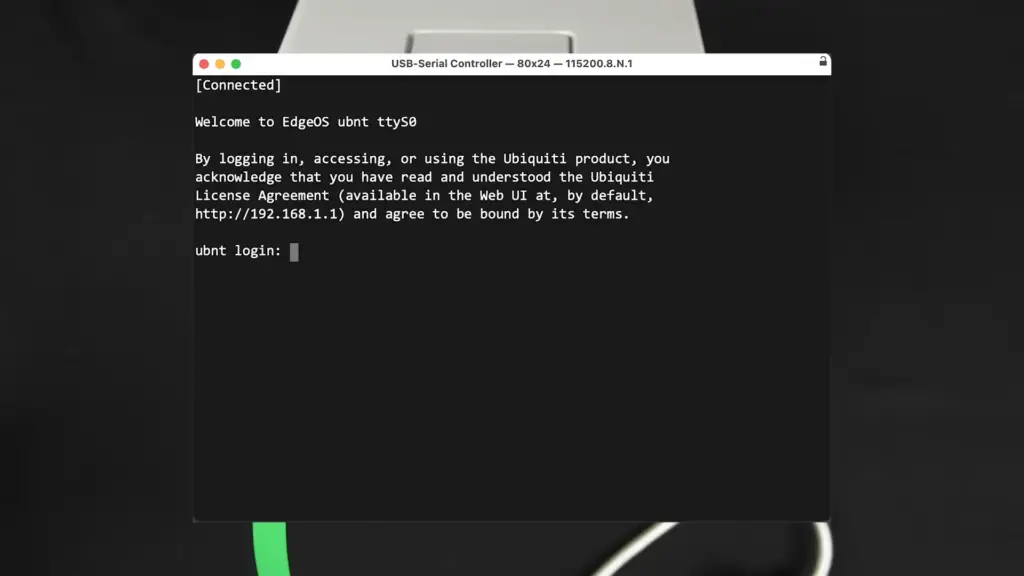
It should also be noted that RS232 still has a place in some applications such as those requiring long-distance communication or those where lower power consumption is essential. In these cases, the reliable but slow speeds of RS232 can be preferable over the higher speeds of UARTs. Ultimately, both protocols have their advantages and disadvantages so choosing the right one for your particular application will depend on its requirements as well as budget considerations.
Advantages of RS232
RS232 is often used as it is the most reliable and secure method for communication. The data sent over this protocol can be encrypted, ensuring that the transmitted information remains confidential. Additionally, RS232 has good noise immunity since its signals are differential and not affected by common-mode interference. It also has a longer range compared to other protocols like UART and USB, making it suitable for long-distance applications. Since RS232 requires a separate power source to operate, it does not draw power from the devices connected to it which makes it more reliable than some other protocols.
Advantages of UART
UARTs offer faster speeds compared to RS232 which makes them perfect for high-speed applications such as Automotive. Additionally, UARTs are more cost-efficient and easier to implement than RS232s as they do not require a separate power source. UARTs also have better power efficiency levels since they draw their power directly from the microcontroller or board that it is connected to. Finally, most modern UARTs are full-duplex meaning they can send and receive data simultaneously which further increases the speed of data transfer.
Disadvantages of RS232
RS232 has several disadvantages compared to more modern protocols like UART and USB. Firstly, the data transmission speed is much slower than that of UARTs which makes them unsuitable for high-speed applications. Additionally, RS232 requires a separate power source for operation, making it less efficient than other protocols. Finally, since RS232 does not support encryption by default, transmitting confidential information over this protocol can be risky.
Disadvantages of UART
UARTs offer faster speeds compared to many other serial communication protocols but this comes at a cost – namely higher power consumption levels as well as increased susceptibility to electromagnetic interference (EMI). Additionally, although modern UARTs are full-duplex meaning they can send and receive data simultaneously, the maximum speed of data transmission is limited. This makes UARTs unsuitable for applications requiring very high-speed data transmissions.

Finally, UARTs are not as reliable as RS232 because they draw their power from the microcontroller or board that it is connected to which can lead to system disruptions in case of power failure or fluctuations.
FAQ
How does the RS232 work?
RS232 is a standard communications protocol for serial data transfer. This means that a device can transmit data to, and receive data from another device over a single wire or other communication medium. RS232 uses voltages to indicate the presence of data on the line, with high voltage representing a binary 1 (mark), and low voltage representing a binary 0 (space). The two devices will agree upon which logic levels they will use before transmitting any data.
The RS232 protocol also defines timing information such as when individual bits should be sent, when messages begin and end, and how long characters may take before being considered invalid. These timings are usually referred to as baud rate, which is typically 9600 or higher for modern systems.
In addition to sending and receiving data, RS232 can also be used for flow control, allowing a device to tell the other device when it is ready to receive more information. This is typically handled by two pins in the RS232 cable – one called RTS (request-to-send), and another called CTS (clear-to-send). When one device sets its RTS pin high, that indicates that it is ready to receive data from the other device, which will then respond by setting its CTS pin high.
Once all of these protocols are established, devices can communicate reliably over an RS232 connection. This makes it ideal for computers communicating with peripherals such as printers, modems, or other external devices. RS232 is still in use today, though it has largely been replaced by USB and other modern protocols for most home and office applications.
What are the advantages of using RS232?
The primary advantage of using RS232 is that it allows for reliable communications between two or more devices over a single wire or other communication medium. This eliminates the need for multiple wires or cables running from one device to another, which can be difficult to manage and set up. In addition, since the protocol defines timing information such as baud rate, messages are less likely to be corrupted during transmission, ensuring greater reliability overall.
Moreover, since RS232 uses voltages to indicate the presence of data on the line, it can have different levels of logic, allowing devices to communicate in different ways (for example, TTL and CMOS). This makes it ideal for different types of applications that require different kinds of communication.
Finally, RS232 is still widely used today, so many devices are capable of communicating with each other through this protocol. As a result, it’s relatively easy to find compatible parts and software for RS232 connections.
Is RS232 analog or digital?
RS232 is a digital communication protocol, as it uses high and low voltages to represent the presence of data. However, RS232 is not a purely digital protocol, as it also includes timing information such as the baud rate to ensure that messages are sent and received correctly. This makes RS232 suitable for both analog and digital applications.
As an example, RS232 can be used to connect computers with modems or other external devices (such as printers). In this case, the signals being transmitted would be digital, but the modem would use analog signals to communicate over a phone line. The same principles apply when connecting two computers together using an RS232 cable – while the signal may be digital on one end, it will be converted to analog at the other end.
In summary, RS232 is a digital communication protocol that can be used for both analog and digital applications. By using timing information such as baud rate, it ensures reliable communication over a single wire or medium.
What types of devices use RS232?
RS232 is commonly used to communicate between computers and external peripherals such as printers, modems, cameras, barcode scanners, and other devices. It’s also popular in industrial settings such as factories and warehouses where multiple devices need to communicate with each other reliably. Additionally, RS232 is often used in embedded systems that require precise control over how data is sent and received.
Finally, many modern audio/visual systems use RS232 for remote control, allowing users to control their entertainment equipment from a single device.
How does RS232 handshaking work?
RS232 handshaking is used to share information about data transmission between two devices. This involves the use of two pins in the RS232 cable – one called RTS (request-to-send), and another called CTS (clear-to-send). When one device sets its RTS pin high, that indicates that it is ready to receive data from the other device, which will then respond by setting its CTS pin high.
In addition, RS232 allows for flow control, allowing devices to tell each other when they are ready for more data. This is typically done using the XOFF and XON characters, which act as commands instructing a device to stop or start sending data respectively.
How to read RS232 signal?
Reading an RS232 signal is relatively easy, as the protocol uses high and low voltage levels to indicate the presence of data on the line. To read signals from a device connected to an RS232 connection, you will need an oscilloscope or logic analyzer capable of measuring voltage levels. This allows you to measure changes in voltage on the line and determine which logic level (0 or 1) is being transmitted.
Useful Video: The RS-232 protocol
Conclusion Paragraph
RS232 protocol works well for short-distance communication, usually no more than 50 feet. This type of serial communication is highly reliable and secure since it requires a dedicated connection between two devices. It is also very straightforward to configure and use in comparison to other types of data transfer protocols such as Ethernet or Wi-Fi. RS232 protocol is an ideal choice for situations where simple one-to-one data transfers are needed, especially when time sensitivity isn’t an issue. Despite its simplicity, RS232 still provides a dependable and efficient way for computers and other devices to communicate with each other.
References
- https://www.tutorialspoint.com/what-is-rs-232c-standard
- https://www.best-microcontroller-projects.com/how-rs232-works.html





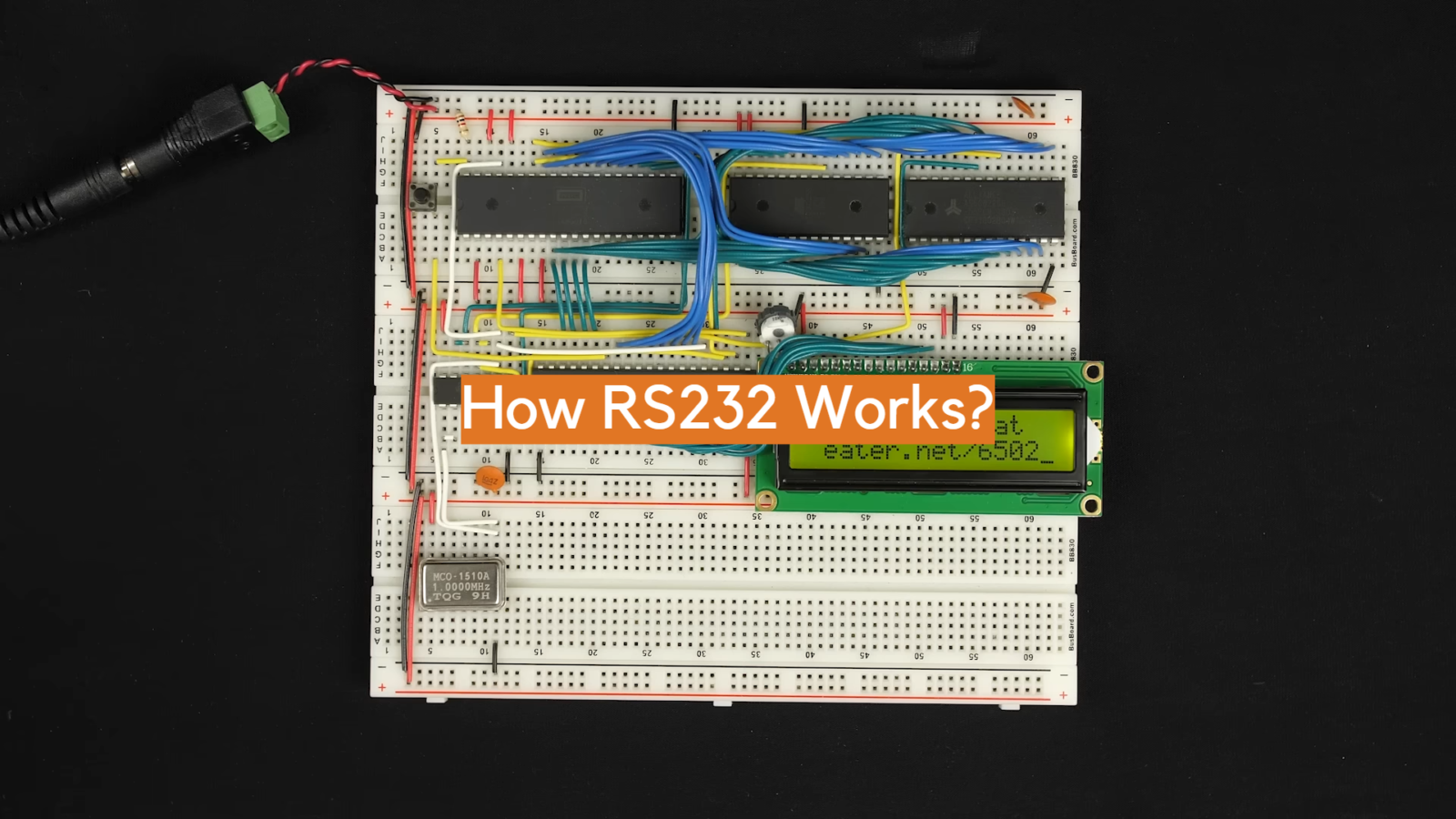




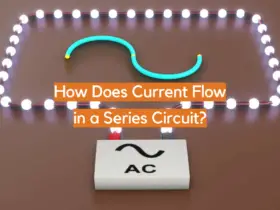
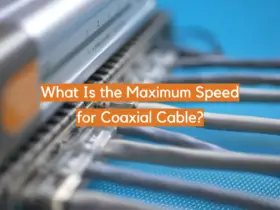
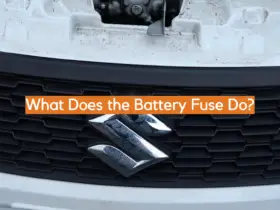
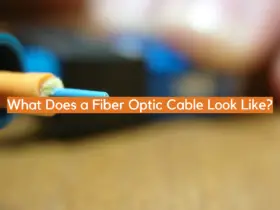
Leave a Reply