Are you a fan of classic PlayStation gaming? Have you ever wondered if the Raspberry Pi 4 could let you enjoy those old games once more? By now, most people know that the Raspberry Pi 4 is an incredibly powerful piece of hardware that can be used for many tasks. But what about running PS2s on this device? In this blog post, we’ll cover all of the features of the RaspberryPi4 and answer the question whether it works so well with PS2s, as well as its advantages over alternative controllers like USB gamepads and discuss whether it can actually run some of those much coveted Sony console classics. Get ready for a blast-from-the-past retro gaming session – everything you need to know about using your RaspberryPi4 to play PS2 titles starts right here.
What is a Raspberry Pi and What Types Are There?

Raspberry Pi 4
This version is the most powerful and feature-rich of all. It has a range of options for memory, from 1 to 8 GB, as well as four USB 3.0 ports, two micro-HDMI ports, Bluetooth 5.0 connectivity and Gigabit Ethernet support. This makes it suitable for a wide variety of projects such as gaming, home automation setup and digital signage.
Raspberry Pi 3 B+
This version has a 1.4 GHz 64-bit quad-core processor with built-in 802.11n Wi-Fi connectivity and Bluetooth 4.2 support, making it ideal for projects that require internet access or wireless communication. It also features four USB 2.0 ports, one micro-HDMI port and a 10/100 Ethernet port.
Raspberry Pi Zero W
The Pi Zero W is the smallest of the Raspberry Pi models, with an emphasis on being as small and low-cost as possible. It has many of the same features as other versions but in a much smaller package; it has a 1GHz single-core processor, 512 MB of RAM, a mini HDMI port and two micro USB ports. While not as powerful as the other models, it’s perfect for small projects that don’t require much processing power.
Raspberry Pi Zero
The original Raspberry Pi Zero model had many of the same features as the current Zero W but lacked Wi-Fi and Bluetooth support. However, it is still a popular choice for projects that don’t need these features and can offer an even lower price point than the Zero W. [2]
What are the Special Features of Raspberry Pi 4?
The Raspberry Pi 4 is a powerful and versatile single-board computer. It boasts impressive capabilities, including faster processing power, increased RAM, improved multimedia features, and more. This makes it the perfect device for gaming, media streaming and other applications that require increased performance compared to previous generations of the Raspberry Pi.
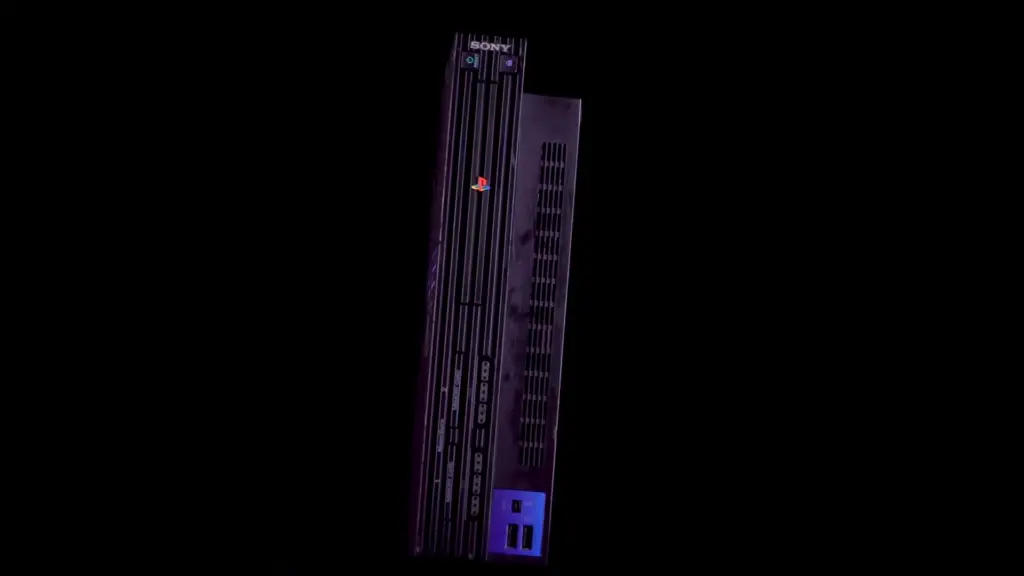
Here is an overview of some of its special features:
- 1GB or 8GB RAM options depending on specific needs;
- Quad Core ARM Cortex A72 Processor for increased performance compared to previous generations;
- Gigabit Ethernet port for fast connection speeds;
- Dual-band wireless capabilities (2.4GHz and 5 GHz) for maximum efficiency;
- USB 3.0 ports for quicker data transfer speed;
- 4K video output capabilities, allowing the Raspberry Pi 4 to be used as a media streaming device;
- Support for Bluetooth 5.0 and PoE HAT boards, enabling users to add extra hardware to their Raspberry Pi 4;
- Full range of GPIO pins and connectors that can be used for various devices such as motors, sensors, actuators and more.
The Raspberry Pi 4 is an incredibly versatile board with many applications, from media streaming to educational projects. Its impressive capabilities make it the perfect choice for anyone looking to take their projects to the next level. [3]
Who is Raspberry Pi Suitable for?
The Raspberry Pi is a powerful and versatile single board computer that can be used for a wide variety of projects. It’s an ideal tool for hobbyists, students, educators, and professionals alike. Whether you’re a beginner or an experienced programmer, the Raspberry Pi offers plenty of possibilities to explore.
For beginners, the Raspberry Pi provides an easy-to-use platform for learning the basics of coding and computing. The Raspberry Pi is also an excellent choice for students who want to explore computer science topics in their spare time. It’s a great way to get hands-on experience with programming languages like Python, and it’s easily adaptable to a range of different projects.
For those looking for more advanced projects, the Raspberry Pi can be used to create complex systems. With its GPIO pins and range of expansion boards, it’s possible to build powerful machines that are capable of almost anything. From robotics projects to home automation systems, the possibilities are endless.
For professionals looking for a reliable platform that won’t break the bank, the Raspberry Pi is an excellent choice. Its small form factor makes it ideal for embedded systems or other specialized projects, and its low power consumption means it can be used in places where a full-size computer isn’t feasible.

In short, the Raspberry Pi is a powerful and flexible tool that can be used by anyone, from beginners to experts. Whether you’re looking to explore coding, create projects that push the boundaries of what’s possible, or just want a reliable computer for your next project, the Raspberry Pi is an excellent choice. With its small size, low power consumption, and range of expansion boards, it offers plenty of possibilities to explore. [4]
Is Raspberry Pi Great For Gaming?
Raspberry Pi has become an increasingly popular option for gamers and game developers alike. It offers a small, low-cost computer platform that is perfect for experimenting with new ideas and building new games. But the real question is: is Raspberry Pi great for gaming?
The answer is yes, absolutely! It has many incredible features that make it ideal for gaming. It’s small, lightweight, and portable so you can easily take it anywhere with you. Plus, its low power consumption and low cost make it a great choice for game developers on a budget.
Another great feature of the Raspberry Pi is its compatibility with many different types of hardware. From joysticks to keyboards to gamepad controllers, you can use any of these devices to play your favorite games. Additionally, many popular game engines have been ported over to the Raspberry Pi, making it easy for developers to create and port their own custom games.
Plus, the Raspberry Pi is also capable of running many different types of games. From classic arcade games to modern-day 3D shooters, there’s something for everyone. Plus, its low power consumption and numerous ports make it easy to plug in additional accessories like gamepads or joysticks so you can customize your gaming experience. [5]
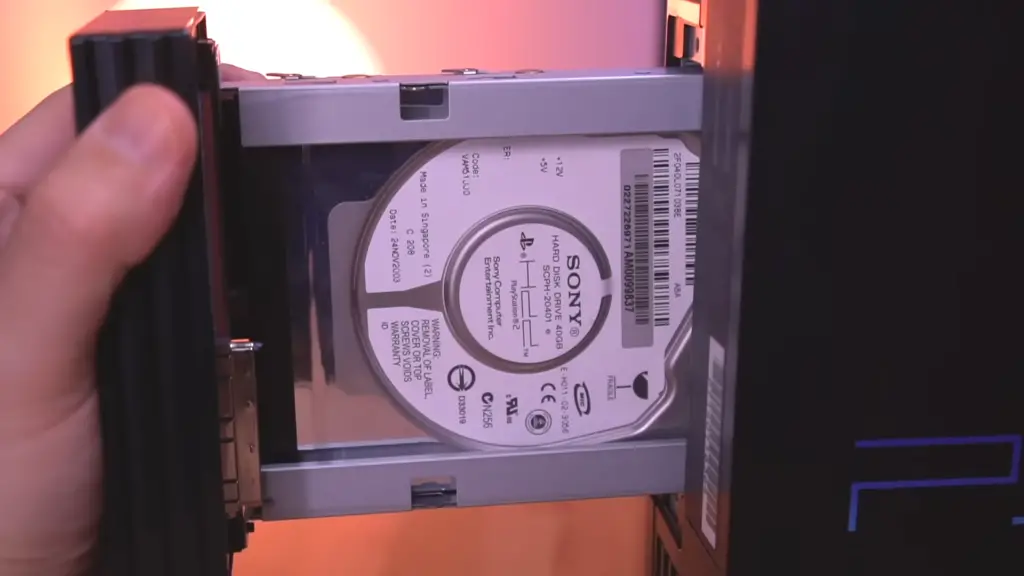
What Can a Raspberry Pi 4 Emulate?
The Raspberry Pi 4 is a great device for running a wide range of applications. Its small size makes it easy to fit in almost any environment, and its powerful hardware enables users to get the most out of their Raspberry Pi. In addition to its native operating system, the Raspberry Pi 4 can also emulate many other platforms including Windows 10, macOS, Linux, and even some game consoles.
One of the more popular applications for Raspberry Pi 4 is playing classic video games. The classic gaming emulator RetroPie allows users to play old-school games, such as Super Mario Bros and Sonic the Hedgehog right on their Raspberry Pi 4. It supports a range of console emulators including Sega Genesis, NES, SNES, Game Boy Advance, and more.
In addition to classic games, the Raspberry Pi 4 can also emulate modern operating systems such as Windows 10. This opens up a world of possibilities for developers who need access to the latest software and tools without investing in expensive hardware. By using Windows 10 on their Raspberry Pi 4, they can develop applications on-the-go from anywhere with an internet connection.
Overall, the Raspberry Pi 4 is a great device for anyone interested in emulation, development or just having fun with classic games. With its extensive library of software and powerful hardware capabilities, it’s easy to see why the Raspberry Pi 4 is so popular. Whether you’re looking to emulate classic video games or develop cutting edge applications, the Raspberry Pi 4 has the power to do it all. [6]

What Is Required to Start Gaming on Raspberry Pi 4?
In order to start gaming on Raspberry Pi 4, you will need the necessary hardware and accessories. They include:
- A Raspberry Pi 4 board (there is a choice of either 1GB, 2GB or 4GB RAM)
- A micro USB power supply with at least 3A output
- An SD card preferably with at least 8 GB storage capacity
- An HDMI cable for connecting the Raspberry Pi to your display device
- A gaming controller and gamepad
- Separate sound and video accessories, if needed.
Once you have all the necessary hardware and accessories, you can begin setting up your Raspberry Pi 4 board for gaming. You’ll need to install the Raspbian operating system on the SD card and then boot up the Raspberry Pi board from that card. After it is successfully booted, you’ll need to connect your gaming controller and gamepad and configure the settings. Additionally, you may also want to install other software packages such as RetroPie, which is a popular emulation platform for playing classic arcade games on Raspberry Pi 4. [7]
What are the Benefits of a PS2 Controller?
The PlayStation 2 controller is one of the most iconic gaming controllers ever made. Not only does it look great, but its ergonomic design allows gamers to play comfortably for hours. For those looking to use a PS2 controller on their Raspberry Pi 4, there are several benefits:
- Increased accuracy and responsiveness – By using analog sticks instead of digital buttons, the PS2 controller allows for more precise control over games.
- Wider range of button combinations – The addition of two extra shoulder buttons makes it easier to access more complex commands and execute them faster.
- Improved durability – The sturdy construction of the PS2 controller ensures that it can withstand rough handling, making it ideal for long gaming sessions.
- Plug and play compatibility – All you need to do is plug in the USB adapter and connect it to your Raspberry Pi 4, and you’re ready to go!
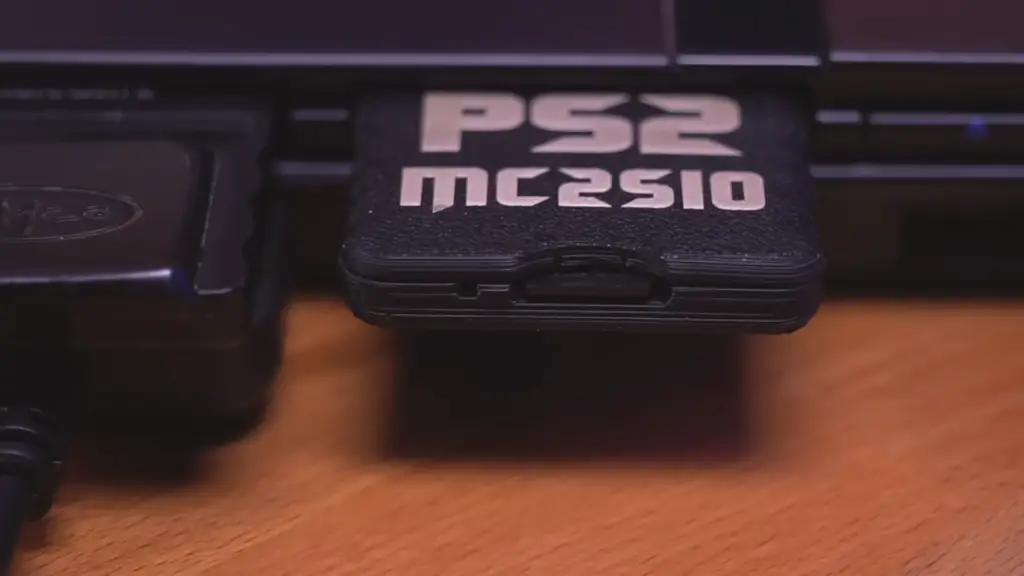
For the ultimate gaming experience, get your hands on a PS2 controller for your Raspberry Pi 4. With its ergonomic design and plug-and-play compatibility, it’s sure to take your gaming to the next level! Plus, with its increased accuracy and wider range of button combinations, you’ll be able to dominate any game you play! [8]
Can Raspberry Pi 4 Run PS2?
The Raspberry Pi 4 is a powerful single board computer, but its capabilities in terms of gaming are limited. It can run emulators for older systems such as the Nintendo Entertainment System (NES) and the Super Nintendo Entertainment System (SNES), but unfortunately it cannot run games from Sony’s PlayStation 2.
While there have been attempts to port the PCSX2 emulator for the Raspberry Pi, it has not been successful, and the project is currently dormant. In order to run PlayStation 2 games, you will need a device that supports PCSX2 or have access to an actual PlayStation 2 console.
Whether you are looking to relive your favorite childhood memories or just want a way to play some of your old favorites, the Raspberry Pi 4 is not the best option for playing PlayStation 2 games. Despite being a powerful single board computer, the Raspberry Pi 4 is not able to run PCSX2 or other PS2 emulators due to its limited hardware. However, there are still plenty of ways to enjoy classic titles from past consoles on the Raspberry Pi 4. [9]
Will The Raspberry Pi 4 Ever Be Able To Run PS2 Games Reliably?
In recent years, the Raspberry Pi line of single board computers has become increasingly popular among DIY enthusiasts and hobbyists. With its low cost and easy to use design, it’s no surprise that many people have chosen to use it for all sorts of projects. One common question is “can Raspberry Pi 4 run PS2 games?”
The answer depends on several factors. First, it’s important to note that the Raspberry Pi 4 isn’t capable of running games designed for PlayStation 2 directly. The hardware just doesn’t match up with what’s needed to do this kind of emulation. However, Raspberry Pi can be used as a platform to run many classic PS2 titles through particular emulators.
Achieving reliable emulation of PS2 games on the Raspberry Pi 4 requires a few key components. The most important is the CPU or processor. It’s important to get an older model with higher clock speeds and more cores so that it can handle the load from emulated games. Additionally, you’ll need a good amount of RAM – a minimum of 2GB is recommended. Finally, you’ll need a suitable operating system like RetroPie or Recalbox to manage the emulators and games you want to run. [10]
FAQs
Can Raspberry Pi 4 run PS1?
Raspberry Pi 4 can emulate PlayStation 1 (PS1) games with the help of the open-source RetroPie emulator. The latest version of RetroPie supports PS1 gaming on the Raspberry Pi 4. To play any game you will need to download ROMs, which are images of games that were once available on cartridges.
Is it easy to set up a Raspberry Pi?
Yes, setting up a Raspberry Pi is very easy. To get started, simply plug in the micro USB power source and insert an HDMI cable to connect it to your monitor or TV. Once connected, you will be prompted with setup instructions on your screen. After that, you can install software packages onto the Pi’s Linux-based operating system.
Is Raspberry Pi 4 good for gaming?
Raspberry Pi 4 is an impressive minicomputer with great capabilities, and it can be used for gaming. The Raspberry Pi 4 offers significantly more powerful hardware than its predecessors, with a processor that has four times the performance of the previous model. Its improved RAM capacity allows gamers to run games at 1080p resolution with no lag or stuttering. This makes it a great choice for casual gaming, emulators, and even some new game releases. However, if you’re looking for an immersive gaming experience with the latest titles, you’ll want to invest in more powerful hardware such as a dedicated gaming PC.
Another advantage of the Raspberry Pi 4 is its low cost compared to other computers. This makes it a great option for those who want to save money or don’t have the budget for a gaming PC. Plus, it can be used as a media center, letting you watch movies and play music on your HDTV from the comfort of your home.
The Raspberry Pi 4 is an excellent choice for gamers on a budget. With its powerful hardware and low cost, it provides great value. However, if you’re looking for a more immersive gaming experience, you’ll need something more powerful like a dedicated gaming PC.
Is the Raspberry Pi 4 powerful?
The Raspberry Pi 4 is one of the most powerful single-board computers available today, with a range of features and capabilities that make it ideal for a variety of projects. It packs in an impressive amount of power, including a 64-bit quad-core processor, 8GB RAM, and dual HDMI outputs. This makes it suitable for gaming, playing high-definition video, and running complex applications. The Pi 4 also features wireless connectivity, allowing users to access the internet and other devices wirelessly with ease. Additionally, it has a wide range of input/output options for connecting various devices such as cameras and sensors. With its powerful hardware and impressive I/O capabilities, the Raspberry Pi 4 is capable of powering many different types of projects.
The Raspberry Pi 4 also comes with a low power consumption rate and a range of software options for users to explore. This makes it suitable for both hobbyists and professionals who want to build powerful projects without a large expenditure on hardware or electricity bills.
Useful Video: What Happens When You Connect A PS2 To A Raspberry Pi? | PSX-Pi SMB Share
Conclusion
Overall, the Raspberry Pi 4 is a powerful computer with some impressive features that rival many of the more expensive gaming consoles on the market today. While it may not be quite capable of running a PS2 game, it can still manage to hold its own with some of the more modern titles. With fast processing speeds and enhanced graphics capabilities, the Raspberry Pi 4 is an excellent choice for anyone looking to build their own home entertainment system. As technology becomes more advanced and faster every day, having a device like this can prove to be invaluable for those looking to stay ahead of the curve. Ultimately, with its affordability and ease of use, it is clear why so many people have chosen the Raspberry Pi 4 as their go-to computing solution.
References
- https://pimylifeup.com/raspberry-pi-versions/
- https://opensource.com/resources/raspberry-pi
- https://www.zdnet.com/article/what-is-the-raspberry-pi-4-everything-you-need-to-know-about-the-tiny-low-cost-computer/
- https://www.educba.com/uses-of-raspberry-pi/
- https://www.androidcentral.com/gaming/can-you-use-a-raspberry-pi-for-gaming
- https://osgamers.com/frequently-asked-questions/what-consoles-can-raspberry-pi-emulate
- https://www.raspberrypi.com/tutorials/retropie-raspberry-pi-tutorial/
- https://whirlpool.net.au/wiki/ps2_faq_advantages
- https://raspians.com/can-raspberry-pi-4-run-ps2/
- https://raspberrypiprojects.com/ps2-games-on-the-raspberry-pi-4-aethersx2-emulator-android-12-pi4/





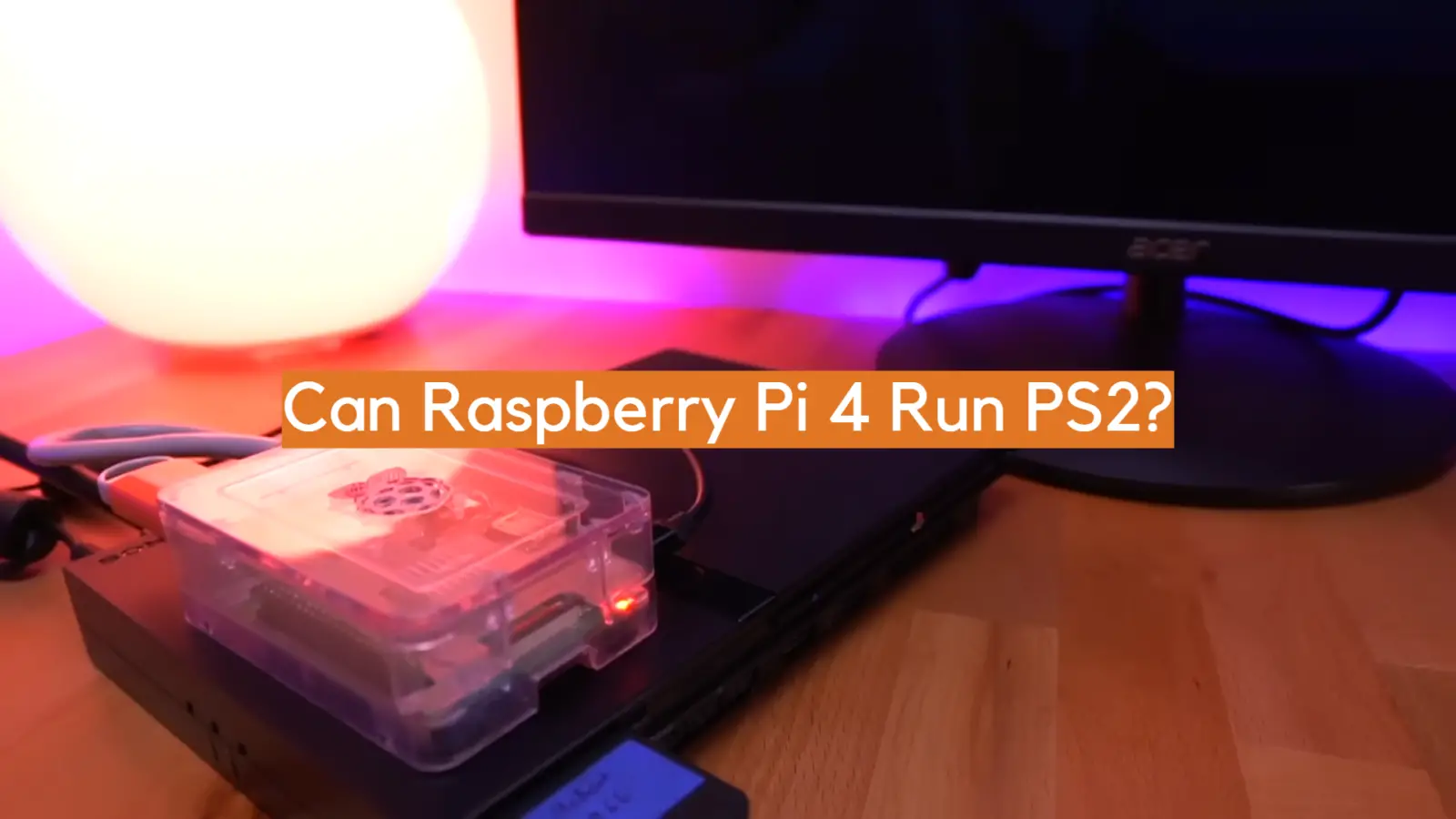






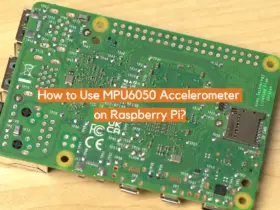
Leave a Reply