If you’re considering purchasing an Arduino board, you may be wondering which model is the better option for your needs. In this blog post, we’ll pit the Arduino Nano vs. Uno head-to-head, so you can see which one comes out on top. Spoiler alert: both boards have their own unique advantages! Keep reading to find out more.
What Is The Arduino Nano?
It features similar pinouts and programming as the more popular Uno board, yet has two key differences—it’s smaller and cheaper. Due to its affordability and size, it’s ideal for projects where space is limited or you don’t need all the power of an Uno.
With a 16MHz clock frequency and 5V logic levels, the Nano offers 32kB of memory space for programming along with 2KB RAM capacity. This device boasts 14 digital input/output pins (6 of which can be utilized as PWM outputs), 8 analog inputs, a UART serial port for connection to other systems, an ICSP header for debugging the board and realigning the circuitry when needed, and a reset button. [1]
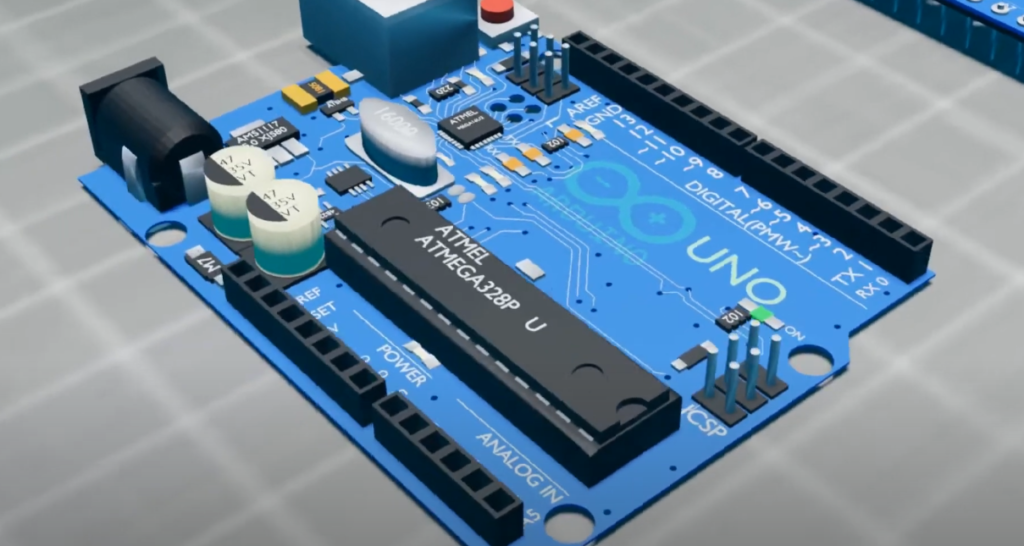
What Is The Arduino Uno?
Out of all the Arduino boards, the venerable and ever-popular Arduino Uno reigns supreme. With an Advanced Atmel ATmega328P microcontroller on its 32-bit architecture and 14 digital input/output pins (6 of which can be used as PWM outputs), this product offers a multitude of powerful features. This device features 6 analog inputs, a UART serial interface, an ICSP header for debugging purposes and lastly a convenient reset button. The Uno operates at 16MHz clock frequency and has 32kB program memory space and 2kB RAM.
How Reliable Is Arduino Nano?
The Arduino Nano is designed to be extremely reliable and robust, with a wide operating temperature range. It can also handle up to 400mA of current on each IO pin, which makes it suitable for many applications. Additionally, the Nano utilizes an advanced bootloader that stores its programs in nonvolatile memory – meaning they won’t be lost when the power is turned off.
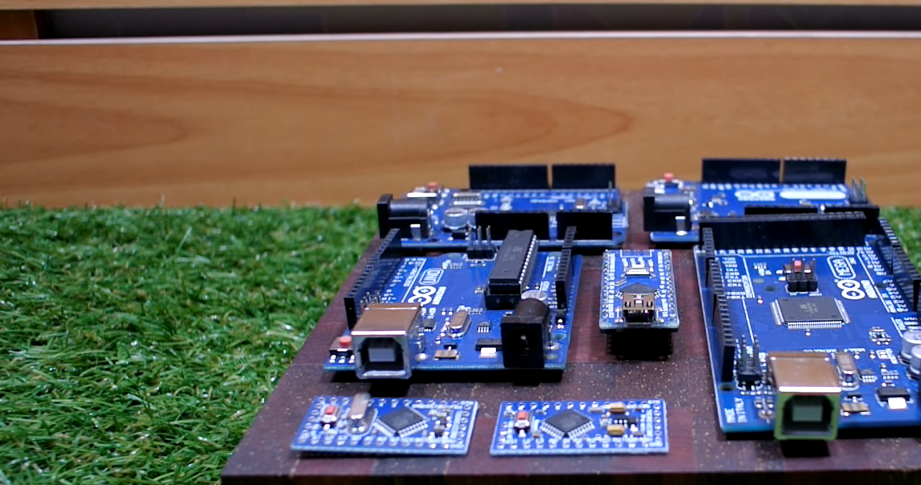
Key Differences between Arduino Nano vs Uno
Pinout
The Arduino Uno has an impressive array of features that make it a highly versatile product, including 14 digital input/output pins (with 6 being PWM outputs), 6 analog inputs, a 16 MHz crystal oscillator, USB connection and power jack for easy setup and control, ICSP header for additional programming options. Plus there’s even a reset button to help you quickly restart your system! In contrast, the Arduino Nano offers 8 analog inputs which are analogous to those of an Arduino Uno. Both feature 28 digital I/O pins and two additional interrupt pins for added convenience.
Size
The size of the board is also a factor to consider when choosing between Arduino Nano vs Uno. The Nano board is quite small compared to the Uno board measuring approximately 18mm x 45mm whereas the UNO measures 68.6mm x 53.4mm. This makes the Nano board an ideal choice for projects where space is a constraint. [2]
Cost
The cost of each of these boards also differs substantially. While the Uno costs around $20, the Nano can be purchased for about half that price or even less depending on your source.
Programming Interface
When it comes to programming interface, both boards offer USB connection but only the Arduino Uno has a 6-pin ICSP header allowing you to program it directly from a computer using an AVR programmer like Atmel Studio 7. The Arduino Nano does not have this feature and requires an external programmer to connect with the PC.
Power Consumption
In terms of power consumption, the Arduino Uno consumes more power than the Arduino Nano. This can be attributed to the fact that the Uno contains more components than the Nano, making it a power-hungry board. The Nano, on the other hand, has lower power consumption and is better suited for battery-driven applications.
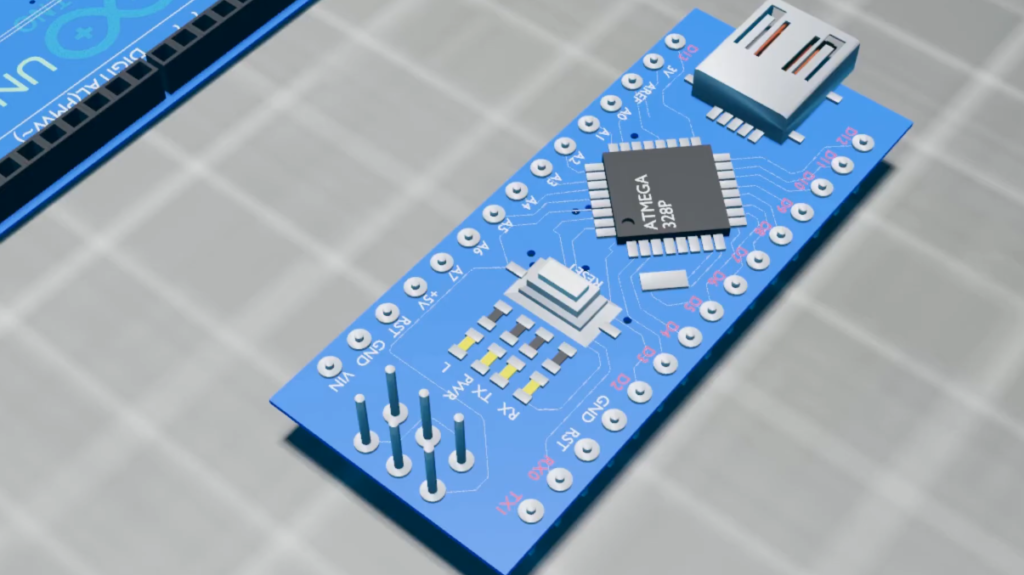
Performance
The main difference between Arduino Nano and Uno in terms of performance lies in their clock speeds. The Uno runs at 16 MHz while the Nano operates at 8 MHz, making it slower than its counterpart. This means that projects that require faster processing speeds would benefit from using an Arduino Uno instead of a Nano board.
Overall, both boards have their own advantages and disadvantages depending on your purpose and project requirements. It all comes down to choosing which one suits you best. The Arduino Uno might be better suited for projects that require more speed and advanced programming, while the Nano is great for smaller projects where size and cost are important factors. [3]
Which Is Best For Beginners: Arduino Uno or Nano?
If you’re in the market for a powerful, but small and versatile microcontroller platform to learn electronics, coding and robotics with–you can’t go wrong with either the Arduino Uno or Nano. But which one is best for beginners?
The Arduino Nano offers an incredibly compact form factor, with an onboard ATmega328P processor and all of the connections, ports and components necessary to start building all kinds of projects right out of the box. The board’s small footprint also makes it easier to fit in tight spaces without taking up too much room.
On the other hand, the Arduino Uno is ready to use straight out of the box. It includes an ATmega328P processor and all of the necessary components, ports and connections to start building right away. Its larger size may make it more difficult to fit into tight spaces, but with its built-in USB connection, it’s easier than ever to connect the board directly to your computer for programming or debugging.
Ultimately, both boards offer a great solution for beginners looking to learn about programming and electronics. Although the Uno might cost a bit more due to its pre-assembled parts, if you don’t wish to put in extra effort soldering headers onto the Nano – then go with the Uno! It’ll be worth every penny.
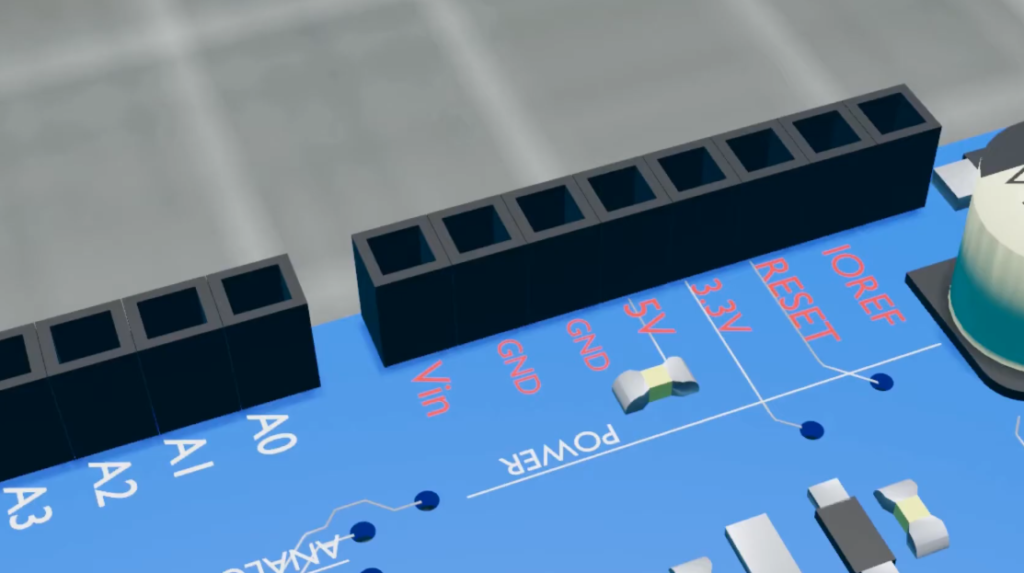
Arduino Uno vs. Nano Projects
While both the Arduino Uno and Nano can be used to make a variety of projects, there are certain types of projects that will benefit from one board over the other. For example, if you’re building something that requires a lot of I/O pins or needs to fit in tight spaces – then the Nano is probably your best bet. On the other hand, if you need more RAM or want to connect directly to your computer for programming – then go with the Arduino Uno.
The bottom line is that whether you choose an Arduino Uno or Nano, you’ll have all of the power and flexibility necessary to build incredible projects. Both boards offer great value for money and are perfect for getting started with coding and electronics! [4]
What Are The Advantages Of Arduino Uno?
The Arduino Uno is the most popular board in the Arduino family and for good reason. It offers a range of features that make it ideal for beginners, intermediate users, and experts alike.
One of the key advantages to the Uno is its versatility. Its wide range of inputs/outputs (I/O) means it can be used with a variety of sensors and other components, making it an attractive option for those looking to create a wide variety of projects. In addition, its Atmel ATmega328 microcontroller allows users to easily access complex programming functions as well as store large amounts of data on-board. The Uno can also be powered by either USB or DC power sources, allowing users maximum flexibility when working with it.
The Uno also features a strong and sturdy board design, making it durable enough to handle rough handling during prototyping or testing. It is also user-friendly; its open source software makes customizing programs and writing code much easier than many other boards out there.
Overall, the Arduino Uno’s combination of affordability, flexibility, durability, and user-friendliness make it an excellent option for anyone looking to create projects involving microcontrollers and electronics. Whether you’re a beginner or an expert in the world of circuits and microcontrollers, the Uno is sure to provide you with an enjoyable experience that will help you get your project off the ground quickly and easily!

Disadvantages Of Arduino Uno
Despite its many advantages, the Arduino Uno also has some disadvantages. One of the main drawbacks is that it has limited memory capacity, making it unsuitable for more complex projects and applications. In addition, its Atmel ATmega328 microcontroller only supports a few programming languages and commands – so if you’re looking to do something more than just basic programming with your Uno board, you might be better off investing in another microcontroller board or system.
The Uno is also not compatible with all types of sensors and components; this means if you want to use something outside of the standard range supported by the board then you may need to purchase an additional piece of hardware or modify your project to suit your requirements. [5]
Advantages Of Arduino Nano
- Size: The Nano is significantly smaller than the Uno, making it a better choice for projects that require a small form factor or need to fit in tight spaces.
- Cost: The cost of an Arduino Nano is lower compared to an Uno, making it more affordable and accessible to hobbyists and other users who may be on a budget.
- Power Consumption: The Nano consumes less power than the Uno, making it ideal for battery-powered applications such as wearables and robotics.
- Socketed Components: Unlike the Uno, the Nano has all its components socketed so they can easily be replaced if something goes wrong or needs to be upgraded.
- Pin Count: The Nano has fewer pins than the Uno, but it still offers plenty of connectivity options for most projects.
In conclusion, the Arduino Nano is a great choice for anyone who needs a small and cost-effective solution that doesn’t sacrifice power or features. Whether you’re a hobbyist on a budget or an experienced engineer looking to build something special, the Arduino Nano is worth considering.
Disadvantages Of Arduino Nano
- Limited Processing Power: The Nano has a smaller processor than the Uno and is not suitable for applications that require a lot of processing power.
- Less Memory: The Nano also has less memory capacity, so it can’t run as many tasks at once or store as much data compared to the Uno.
- Fewer Connectivity Options: As mentioned before, the Nano has fewer pins than the Uno so you may not have enough connectivity options if your project requires more pins or specialized components.
In conclusion, although there are some drawbacks to using an Arduino Nano, these issues can be addressed with careful planning and consideration when designing your project. With its small size and lower cost, the Arduino Nano still remains a great choice for hobbyists and experienced engineers alike.
Which Board Is Cost-Effective: Arduino Uno Or Nano?
When it comes to cost-effectiveness, the Arduino Uno is the clear winner. It has a tendency to be cheaper than the Nano and offers more features for your money. The Uno also requires fewer components, which makes it easier to use and can help cut down on costs. On the other hand, if you are looking for a smaller form factor, or something that is extremely affordable, then the Nano may be the better choice.
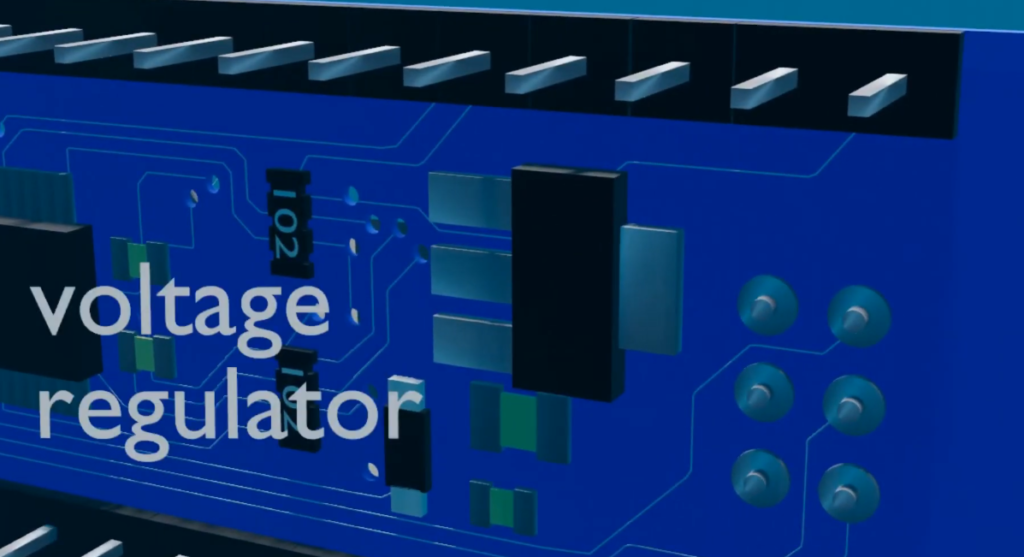
In conclusion, while both Arduino Uno and Nano offer great features for DIY projects, which one is best ultimately depends on your goals and budget. The Uno tends to be cheaper than the Nano and offers more features for less money; however, if you are looking for something smaller or more affordable, the Nano is a solid choice. Ultimately, both have their advantages and disadvantages, so it’s up to you to decide which board would be the best fit for your needs.
What Programming Languages Do They Both Use: Arduino Uno And Arduino Nano?
Both the Arduino Uno and the Arduino Nano use the same programming language, known as C/C++. This is a low-level language that allows you to get very close to the hardware, giving you greater control over what your microcontroller can do. By using this programming language, you are able to create programs with precise instructions for each line of code that will execute on the board. The Arduino IDE (Integrated Development Environment) makes it easy to write and debug these programs. With both boards, you are free to add additional libraries and resources in order to expand their capabilities even further.
Which Board Is Better?
When it comes to deciding between the Arduino Uno and the Arduino Nano, it all depends on what you want to use it for. Both boards are great options depending on the project. The main difference is the size of each board. The Uno has a large form factor that can accommodate additional components, but the Nano is much smaller and therefore easier to carry around or put into a tight space.
However, if you need something basic that can fit into small spaces, then an Arduino Nano would be a better choice. Ultimately, it comes down to your own needs and what you plan to do with the board.

No matter which board you choose, both the Uno and Nano can be used for a wide range of projects. They are both reliable and easy to use, so whichever one you decide on will give you plenty of possibilities. All that is left is deciding which one best suits your project’s needs! [6]
FAQ
Is Arduino Nano better than Uno?
The answer to this question depends on what you are looking for in an Arduino board. Both the Nano and Uno boards offer different features that may better suit your needs. The main difference between the two is size: the Nano is much smaller than the Uno, making it more convenient for projects where space is limited. However, when it comes to performance, both boards offer comparable power and functionality. Ultimately, choosing which board works best for you will depend on a variety of factors such as cost, size requirements, desired features, and so on.
Should I learn C++ or Arduino?
This will depend on your goals and the type of projects you are looking to complete. C++ is a powerful programming language that can be used for many tasks, but it does not have any specific features geared towards Arduino users. On the other hand, Arduino has its own language which makes it easier to quickly develop programs specifically designed for Arduinos. In addition, learning Arduino can also give you a better understanding of how other programming languages work. Ultimately, if you are just starting out with programming, learning Arduino may be the best option as it could provide quicker results while also giving you an introduction to basic coding principles.
What is the cheapest Arduino board?
The cheapest Arduino board depends on what features and capabilities you need in your project. Generally speaking, the Arduino Pro Mini is one of the cheapest boards available. It has a low cost and limited features, but it can be used for basic projects such as controlling LEDs, sensors, motors and more. Alternatively, if you need more power or features in your project then you may want to consider other boards such as the Uno or Nano. These are slightly more expensive than the Pro Mini, but they offer much more capability and can handle larger projects.
Is Arduino coding difficult?
It depends on your level of experience with coding and programming. For beginners, Arduino can be quite daunting as it uses its own language which is different from other popular programming languages. That said, learning Arduino is not impossible and with the right resources and dedication you will be able to master the basics in no time. Once you understand the fundamentals of Arduino coding then you can start to explore more complex projects and tasks.
What are the best resources for learning Arduino?
There are many great resources available for those who want to learn about Arduino. Popular sites such as Instructables, Adafruit, and Sparkfun have detailed tutorials that will help get you started with your first project. In addition to online tutorials there are also numerous books available that cover the basics, more advanced topics, and specific projects.
Which is better: Python or Arduino?
Again, this will depend on your experience with coding and the types of projects you want to work on. Python is a powerful general-purpose programming language that can be used for many tasks, including creating web applications, data analysis, machine learning and more. Arduino is best suited for basic electronics projects such as controlling LEDs, motors and sensors. So if you are planning to complete simple electronic projects then Arduino may be the better choice. However, if you are looking for more comprehensive control over your project then consider using both Python and Arduino together.
Which board should I use for my first project?
For your first project we recommend starting with either the Uno or Nano boards. As beginner-friendly models, they offer easy access to all the features you need to get started and should provide enough power for most basic projects. If you are looking to complete more complex tasks or would like to use additional sensors, components, or motors then consider purchasing a board with more capabilities such as the Mega or Due. Ultimately, it is important that you choose the board which best suits your needs and budget.
Why is Arduino not used in industry?
Arduino is not typically used in industry due to its limited capabilities and lack of support for complex projects. While Arduino can be used for basic electronic projects such as controlling LEDs, motors and sensors, it does not offer the same level of power or flexibility as other programming languages. In addition, Arduino boards are often too expensive to be cost effective for large-scale industrial applications. Ultimately, if you are looking for a low-cost solution to create basic projects then Arduino may be the best choice. However, if you require more control over your project then consider using an alternative programming language such as Python or C++ depending on your specific needs.
Useful Video: difference between Arduino nano Arduino uno and the Arduino mega in animation
Conclusion
In conclusion, the Arduino Nano and Uno are both excellent microcontroller development boards. The Arduino Nano is ideal for low-cost projects that require less features than the Uno, while the Uno is a great choice for more complex projects that need additional features. Ultimately, it all comes down to your specific project needs which board is better suited for you. If you know exactly what you need and can work within the constraints of either board, you’ll be able to easily decide which one will serve your needs best.
Happy coding!
References
- https://www.educba.com/arduino-nano-vs-uno/
- https://www.elprocus.com/an-overview-of-arduino-nano-board/
- https://chipwired.com/arduino-uno-vs-nano-which-board-is-better/
- https://allthedifferences.com/what-is-the-difference-between-arduino-nano-and-arduino-uno/
- https://arduinoguides.com/arduino-uno-vs-nano/
- https://www.electroniclinic.com/arduino-uno-vs-nano-vs-mega-pinout-and-technical-specifications/





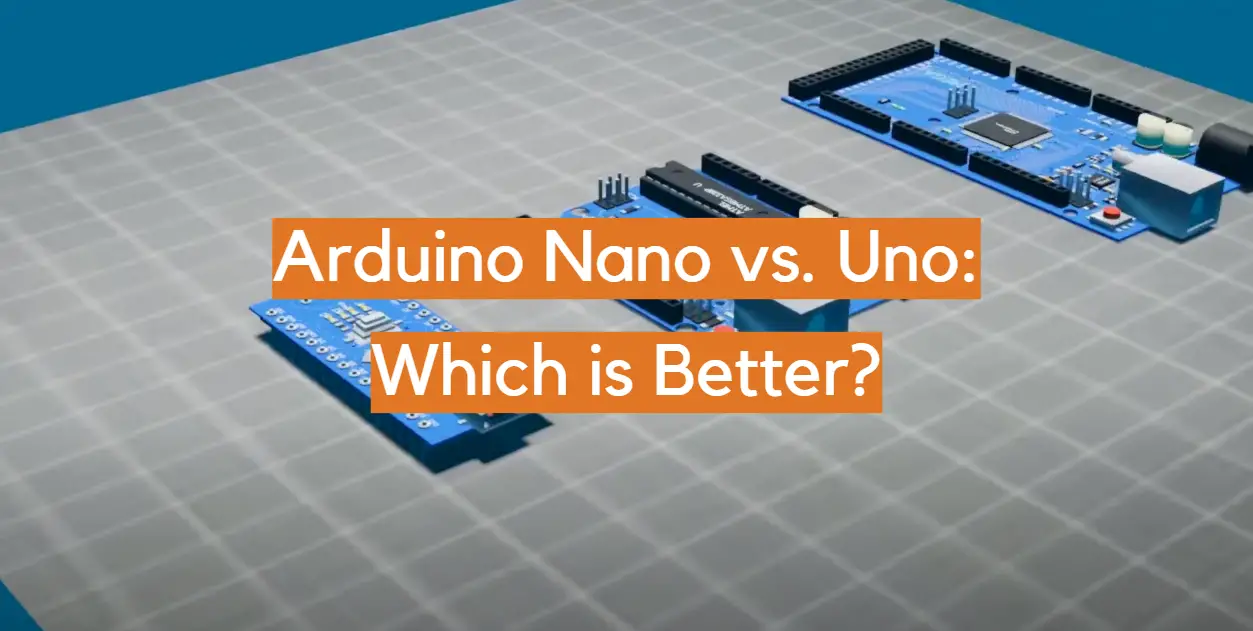





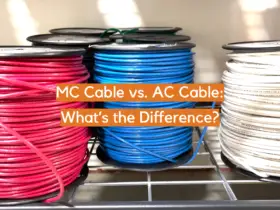
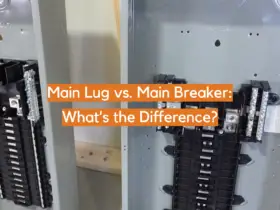
Leave a Reply