Arduino camera projects are becoming more and more popular. But with all of the different types of cameras and shields available, it can be tough to know where to start. In this article, we will answer some common questions about Arduino camera projects, and provide some tips for getting started. We will also discuss some of the benefits of using Arduino for photography projects. So if you’re interested in learning more about Arduino cameras, read on!
Arduino in General
It can be programmed using the Arduino IDE, which provides a wide range of features including software libraries and development tools. The Arduino board consists of both digital and analog components that are used to interact with other hardware such as sensors and actuators. Its design allows it to be easily connected to many different types of peripherals, making it a great choice for rapid prototyping projects.
Arduino is based on easy-to-use hardware and software that allow users to quickly build a variety of electronics projects without requiring in-depth knowledge of programming or complex electronics theory. With its high level language, you can write code quickly and efficiently while still maintaining control over the hardware.
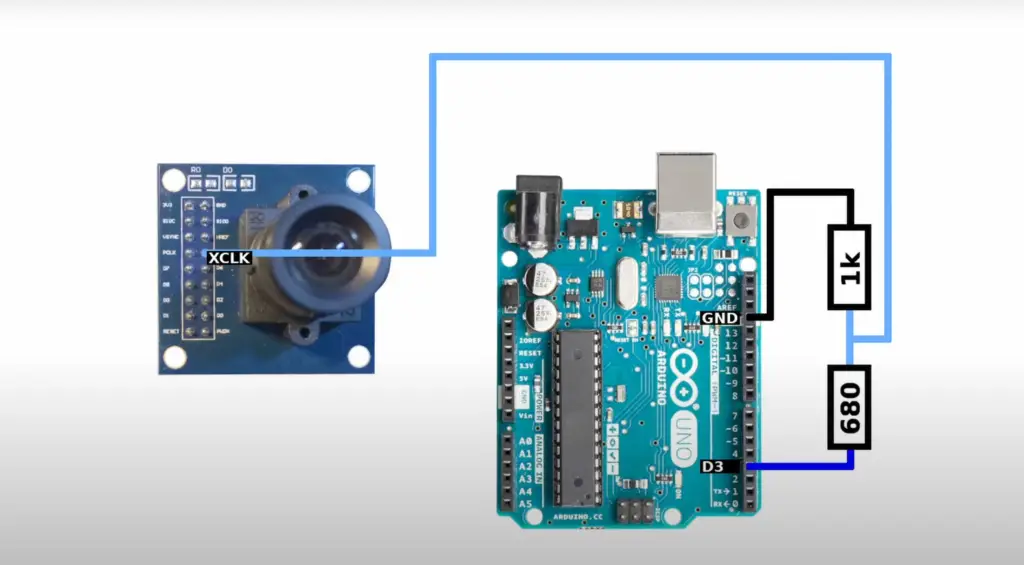
In addition to its basic use for creating projects, Arduino is also an important tool for learning about electronics and embedded systems. It has many tutorials that can help beginners learn the basics of programming and electronics, as well as more advanced tutorials for those who wish to delve deeper into this field. Arduino also provides a wide range of resources such as books, videos, and online communities dedicated to helping users learn more about the platform. This makes it an ideal solution for anyone looking to get started in the world of electronics and programming.
What’s more, Arduino cameras are becoming increasingly popular, as they provide an easy way to get started with photography while still being able to retain a high level of control over the camera’s settings. With its low cost and ease of use, Arduino cameras are great for anyone looking to dip their toes into the world of photography without investing a large amount of money or time. In this guide, we’ll explore some common questions related to Arduino cameras and offer tips on how best to use them in projects. [1]
Best Arduino Camera Projects
Now that we’ve discussed the basics of Arduino, let’s explore some of the best Arduino camera projects. In this section we will cover a few examples of popular projects that use Arduino cameras, as well as some tips on how to get the most out of your camera and Arduino setup.
Arduino Home Security System Project
The great thing about an Arduino-based home security system is that it can be customized to fit your individual needs and budget. This time however, we will test it out on a cardboard house. To get started, you’ll need the following components:
- Arduino Mega 2560 is the main brain for the system
- Arduino Uno is for the lights in the house
- Keypad for entering pin to activate and deactivate the system
- Breadboard for the components and connection
- Servo for the movement of the camera with respect to the sensor or motion detected
- PIR motion sensor for the rooms to detect any movement
- 20X4 LCD display screen for display of the results and indicating the location of the motion detected, alarm status etc
- Magnetic Door reed switch, this is attached to the doors to detect when door is open or closed
- Buzzer for the alarm
- Jumper wires for connection
- DS 1305 for interrupt input
- RGB led
- Camera
- 1KOhm resistor sX4
- 4.7KOhm potentiometers X2
- Relay
Once you get all the necessary components, connect them together. This project is definitely not for beginners, so it’s best to get advice from an experienced Arduino user or refer to a tutorial online.
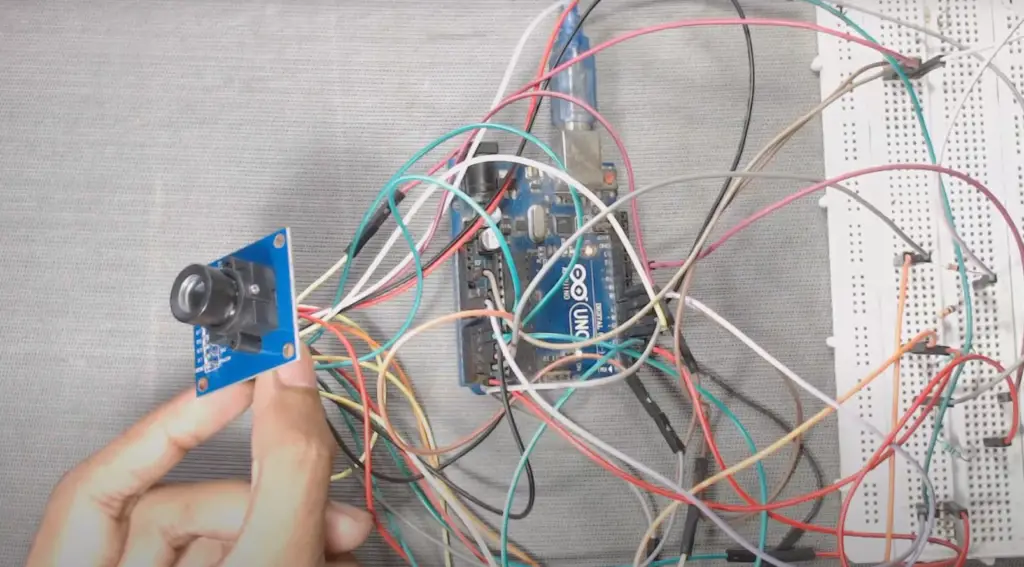
Test the system by activating and deactivating the alarm with the keypad and testing the LCD display and PIR sensor. Make sure also to test out any other features you have included in your design.
Next, take your cardboard house model, or anything similar, and attach your motion sensor in the correct place. Then connect all the components together with it.
Installing the Magnetic door rids behind both your front and back doors, as well as PIR sensors in each room (labeled Bedroom 1, 2, 3 – or however many you choose to add) is a simple way of keeping your home safe. Now, double-check that the servo is operating as expected; ensure it’s moving in the correct direction and angle.
Finally, attach the camera to your servo and double-check that it is positioned correctly so that you can get a complete view of any area you want to monitor.
Now, your home security system should be ready to go! You can test out all of its features and tweak things if necessary.
Using the Use OV7670 Camera Module with Arduino
Using the OV7670 camera module with Arduino is a great way to add a powerful camera component to your project. The OV7670 is an image sensor designed for low-voltage and low power applications, making it perfect for use in portable devices or on battery powered projects such as robots or drones. With this guide, you’ll be able to get started using the OV7670 module quickly and easily.
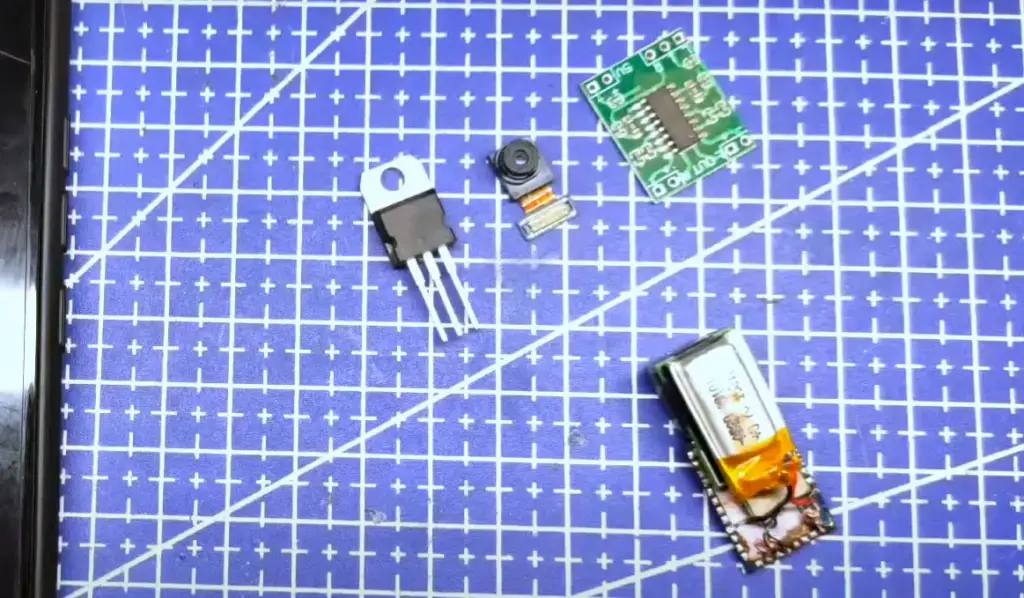
The components you will need are:
- Arduino UNO
- OV7670 Camera Module
- Resistors(10k, 4.7k)
- Jumpers
One thing you need to keep in mind is that the OV7670 can have different pin configurations based on the version you have. Consider this fact and refer to the official data sheet for the pin configuration of your module. Use it to connect the module to Arduino.
Now you will need to write a code. When working with the OV7670 module, there are several different libraries that can be used to access the camera’s features. The two most popular are the ArduCAM library and the <util/twi.h> library. Both libraries have their own advantages and disadvantages, so it’s best to read through their documentation to get an understanding of each before deciding which one is right for you. We suggest using the <util/twi.h> library as it offers a wide range of features for controlling the camera, including frame rate control and image capture.
Don’t forget to configure the camera as well! The OV7670 module needs to be configured before it can be used. You will need to write code for this, as well. The configuration process involves setting certain registers inside the camera to ensure that the image is properly captured and displayed on the screen. You will also need to set the color and resolution of the image, as well as the frame rate. This process can be a bit tricky, so make sure to read through the documentation carefully!
To read the images taken with the OV7670, you will need to use the Arduino’s serial port and the Serial Port Reader GUI. This GUI will allow you to see the raw data from the camera and save it as a bitmap or JPEG image.
To install it, first you will need to connect Arduino to your PC and upload the code. After that, open the GU and check to find your Arduino’s COM port. Once you’ve done that, open the Serial Port Reader GUI and select your COM port. After that, you can start taking images with your OV7670 camera module!
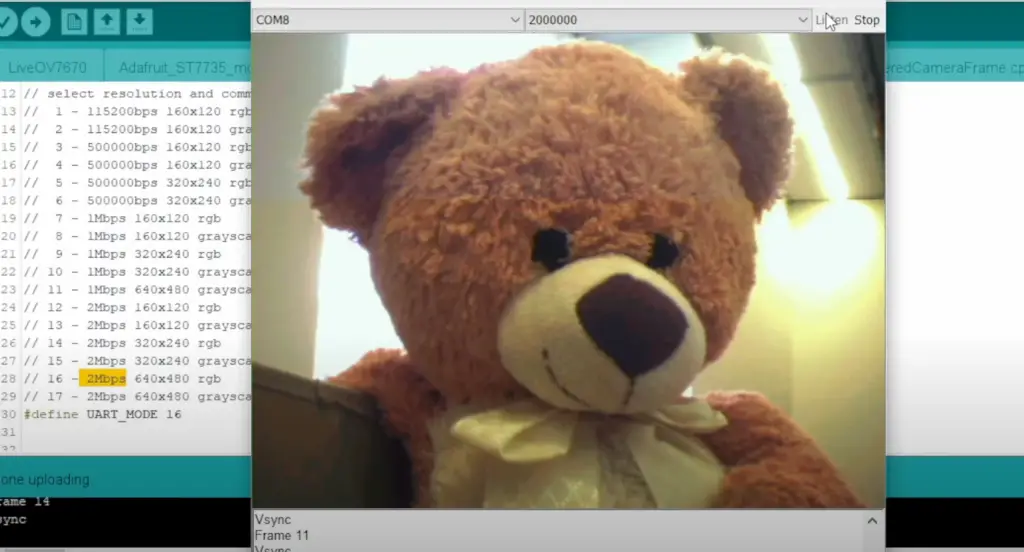
Arduino doesn’t have a lot of memory so you might be disappointed by the quality of the pictures taken with OV7670. To get the best image quality, you can add an SD card module to store images and videos from the camera. This will improve the output significantly, making your project much more impressive!
There are plenty of precautions you might consider before using the OV7670 camera module with Arduino.
It’s also important that you use adequate shielding to protect the camera from electrostatic discharge (ESD). Additionally, make sure that all connections are secure so that power is not lost during operation.
The choice of wires is also important, they should be as short as possible in order to reduce interference, and should be of the same type in order to maintain a consistent level of resistance.
You should only use a 3.3V Input to the OV7670, never 5V. If you do use 5V, it could cause permanent damage to the camera module or your Arduino board!
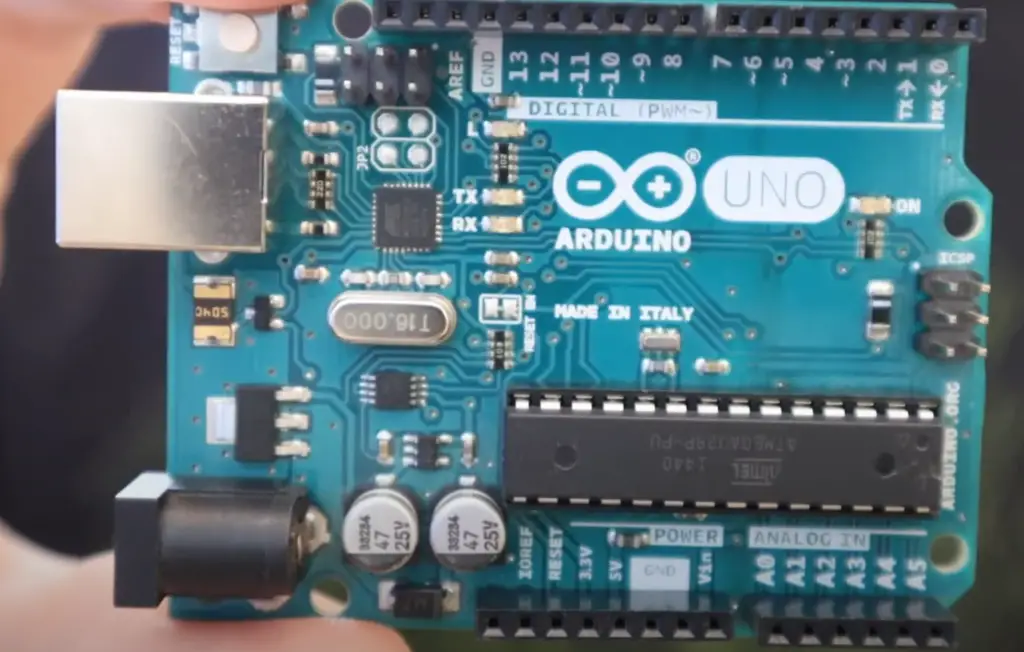
Finally, after assembling all components and writing code, make sure to test everything thoroughly before placing it on your project. This will save you a lot of time and effort in the long run! [2], [3]
FAQ
What can you do with an Arduino camera?
The possibilities with Arduino camera projects are virtually endless. With the right parts and some creativity, you can create an array of projects ranging from surveillance systems to image processing and robotics. Surveillance systems built with an Arduino camera can be used to detect motion or faces, while image processing applications can detect objects or colors in a scene. Robotics projects may involve using cameras for navigation or tracking other robots in a competition. The potential of Arduino camera projects is limited only by your imagination!
Are Arduino projects cheap?
Unfortunately, while it is possible to create simple Arduino projects with a relatively low cost, more complex projects can require a significant investment. If you plan on creating an advanced camera project using Arduino, you will likely need to purchase additional components such as cameras, lenses, motion sensors and LCD screens. Additionally, the cost of materials should be considered when determining your budget. Furthermore, depending on the complexity of your project, it may require programming knowledge or assistance from professionals to ensure that all components are properly set up and functioning correctly.
Can an Arduino run a camera?
Yes, an Arduino can be used to run a camera. With the help of a shield and some additional components, an Arduino can control most digital cameras with ease. A few examples of projects include using an Arduino-controlled camera to take photos at specific intervals or construct a time-lapse photo booth with an Arduino board. To get started on your project, you will need:
- A compatible Arduino board
- A compatible camera shield
- A compatible power supply (5V is recommended)
- Cable ties or wire for wiring connections
Once all the components are in place, use the Camera Shield Library provided by your manufacturer to connect the hardware components and start programming your Arduino-controlled camera.
How to program a camera with Arduino?
Programming a camera with Arduino is not as difficult as it may seem. There are several steps that must be taken in order to successfully program the camera and create an image or video.
The first step is to select an appropriate camera module for your Arduino project. Depending on the complexity of your project, you can choose from one of many available options including a Raspberry Pi Camera, USB Webcam, or TTL Cameras. Once you have selected the appropriate camera module, connect it to your Arduino board using the provided pins.
Next, install any necessary software onto your PC such as Arduino IDE or Processing Software. This will allow you to write code and upload it onto your board via a serial connection.
Once you have written the code for your project, connect the camera module and Arduino board with a USB cable and upload the program onto your board. After that, it’s simply a matter of testing out the program and ensuring that it works correctly with your project.
What cameras work with Arduino?
Most Arduino boards have native support for connecting to cameras. This includes the most common camera types: USB webcams, Raspberry Pi Camera Modules, DSLRs (Digital Single-Lens Reflex cameras), and CMOS image sensors.
USB webcams use a standard USB connection that can be connected directly to an Arduino board. These are usually low cost and easy to set up but offer limited resolution and frame rate capabilities.
Raspberry Pi Camera Modules are designed specifically for the Raspberry Pi single-board computer but they can also be used with Arduino microcontrollers due to their similar connection methods. These offer higher resolution images than USB webcams, making them ideal for applications such as facial recognition or object tracking.
CMOS image sensors are also commonly used in camera projects due to their small size and lower cost compared to DSLRs. They can be connected directly to an Arduino board or combined with custom shields such as those from Adafruit or SparkFun for easier setup.
What is the difference between OV7675 and OV7670?
The OV7675 and OV7670 are both CMOS image sensor chips developed by OmniVision Technologies, Inc. While they share some similarities, there are several key differences between the two models.
The OV7675 is just a slightly larger sensor, but with the same VGA (640×480) resolution with 2 fewer pins on the header as the OV7670 model. So, the OV7675 is slightly easier to work with than the OV7670.
Useful Video: OV7670 Camera module to PC with Arduino (SIMPLIFIED!)
Conclusion
Arduino camera projects can be a great way to learn about robotics and programming. With the right resources, you can create incredible projects that are both fun and educational. By following this guide, we hope you have gained all of the knowledge necessary to start your own Arduino camera project and bring it to life.
In this article we have covered topics ranging from the types of Arduino cameras to the basics of connecting them to an Arduino board, as well as discussed two example projects. With this information in hand you should be ready to begin experimenting with your own projects and start creating something amazing!
If you have any additional questions feel free to reach out on our forums or contact us directly. We would love to hear about your successes and help answer any remaining questions you may have. Together we can make something wonderful. Happy building!
References
- https://www.digikey.com/en/articles/10-things-to-know-before-starting-your-arduino-project
- https://www.instructables.com/Arduino-Home-Security-System/
- https://circuitdigest.com/microcontroller-projects/how-to-use-ov7670-camera-module-with-arduino













Leave a Reply