There is a lot of debate in the tech world about which single board computer (SBC) is better: Raspberry Pi or Beaglebone? Both devices have their pros and cons, but it can be tough to decide which one is right for you. In this blog post, we will compare the two boards and help you decide which one is best for your needs!
What Is Raspberry Pi?
Its intention is to help support the education of basic computer science in schools. The Raspberry Pi foundation is a UK based charity that works to put the power of digital making into the hands of people all over the world, so that they can solve problems and have fun. [1]
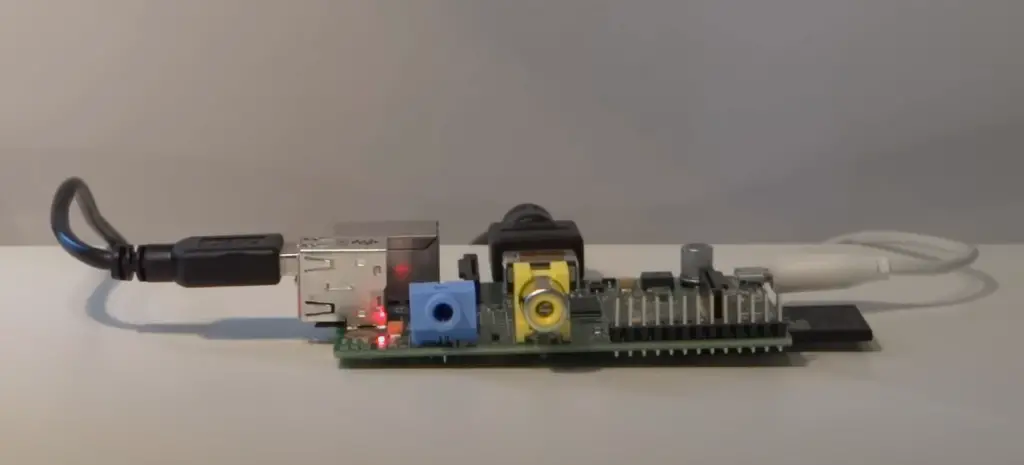
What Is Beaglebone?
Beaglebone is also an open source hardware with the cape plug in system for ultimate expandability. It is developed by the company named Beagleboard.org which is a non-profit organization.
When compared to other popular single board computers like Raspberry Pi, Beaglebone comes packed with more processing power and memory. It also has more I/O pins as well as GPIO pins. [2]
Raspberry Pi vs Beaglebone: Differences
Processor
One of the most important factors to compare when choosing a computer is the processor. The Raspberry Pi has a Broadcom BCM2837 chip with four 64-bit cores, which are clocked at 1.2GHz. Although the BeagleBone has a 1GHz processor, it is only single-core.
Ports and Connectivity
The Raspberry Pi has four USB 2.0 ports, an Ethernet port, a HDMI port, and a 3.5mm audio jack. The BeagleBone also has an Ethernet port and a HDMI port, but it has two USB 2.0 ports and two micro USB ports instead of four regular USB ports. It also doesn’t have an audio jack.
RAM
The Raspberry Pi has 1GB of RAM, while the BeagleBone Black has 512MB of RAM.
Storage
The Raspberry Pi comes with a microSD card slot for storage, while the BeagleBone Black has 4GB of on-board eMMC flash storage.
Power Consumption
The power consumption of the Raspberry Pi is about 3.5W, while the BeagleBone Black’s power consumption is around 2.5W. [3]
GPIO Pins
The Raspberry Pi has 40 GPIO pins, while the BeagleBone Black has 66 GPIO pins.
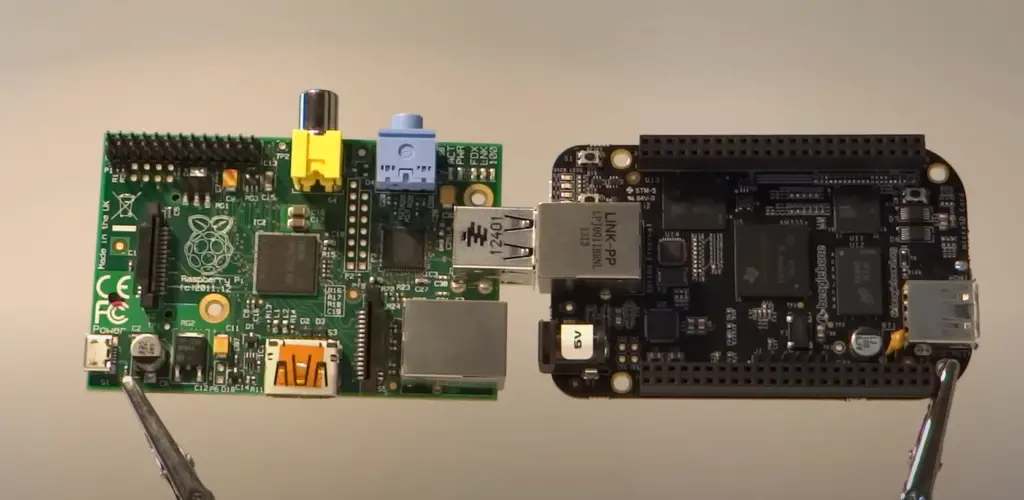
Storage Expansion
The Raspberry Pi has a microSD card slot for storage expansion, while the BeagleBone Black has an SD/MMC connector for storage expansion.
Video Output
The Raspberry Pi can output video up to 4K, whereas the BeagleBone Black is limited to resolutions of 1080p.
Operating System Support
The Raspberry Pi supports a wide range of operating systems, including Raspbian, Ubuntu MATE, and Windows 10 IoT Core. The BeagleBone Black supports a wide range of operating systems as well, including Debian, Ubuntu, and Angstrom.
Bluetooth
The Raspberry Pi 3 Model B has Bluetooth 4.1, while the BeagleBone Black does not have Bluetooth.
Ethernet
The Ethernet speed of the Raspberry Pi 3 Model B is 100Mbps, while the BeagleBone Black’s Ethernet speed is 10/100Mbps.
WiFi
The Raspberry Pi 3 Model B has WiFi 802.11n, while the BeagleBone Black does not have WiFi. [4]
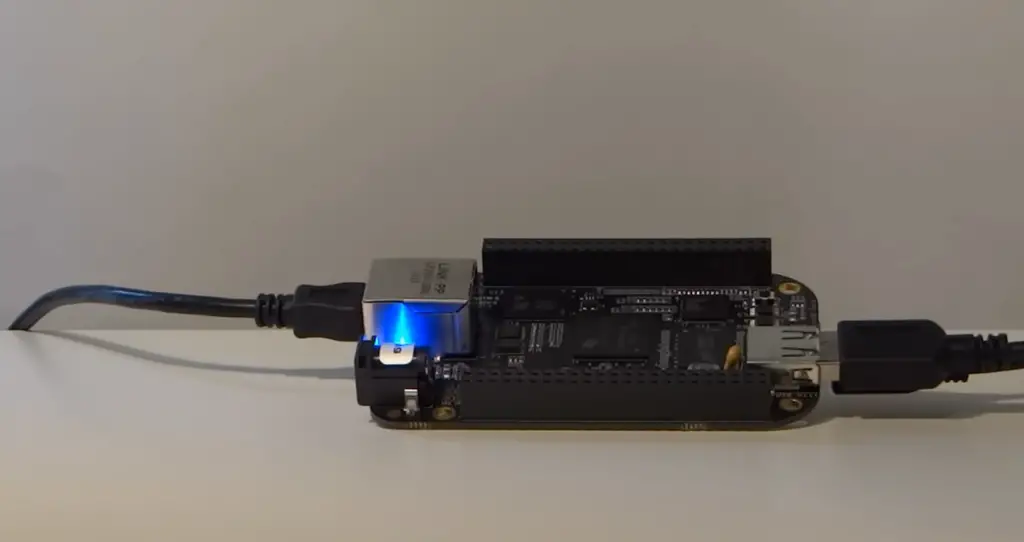
Graphics
The Raspberry Pi has a Broadcom VideoCore IV GPU, while the BeagleBone Black has a TI Sitara AM335x processor with an SGX530 GPU.
Operating Temperature
The operating temperature of the Raspberry Pi is -25 to 85 degrees C, while the BeagleBone Black’s operating temperature is 0 to 70 degrees C.
UART
The Raspberry Pi has a UART port, while the BeagleBone Black does not have a UART port.
I2C
The Raspberry Pi has an I2C port, while the BeagleBone Black does not have an I2C port.
The Raspberry Pi has a Broadcom BCM2837 chip with four 64-bit cores clocked at 1.2GHz. The BeagleBone also has a 1GHz processor, but it’s only single-core. This gives the Raspberry Pi a clear advantage in terms of processing power.
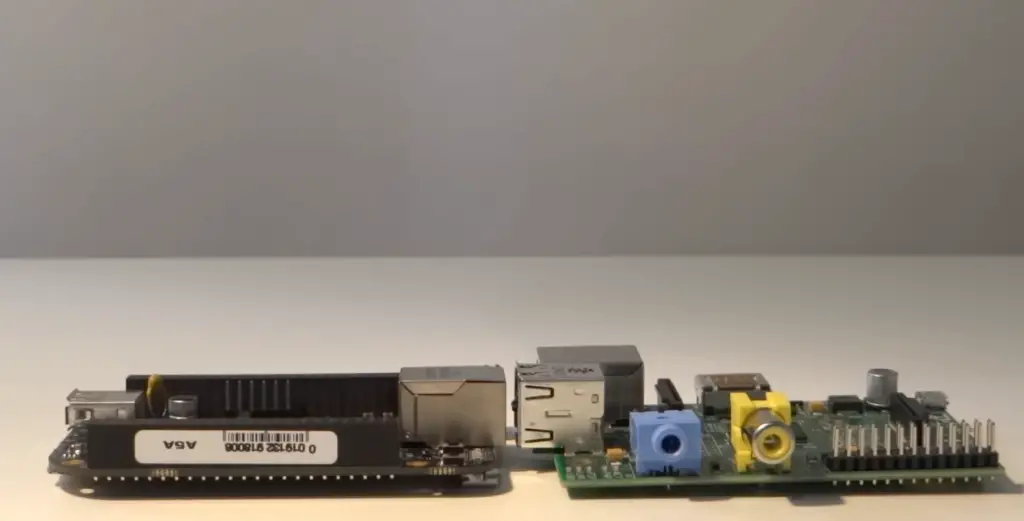
Suitable Projects for the Raspberry Pi and Beaglebone
The Raspberry Pi is a great general purpose computer for just about any project you can think of. That includes everything from building a basic web server to a complex home automation system. The Beaglebone, on the other hand, is geared more towards projects that require more processing power and I/O than the Raspberry Pi can provide.
Both the Raspberry Pi and Beaglebone are excellent single board computers for hobbyists and makers.
Pros and Cons of Raspberry Pi
Raspberry Pi is a popular single board computer (SBC) created for educational purposes. It was developed by the Raspberry Pi Foundation in the UK. The raspberry pi is a very versatile SBC that can be used for a wide range of applications. Some of these applications include:
- Media Center
- Home Automation
- Arcade Machine
- AirPlay Receiver
- Retro Gaming Console
Pros:
- Inexpensive – The RPi 3 Model B+ board is only $35. This makes it affordable for anyone to purchase and use. Even the most expensive RPi board, the RPi 4 Model B, is only $55.
- Powerful – Although it doesn’t have the same processing power as some of the other SBCs on the market, it is still a powerful little board. The RPi 4 Model B has a 1.5GHz quad-core 64-bit ARM Cortex-A72 CPU and can be used for more demanding tasks.
- Versatile – There are a wide range of operating systems that can be used with the RPi including Linux, Windows 10 IoT Core, and RISC OS. This makes the RPi versatile and can be used for a variety of projects.
- Popular – The RPi is one of the most popular SBCs on the market with over 15 million units sold. This means that there is a large community of users who can offer support and there are also many resources available online. [5]
Cons:
- Limited Processing Power – The RPi 4 Model B is the most powerful RPi board but it still doesn’t have the same processing power as some of the other SBCs on the market. The RPi might not be the best choice if you want an SBC for processing-intensive tasks.
- No Onboard Storage – The RPi doesn’t have any onboard storage which means that you will need to use an SD card or external storage. This can be a problem if you are using the RPi for a project that requires a lot of storage.
- Not Suitable for Every Project – The RPi is a great SBC but it might not be suitable for every project. If you are looking for an SBC to use for demanding tasks, then the RPi might not be the best option.
Pros and Cons of Beaglebone
There are several reasons to consider the Beaglebone over the Raspberry Pi.
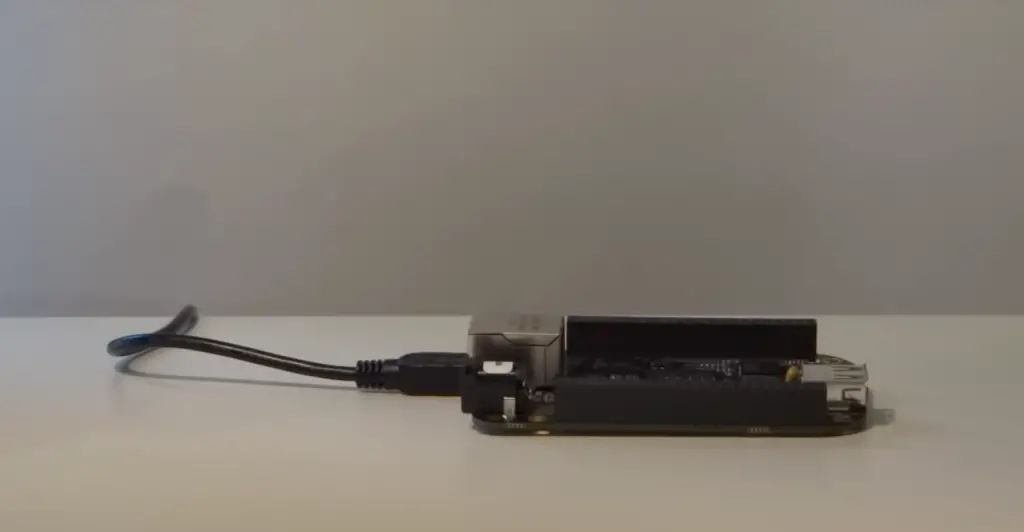
First, the Beaglebone has a faster processor and more memory. This makes it better suited for applications that require more processing power, such as video streaming or gaming.
Additionally, the Beaglebone supports more I/O ports, meaning that you can connect more peripherals to it.
Finally, the Beaglebone comes with a pre-installed Linux operating system, which makes it easier to get started with than the Raspberry Pi.
However, there are also some drawbacks to the Beaglebone.
First, it is more expensive than the Raspberry Pi.
Additionally, it is not as widely supported by the open source community, meaning that there are fewer software options available for it.
Finally, the Beaglebone can be more difficult to use than the Raspberry Pi, due to its more complex interface.
FAQ
Is BeagleBone better than Raspberry Pi?
There’s no easy answer to this question. Both the BeagleBone and Raspberry Pi are single board computers with their own advantages and disadvantages. Here’s a quick overview of each board to help you decide which one is right for your project:
Raspberry Pi:
- The Raspberry Pi is cheaper, costing around $35 compared to the BeagleBone’s price tag of $50.
- The Raspberry Pi has more processing power and memory, making it better suited for more complex tasks.
- The Raspberry Pi comes with a standard Raspbian operating system, while the BeagleBone has a custom Angstrom OS that may be less familiar to users.
- The Raspberry Pi has better support and community resources, thanks to its popularity.
BeagleBone:
- The BeagleBone is more energy efficient, drawing only around 0.5 Watts compared to the Raspberry Pi’s power consumption of 1-2 Watts.
- The BeagleBone has more I/O pins, making it better for connecting to external hardware.
- The BeagleBone comes with onboard storage and memory, while the Raspberry Pi requires users to purchase these separately.
- The BeagleBone has a faster processor, allowing it to complete tasks quicker than the Raspberry Pi.
So, which single board computer is better? It really depends on your needs. If you’re looking for a cheaper option with more processing power and community resources, then the Raspberry Pi is a good choice. If you need a more energy efficient board with more I/O pins and onboard storage, then the BeagleBone is a better option. Ultimately, it’s up to you to decide which board is right for your project.
What is the difference between features of Raspberry Pi and Arduino?
Raspberry Pi and Arduino are both popular single board computers (SBCs). Both devices are used in a variety of applications, including electronics projects, robotics, and more. Arduino is typically used for smaller projects, while Raspberry Pi is used for larger ones. However, both devices can be used for a variety of projects. Raspberry Pi has more processing power than Arduino and can be used for more complex projects. It also has a range of additional features, including an HDMI port, Ethernet port, and multiple USB ports. Arduino is less expensive than Raspberry Pi and is therefore a good choice for projects on a budget. It is also simpler to use than Raspberry Pi, which makes it a good choice for beginners. When choosing between Raspberry Pi and Arduino, it is important to consider the project you are working on and your budget. If you are working on a complex project, Raspberry Pi is a better choice. If you are working on a budget, Arduino is a better choice. If you are a beginner, Arduino is a good choice.
Does BeagleBone need an SD card?
The BeagleBone does not have an SD card slot. Instead, it has a built-in flash memory that is used to store the operating system and files. The BeagleBone can also be used with an external hard drive or USB flash drive.
How much power does a BeagleBone Black use?
The BeagleBone Black uses about 1 watt of power. By comparison, the Raspberry Pi 3 Model B+ uses about 3.5 watts of power.
Does BeagleBone have Bluetooth?
The short answer is yes, the BeagleBone does have Bluetooth. The long answer is a little more complicated. The BeagleBone has on-board Bluetooth capabilities, but they are disabled by default. In order to use them, you need to enable the on-chip Bluetooth controller and load the necessary drivers. Once you’ve done that, you’ll be able to use Bluetooth just like you would on any other computer. You can connect bluetooth devices, send and receive files, and even use bluetooth tethering to share your BeagleBone’s Internet connection with other devices. As for range, the BeagleBone’s Bluetooth controller has a maximum range of about 10 meters (32 feet). This is typical for Bluetooth devices, and should be more than enough for most applications. The BeagleBone is a powerful single-board computer (SBC) that offers a lot of features in a small form factor. It’s one of the most popular SBCs on the market, and for good reason. The BeagleBone is well-supported by the open source community, and it’s easy to get started with. The BeagleBone is also relatively inexpensive, making it a great choice for hobbyists and makers.
Is there a Raspberry Pi shortage?
It’s no secret that the Raspberry Pi has been in high demand since it was first released in 2012. In fact, there has been a shortage of the popular single-board computer (SBC) for several years. The good news is that the shortage appears to be finally easing, and you should be able to find a Raspberry Pi without too much difficulty. The main reason for the shortage has been the incredible popularity of the Raspberry Pi. More than 19 million units have been sold, and demand continues to outpace supply. The other factor is that the Raspberry Pi foundation has had trouble keeping up with demand. They’ve increased production several times, but it hasn’t been enough to meet the seemingly insatiable appetite for the tiny computer. So, if you’ve been searching for a Raspberry Pi, your wait is finally over. You should be able to find one without too much trouble.
Does BeagleBone Black have WiFi?
The short answer is no, the BeagleBone Black does not have built-in WiFi support. However, there are a few ways to get around this and add WiFi capabilities to your BeagleBone Black. One way is to use a USB WiFi adapter. This is the easiest way to add WiFi support, but it does have some drawbacks. The biggest drawback is that you will need to use up one of your USB ports, which could be needed for something else. Another way to add WiFi support to your BeagleBone Black is to use an external WiFi module. There are a few different modules available, but the most popular one is probably the Wixel. This module plugs into the expansion header on the BeagleBone Black and gives it WiFi capabilities. The Wixel is a bit more expensive than a USB WiFi adapter, but it doesn’t use up a USB port.
Which programming language is best for Raspberry Pi?
There is no definitive answer to this question as it depends on your personal preferences and what you want to use your Raspberry Pi for. Some of the most popular programming languages for Raspberry Pi include Python, C++, Java, and Scratch. If you are just starting out, we recommend trying Python as it is relatively easy to learn and there is a large community of passionate Python programmers who are always happy to help newcomers.
Useful Video: BeagleBone Black VS Raspberry Pi!
Conclusion
In the end, it really depends on what you need an SBC for. The Raspberry Pi is a great all-around board that can be used for a variety of projects. The Beaglebone is better suited for more specific applications where you need more control over the hardware. So, which one should you choose? It really just comes down to what you need it for.
Both the Raspberry Pi and Beaglebone are great single board computers with their own strengths and weaknesses. If you’re just getting started with electronics and programming, the Raspberry Pi is probably the way to go. It’s easy to use and there’s a lot of support and documentation available online. If you’re looking for something a little more powerful or want to use it for more specific applications, the Beaglebone is a great option.
Do you have any experience with either of these single board computers? Share your thoughts in the comments below.
References
- https://rollestonshed.wordpress.com/raspberry-pi/
- https://octavosystems.com/beagleboard/
- https://mrdzero.student.telkomuniversity.ac.id/2016/11/18/single-board-computer/
- https://www.makeuseof.com/run-your-raspberry-pi-at-4k-60hz/
- https://www.electronicsweekly.com/news/business/raspberry-pi-popular-sbc-2021-09/





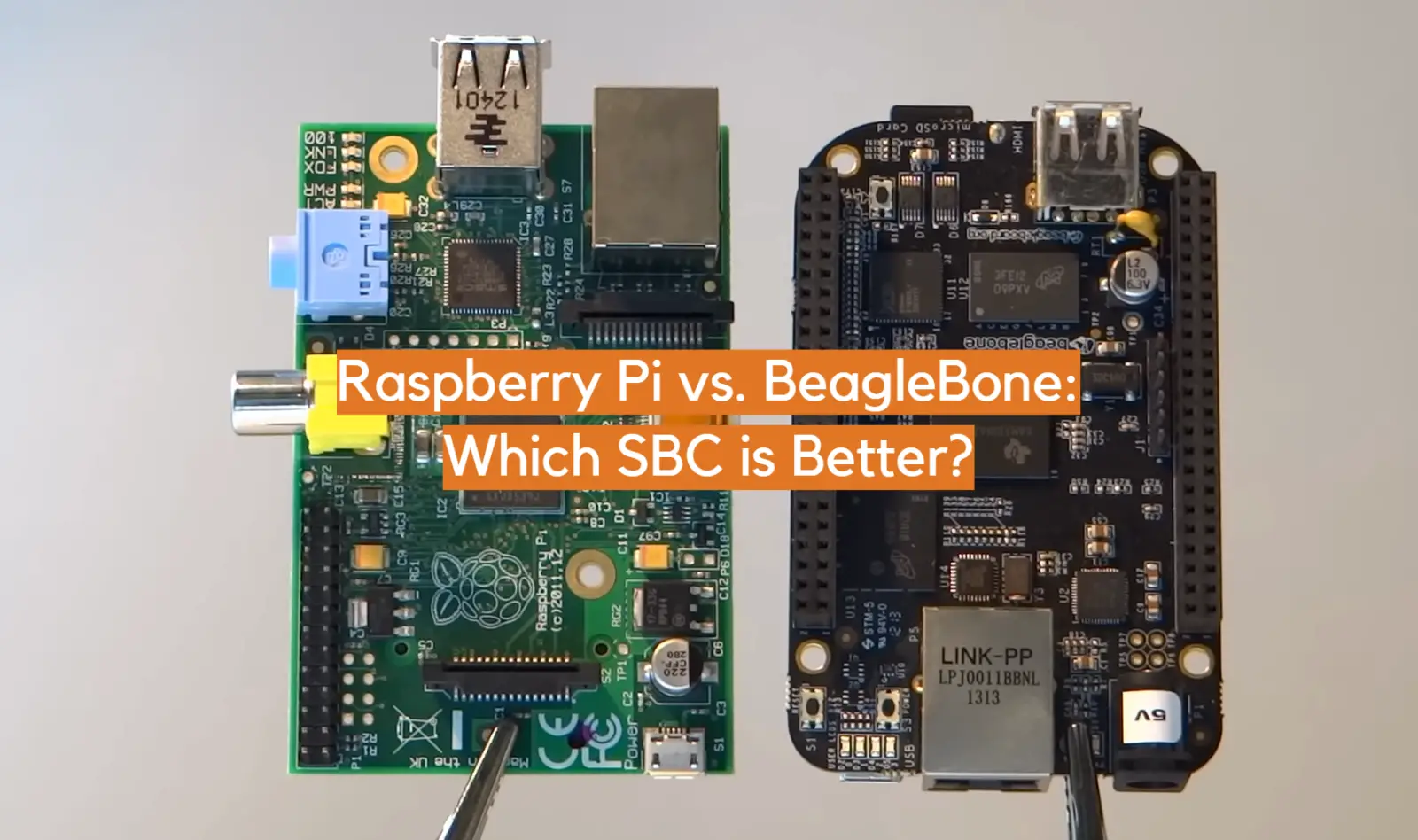





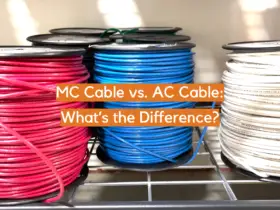
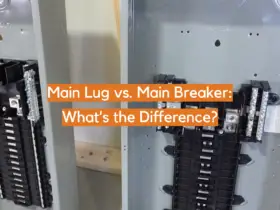
Leave a Reply