The Odroid XU4 and Raspberry Pi 4 are two of the most popular single-board computers on the market, so they’re often compared to each other. So, which one is better? In this article, we will compare the specs of both devices and see how they stack up against each other. We will also look at some real-world applications for each board to help you decide which one is right for you.
What is Raspberry Pi 4?
The Raspberry Pi 4 has been upgraded with a faster processor, more RAM, and supports dual 4K monitors. It’s also available in two different models: 1 GB RAM and 2 GB RAM. [1]
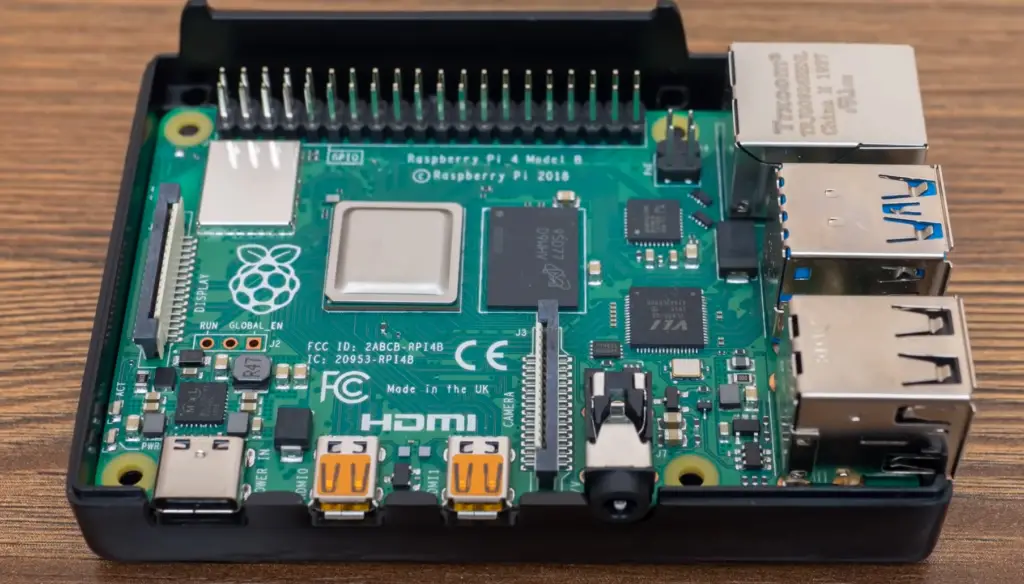
What is Odroid XU4?
It features an octa-core processor and 2GB of RAM. Additionally, the board features four USB 3.0 ports, an HDMI port, and a gigabit Ethernet port.
Differences Between Raspberry Pi 4 and Odroid XU4
Processor
The foremost difference between the Raspberry Pi 4 and the Odroid XU4 is their processor. The processor is the brain of a computer, and it’s what allows a device to complete tasks. The Raspberry Pi 4 is equipped with a Broadcom BCM2711B0 quad-core Cortex-A72 (ARM v8) 64-bit SoC @ 1.5GHz, while the Odroid XU4 has an Exynos5422 Cortex-A15 2GHz quad-core and Cortex octa-core CPUs. The main difference between these processors is that the Cortex-A72 is a newer and more powerful CPU than the Cortex-A15. This means that the Raspberry Pi 4 will be able to handle more tasks and process data faster than the Odroid XU4.
Graphics
Another important difference between the two devices is their graphics processing unit (GPU). The GPU is responsible for rendering images and videos on a screen. The Broadcom VideoCore VI is on the Raspberry Pi 4 while the Mali-T628 MP6 is on the Odroid XU4. The Mali-T628 is a newer and more powerful GPU than the VideoCore VI, which means that it will be able to render images and videos more smoothly and at a higher quality.
Memory
The Raspberry Pi 4 offers more memory options than the Odroid XU4. The Raspberry Pi 4 comes with 1GB, 2GB, or 4GB RAM options to choose from while the Odroid XU4 only has 2GB and 4 GB RAM options. The Raspberry Pi 4’s extra RAM options make it ideal for gaming and video editing, two activities that require a lot of memory.
Storage
The Raspberry Pi 4 and Odroid XU4 support microSD cards for storage. The Raspberry Pi 4 can also be equipped with a USB 3.0 hard drive or SSD for additional storage. The Odroid XU4 does not support USB 3.0, so it is limited to using microSD cards for storage.
Ports
The Raspberry Pi 4 and Odroid XU4 have different port options, making them more or less versatile depending on your needs.The Raspberry Pi 4 comes with two USB 3.0 ports, two USB 2.0 ports, an HDMI port, a microSD card slot, and a 3.5mm audio jack for all of your connectivity needs. The Odroid XU4 has everything the same but four USB 2.0 ports. The Raspberry Pi 4 has more port options than the Odroid XU4, which gives it more flexibility in terms of what devices it can connect to. [2]
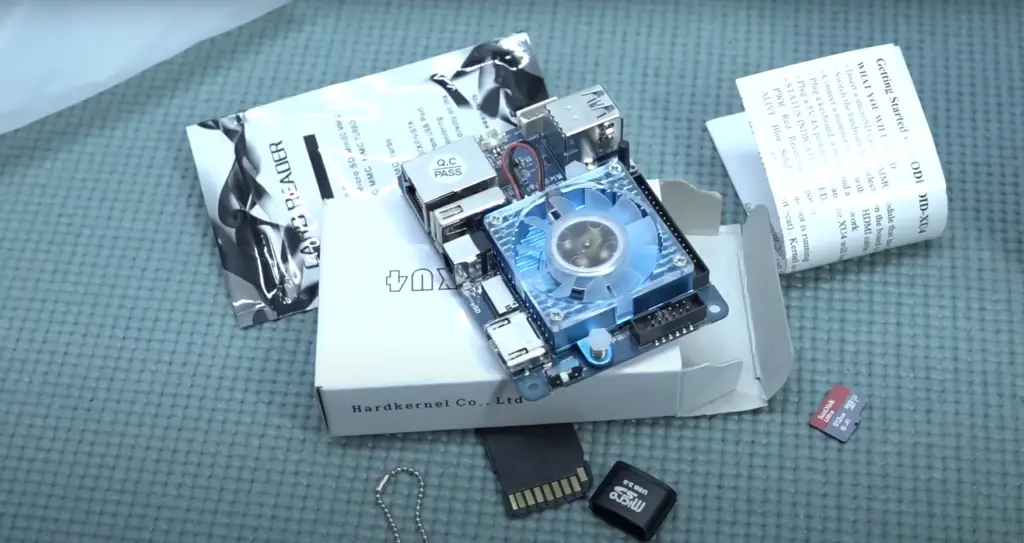
Price
The last major difference between the Raspberry Pi 4 and the Odroid XU4 is their price. The Raspberry Pi 4 starts at $35 for the 1GB RAM model while the Odroid XU4 starts at $75 for the 2GB RAM model. This makes the Raspberry Pi 4 more affordable than the Odroid XU4, making it a better option for budget-conscious buyers.
CPU Benchmarks
Without a doubt, the Raspberry Pi 4 is more powerful than its predecessor. It outperforms the Odroid XU4 in both single-core and multi-core CPU benchmarks. This means that it will be able to handle more tasks and process data faster than the Odroid XU4
Design
The Raspberry Pi 4 is a credit-card sized computer while the Odroid XU4 is larger and meant to be put in a case. The Raspberry Pi 4 is more portable because of its small size, while the Odroid XU4 accommodates for expansion due to its larger size.
Performance
The Raspberry Pi 4 is the clear winner when it comes to performance.The new computer model has a stronger processor and GPU, expanded memory options, and additional port selections. It also outperforms the Odroid XU4 in CPU benchmarks. The only area where the Odroid XU4 beats the Raspberry Pi 4 is in its design, but the Raspberry Pi 4’s smaller size makes it more portable.
Power Consumption
Power consumption levels for the Raspberry Pi 4 and Odroid XU4 are different. The Raspberry Pi 4 uses less power than the Odroid XU4, which means that it will be cheaper to operate over time. This makes the Raspberry Pi 4 a more energy-efficient choice than the Odroid XU4. [3]
WLAN and Bluetooth
Both the Raspberry Pi 4 and Odroid XU4 support 802.11ac Wi-Fi and Bluetooth 4.2 for wireless internet connectivity and use with various devices respectively. This means that they can wirelessly connect to the internet and other devices using Bluetooth.
OS Support
Both the Raspberry Pi 4 and Odroid XU4 have a lot of supported operating systems. The Raspberry Pi 4 can run on the Raspbian, Ubuntu MATE, or Fedora operating systems while the Odroid XU4 can run on the Ubuntu or Android operating systems. This gives users a lot of flexibility in terms of which operating system they want to use.
Boostspeed
The Raspberry Pi 4 has a boost mode that allows it to reach speeds of up to 1.5GHz while the Odroid XU4 is limited to 1.4GHz. This makes the Raspberry Pi 4 slightly faster than the Odroid XU4, but both devices are still very fast.
Power Supply
You need a 5V power supply for the Raspberry Pi 4 and the Odroid XU4. The Raspberry Pi 4 uses a micro-USB port for power while the Odroid XU4 requires an external power source. This makes the Raspberry Pi 4 more convenient to use since it can be powered using a standard phone charger. [4]

Raspberry Pi 4 vs. Odroid XU4: Which is Better?
The Raspberry Pi 4 is the superior choice for most people. It has more processing power, more memory options, more port options, and it costs less than the Odroid XU4.
If you need a powerful device that can be used for a wide range of tasks, then the Raspberry Pi 4 is the better choice. However, if you need a device that has more expansion possibilities, then the Odroid XU4 is the better choice.
Suitable Projects
The Raspberry Pi 4 is a great all-purpose computer. It can do anything from play media to browse the internet or even act as a fully-fledged desktop PC. The Odroid XU4, on the other hand, is geared more towards certain types of projects.
For example, if you want to use your single board computer as a NAS (Network Attached Storage), the Odroid XU4 is a much better choice than the Raspberry Pi 4. This is because the Odroid XU4 has better storage options and supports RAID out of the box.
If you want to use your single board computer for gaming, then again the Odroid XU4 is a better option. This is because it has a more powerful processor and graphics chip which will give you a much better gaming experience.
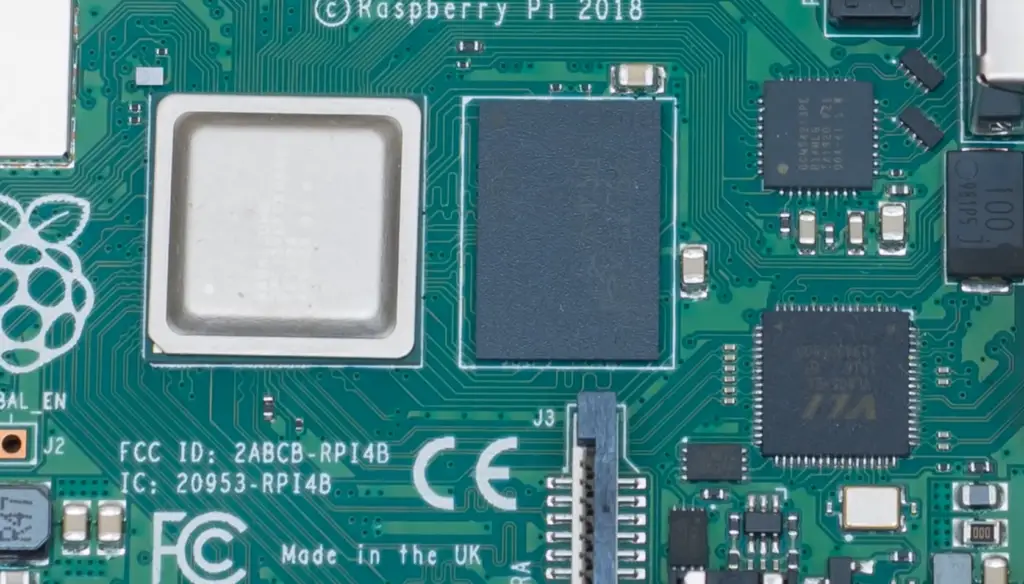
The Raspberry Pi 4 is still a great choice for many types of projects, but if you have specific needs then the Odroid XU4 might be a better option for you.
Pros and Cons of Raspberry Pi 4
Now that we’ve looked at some of the ways in which the Odroid XU4 is better than the Raspberry Pi 4, let’s take a look at some of the pros and cons of each board.
Raspberry Pi 4 Pros:
- Cheaper than the Odroid XU4
- More widely available
- More support and documentation available
- Easier to use for beginners
Raspberry Pi 4 Cons:
- Less powerful processor
- Less powerful graphics chip
- Limited storage options
Odroid XU4 Pros:
- More powerful processor
- More powerful graphics chip
- Better storage options
- Supports RAID out of the box
Odroid XU4 Cons:
- More expensive than the Raspberry Pi 4
- Less widely available
- Less support and documentation available
- harder to use for beginners

Which is Better for Programming and Development?
If you’re planning on using your single board computer for programming or development, then the Raspberry Pi 4 is the better choice. This is because the Raspberry Pi 4 has more RAM and a faster processor which will make it easier to run multiple programs at once. The Odroid XU4 can also be used for programming and development, but it’s not as well suited for this task as the Raspberry Pi 4. [5]
Which is Better for Media Playing?
If you want to use your single board computer for playing media, then both the Raspberry Pi 4 and the Odroid XU4 are good choices. However, the Odroid XU4 is a better choice if you want to play high-definition video or audio. This is because the Odroid XU4 has a more powerful processor and graphics chip which will give you a better experience.
Things to Consider When Using an SBC
When using a single board computer, there are a few things you should keep in mind.
First of all, make sure you have a good power supply. A single board computer can use a lot of power, so you’ll need a power supply that can provide enough power to run your board.
Also, make sure you have a good case for your board. This will help protect your board from damage and keep it cool.
Finally, make sure you have a good microSD card. This is important because the microSD card is where your operating system and files will be stored. Make sure you get a good quality microSD card with plenty of storage space.
Types of SBCs
Now that we’ve looked at some of the things to consider when using a single board computer, let’s take a look at some of the different types of SBCs.
Raspberry Pi: The Raspberry Pi is the most popular type of single board computer. It’s a great all-purpose board that can be used for a wide variety of projects.
Odroid: Odroid is a company that makes several different types of single board computers. The Odroid XU4 is their flagship board and it’s one of the most powerful SBCs on the market.
BeagleBone: The BeagleBone is another popular type of SBC. It’s similar to the Raspberry Pi, but it has more I/O pins and is a bit more powerful.
Banana Pi: The Banana Pi is a single board computer that’s similar to the Raspberry Pi. It’s slightly more powerful than the Raspberry Pi and has more I/O pins.

How to Use an SBC?
Now that we know what an SBC is, let’s learn how to use one. As mentioned before, SBCs are often used for DIY projects and for various industrial/commercial applications. Let’s take a look at a few examples of each.
For the DIY enthusiast, SBCs can be used for building gaming consoles, security systems, and home automation hubs, to name a few possibilities. The Raspberry Pi is perhaps the most popular SBC on the market among hobbyists due to its low price point and ease of use. However, other SBCs such as the Odroid XU4 offer more power and features for those looking to build more complex projects.
Industrial and commercial applications for SBCs are vast. They can be used for powering digital signage, point-of-sale systems, surveillance cameras, and much more. SBCs are often used in place of traditional desktop computers or laptops in these situations due to their low cost and small form factor.
One of the most popular use cases for SBCs is as a media center. This is because many SBCs are powerful enough to handle streaming 4K video content and can be easily hooked up to a TV or monitor. The Raspberry Pi 4 and the Odroid XU4 are both popular choices for this purpose.
FAQ
Is Odroid better than Raspberry Pi 4?
It has more RAM, more storage, and faster networking than the Raspberry Pi 4, making it better suited for more demanding tasks. However, the Raspberry Pi 4 is less expensive and easier to set up, so it may be the better choice for some projects.
What are the differences between the Odroid XU4 and the Raspberry Pi 4?
The Odroid XU4 has more RAM, more storage, and faster networking than the Raspberry Pi 4. The Raspberry Pi 4 is less expensive and easier to set up.
What is stronger than Raspberry Pi 4?
The answer is Odroid XU4! This is a mini computer that packs a lot of punch. It has an octa-core processor and 2GB of RAM, which is twice as much as the Raspberry Pi 4. This makes it perfect for running resource-intensive applications. The Odroid XU4 also has a faster clock speed than the Raspberry Pi 4. It can reach up to 2 GHz, while the Raspberry Pi 4 is only 1.5 GHz. This makes the Odroid XU4 perfect for computationally intensive tasks. The Odroid XU4 also has a better GPU than the Raspberry Pi 4. It has a Mali-T864 MP2, which is twice as powerful as the Raspberry Pi 4’s GPU. This makes the Odroid XU4 perfect for gaming and other graphics-intensive applications.
What is Odroid XU4 used for?
Odroid XU4 is perfect for a variety of applications. It can be used as a desktop computer, a home theater PC, a gaming console, or even a server. Odroid XU4 is also perfect for industrial and commercial applications. It can be used in data centers, security systems, and more. The Odroid XU4 is a powerful mini computer that packs a lot of punch. It has an octa-core processor and 2GB of RAM, which is twice as much as the Raspberry Pi 4. This makes it perfect for running resource-intensive applications.
Does RetroPie work on Odroid?
It can be installed on a variety of platforms, including the Odroid XU4. RetroPie is perfect for playing your favorite childhood games. It can also be used to play newer games that have been ported to older systems.
What OS does ODROID use?
ODROID devices typically run on Android or Linux. However, the Odroid XU4 can also run other operating systems, such as Windows 10.
Does ODROID have WIFI?
The Odroid XU4 does not have built-in WiFi. However, it does have a USB port that can be used to connect a WiFi adapter.
How fast is a Raspberry Pi 4 compared to a PC?
The Raspberry Pi 4 is a fraction of the size of a typical PC. It is also much less powerful. The Raspberry Pi 4 has a clock speed of 1.5 GHz, while most PCs have a clock speed of 3.5 GHz or higher. This means that the Raspberry Pi 4 is significantly slower than a typical PC.
Useful Video: Battle Of Pi´s – Raspberry Pi 4 4Gb Vs Odroid XU4
Conclusion
The Raspberry Pi 4 is the clear winner when it comes to price. It also offers better performance in most cases. The Odroid XU4 is a more powerful device overall, but it’s also more expensive. If you need a powerful single-board computer for gaming or other demanding tasks, the Odroid XU4 is worth the extra cost. But if you just want a basic computer for general use, the Raspberry Pi 4 is a great choice.
Both the Odroid XU4 and the Raspberry Pi 4 are great single-board computers. If you’re looking for power, the Odroid XU4 is the better option. But if you’re on a budget, the Raspberry Pi 4 is a great choice. Whichever device you choose, you’ll be getting a great single-board computer.
References
- https://www.zdnet.com/article/what-is-the-raspberry-pi-4-everything-you-need-to-know-about-the-tiny-low-cost-computer/
- https://all3dp.com/2/odroid-vs-raspberry-pi-difference/
- https://community.home-assistant.io/t/intel-nuc-vs-odroid-vs-raspberry-pi4/280056
- https://www.cnx-software.com/2020/04/24/raspberry-pi-4-vs-odroid-c4-features-comparison/
- https://www.tomshardware.com/reviews/raspberry-pi-4











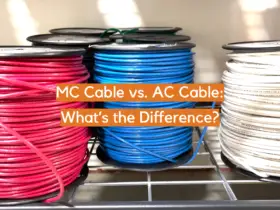
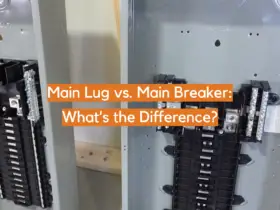
Leave a Reply