An oscilloscope is an electronic test instrument used to display electrical signals graphically. In the context of audio, an oscilloscope can be used to visualise the waveforms of musical notes and frequencies.
This article will serve as a comprehensive guide on how to use an oscilloscope for audio purposes. We’ll answer some common questions, give useful tips, and explore expanded applications for this versatile tool!
How to Use an Oscilloscope for Audio?
This includes audio signals. You can see things like the amplitude, frequency, and even phase relationships between different signals.
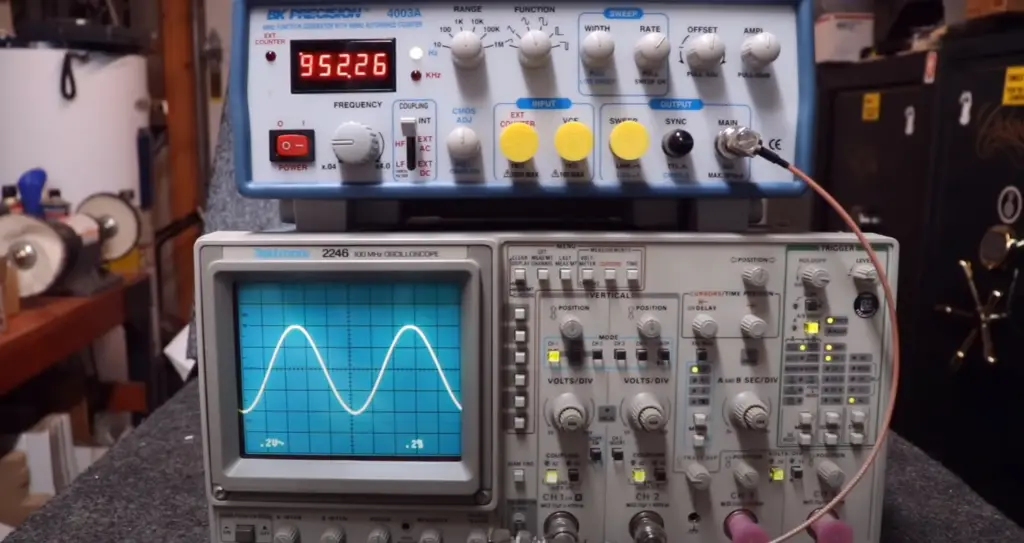
There are a few different ways to use an oscilloscope for audio.
- The most common is to look at the amplitude of the signal over time. This can be used to see things like clipping, transients, and overall level.
- Another way to use an oscilloscope for audio is to look at the spectral content of the signal. This can be used to see things like harmonic distortion, noise, and other types of interference.
- Finally, you can also use an oscilloscope to look at the waveform of the signal. This can be used to visualise the shape of the signal, and to see any distortions that may be present. [1]
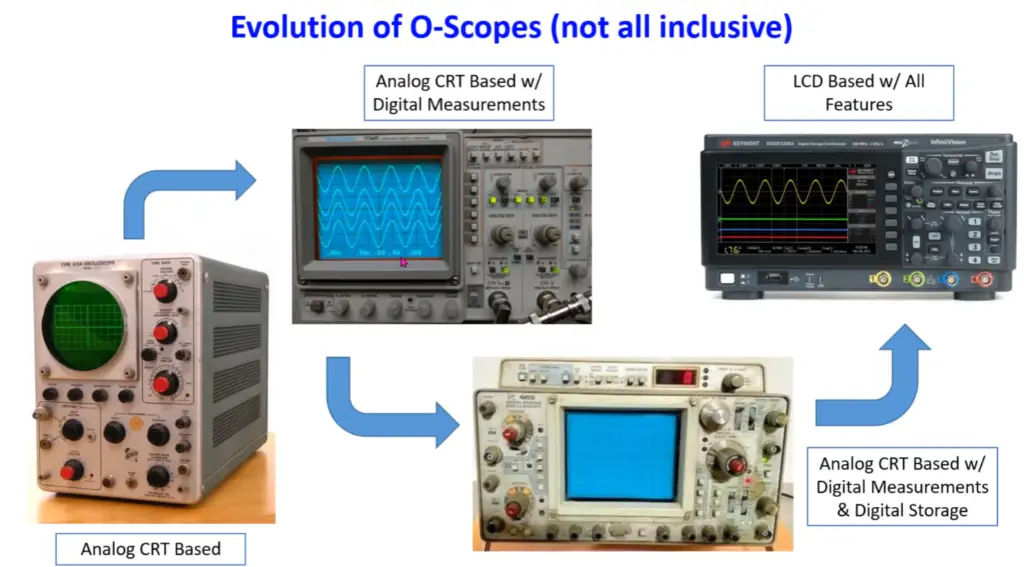
How Do I Connect An Oscilloscope To Audio?
Almost all audio oscilloscopes will have either XLR or 1/4″ TRS input connectors. If you’re working with professional audio equipment, it is likely that your gear will have XLR connections. If you’re working with consumer audio equipment (like a home stereo system), then you’ll likely be working with 1/4″ TRS connections.
To connect an oscilloscope to audio, you’ll need two things:
- An appropriate cable to connect your audio source to the oscilloscope. If you’re using professional audio gear, you’ll need an XLR cable. If you’re using consumer audio gear, you’ll need a 1/4″ TRS cable.
- An appropriate adapter to connect the oscilloscope to the audio source. If you’re using professional audio gear, you’ll need an XLR to BNC adapter. If you’re using consumer audio gear, you’ll need a 1/4″ TRS to BNC adapter.
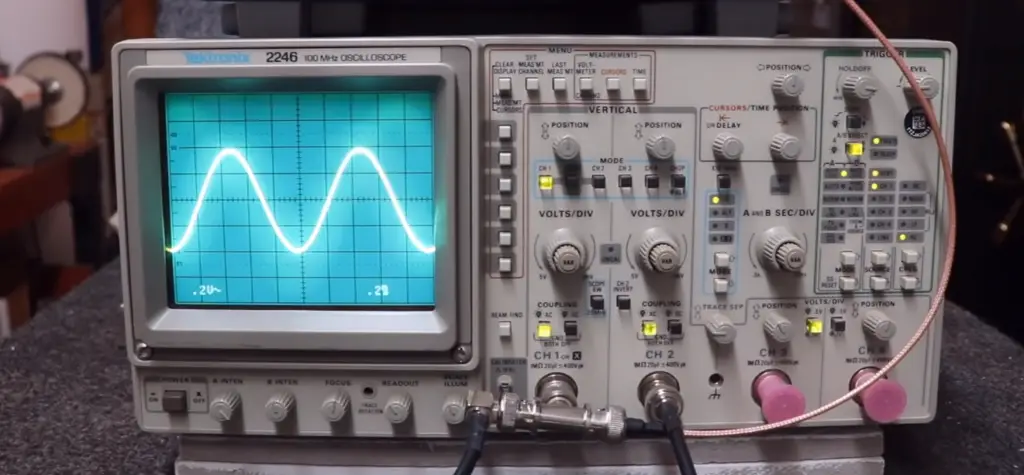
Connecting The Oscilloscope
The first thing you need to do is connect the oscilloscope. This can be done with probes or clip leads. If you’re using probes, make sure they are properly connected to the input of the oscilloscope. If you’re using clip leads, make sure they are properly connected to ground and signal.
Once you have everything connected, turn on the oscilloscope. You will then need to adjust the settings on the oscilloscope until you get a clear picture of the signal. This can be tricky, but it is important that you take your time and get it right.
How To Connect An Oscilloscope To An Amplifier?
It’s not as difficult as it may seem to connect an oscilloscope to an amplifier. In fact, once you have the proper cables and adapters, it’s quite easy. The first thing you need to do is identify the input and output jacks on your amplifier.
Now that you have located the proper jacks, you need to gather the following materials:
- An oscilloscope
- A set of RCA cables (red and white)
- A Y-adapter (if your amplifier does not have a tape monitor loop)
- Speaker wire
Now that you have all of the necessary materials, it is time to start connecting your oscilloscope to your amplifier.
The first thing you need to do is connect the RCA cables from the output of your source (the turntable, CD player, or tape deck) to the input of your amplifier. Next, take the other end of the RCA cables and connect them to the input of the oscilloscope.
Now you need to connect the speaker wire from the amplifier to the speakers. If your amplifier doesn’t have a tape monitor loop, you will need to use the Y-adapter to connect the speaker wire to the input of the oscilloscope. [1]
What Is An Oscilloscope Used For In Sound?
Sound waves have different properties, like frequency, amplitude and phase. You can learn more about these properties by looking at the shape of the sound wave on an oscilloscope.
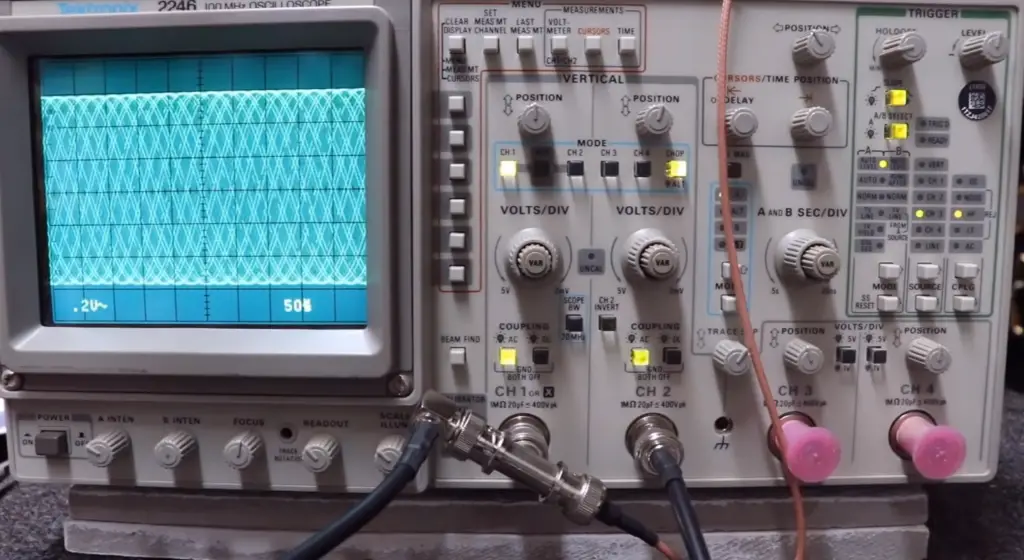
Additionally, you can use more than one oscilloscope to look at the relationship between multiple sound waves. Finally, you can use the trigger feature of an oscilloscope to capture short sound events that would be difficult or impossible to observe otherwise.
FAQ
Can you use an oscilloscope to measure sound?
Yes, you can use an oscilloscope to measure sound.
Oscilloscopes are designed to measure waves, so they are well-suited for measuring sound.
How do you measure sound with an oscilloscope?
You can measure sound with an oscilloscope by connecting the probe to a speaker or microphone. The sound waves will cause the oscilloscope trace to move up and down, and you can measure the amplitude of the sound wave by reading the vertical scale on the oscilloscope.
You can also measure the frequency of the sound wave by counting how many times the trace crosses over in a certain amount of time.
How do I set up an oscilloscope for audio?
There are two types of input signals you can use for audio applications: line level and microphone level. For line level signals, you can use the X10 or X20 probe settings on your oscilloscope.
If you’re not sure what setting to use, start with the X10 probe setting. If the signal you’re observing is too small, switch to the X20 probe setting. For microphone level signals, you will need to use a preamplifier to boost the signal before connecting it to your oscilloscope.
What is an oscilloscope used for in music?
An oscilloscope is a tool used to visualise sound waves. When looking at a waveform on an oscilloscope, you can see the amplitude (loudness) of the wave over time. This can be helpful for understanding how certain sounds are produced, and troubleshooting audio equipment.
How can an oscilloscope be used to visualise sound?
When sound waves are turned into electrical signals, you can see them on an oscilloscope. The height of the waveform (how loud it is) is shown on the vertical axis, while the time is shown on the horizontal axis.
Looking at a waveform on an oscilloscope can be helpful for understanding how certain sounds are produced. For example, you can see how the height of a guitar string’s vibration changes over time as it is plucked.
How do you hook up an oscilloscope?
There are two ways to connect an oscilloscope. The first way is to use the probe that comes with the oscilloscope. This probe has a clip that attaches to one of the leads on the audio cable. The other end of the probe plugs into the oscilloscope itself.
The second way to connect an oscilloscope is by using an alligator clip. This type of connection is made by clipping the alligator clip onto one of the leads on the audio cable.
What is an oscilloscope used for?
You can use it to measure the amplitude, frequency, and phase of an electrical signal.
How do you use an oscilloscope to measure frequency?
To measure the frequency of an electrical signal, you need to connect the oscilloscope to the signal.
Once it is connected, you can use the dials on the oscilloscope to set the frequency that you want to measure.
The frequency of the signal will be displayed on the screen of the oscilloscope.
How do you use an oscilloscope to measure amplitude?
To measure the amplitude of an electrical signal, you need to first connect the oscilloscope to the signal.
Once the oscilloscope is connected, use the dials on the oscilloscope to set the amplitude that you want to measure. The amplitude of the signal will be displayed on the screen of the oscilloscope.
How does an oscilloscope work?
An oscilloscope can be used to measure the amplitude, frequency, and phase of an electrical signal. It can also be used to measure the power, voltage, and current of an electrical signal.
The oscilloscope works by measuring the voltage of an electrical signal and then displaying that information on the screen.
What is an oscilloscope used for in electronics?
An oscilloscope can be used to measure the amplitude, frequency, and phase of an electrical signal. It can also be used to measure the power, voltage, and current of an electrical signal. Oscilloscopes are used in electronics to help engineers design and test electronic circuits.
How do you read an oscilloscope?
The best way to learn how to read an oscilloscope is to take a course or find a tutorial online. You can also find books that will teach you how to read an oscilloscope.
Once you have a basic understanding of how to read an oscilloscope, you can practise by measuring the amplitude, frequency, and phase of different electrical signals.
How do you check amp output on a speaker?
There are many ways to check the output of an amplifier on a speaker. One way is by using an oscilloscope. Oscilloscopes are devices that let you see electrical signals. This makes them perfect for checking the output of an amplifier because you can see the waveform of the signal that is being outputted.
To check the output of an amplifier, you will need to connect an oscilloscope to the amplifier. The best way to do this is by using alligator clips. Once the oscilloscope is connected, turn on the amplifier and set the oscilloscope to the correct settings.
After that, take a look at the waveform on the oscilloscope to see if the amplifier is outputting a signal.
Why Would I Want to Use an Oscilloscope?
As we mentioned before, oscilloscopes are very useful for seeing electrical signals. This is helpful when you want to see what an amplifier is outputting or when you want to check for problems in a circuit. Oscilloscopes can be used to see if there are any issues with the signal being sent from the amplifier to the speakers or if there are any problems with the circuit itself.
Another reason why you might want to use an oscilloscope is for audio applications. For example, if you are a musician, you might want to use an oscilloscope to look at the waveform of your instrument’s signal. This can help you to troubleshoot any problems that you are having with your sound.
Oscilloscopes are generally very useful tools to have around if you work with electronics or audio. They can be used for many different tasks, and they can help you to diagnose problems that you might be having.
How to Use an Oscilloscope for Audio
Now that we know a little about how to use an oscilloscope, let’s talk about how to use it for audio applications. Oscilloscopes can be very useful for audio troubleshooting. If you are a musician or an audio engineer, you can use one to look at the waveform of your signal. This can help you find any problems you might have with your sound.
To use an oscilloscope for audio applications, you will need to connect it to your audio system. The best way to do this is by using alligator clips. Once the oscilloscope is connected, turn on the amplifier and set the oscilloscope to the correct settings. After that, take a look at the waveform on the oscilloscope to see if there are any problems with your signal.
If you are having trouble with your sound, an oscilloscope can be a great way to find the source of the problem.
By looking at the waveform of your signal, you can often find and fix the problem. Oscilloscopes are essential tools for anyone who works with audio or electronics.
Useful Video: Oscilloscopes For Audio 101 – Part 3 – Oscilloscope Basics – How to Use One
Conclusion
In conclusion, using an oscilloscope for audio can be a great way to visualise what is happening with your sound waves. By understanding the waveforms and how they interact with each other, you can begin to troubleshoot issues and improve your audio quality.
Have you tried using an oscilloscope to look at your audio? What did you find? Let us know in the comments below!
References
- https://electrouniversity.com/how-to-use-an-oscilloscope-for-audio/





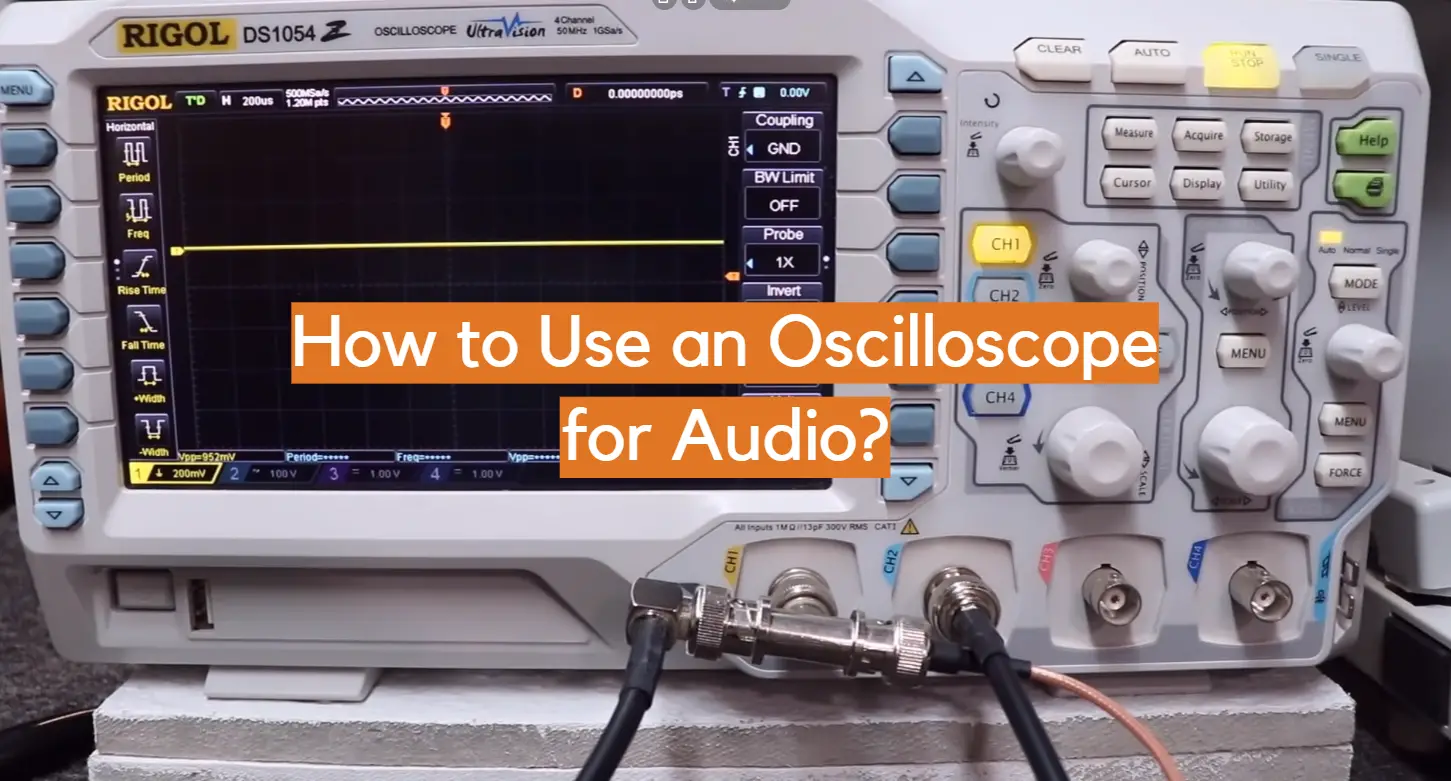





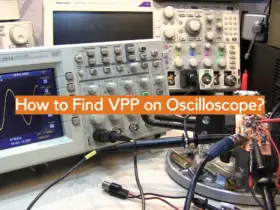
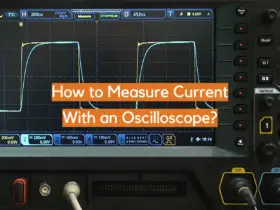
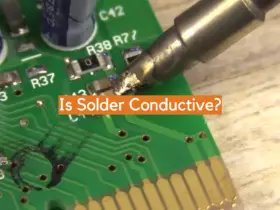
Leave a Reply