Do you want to stay up-to-date with the latest gaming releases on your favorite console? Have you heard of RetroArch, the free and open source frontend for emulators, game engines, video games and media players such as Kodi? With its intuitive interface and user-friendly features, RetroArch allows users to run old classic games from any retro platform. If you’re looking to keep your RetroArch library up-to-date but aren’t sure how, this blog post will guide you through all the necessary steps. From understanding what RetroArch is and its essential features to troubleshooting tips for updating your emulator – we’ll cover it all! So let’s get started – read on for a comprehensive overview of everything related to updating Retroarch!
What is RetroArch and What are Its Peculiarities?

With its wide selection of classic console and computer systems all in one place, RetroArch is a great way to revisit your childhood favorites. The user-friendly interface and easy setup make it the perfect tool for reliving memories or discovering new classic games. Plus, its open-source nature means that anyone can contribute their own modifications or cores to the platform, allowing users to enjoy unique gaming experiences such as homebrews or console add-ons. RetroArch is the perfect way to dive into the glorious world of retro gaming!
In addition, RetroArch’s versatility extends beyond playing classic games. With its advanced settings and features, users can also use it to record and stream gameplay, play online multiplayer, or even hack game saves for more challenging playthroughs. Thanks to its free and open-source nature, users can also find an abundance of online resources and tutorials to help them get the most out of their RetroArch experience.
Beyond providing an extensive library of classic games, RetroArch has also become an important tool for game preservation and archiving. Its support for multiple gaming systems makes it the perfect platform for preserving old titles that may have been lost or forgotten over time. Thanks to its user-friendly interface and powerful features, it makes preserving these classic titles easier than ever before. With RetroArch, you can help preserve gaming history for years to come! [2]
How To Use RetroArch?
RetroArch is an all-in-one solution for playing classic games on your computer. It has a simple user interface that makes it easy to navigate and select the game you want to play. RetroArch also provides features like shaders, input remapping, and other options that provide a more customizable gaming experience.
To start using RetroArch, the first step is to download it from its official website and install it on your computer. After installation, you will be taken to the main menu where you can choose the game you want to play. You can also adjust various settings like shaders, input remapping, and other in-game options that make your gaming experience more enjoyable.
Once you have launched the game, RetroArch allows you to record your gameplay and share it with others on social media platforms like YouTube or Twitch. You can also take screenshots of your game that you can use as wallpaper or to show off your high scores.
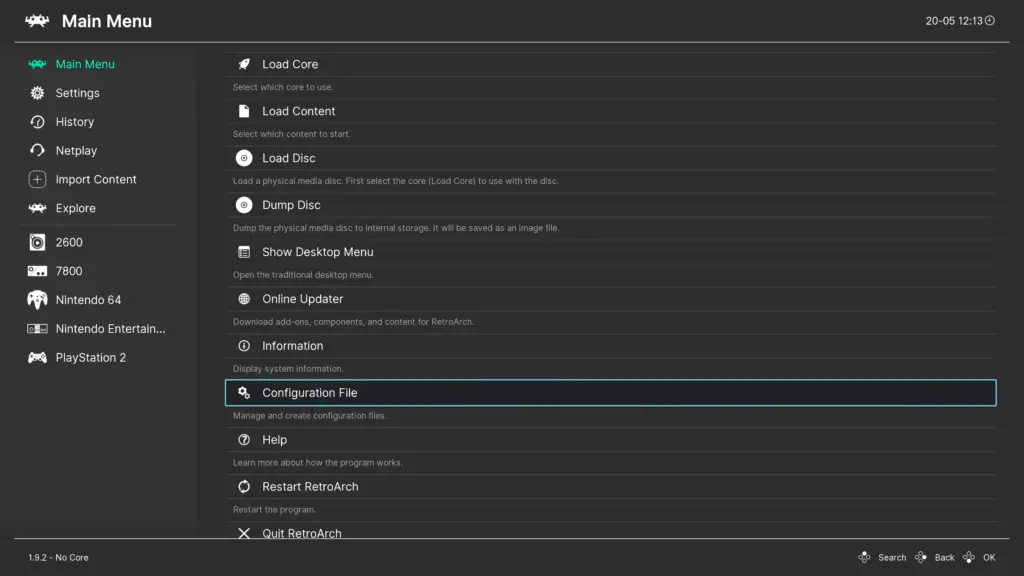
RetroArch also provides a wide range of other features that make it easier for you to play classic games. You can view information about the game, such as its history and release date. It also has a collection of cheats that you can use to unlock special features and gain an advantage over your opponents.
Overall, RetroArch is a great way to experience classic gaming on your computer. With its easy-to-use interface, customizable settings, and other features, it will provide you with a great way to enjoy classic games. Even if you are not a fan of vintage gaming, RetroArch is sure to provide you with an enjoyable experience. [3]
Methods On How To Update RetroArch To The Latest Version
RetroArch is an open source gaming platform that supports a wide range of retro game consoles and modern platforms. In order to get the most out of RetroArch, it’s important to keep it updated with the latest version. If you want to make sure your RetroArch installation stays up-to-date, here are some methods that you can use:
Method 1: Early Access Version Released by Libretro
Libretro is the team that develops RetroArch, and they release early access versions of the program every week. These versions are usually updated with bug fixes, features and compatibility improvements. To get the latest version, you need to download it from their website or GitHub page. Once you’ve downloaded the version, you should install it on your computer or device.
Method 2: Using RetroArch’s Automated Updater
RetroArch also comes with a built-in updater that can be used to get the latest version of the program. To use this feature, you need to open the program and select the ‘Updater’ option. This will launch the updater and you can select the ‘Check for updates’ option to download and install the latest version of RetroArch.
Method 3: Using Third-Party Software
If you don’t want to manually update your RetroArch installation, then you can use third-party software to do the job. There are several programs available such as Universal Update Manager and RetroUp that can be used to update your RetroArch installation automatically. All you need to do is download and install these programs, select the version of RetroArch that you want to use and they will take care of the rest.
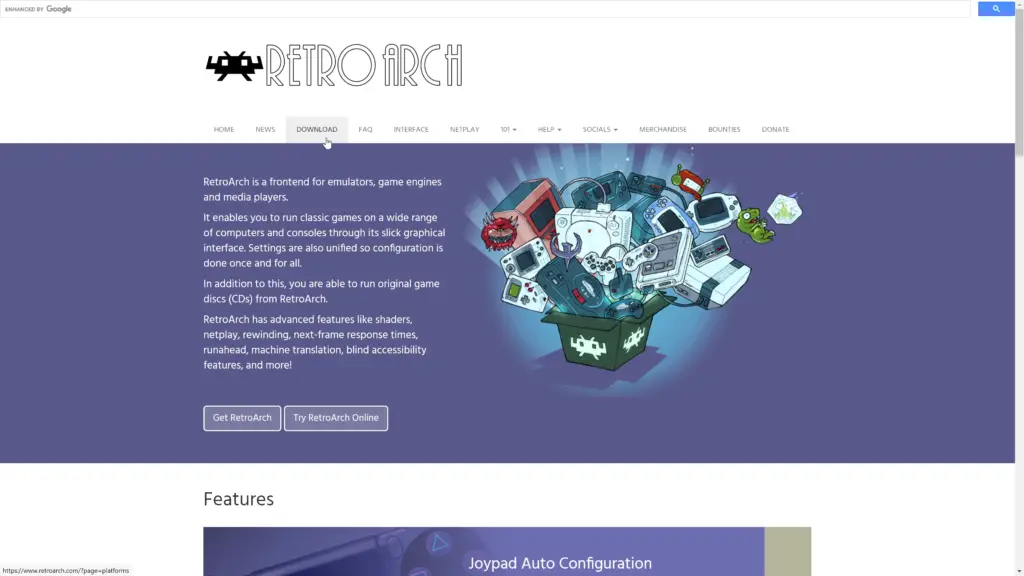
By using any of these methods, you can make sure that your RetroArch installation is always up-to-date. This will ensure that you can take advantage of all the latest features and bug fixes released by Libretro. Keep in mind that some of these methods may require you to manually download and install the latest version, so be sure to check the official Libretro website for information on new releases. [4]
Is RetroArch Legal?
Many gamers are concerned about whether RetroArch, an open-source multi-platform frontend for emulators and games, is legal. The short answer is yes — RetroArch is completely legal to download and use. It provides a convenient way for users to access thousands of classic games without having to worry about copyright issues or breaking the law. This means that anyone can download and use RetroArch without fear of repercussions.
That being said, the legality of each individual game that you play using RetroArch will depend on where you live and the specifics of your country’s copyright laws. In some countries, it may be illegal to download or use certain games, while in others they are perfectly fine. Therefore, if you’re unsure about the implications of downloading and playing a specific game, you should always consult a local lawyer or legal specialist.
RetroArch is an excellent tool for reliving classic games from your childhood without having to worry about breaking any laws. It provides a safe way to access thousands of classic titles without having to break any copyright laws, and with its intuitive interface, you can easily find and play the games you want. With RetroArch, gamers of all ages can enjoy the games they love without any legal worries. So go ahead and give it a try today – you’ll be glad you did! [5]
What Problems Can RetroArch Cause?
RetroArch is a powerful tool for playing classic games on modern systems. It’s free, open source, and easy to use – but that doesn’t mean it comes without risks. RetroArch can cause some serious problems if it isn’t used properly, so you should make sure you understand the potential issues before attempting to run or install it.
- The most common problem arises when RetroArch is used to play games that weren’t designed for the platform, such as older titles on newer consoles. These games may have unintended effects or glitches due to the differences in hardware and software between systems. This can include visual errors, audio distortion, game-breaking bugs, and even system crashes.
- In addition, RetroArch can cause conflicts with existing software and hardware if it isn’t properly configured. It can also cause compatibility issues with certain controllers and input methods, as well as a host of other potential problems.
- RetroArch may not be suitable for children or inexperienced users due to the complexity of setup and configuration. This is especially important if you’re using RetroArch to play games that weren’t designed for your system.
- Another problem that gamers may encounter when using RetroArch is compatibility issues with controllers and other peripherals. Not all controllers are compatible with RetroArch, so you’ll need to do your research before attempting to use any third-party hardware. Additionally, certain games may require specific controller inputs that may not be available on some controllers. Plus, if you’re using a wireless controller or peripheral, it’s important to make sure that the signal is strong enough for RetroArch to recognize and respond correctly.
- Lastly, it is essential to be aware of the potential for illicit software when downloading and installing games from RetroArch. Since many of these games are not officially licensed by their developers or publishers, they may come bundled with malicious software or viruses. To protect yourself, always make sure to download games from reputable sources and scan all files with an up-to-date anti-virus program before running them on your computer. With the right precautions, you can enjoy RetroArch without putting your system at risk.
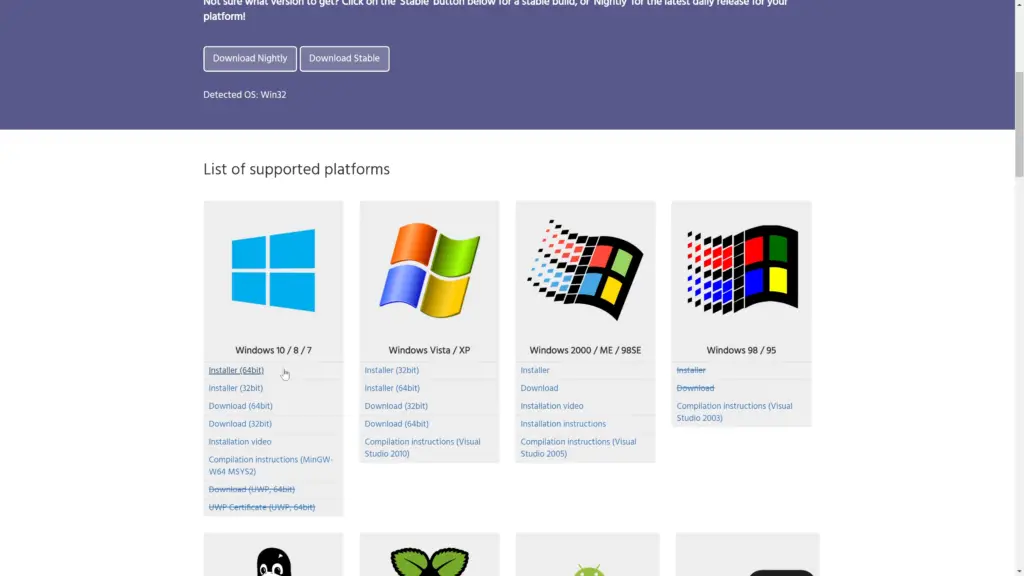
Tips For Troubleshooting Any Issues While Updating RetroArch
While RetroArch is a great tool for running classic games, it can sometimes be tricky to get the software updated. Here are some tips that can help you troubleshoot any issues you may have while updating RetroArch:
- Make sure you download the correct version of RetroArch for your device. If downloading from a third-party website, ensure that it is the official version of RetroArch.
- Be sure to disable any antivirus software before attempting to download the update. This can help avoid false positives and blockages from occurring.
- If you have a firewall enabled, it should whitelist RetroArch in order for the update to go through successfully.
- Delete any unnecessary files or folders that may be stored on your device and are not needed. This helps keep the device clean, which can help to prevent issues with the update.
- Back up all data related to RetroArch before attempting to update it, as any changes or data lost during the update process cannot be recovered.
- Make sure you have enough free space available on your device before updating RetroArch. This can help ensure that the update process is completed without any hiccups.
- Ensure you have an internet connection that is strong and stable before attempting to download the new version of RetroArch.
- If possible, connect your device directly to the router instead of using Wi-Fi or a mobile connection. This can help reduce any potential latency issues that could arise while downloading the update.
- If you encounter any errors during the download process, try restarting your device and trying again. It is also a good idea to check for any updates to RetroArch from within the app itself before attempting to download it externally.
- Follow the steps outlined in RetroArch’s official documentation closely. This can help ensure that the update process is done correctly and without any issues.
- If you are still having trouble updating RetroArch, seek out assistance from an online forum or contact RetroArch’s support team directly. They will be able to provide further guidance on how to get the software updated successfully. [7]
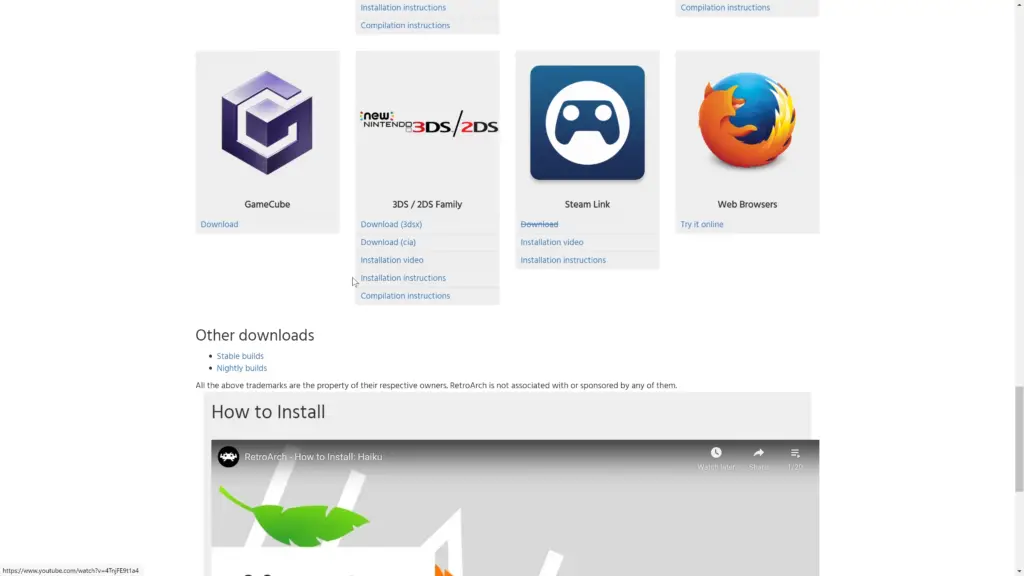
FAQs
How do I keep RetroArch updated?
It is important to keep RetroArch up-to-date in order to benefit from the latest bug fixes and performance improvements. The simplest way to do this is via the built-in updater which can be accessed through the Main Menu > Online Updater option. You will then need to download and install any available updates before restarting RetroArch, ensuring that you are running the latest version. You can also manually update by downloading the latest release from the official Libretro website.
How do I get the RetroArch online updater?
The RetroArch online updater is a great way to stay up-to-date with the latest updates and patches for your favorite games. The updater can be downloaded directly from the official website, and it’s easy to install and use.
Once you have the updater installed on your computer, all you need to do is launch the program and select “Update” from the main menu. The RetroArch updater will then automatically check for updates and notify you if any new versions are available.
However, it’s important to note that while the RetroArch online updater is a great way to get the latest patches for your games, it can also cause some problems if not used properly. The updater can download and install files that conflict with existing games, which can cause instability and errors in the game. Additionally, if you aren’t careful when using the updater, you could end up downloading malicious software or malware.
To ensure a safe RetroArch experience, it’s important to read all of the instructions on the updater’s webpage.
Can you play Pokemon on RetroArch?
The short answer is no: RetroArch is not designed to run Pokemon games. It emulates many older systems, but it does not have the necessary files or core to support Pokemon games. However, if you are interested in playing Pokemon on your computer, there are other options available. You can use one of many fan-made hacks and patches, or you can check out an emulator specifically designed for playing Pokemon games.
How do I update RetroArch Series S?
If you want to update your RetroArch Series S, the process is simple and straightforward. First, open the RetroArch application on your device. Next, navigate to the Settings tab and select ‘Updates’ from there. Finally, select ‘Update Now’ and wait for the update to finish downloading. Once it has finished downloading, restart the application to complete the update process.
It’s important to note that updating RetroArch Series S may introduce new features, as well as remove others. It’s also possible that it could cause problems with existing games or applications, so make sure to check for any compatibility issues before proceeding with an update. That being said, if you do run into any issues, it’s recommended to revert back to the previous version of RetroArch Series S.
Useful Video: [PC/ROG Ally] How To Update Retroarch On PC!
The Bottom Line
After updating RetroArch, you should have a decent idea of how clear the operation will be for your retro gaming experience. To sum up, it is important to remember to do regular updates on RetroArch in order to get the most out of your setup. Additionally, you may want to check your settings and configurations regularly as recommended by the official developers. With these tips in mind, you’ll be able to start enjoying all those classic games with ease! No matter if it’s a game from PlayStation, Nintendo or any other system – RetroArch has you covered. Try out different settings and don’t forget to pay attention to compatibility issues – with these on your side even more possibilities open up in front of you. Take it slow and experiment until you find the best combination that is suitable for your taste – only then can you really maximize your enjoyment.
References
- https://www.retroarch.com/
- https://eloutput.com/en/video-game/guides/retroarch/
- https://www.alphr.com/how-to-use-retroarch/
- https://raspians.com/how-to-update-retroarch/
- https://osgamers.com/frequently-asked-questions/is-it-legal-to-use-retroarch
- https://www.maketecheasier.com/fixes-for-retroarch-not-working/
- https://docs.libretro.com/guides/troubleshooting-retroarch/





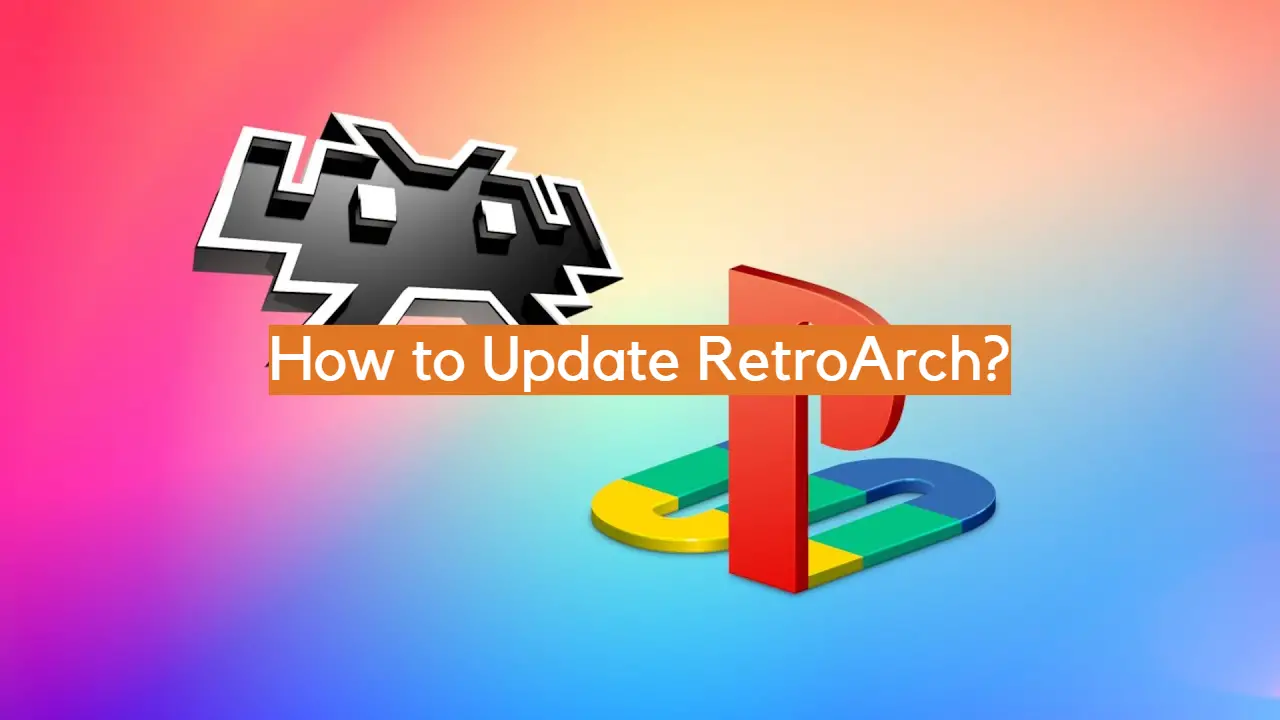






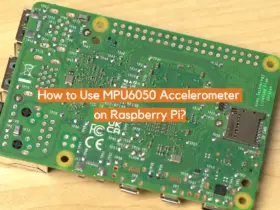
Leave a Reply