If you have a Harbor Breeze ceiling fan with remote control and it is not working, don’t worry! There are plenty of solutions to get your ceiling fan up and running again. In this article, we’ll go over the various reasons why your Harbor Breeze fan remote may not be working and how to fix them. Whether it’s an issue with the battery, programming, or switch, this guide will help you troubleshoot and repair your fan remote. Let’s get started!
Types of Harbor Breeze ceiling fan remote controls
Handheld

Wall-mounted remotes are usually larger than handheld remotes and need to be wired directly into the power supply. They are usually operated by a wall-mounted switch and can control multiple ceiling fans in the same room. [1]
Universal
Universal remotes are also available for Harbor Breeze ceiling fans. These remotes can be programmed to work with any brand or model of fan, so they’re a great option if you have multiple different types of fans in your home. [1]
Wall controls
The third type of Harbor Breeze ceiling fan remote control is the wall control. Wall controls are typically mounted on the wall near the fan and used to turn it on or off as well as adjust its speed and light intensity. Some models also come with a light dimmer switch for controlling the brightness of the lights. [1]
What Causes Harbor Breeze Fan Remote to Malfunction?
Bad Batteries
One of the most common causes of a Harbor Breeze ceiling fan remote not working is bad batteries. In order to fix this issue, you should first check the batteries in your remote and replace them if needed. [2]
Interference from Other Electronics
Another potential cause for your Harbor Breeze ceiling fan remote not working correctly is interference from other electronics in the area. Any electronic device can potentially cause interference, such as a cordless phone or another fan remote. To fix this issue, you should try moving any other electronics away from your ceiling fan and its remote. [2]
No Signal
If you have checked the batteries and ruled out interference from other electronics, then it is likely that your Harbor Breeze ceiling fan remote has a weak signal. To fix this issue, you should try resetting the receiver unit for your ceiling fan. You can do this by turning off both your ceiling fan and its light switch before unplugging it from the wall socket.
Once you have unplugged the fan, wait a few minutes before plugging it back in and turning it on again. Your remote should now be in sync with your ceiling fan; however if this does not work, then you may need to replace the receiver unit. [2]
Frequency Mismatch
If your Harbor Breeze ceiling fan remote is still not working after you have reset the receiver unit, then it is likely that there is a frequency mismatch between the remote and the receiver. To fix this issue, you will need to look up your fan’s model number and purchase a new remote with an updated frequency code.
Replacing the old remote with a new one should help get your Harbor Breeze ceiling fan remote working again. If you are still having issues, then it may be time to contact customer service for further assistance. [2]

Malfunctioning Receiver
It is also possible that your Harbor Breeze ceiling fan’s receiver unit has malfunctioned. If this is the case, then you will need to replace the unit in order to get your remote working again.
Replacing the receiver can be a bit of an involved process, so it may be best to contact customer service for assistance with this task.
By troubleshooting the potential causes of your Harbor Breeze ceiling fan remote not working, you should be able to fix the issue quickly and easily. If you are looking for more tips on how to get your fan working again, then don’t hesitate to contact customer service or take a look at our other helpful articles. [2]
Unsynchronized Fan
If your Harbor Breeze ceiling fan remote is not working, it may be because the fan and the remote are out of sync. To fix this issue, you should reset both the fan and the remote by turning them off and then on again. This will help get them back in sync with each other.
If this does not work, then you may need to purchase a new remote with your fan’s updated frequency code. Once the new remote is installed, it should be able to sync with your Harbor Breeze ceiling fan properly. [2]
How to Fix a Malfunctioning Harbor Breeze Fan?
Bad Batteries
If your Harbor Breeze fan is not responding to commands from its remote, it might be due to faulty batteries. The first step of troubleshooting should be to check and replace the batteries in the remote. To do this, locate the battery cover on the backside of your fan’s remote and open it up with a screwdriver. Then, replace the old batteries with new ones and try again. [1]
Check the Frequency Code
Another possible fix is to check the frequency code of your remote. All Harbor Breeze fan remotes come with a unique frequency code that must match with the receiver in order for it to work properly. To check this, press and hold down the ‘Learn’ button on the receiver for five seconds and then try to press any button on your remote. If the fan doesn’t respond, you will need to check the frequency code and reprogram it. [1]
No Signal
If you have checked the battery and frequency code but still cannot get your fan to respond, it may be because the remote is not sending a signal. This can happen if there is something blocking the signal from transmitting from the remote to the receiver. To fix this, try moving any furniture or other objects that may be in the way of the signal and then trying again.
If all else fails, you may need to contact a professional to help get your Harbor Breeze fan back up and running. A technician should be able to quickly identify the issue and provide an effective solution. [1]
Frequency Mismatch
Sometimes, the frequency code of your Harbor Breeze fan’s remote may mismatch with that of the receiver. This can cause the fan to not respond properly.
Manual Operation
If your fan is still not responding, the issue may be with the wiring or motor of your fan. In this case, you can use manual operation to operate it without using a remote. To do this, locate the pull-chains on your fan and adjust its speed and lights accordingly. This will allow you to use your fan until the issue is fixed. [1]
Malfunctioning Receiver
In some cases, the problem may lie in the receiver rather than the remote. To check this, you can try another Harbor Breeze fan remote and see if it works with your fan. If it does not, then the receiver may be broken and needs to be replaced. It is always best to contact a professional for help with this kind of issue. [1]
Unsynchronized Fan
It is possible that your fan may be out of sync with the remote. This can happen if you have changed the batteries or frequency code recently. To synchronize your fan, press and hold down the ‘Learn’ button on the receiver for five seconds until it beeps twice. Then, try to press a button on your remote and see if it works.

Hopefully, these tips have helped you troubleshoot and fix any issues with your Harbor Breeze fan remote not working properly. If you still need help, it is best to contact a professional for assistance. With the right support, you should be able to get your fan back up and running in no time! [1]
How Can I Maintain my Harbor Breeze Ceiling Fan Remote?
Regular maintenance is essential to ensure your Harbor Breeze ceiling fan remote remains in good working order. Here are a few simple steps you can take to keep it running smoothly:
- Regularly wipe down the remote with a clean, dry cloth to remove any dirt or dust that may accumulate on its exterior. This will help prevent the buildup of grime, which can cause the remote to malfunction.
- Check your fan’s batteries periodically and replace them as needed. This is especially important if you notice that the range and distance of your remote control seem to be decreasing over time.
- If you have a wireless Harbor Breeze ceiling fan remote, make sure it is kept away from any metal objects that could interfere with its signal. Additionally, try to avoid using the remote in areas with strong electromagnetic signals, such as near a microwave or other electronics.
- If you still have the original packaging and manual that came with your Harbor Breeze ceiling fan remote, keep them in a safe place for future reference should any issues arise. [2]
How Do You Program a Harbor Breeze Ceiling Fan Remote?
Programming your Harbor Breeze ceiling fan remote is a fairly straightforward process. The exact instructions will vary depending on the model, but all remotes are programmed in a similar way.
Here are the general steps for programming your Harbor Breeze ceiling fan remote:
- Make sure that both the fan and the remote have fresh batteries installed.
- Locate the reset button on your fan’s control receiver. This is usually located in the body of the fan, but can also be found on the side or back of the fan housing.
- Press and hold the reset button until the LED light blinks twice.
- On your remote, press and hold down both the fan speed and light buttons together for five seconds. The LED on the remote should begin to flash.
- Release both the fan speed and light buttons.
- Press the button that corresponds to the desired function (e.g., high, low, or medium fan speeds; dimmer switch).
- Test the operation of your fan by pressing the remote buttons. [2]
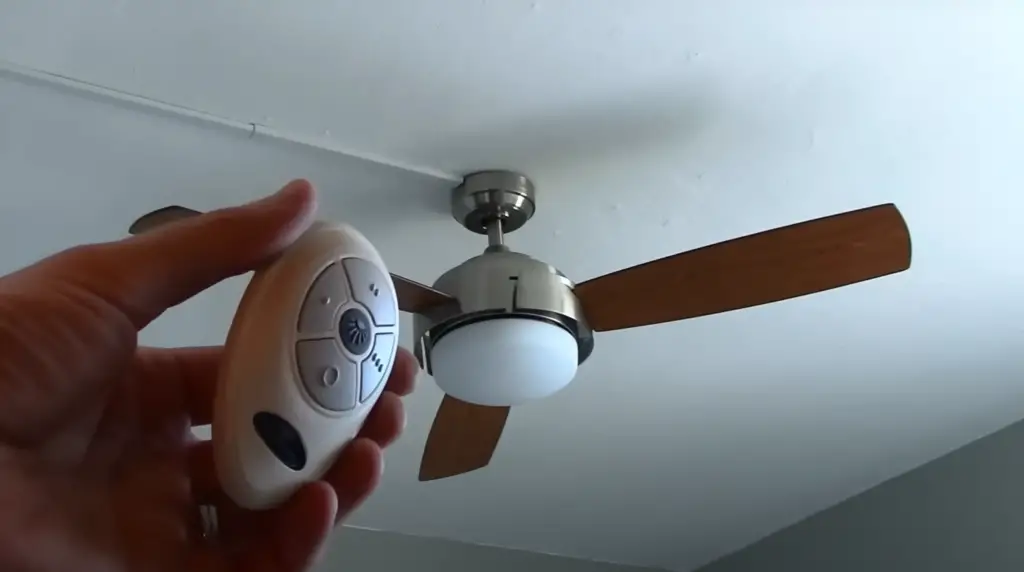
How to Find Your Harbor Breeze Fan Model?
Finding the UPC number
If you’re having trouble locating your Harbor Breeze fan’s model number, the first thing to do is look for the UPC (Universal Product Code) on the back of the fan. The UPC code is usually printed in small black and white numbers enclosed inside a rectangle. Once you have located this code, you can use it to search for your fan in the Harbor Breeze database. [2]
Checking the motor housing
If you’re unable to locate the UPC code on your fan, you can try to find the model number printed directly on the fan itself. Most fans will have this information printed on a small metal plate located at the top of the motor housing, near where the blades attach to the fan. [2]
Checking the remote
If you’re unable to locate your Harbor Breeze fan’s model number on the motor housing, it’s likely that your fan came with a remote control. If this is the case, check the back of the remote for any information about your fan’s model number or UPC code. [1]
Go to the Harbor Breeze website
If you’re still unable to locate your fan’s model number, don’t worry! Just head over to the Harbor Breeze website and use their online search tool. Simply enter in the information provided on your fan (such as a UPC code or model number) and see if any results come up.
Once you have found your fan’s model number, you can use it to find the exact Harbor Breeze remote control that is compatible with your fan. Once you have the correct remote, make sure that all of your settings are properly configured and that the batteries in your remote are working. [1]
Contact customer service
If you’re still having trouble getting your Harbor Breeze ceiling fan remote to work, reach out to customer service for help. Customer service representatives are available to answer any questions or concerns and can provide further assistance if needed. [1]

FAQ
Why is my ceiling fan not responding to the remote?
If your Harbor Breeze ceiling fan is not responding to the remote, it could be due to a few reasons. First, make sure that the remote has fresh batteries and is in sync with your fan. If you have checked those two things and the fan still isn’t responding, then it may be because your remote needs to be reset or replaced.
How do I fix my fan remote?
To reset your Harbor Breeze remote, you will need to press and hold down the “light” button and the “fan off” button at the same time for 3 seconds. This should reset both the fan and the remote. If this does not work, then it may be time to replace your remote with a new one.
How do I turn on my fan without a remote?
If your Harbor Breeze fan is not responding to the remote, you can still turn it on using the wall switch. Simply locate the switch near your ceiling fan and use it to control the fan’s speed and power settings.
Can you bypass the ceiling fan remote?
Yes, it is possible to bypass the ceiling fan remote by using a wall swtich instead. This will allow you to control the fan without having to use the remote. Keep in mind that if you do this, you will no longer be able to use the features of your Harbor Breeze remote such as dimming and controlling multiple fans at once.
Can I use my phone as a remote for a fan?
Yes, it is possible to use your phone as a remote for a fan. There are several apps available that allow you to control your Harbor Breeze ceiling fan with your phone. These apps give you the ability to control multiple fans at once, adjust lighting levels, and more from the comfort of your home or office.
Do universal remote apps work?
Yes, universal remote apps do work with Harbor Breeze ceiling fans. These apps allow you to control multiple devices from your phone or tablet, making it easier than ever to manage the lighting and temperature in your home.
Do I need a remote for my ceiling fan?
No, you do not need a remote for your Harbor Breeze ceiling fan. You can control the fan with the wall switch or with an app on your phone or tablet.
Can a fan cool a phone?
No, a fan cannot cool down your phone. A fan can only provide a small amount of airflow to help reduce the temperature inside your device, but it is not enough to significantly reduce its temperature. The best way to keep your phone cool is to make sure you don’t overcharge it and turn off any unnecessary features when not in use.
Useful Video: How to: Fix ceiling fan remote
Conclusion
We hope that this article has provided you with all the information and tips you need to get your Harbor Breeze Ceiling Fan Remote back up and running in no time! If the steps outlined above haven’t helped, it’s likely there is an issue with either the fan itself or the remote control. In such cases, replacing them or contacting customer service for assistance may be the best option. All in all, we hope this article has been useful and that you can now successfully operate your Harbor Breeze Ceiling Fan Remote once again. Thank you for reading!
References
- https://wiringsolver.com/harbor-breeze-ceiling-fan-remote-not-working/
- https://breezeceilingfans.com/harbor-breeze-ceiling-fan-remote-not-working/





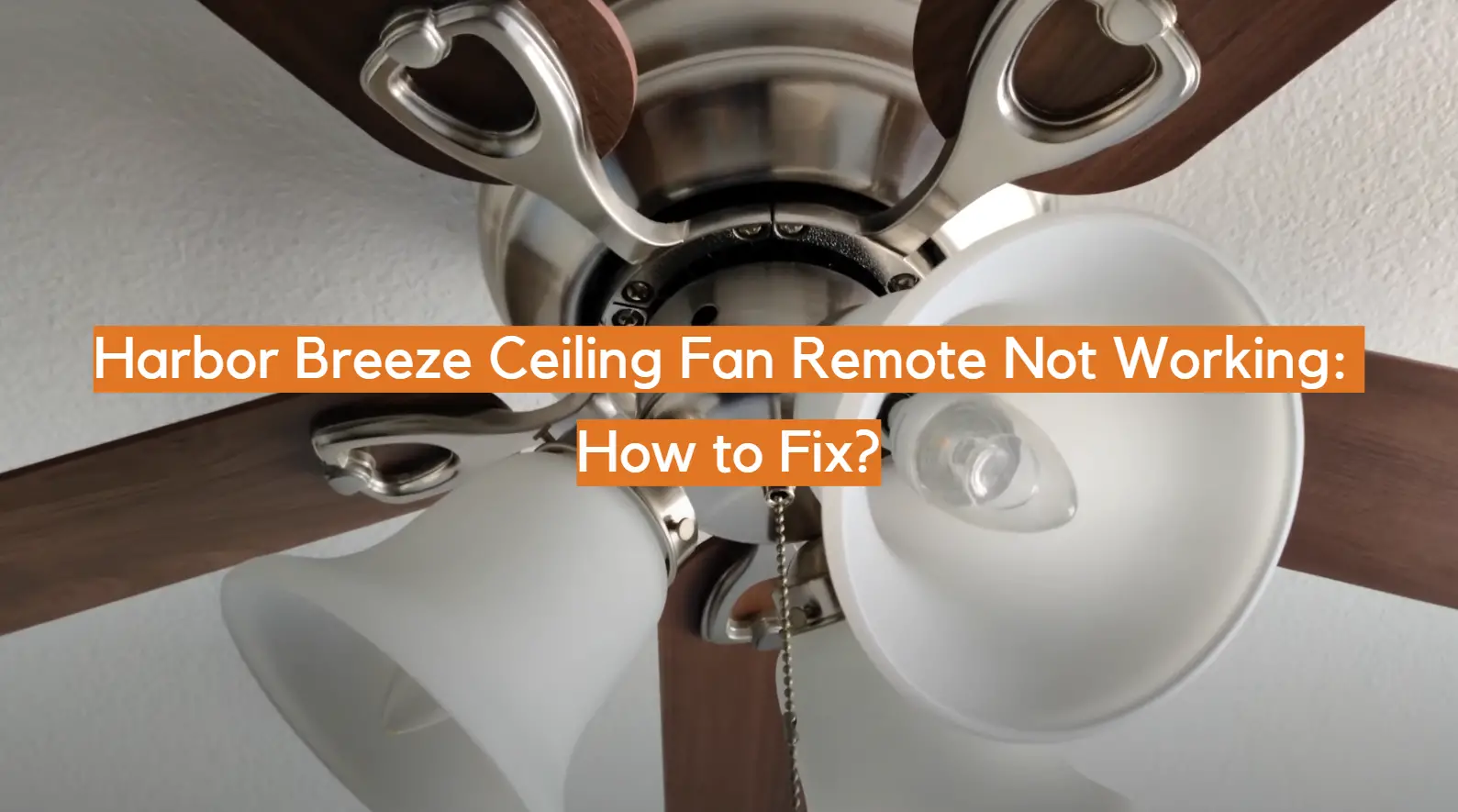




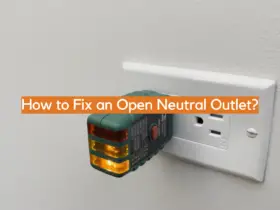
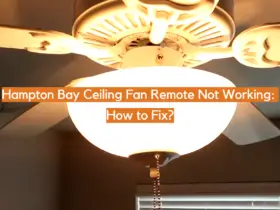

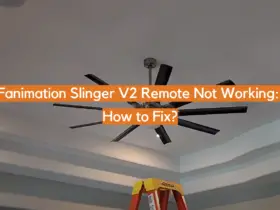
Leave a Reply