In the world of engineering, Arduino projects can be a great way to set yourself apart from the competition. They demonstrate your skills and creativity, and can help you build a strong portfolio. In this article, we will discuss 10 Arduino projects that are perfect for engineering students! We will provide tips on how to complete each project, as well as advice on what to include in your portfolio. Let’s get started!
Microcontroller Boards in General
They include all essential elements such as processor, memory, analog-to-digital converters (ADC), digital-to-analog converters (DAC), power management ICs, clock oscillators, USB ports for external connections, etc., packed into one single device. The core of the board is its microcontroller which contains the CPU along with memory and other vital elements.
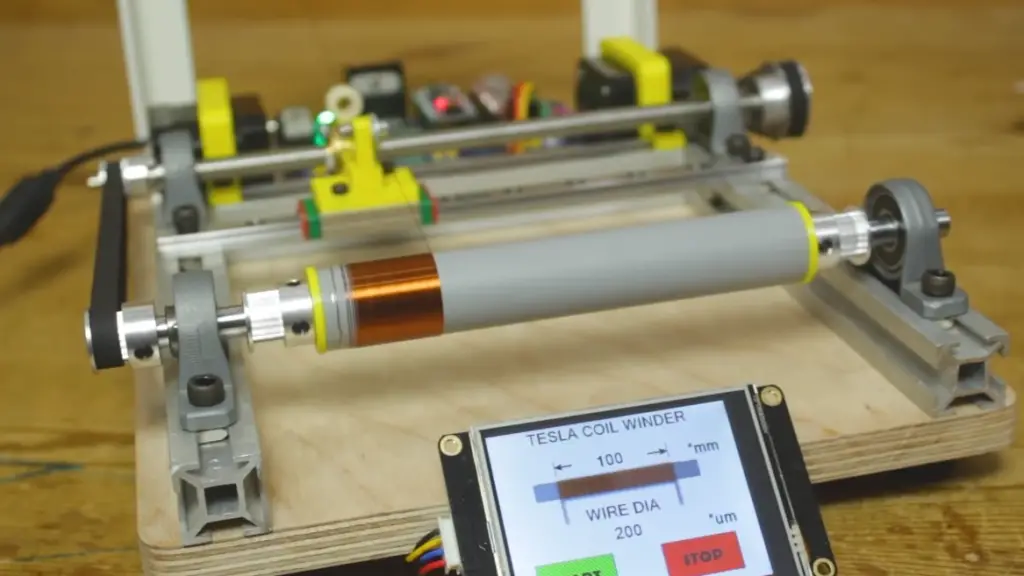
Most modern microcontroller boards come equipped with support for multiple programming languages like C++ or Arduino that makes them network-capable devices, enabling them to control and receive data from other connected systems.
They are often used in embedded systems design and automation applications because of their low cost, small size, and relatively high performance for the size. They can also be customized easily with the help of various peripherals such as LCD displays, LEDs, keypads, etc., providing an almost unlimited range of capabilities. [1]
Why Arduino is Such a Great Tool For Engineering Students
It was designed by Massimo Banzi and David Cuartielles in 2005, and has gone on to become one of the most widely used platforms for prototyping embedded systems. Arduino boards are based on an 8-bit AVR microcontroller, which can be programmed with the Arduino IDE (Integrated Development Environment). Arduino boards also have various input/output connectors that allow users to connect sensors, motors, lights, and other components to their projects.
Arduino is a great tool for engineering students because it provides an easy entry point into the world of electronics. Arduino boards are cheap, user-friendly and versatile, making them ideal for exploring different concepts related to microcontrollers and circuit design.
One of the most appealing aspects of the Arduino platform is its simplicity when it comes to programming. The language used to program Arduino (C++/Processing) can be learned quickly by almost any student, making it easier to get started more quickly than learning more complex coding languages like Java or Python.
Another aspect that makes Arduino attractive is its breadth of compatible components such as motors, servos, sensors, cameras and many others which can be used in various projects. This means that it is possible to build an incredibly diverse range of projects, from a simple LED blinking project to more complicated projects such as robotics and automation.
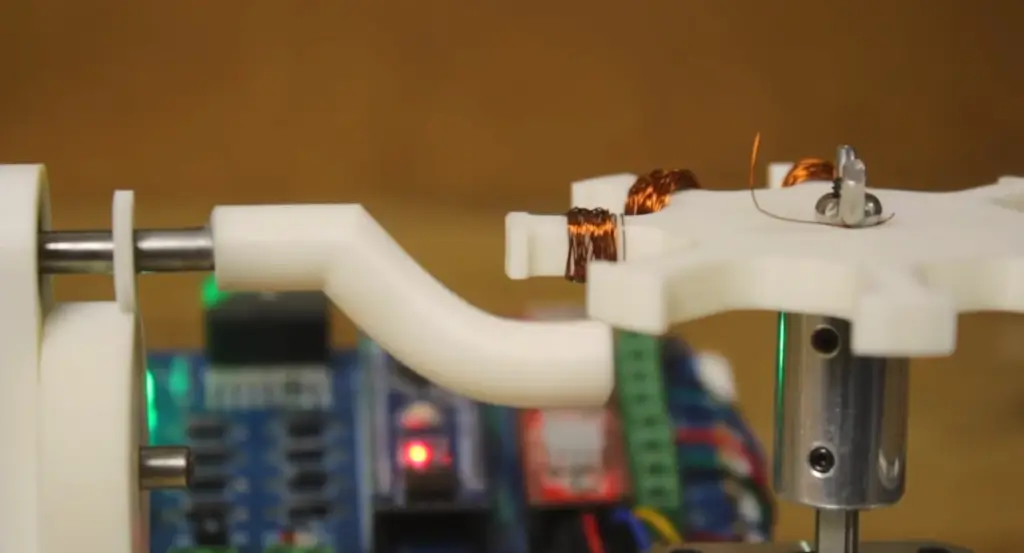
Furthermore, Arduino boards are open-source, meaning that anyone can access the source code and modify it to their own needs. This makes them perfect for tinkering and finding creative solutions that may not have been thought of before.
Finally, Arduino comes with its own software development environment (IDE) which allows even inexperienced users to quickly create programs and start experimenting with no prior knowledge or setup required. With the many tutorials available online, getting started is easier than ever before. [2]
How Can You Get Started with Advanced Arduino Projects?
Given you clicked on this article, it’s likely that you already own an Arduino board and have some basic knowledge about how to use it. However, even if you are confident in your knowledge, you still need to consider several factors before starting any advanced Arduino project.
Pick the right board for the task
The Arduino boards range from the most basic and cheapest boards such as the Uno, to more powerful and expensive ones like the Mega. When choosing a board for your project, it is important to take into account both the cost of your components and their power requirements.
For example, if you are working on a robotics project that requires control over several motors, you may need a more powerful board such as the Mega, rather than an Uno. On the other hand, if you just need some basic LED blinking or push button input then an Uno would be sufficient.
When picking out a board for your project, also consider its size and form factor since not all projects require big bulky boards. Smaller boards such as the Nano or Pro Mini can be used for projects that require a smaller footprint.
Consider your skills and experience
Before beginning any project, it’s important to consider your experience and skill. Do you have enough knowledge in the field of electronics and coding? If not, then you should start off with a smaller project that will help build your confidence in using an Arduino board before attempting more complex projects. There are many sources available online to learn more about Arduino boards and how to use them, including tutorials, guides and forums.
It’s also important to understand the coding aspect of Arduino projects.
Keep a code tidy
Before you even start coding, it’s important to keep your code tidy and organized. Take the time to make sure all your tabs are properly labeled, that your variables are aptly named and that each function belongs in its own tab or section. This is especially true if you’re working on a team project where different members will be adding to the code. Keeping a clean and organized workspace while coding is essential for avoiding problems later on down the line.

Identify the components needed for each project
Second, when identifying components for your project it’s vital that you understand exactly what is required for each component to work correctly. Most advanced projects require additional parts such as resistors, capacitors and transistors which must be purchased separately. You can find most of the required components at any electronics store or online.
Consider your budget
Another thing you should consider is your budget. Depending on the complexity of the project, it can vary from a few dollars to hundreds of dollars. To get an idea of what kind of cost is involved in creating advanced Arduino projects, you can look up pricing for the various components that are required such as sensors, shields, motors and other hardware.
As a student, you can also look into local clubs and groups that are dedicated to Arduino projects and exchange of knowledge. These organizations often have members who are willing to help out with advice or even provide components at discounted prices.
Document every step you make
Once you have chosen the right board and components for your project, it is time to start making progress. Every step of the way, make sure you document every step and component you use so that if you end up getting stuck or need help, other people can easily understand where you are and what components you are working with.
Moreover, having a good record of your progress will also be useful in case you ever need to come back to a previous version of your project because it allows you to quickly compare different versions and identify which ones produced better results. This can save both time and money for future experiments.
Documenting each step will also help you identify problems early on and save you the frustration of having to troubleshoot a whole project at once. [3]
Best Arduino Projects for Engineering Students
Now that we know about the many uses of Arduino boards, let’s get into the best Arduino projects for engineering students. In this section we will discuss the ideas of several projects from several categories.
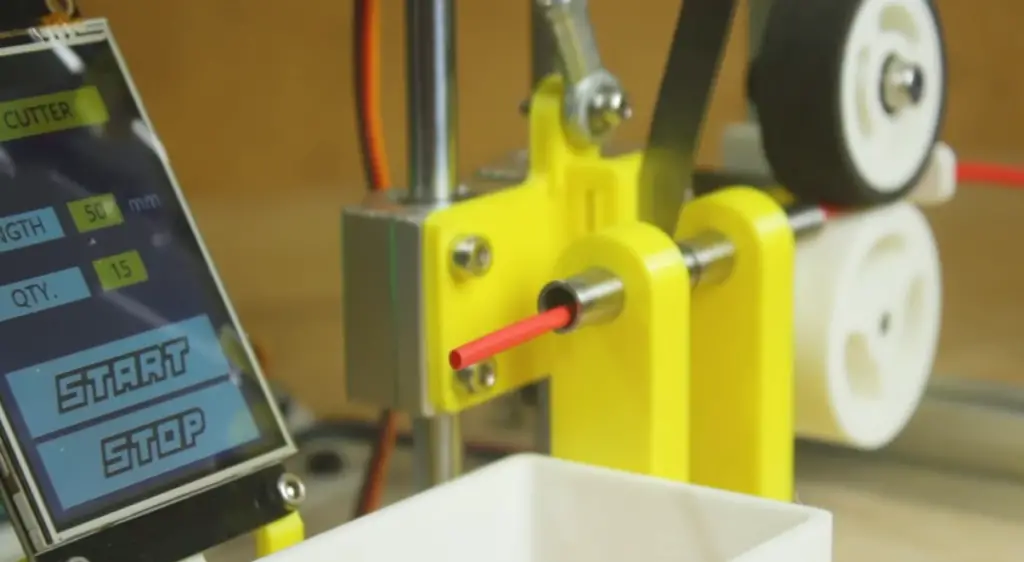
Arduino Sensors Projects
Arduino is a great platform for sensor projects. With the right sensors and a few lines of code, you can create mind-blowing projects with Arduino. Here are some ideas for using Arduino to work with sensors.
Arduino UNO Fingerprint Door Lock System
Arduino UNO Fingerprint Door Lock System is a great project for engineering students. It involves multiple components, including an Arduino Uno board, fingerprint sensor module, LCD screen, servo motor, and more. The goal of the project is to create a system that can be used to open or close doors using fingerprints as authentication.
To successfully complete this project, you require an Arduino Uno, Grove fingerprint sensor, door, grove servo motor, energy servo motor and shield as well as a Grove IR Sensor. With these components in hand, you can easily create your own secure automated entry system!
If you succeed at this project, you will create a secure system that will ensure only the right people have access to your door. This eliminates the need for keys or traditional locks, and makes your system much more secure.
Air Quality Monitor System using Arduino
Another highly useful, real-world Arduino project for engineering students is an Air Quality Monitor System using Arduino. This project involves connecting various environmental sensors to your Arduino board to measure the air quality data in your local area. These sensors can detect levels of pollutants like carbon dioxide (CO2), volatile organic compounds (VOCs), and other air contaminants. The collected data can be stored in a database or displayed on an LCD monitor, allowing you to track changes over time and make decisions about how to improve air quality in the area.
To build this project, you will need several components including: the Arduino board, a compatible sensor shield, appropriate sensors for measuring pollutants, power supply components such as batteries or a sensor, humidity sensor, LCD, Arduino board, and particle sensor.
Arduino Based Smoke Alarm Interface
Certain Arduino-based projects are particularly popular among engineering students. The smoke alarm interface is one such project as it involves designing an alarm system to alert people in a building about possible fire hazards. Generally, this project requires the student to design and program a microcontroller using the Arduino programming language and IDE. Additionally, the student must use appropriate hardware components for interfacing with sensors that measure temperature, humidity, and other indicators of potential fire risks.
The goal of this project is to create an automated alarm system that can detect any potential changes in the environment that might indicate a fire hazard. To do so, the engineer should consider various environmental parameters such as temperature, presence of smoke or combustible gasses, etc., and program the microcontroller to detect when any of these parameters reach a certain threshold. Additionally, they must also program the controller to activate an alarm or alert system in case of a risk being detected.
The components required for the most basic version of a smoke alarm are: a smoke sensor, alarm, Arduino board, and battery. This project is not only fun to make, but can have a plenty of practical use!
Arduino Bluetooth Projects
Bluetooth projects are another popular Arduino-based project that engineering students often undertake. These projects involve using the Bluetooth Low Energy (BLE) protocol to connect devices with an Arduino board. This type of project allows engineers to design wireless applications that can be used in a variety of settings and situations.
Arduino UNO-Based Home Automation System
Arduino Uno is a great option for engineering students who want to build an automated home system. With its ease of use, it’s perfect for beginners and experienced engineers alike. This project can involve connecting multiple sensors, motors, displays and radio frequency components together to create a fully integrated automation system for your electrical appliances.
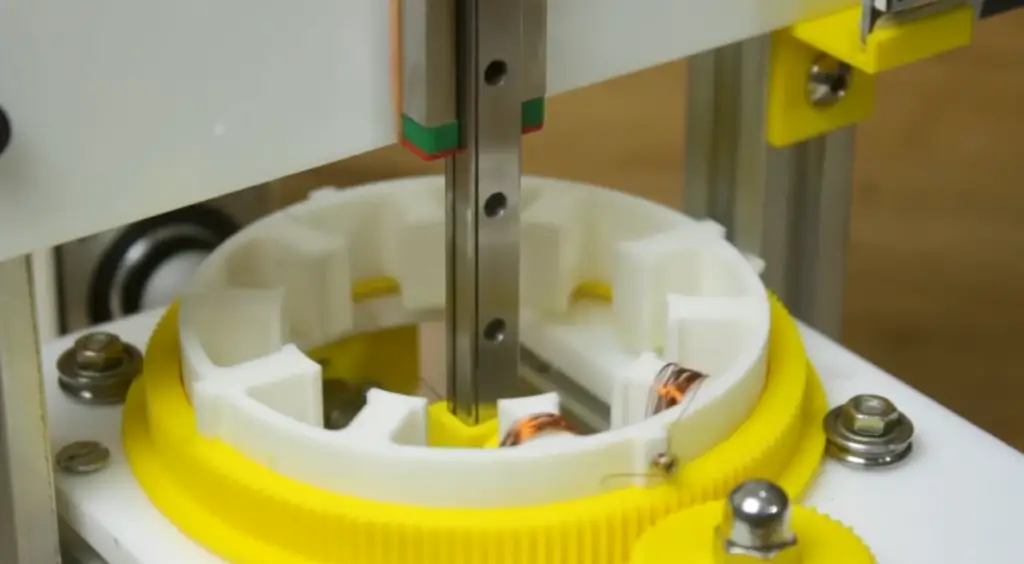
This project is designed with Bluetooth technology, allowing users to turn lights and fans on or off with simple voice commands. Arduino software provides control while Grove – 4 Channel SPDT Relay ensures secure operation.
A 7 Segment Clock Project
Arduino projects for engineering students can involve making a 7 segment clock. This project is great for those just getting their feet wet with Arduino and learning how to program it.
The goal of the project is to build a clock that displays the time using seven individual LED segments. The student will have to create a circuit with an Arduino board, resistors and LEDs. They’ll also need to write code that reads the time from real-time sources (or set it manually) and then display it on the seven-segment display in real-time, as well as setting up alarms and other features.
To complete this project, 7 LED bulbs must be arranged in the form of 8 and accompanied by an Arduino board, switches, and Dot PCBs.
The Arduino will essentially control each bulb, turning them on and off in order to display the time. For example, when it’s 11:30, the clock should show “1130” by lighting up specific bulbs.
Bluetooth Controlled Car
Bluetooth controlled cars are a popular project among engineering students looking to learn more about Arduino and robotics. The project involves creating a car chassis with two DC motors, connecting the Arduino board and motor driver shield to it, and programming the code for controlling the car over Bluetooth. This project utilizes a car, Arduino board, mobile phone, Li-ion Battery SparkFun Dual H-Bridge motor drivers L298 and LED for its principal components.
Arduino Bluetooth LED Control System
The Arduino Bluetooth LED Control System is a great project for engineering students who want to gain experience in programming and hardware design. This project lets you control an LED using an Android app through Bluetooth.
To get started, you’ll need the following items:
- Arduino Uno board
- Software module
- HC-06 Bluetooth module
- Android device (Android 4.3 or higher)
- LED light and resistor
- Wires, breadboard, 9V battery, etc.
You can easily customize this project depending on your preferences, such as adding a motor or other components.
Arduino LED Projects
One of the most popular kinds of Arduino projects for engineering students is to create an LED project. You can make simple projects like blinking lights or more complex ones such as an RGB light show with colors that change.
Arduino UNO-Based Handheld Game Console
Arduino Uno-based handheld game consoles are an excellent project for engineering students looking to explore the world of embedded systems and physical computing. One interesting project you can create using it, is a game console!
To build your own Arduino Uno-based game console, you’ll need the following items: Arduino UNO, ATmega328P Microcontroller, LED, Push Buttons / Tactile Switch, and Li-ion battery. You can also use an optional joystick instead of the membrane keypad.
While an Arduino game console won’t be as powerful as single board computers like Raspberry Pi, you can still create some fun games with it.
Paragliding Variometer using Arduino UNO
Paragliding is a great way for engineering students to explore the world of programming and robotics. With the help of an Arduino UNO, you can create a paraglider variometer that helps measure the speed and altitude of your flight.
The components required aren’t that hard to find: you will need an Arduino board, variometer, buzzer, LED, switch, and battery.
Once you build your project, your Arduino UNO can be used to measure your altitude and vertical speed. The variometer is a pressure-sensitive device that detects air pressure changes and calculates the rate of ascent or descent. When you are paragliding, this information is invaluable for tracking your progress and ensuring safety in the air.
The buzzer will sound when you reach certain altitudes or exceed a certain speed, alerting you to take action if needed. The LED light will also flash when reaching certain heights or speeds, adding another layer of safety to your flight.
Blue Light DNA Transilluminator using Arduino UNO
If you want to create something unique and interesting with the Arduino UNO, consider making a blue light DNA transilluminator. This project is perfect for engineering students who want to work with both hardware and software.
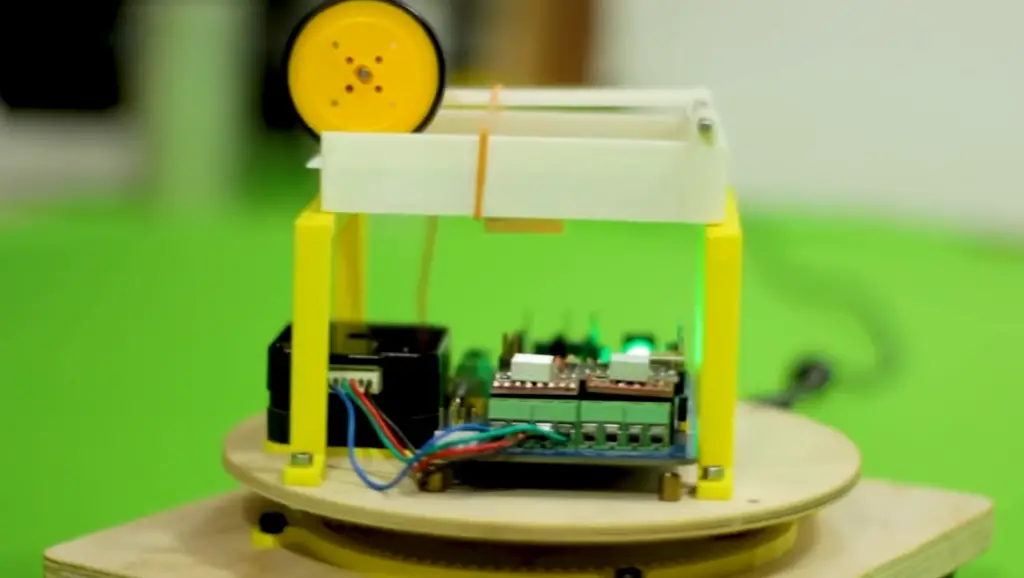
A DNA transilluminator is a device used to observe photographic images of samples stained with fluorescent markers. The device contains a light source that emits short-wavelength blue light which causes the fluorescent molecules in the sample to emit visible light, allowing scientists to detect and measure the intensity of the fluorescent markers.
What You Need for this Project:
- Arduino UNO board
- 3D printing PLA filament
- RGB LED
HC-SR04 Ultrasonic Sensor Speed Measurer
Speed measurement using an Ultrasonic Sensor is a relatively straightforward Arduino project for engineering students. This project allows users to measure the speed of objects like cars passing by, aircrafts, and even running animals.
For this task you will need: an Arduino controller, LCD, LED, ultrasonic sensor, and potentiometer.
The HC-SR04 ultrasonic sensor is ideal for this type of project due to its low cost and ease of use. It uses sound waves to detect objects in front of it, making it a very accurate measuring tool. Once an object passes through the sound field created by the sensor, it records time which can then be used to calculate distance and speed.
Arduino Robotics Projects
Robotics projects are popular among engineering students, as they offer a great way to explore and understand the principles of robotics. Engineering students can use Arduino boards to build their own robots from scratch; this allows them to learn all aspects of robotics, from mechanical design to motor control and programming. Examples of popular robotic projects for engineering students include self-balancing robots, 3D printers, and line followers.
A Robotic Crane Project
A Robotic Crane project is a unique and challenging Arduino-based engineering project for engineering students. It involves building a robotic crane, using Arduino boards as the primary component. This project can be used to teach students the basics of robotics, control systems, mechanical design, and programming in general.
The basic components needed for this project are: an Arduino Uno board; DC motor; a MAX009; Ultrasonic sensor and infrared sensor (to detect obstacles). The student will need to assemble all these components together into a working unit by connecting them with cables, building support structures for the motors and sensors, and writing code to program it.
Once done, you will have a working robotic crane that can be used to move objects from one place to another. It will have a range of programmed functions, like moving in a straight line, rotating, and lifting/lowering an arm (which are controlled by the student’s code).
A Robotic Arm Project
Robotic arms are a fun and challenging project for engineering students, as they incorporate a range of components from multiple disciplines. For this project, you’ll need to have experience in computing and electronics, since the robotic arm will require programming and wiring up its individual motors. Most importantly, however, you’ll need to be familiar with the Arduino board itself – so if you’re not already comfortable with it, take some time to learn more about it before attempting this project.
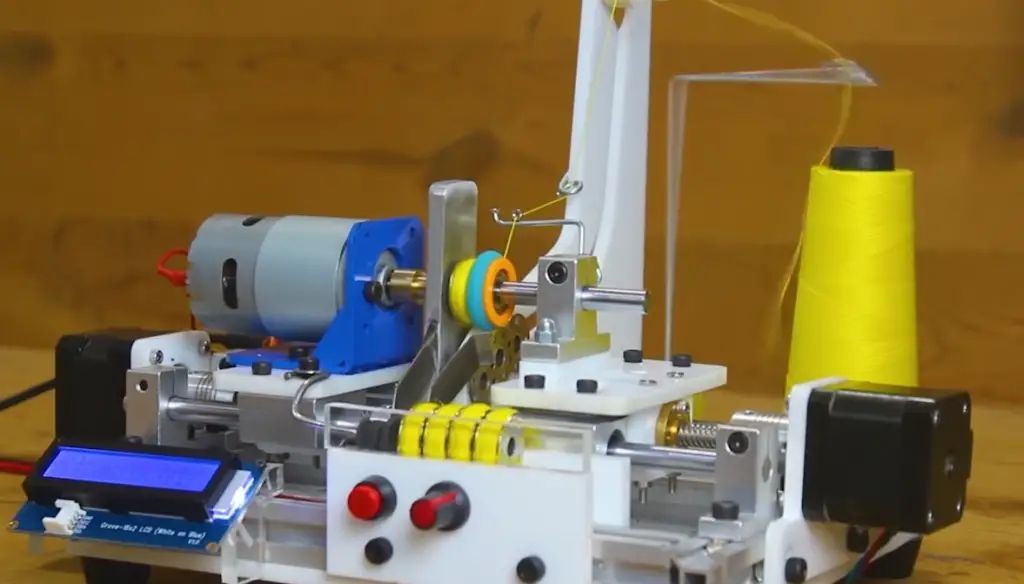
To make the project work, you will need an Arduino UNO, rotary potentiometer, LED bulbs, and push-buttons. This arm will be able to move in two directions using the two potentiometers, and can also lift objects with its gripping mechanism. You will need to assemble this robot arm in a way that it doesn’t get stuck during operation. Using the push-buttons, you can control various aspects of the motion, such as speed and direction.
A Robot Car Project
Robot car projects can be some of the most exciting and challenging Arduino projects for engineering students. With a robot car project, you can get hands-on experience with coding, electronics, mechanical design, and interfacing components. You will gain knowledge in servo control, robotics motor control, sensor integration and remote communication that will help when designing your own autonomous vehicle or robotic arm.
For this project you will need: a car, a DC motor of 12 volts to operate, an Arduino board to control, jumper wires, and breadboards.
Once you are done, you will have a robot car which can be operated with an Arduino board! [3]
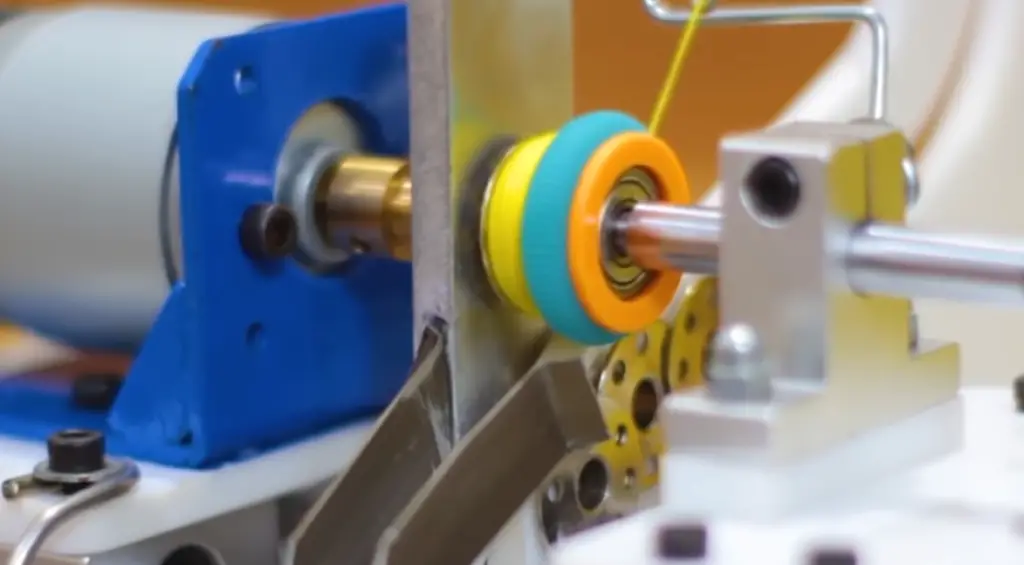
FAQ
Is Arduino good for engineers?
Yes, Arduino is a great tool for engineers. With its easy-to-use platform and wide range of development tools, it can help you create a variety of projects with minimal effort. In addition, the open source nature of the Arduino platform allows anyone to develop new applications or modify existing ones without needing to purchase costly licenses.
The main advantages of Arduino for engineering students are its affordability and ease-of-use. You don’t need any special training or experience to get started; all you need is some basic coding knowledge and an understanding of circuits. Furthermore, the vast library of different components available means that you can make almost anything with it—from simple sensors to complex robots.
What are the best Arduino projects?
The best Arduino projects for engineering students depend on their individual skills and interests. Generally speaking, some of the most popular and engaging projects include creating an obstacle avoiding robot, a wireless data logger, a gesture controlled robotic arm, or a home automation system.
For those just starting out with Arduino programming and electronics design, building an obstacle avoiding robot is an ideal beginner project. This project uses sensors and actuators to detect obstacles in its path and navigate around them autonomously. The coding involved in this project is basic but it introduces students to the fundamentals of robotics while they learn how to program servo motors and infrared sensors.
How is Arduino used in engineering?
Arduino is a popular platform for engineering projects. It is an open-source hardware and software system that allows users to create interactive electronic projects with minimal coding knowledge. Arduino can be used in various types of engineering projects, such as controlling robots, developing environmental monitoring systems, creating home automation systems, designing medical devices, and more.
When it comes to engineering projects, Arduino offers a number of advantages over other platforms. First, because of its open-source nature, the programming languages associated with Arduino are easier to learn than those associated with other platforms. This makes it ideal for learning the basics of programming before making the transition to more complex systems.
What projects can you do with an Arduino?
With an Arduino, engineering students can build a wide range of projects and applications. These range from simple robotics to complex systems such as home automation or 3D printing. Some popular project ideas include creating a burglar alarm system, controlling LEDs with the push of a button, building a weather station, designing a wireless remote control car, and setting up video surveillance.
Another great application for Arduino is creating interactive displays for museums or exhibitions. Arduino-based interactives allow visitors to explore their environment through motion sensors and touchscreens that respond to their inputs. Similarly, students can create interactive educational tools using Arduinos by incorporating sensors and engaging visual elements like lights and sounds.
Useful Video: Top 20 Arduino Projects | Arduino project compilation
Conclusion
Arduino projects for engineering students offer a great way to gain hands-on experience with technology and engineering concepts. They can also be used in various academic contexts such as assignments, research projects, or coursework.
As Arduino projects become more widespread and versatile, the possibilities are growing – from biomedical applications to home automation. No matter what your chosen project is, it’s important to remember that each Arduino circuit requires proper planning and design before beginning work on it. With enough dedication and creativity, even novice users can create something truly amazing using an Arduino board.
In this article we have covered several types of Arduino projects that engineering students may find useful and informative. We have also discussed some of the hardware and software aspects to consider when selecting a project. Finally, we provided an overview of several online tutorials and resources that can help you learn more about Arduino technology.
By learning how to use Arduino boards you will be able to take your knowledge of electronics and programming skills one step further, allowing you to open up new opportunities and possibilities both academically and professionally. The Arduino platform is constantly evolving, so keep up to date with the latest trends and news in the maker community to ensure that your project stays ahead of the curve.
Happy making!
References
- https://www.elprocus.com/different-types-of-microcontroller-boards/
- https://learn.sparkfun.com/tutorials/what-is-an-arduino/all
- https://mycuriositybot.wordpress.com/2019/02/22/points-to-keep-in-mind-before-starting-with-an-arduino-project/
- https://www.watelectronics.com/arduino-projects/





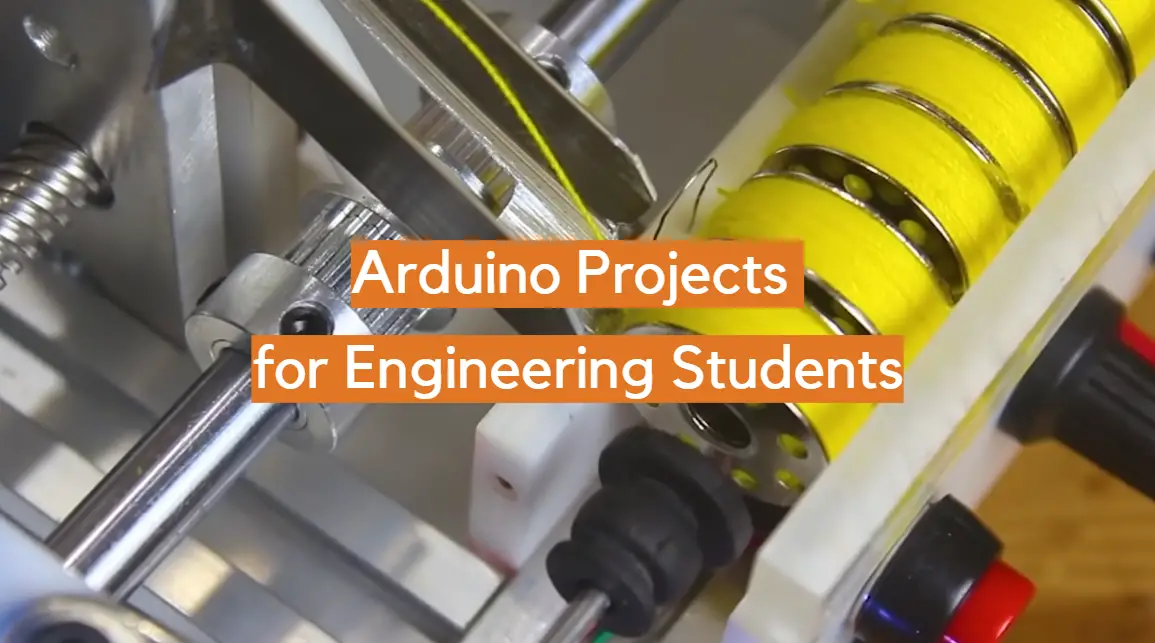







Leave a Reply