Do you know how to safely discharge a capacitor? If not, you’re not alone. Many people don’t know how to do it properly, which can lead to dangerous accidents. In this article, we will discuss the best ways to discharge a capacitor safely and effectively. We’ll answer some common questions about capacitors and discharging them, as well as provide some useful tips to make the process easier. Stay safe and read on!
Capacitors and How Do They Work
A capacitor is a device that stores an electric charge. It is composed of two conductors, called “plates,” separated by an insulating material called the “dielectric.” The dielectric can be a vacuum, air, paper, ceramic, or any other material that does not conduct electricity.
The basic principle behind how a capacitor works is that when a voltage is applied to the capacitor, electrons flow onto one of the plates, creating an electric field between the plates. This field stores the energy until the voltage is removed, at which point the electrons flow back off of the plate.
Capacitors are found in a variety of electronic devices, including radios, televisions, computers, and car audio systems. They are used to store electric charge and to release it quickly when needed.

The measuring unit for a capacitor is the farad (F), which is the amount of charge that can be stored in a capacitor. One farad is equal to one coulomb per volt (C/V). The larger the capacitance, the more charge it can store.
Capacitors are used in a variety of electrical devices, including televisions, computers, and radios.
The most common use for capacitors is to store energy. This stored energy can be released quickly when it is needed. For example, a capacitor can be used to provide a quick burst of power to start a motor or to operate a light that is turned on and off rapidly.
Another use for capacitors is to filter electrical signals. For example, a capacitor can be used to remove any unwanted noise from an audio signal.
Capacitors are also used in some types of motors and generators. Motors and generators use electricity to create mechanical energy. The capacitor helps to smooth out the flow of electricity so that the motor or generator can run more efficiently. [1], [2]
Why Do You Need to Discharge a Capacitor
When you work with electronic circuits, you’ll often need to temporarily disconnect or remove components. Maybe you’re swapping out an old capacitor for a new one, or maybe you’re just troubleshooting a circuit and need to isolate the component in question. In any case, it’s important to know how to safely discharge a capacitor before removing it from a circuit.
Even if you disconnect a capacitor from a power source, it can still hold a charge. The charge will be maintained across the connected plates until it eventually dissipates. This can take a long time, and in the meantime, that charge can give you a nasty shock if you accidentally touch the wrong part of the circuit.
Can Capacitors Discharge By Their Own
Theoretically, capacitors can discharge on their own, however, it would take an incredibly long time for this to happen. All capacitors leak a very small amount of current all the time, even when they are switched off. The amount of time it takes for a capacitor to completely discharge is dependent on its size and capacity. For example, a large capacitor would take months or even years to completely discharge, whereas a small capacitor could take a few days or weeks.
How to Safely Discharge a Capacitor With a Screwdriver
Now that we know a bit about how capacitors work and why it’s important to discharge them, let’s talk about how to do it. One way to discharge a capacitor is by using a screwdriver. The process is actually quite simple.

Disconnect it from the power source
The first step is to disconnect the capacitor from the power source. Depending on the type of capacitor, this could be a battery, an AC line, or something else. Usually, unplugging it from the power source is sufficient. This way, there is no risk of electrocution.
Use a multimeter to determine the amount of voltage
Set your multimeter to its highest DC voltage setting
Most multimeters have a range of settings for different types of measurements. For measuring DC voltage, you’ll want to use the highest setting. This is usually denoted by a capital V with a straight line next to it. On most multimeters, this will be 200V or more. This will ensure you will get an accurate reading.
Connect the multimeter probes to the capacitor
Once you’ve set your multimeter to the proper setting, touch the probes to the capacitor’s terminals. Connect a black probe to one post and red probe to the other. It doesn’t matter which color goes to which post.
Check the readings
Hold the probes in place and check the multimeter readings. The reading on the display will tell you how much voltage is still present in the capacitor. If the capacitor is discharged, it will read 0V. If there is still a charge, it will show the voltage that is present. If it’s below 50V, then it’s safe to discharge it with a screwdriver. Once you have verified the readings you can safely remove the probes. [1], [2], [3]
Use an insulated screwdriver to discharge the capacitor
Now that you’ve verified the voltage, it’s time to discharge the capacitor. For this, you’ll need an insulated screwdriver. An insulated screwdriver is one that has a plastic or rubber coating around the metal shaft. This is important because you don’t want to accidentally create a circuit and electrocute yourself.

Make sure the screwdriver handle is free of damage and the coating is intact. Once you’ve verified that, touch the metal tip of the screwdriver to one of the capacitor’s terminals. Then, quickly touch it to the other terminal. This will create a spark as the charge is discharged from the capacitor. Do this a few times to make sure all of the charge has been discharged.
Avoid touching terminals by hand
One tip to avoid getting electrocuted is to never touch the capacitor’s terminals by hand. The human body is a good conductor of electricity and you don’t want to be the path of least resistance for the charge.
Maintain a good grip on capacitor
Another tip is to make sure you have a good grip on the capacitor. You don’t need to hold it tight, but you should be able to keep it from moving around too much. This way, if there is still a charge present, you won’t accidentally discharge it into your hand.
Test the capacitor again
After you’ve discharged the capacitor, it’s a good idea to test it again with a multimeter. This will ensure that there is no charge remaining. If there is, repeat the process until the reading is 0V.
And that’s it! You’ve now successfully discharged a capacitor with a screwdriver. Remember to always use caution when working with electricity and never work on live circuits. [2], [3]
How to Safely Discharge a Capacitor With a Resistor
Another way to safely discharge a capacitor is by using a resistor. A resistor is a passive two-terminal electrical component that implements electrical resistance as a circuit element. In other words, a resistor is used to reduce the current flow in a circuit, or to act as a voltage divider. By doing so, resistors protect delicate electronic components from sudden surges in electrical current that could cause damage. Discharging a capacitor with a resistor is slightly more complicated than using a screwdriver, but it’s still relatively simple.
If the readings of your capacitor show a value above 100V, then discharging it using a high resistance receiver is the best course of action. If you don’t have one however, you can use a light bulb with a rating equal to or greater than the capacitor’s voltage.
For example, if you’re dealing with a 25V capacitor, then using a 30V light bulb will work just fine. [1], [2]
Use insulated pliers to hold the resistor in the middle
The first thing you’ll need to do is find the middle of the resistor. Once you’ve done that, use a pair of insulated pliers to grip it on it. This is important because you don’t want to accidentally create a circuit and electrocute yourself. Resistors also tend to get hot when they’re discharged, so you don’t want to hold onto it with bare hands.

Place the terminals of the resistor across the two plates of the capacitor
Now that you have a good grip on the resistor, it’s time to discharge the capacitor. Place the terminals of the resistor across the two plates of the capacitor. You’ll know it’s in the right position when the sparks start flying. Once the sparks have stopped, remove the resistor. Again, don’t touch the metal parts of the capacitor with your bare hands because you could risk getting electrocuted.
Test the capacitor with a multimeter again
The last thing you need to do is test the capacitor with a multimeter again. If the reading is 0, then you’ve successfully discharged the capacitor. If it’s not, then you’ll need to repeat the process until it is. [2], [3]
Use a Specialized Capacitor Discharge Tool
If you don’t feel comfortable discharging a capacitor yourself, then you can always use a specialized capacitor discharge tool called a capacitor discharge pen. These tools are designed specifically for discharging capacitors, so you won’t have to worry about doing it wrong. The biggest advantage of a capacitor discharge pen is that you don’t need to check the values of the capacitors before discharging them.
As long as the discharge tool is compatible with a capacitor’s size, you can safely discharge it without any worries. Just make sure that the tool is properly rated for the voltage of your capacitor. If it’s not, then you could end up damaging both the tool and the capacitor.
How to Select a Proper Resistor For Discharging
To ensure safety while discharging a capacitor, you must use the correct size resistor. If the resistor is too small, it may not be able to handle the high current and could overheat or even catch fire. If the resistor is too large, then it will take longer to discharge the capacitor, which isn’t ideal either.
The two values you need to consider when selecting a resistor are its wattage and its resistance.
Wattage
The best way to select a proper resistor is to use this formula: P = V²/R, where P is the power in watts, V is the voltage across the resistor, and R is the resistance in ohms.
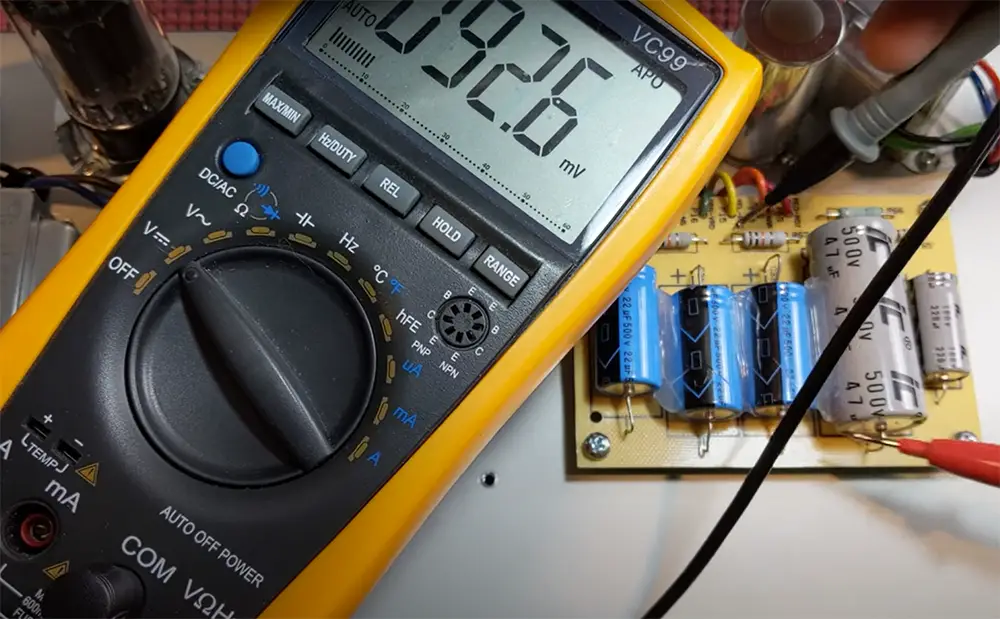
For example, let’s say you’re discharging a capacitor with a voltage of 25V. If you wanted to use a 100ohm resistor, then you would need a power rating of at least 0.25W (25V/100ohms = 0.25). A wattage rating any lower than that could cause the resistor to overheat.
It’s always better to err on the side of caution when it comes to choosing a resistor, so if you’re unsure about what size to use, it’s better to go with a larger one. That way, even if it takes longer to discharge the capacitor, at least you know it won’t overheat and cause any damage.
Resistance
The resistance of a resistor is measured in ohms and you can usually find this value printed on the body of the resistor itself. For example, a common value for a resistor might be “220 ohm” or “330ohm.”
When discharging a capacitor, you want to use a high-value resistor. This means that the resistance should be as large as possible while still remaining within the wattage rating that we’ll discuss next.
However, keep in mind that the bigger resistors, the slower the capacitor will discharge. But when it comes to speed vs safety, safety is always the priority.
For most applications, a resistor between 2k ohm to 10k ohm will work just fine but for larger capacitors, you might need to look for a 20k ohm resistor. [2]
Comparison of Various Indicators for Safely Discharging a Capacitor
Discharging a capacitor is an essential step before handling electronic devices. In this table, we compare different indicators to safely discharge a capacitor.
| Indicator | Method | Time Required | Equipment Needed | Safety Level |
|---|---|---|---|---|
| Short Circuit Method | Connecting a wire or resistor between the two capacitor terminals to allow the charge to flow through the wire | Seconds | Wire or Resistor | High |
| Bleeder Resistor Method | Connecting a resistor between one of the capacitor terminals and ground to slowly discharge the capacitor | Minutes to Hours | Resistor | Medium |
| Power Supply Discharge Method | Using a power supply to discharge the capacitor | Seconds to Minutes | Power Supply | High |
Explanation:
- Indicator: The different methods used to discharge a capacitor.
- Method: The specific process or technique used to discharge the capacitor.
- Time Required: The amount of time it takes for the capacitor to discharge using a particular method.
- Equipment Needed: The necessary equipment required to discharge the capacitor.
- Safety Level: The level of safety associated with each method of discharging a capacitor.
The short circuit method is the fastest way to discharge a capacitor, but it also poses the highest risk of electrical shock. The bleeder resistor method is a safer option that slowly discharges the capacitor over a longer period of time. The power supply discharge method is another fast and safe option that requires specialized equipment. Ultimately, the best method to safely discharge a capacitor depends on the situation and the level of risk involved.
FAQ
What size resistor do I need to discharge a capacitor?
The size of the resistor you’ll need to discharge your capacitor will depend on a few things: the voltage of the capacitor, the capacitance of the capacitor, and how quickly you want to discharge it. As a general rule of thumb, you should never use a resistor that is less than the size of the capacitor’s capacitance.
What is the best way to discharge a capacitor?
The best way to discharge a capacitor is by using a resistor. This will allow the capacitor to discharge slowly and safely. It is important to note that you should never discharge a capacitor with a resistor of a lower value than the capacitor itself. Doing so could damage the resistor.
How do you safely discharge an AC capacitor?
The safest way to discharge an AC capacitor is to use a resistor of the proper value. The resistor will limit the current flowing through the capacitor and prevent it from damaging itself or other components in the circuit.
Another way to discharge an AC capacitor is to short it out with a piece of metal, such as a screwdriver. Only do this with an insulated screwdriver, and be careful not to touch anything else in the circuit.
How do you discharge a capacitor with a multimeter?
You cannot discharge a capacitor with a multimeter. A multimeter can only measure the voltage of a capacitor, not discharge it. To safely discharge a capacitor, you must first measure the voltage with a multimeter to ensure that it is fully discharged. If the voltage is above 0 volts, the capacitor is still charged and you must discharge it by shorting the leads together with an insulated screwdriver or by using a discharging tool.
Is it safe to discharge a capacitor?
The answer to this question is not as simple as a yes or no. Depending on the type of capacitor, the voltage it is charged with, and how it is discharged, there can be some risks involved. However, if you follow the proper procedures outlined in this guide, you should be able to safely discharge a capacitor without any danger. Just remember to disconnect the capacitor from any power source before discharge!
Useful Video: Capacitor Safety – How to Discharge Capacitors Safely
Conclusion
Knowledge about capacitors is essential for anyone working with electronics. This guide should have taught you the basics of what a capacitor is, how it works, and how to safely discharge one. Capacitors can be safely discharged either using an insulated screwdriver or a resistor. No matter which option you go with, always follow the safety guidelines to avoid any accidents. By following these simple steps, you can safely discharge a capacitor and avoid any potential hazards. Thanks for reading! We hope this guide was helpful.
References:
- https://www.tme.eu/en/news/library-articles/page/22156/how-to-safely-discharge-a-capacitor/
- https://clevercreations.org/how-to-discharge-a-capacitor/
- https://www.wikihow.com/Discharge-a-Capacitor





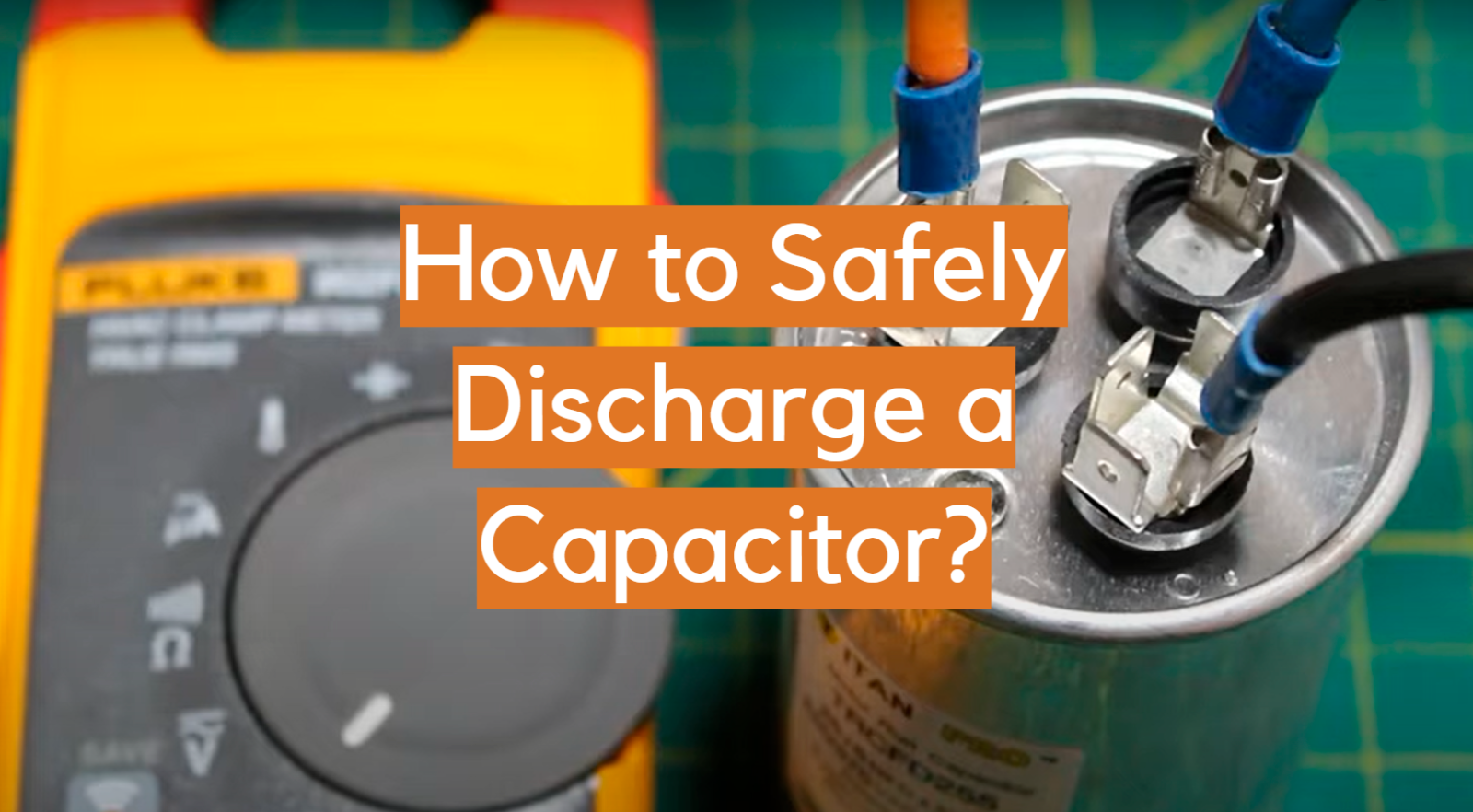








Leave a Reply