Are you trying to decide between the Arduino Due and Uno for your next electronics project? It can be a tough choice, as both boards have their own pros and cons. This blog post will help make these decisions easier by providing an overview of each board’s features and discussing which one will work best with your needs. We’ll also look at some important considerations when it comes to workflow background information, so that you can choose the right board for your project. Let’s dive into this comparison!
What Is Arduino Due?
The Arduino Due runs on the Atmel SAM3X8E ARM Cortex-M3 processor, which has a 32-bit architecture ideal for intricate projects. The device has a total of 54 pins that can be used either as digital inputs or outputs. Among them, 12 can be utilized as PWM outputs. Additionally, the device also has 12 analog inputs and 4 UARTs which are hardware serial ports.
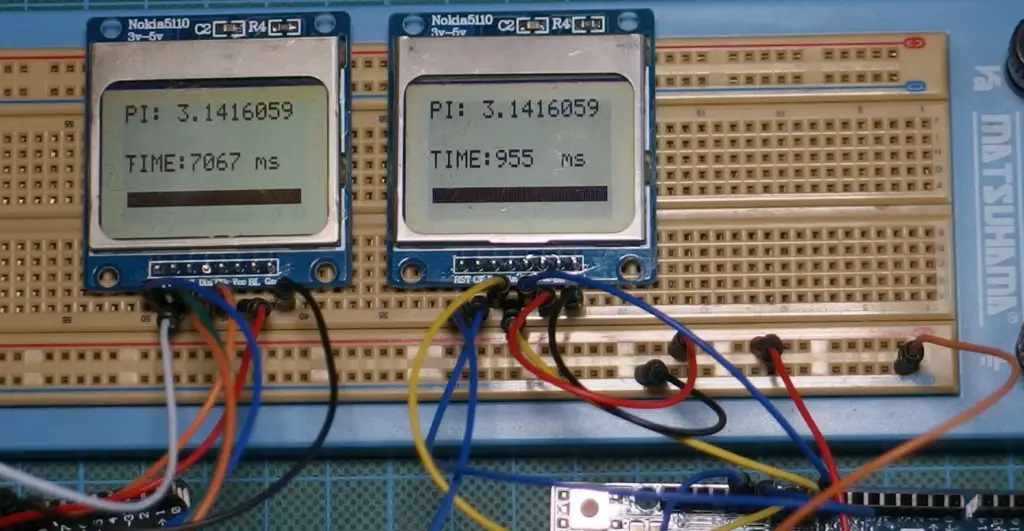
What Is Arduino Uno?
The Arduino Uno microcontroller board is the most commonly used model in the Arduino series. It was released in 2011, and has since found its way into countless projects from hobbyists, professionals, and schools alike. This board has a wide range of features that make it ideal for beginners to get started with coding and hardware tinkering. With 14 digital input/output pins, 6 analog inputs, a USB connection for programming and powering your projects, as well as on-board power-on reset circuitry, the Uno provides an easy platform for experimenting with electronics. Compared to the Due – which offers more memory and greater processing speed – The Uno’s simpler design makes it easier to use for those just starting out. [1]
Pros of Arduino Due
- Arduino Due runs on an 32-bit ARM core processor as opposed to the 8-bit AVR core used in Uno. This makes for faster execution of instructions, allowing for more complex and sophisticated programs.
- The Arduino Due is powered by 3.3V or 5V inputs, making it compatible with a wider range of components than the Uno’s 5V input only.
- The Due has two additional I/O ports compared to the Uno, providing users with more flexibility when connecting and utilizing external devices.
- More memory – With 54KB SRAM (32KB more than Uno) and 512KB Flash Memory (256KB more than Uno), the Arduino Due can store larger programs and instructions, allowing more complicated projects to be created.
- The Arduino Due is easier to use than the Uno when it comes to connecting to a computer thanks to its onboard Micro-USB port. Additionally, the Micro-USB port also provides power when plugged in, making it more convenient for mobile applications.
- It supports faster data transfer speeds compared to Uno, enabling quicker communication between the Arduino board and other external devices like sensors or computers. Also, it has a lower latency rate so commands can be executed quickly with little delay.
- The Arduino Due is compatible with both 3V and 5V input components – this means that if you are using both 3V and 5V components in your project, the Due is a good choice for you.
- Lastly, the Arduino Due supports both hardware and software based Serial peripherals – this makes it easier to connect external devices with fewer wires or even enable them to be connected wirelessly.
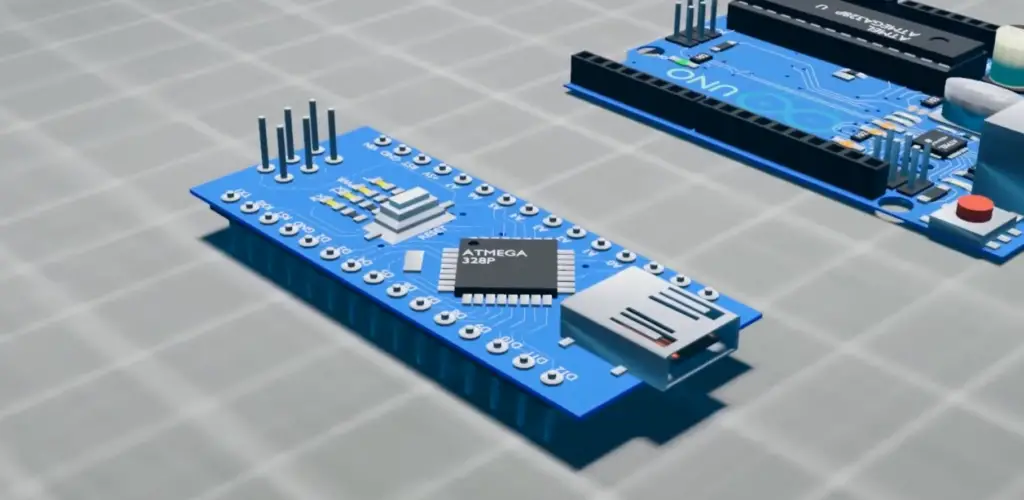
Cons of Arduino Due
- The biggest con of the Arduino Due is its cost – it’s more expensive than the Uno, so if you are on a budget or don’t require all the features the Due offers, then an Uno may be a better choice.
- It has complicated pinouts compared to other Arduinos and this can make it difficult for beginners who are not familiar with electronics. Additionally, some libraries used with Uno aren’t compatible with Due and need to be re-written in order to work.
- Lastly, because of its size and complexity, the Arduino Due isn’t as portable compared to other Arduinos like the Uno – making it less suitable for projects that need to be moved around or used in different locations.
In conclusion, the Arduino Due is a great option for those who need extra power and flexibility when building their projects. It offers more memory, faster data transfer speeds, better compatibility with components of both 3V and 5V input, as well as an onboard Micro-USB port for connecting to a computer. However, due to its complexity and price it may not be the best choice for beginners or those on a budget. [2]
Pros of Arduino Uno
- The Arduino Uno is an inexpensive board, making it a great choice for beginners.
- It offers a large range of I/O pins and can be connected to various types of sensors, displays, and other devices.
- The Arduino Uno also has more memory than the Due, allowing users to store more data and run bigger programs.
- Additionally, the Arduino Uno is compatible with many existing shields for quick prototyping and development purposes.
- The board supports both 3.3V and 5V power supplies so it can work with different levels of voltage requirements from external components or sensors easily.
- The UNO is well supported by extensive libraries available online which makes programming easier for users.
- The board is also very easy to use and program as it comes with an extensive user-friendly instruction set. This makes the Arduino Uno a great choice for beginners who are just starting out in robotics or microcontroller programming.
- It is also compatible with Windows, Mac, and Linux operating systems, making it versatile for any type of development environment.
- Lastly, the Arduino Uno is a popular platform among hobbyists and professionals alike due to its low cost and wide availability.
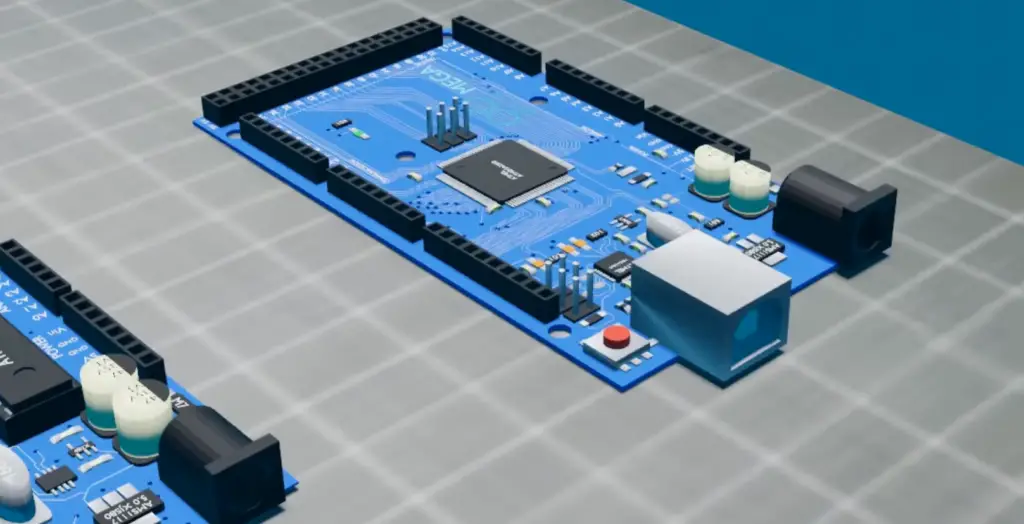
Cons of Arduino Uno
- The Arduino Uno has a limited amount of RAM and flash memory, so more complex robotics projects may be limited.
- It also does not support wireless communication, so users must rely on wired connections for data transfer.
- Lastly, the board is not suitable for running high-power applications due to its low power output capabilities.
Where to Use Arduino Due?
The Arduino Due also offers more features than the Uno, such as an on-board microcontroller (SAM3X8E), a USB Type B port for connecting with other devices, and two DAC outputs for audio output. Additionally, the board has four analog inputs and 12 digital pins making it suitable for powering sensors and controlling electronic circuits. [3]
Where to Use Arduino Uno?
The Arduino Uno is best used for simple, beginner projects since it is the most basic board in the Arduino family. Due to its low price and easy-to-use features, this board is ideal for those just starting out with electronics and microcontrollers. The Uno’s small form factor also makes it a good choice for tight spaces or confined places where larger boards might not fit. It can be used to control LEDs, motors, relays, sensors and more. Basic code programming skills are all that’s required to get started with the Arduino Uno.
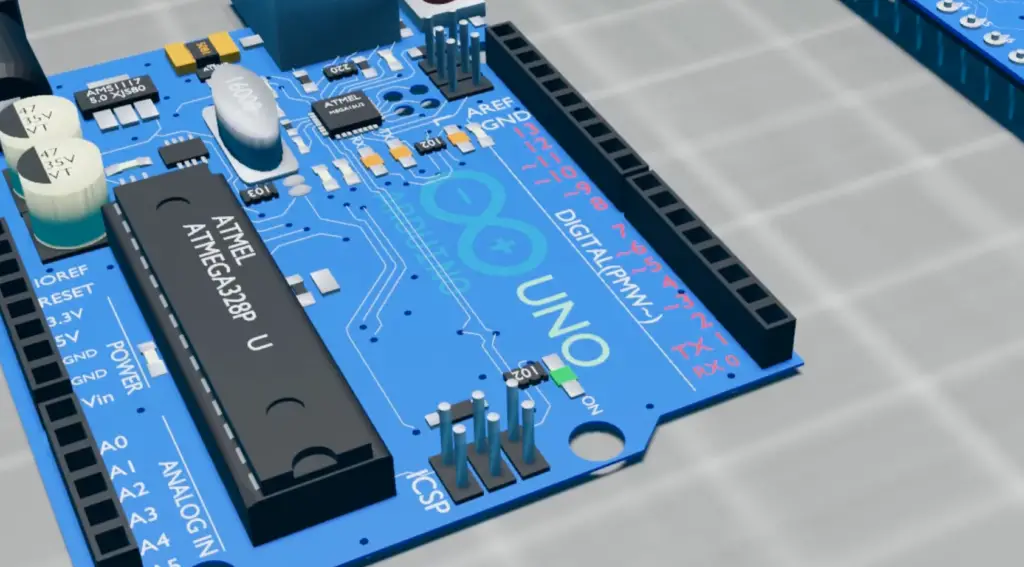
How to Use Arduino Due?
Using Arduino Due is quite simple especially if you are already familiar with Arduino Uno or any other Arduino boards. The most important thing to note when using the Due is that it requires more power than other boards.
To use the Due, install the Arduino IDE software on your computer and connect your board to it using a USB cable. If you are using Windows, make sure to download the Arduino SAM boards (32- ARM Cortex M3) package. Once the IDE has been installed, select the right board (Arduino Due or Genuino Due for programming). In addition, choose the correct port in “Tools” -> “Port” menu item.
Once this is done, start writing code and upload it to your board by clicking on “Upload” button located on top of the Code Editor window. The process should be similar to that when working with other boards like Uno etc. However, keep in mind that the Due can handle more complex tasks due to its powerful processor and capabilities. Therefore, you might need to spend some extra time when writing code for it.
Once your upload is finished, click on “Tools” -> “Serial Monitor” button to view serial data sent from the board or send commands to it. This way, you can debug your program while running real-time tests. [4]
How to Use Arduino Uno?
Arduino Uno is a popular choice for beginners and hobbyists looking to get into electronic projects. It is an open-source microcontroller board based on the ATmega328P chip, 14 digital input/output pins (of which 6 can be used PWM outputs), 6 analog inputs, a 16 MHz quartz crystal oscillator, a USB connection, and a power jack. The Arduino Uno is also compatible with many shields or add-ons that increase its functionality.
Using your Arduino Uno board is easy once you understand the basics of programming and electronics. Here are some simple steps to follow:
- Assemble your project – Start by gathering the components required for your project. This includes the Arduino board, a power source, and any additional sensors or components that you’ll be connecting to your board.
- Connect your components – Once all of your components are assembled, it’s time to connect them to the Arduino Uno board. Each component should have documentation on how it needs to be connected. Be sure to follow these instructions carefully as incorrect connections could damage both the component and the Arduino board.
- Write your code – Now that everything is connected, you can begin writing code for your project in the Arduino programming language. This code will be used to tell the microcontroller what tasks it needs to do and when.
- Upload your program – After writing your code in the Arduino IDE, you will need to upload it to your board. This can be done through a USB cable connected to your computer.
- Power up and test – Once the program is uploaded, power up your device and test it out.
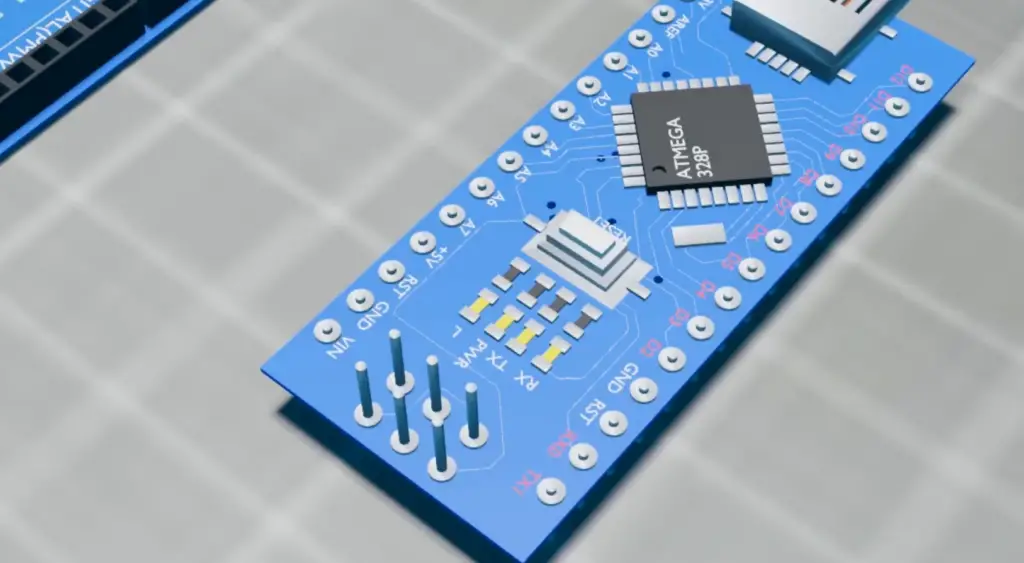
FAQ
What is the difference between Arduino UNO and due?
Arduino UNO is an open-source prototyping platform based on the Atmel AVR microcontroller. It has a simple programming language, a wide selection of components and libraries, and is relatively low cost. Arduino Due, on the other hand, is a 32 bit ARM processor with more power and capabilities than its predecessor. It features higher speed processing, improved I/O capabilities, better real-time control capability, onboard Ethernet port, native USB connection for programming and more memory.
What are the advantages of using Arduino Due over Uno?
The main advantage of using Arduino Due over Uno is that it offers higher processing speeds for applications that require more performance such as high-speed data acquisition or motor control. Additionally, it provides a native USB connection for programming, an onboard Ethernet port, improved I/O capabilities and better real-time control capability.
What are the disadvantages of using Arduino Due over Uno?
One of the main disadvantages of using Arduino Due over Uno is that it’s more expensive than its predecessor. It also requires additional tools to program and debug, such as Atmel Studio or Visual Micro. Furthermore, some libraries may require special configuration to work with the ARM processor on Arduino Due. Finally, there are fewer resources available online regarding coding for Arduino Due compared to Uno.
Which type of Arduino is best?
The answer to this question depends on the specific application and requirements. Arduino UNO is a great choice for simpler projects that require a lot of processing power, while Arduino Due is more suitable for applications with higher performance demands. Ultimately, it’s best to evaluate the requirements of each project and select the appropriate board accordingly.
Useful Video: difference between Arduino nano Arduino uno and the Arduino mega in animation
Conclusion
In conclusion, it is clear that the Arduino Due outperforms the Uno in several areas. The Due offers a higher processing speed, more memory, larger number of pins and an onboard ADC (Analog to Digital Converter). It also has several advanced features such as two DACs (Digital to Analog Converters), multiple serial ports and I2C bus support. If you are looking for a powerful and feature-rich microcontroller board then the Due is an excellent choice. However, if your project requires only basic functionality, then the Arduino Uno may be a better option due to its lower price point, smaller size, and simpler programming language. Ultimately, it depends on what your specific needs are and which board would best fit those requirements.
References
- https://all3dp.com/2/arduino-mega-vs-uno-vs-due-differences/
- https://www.tutorialspoint.com/arduino-uno-vs-arduino-due
- https://maker.pro/arduino/tutorial/a-comparison-of-popular-arduino-boards
- https://electronicshacks.com/arduino-due-vs-mega/
- https://code2control.wordpress.com/2018/02/12/arduino-due-vs-uno-first-impression/





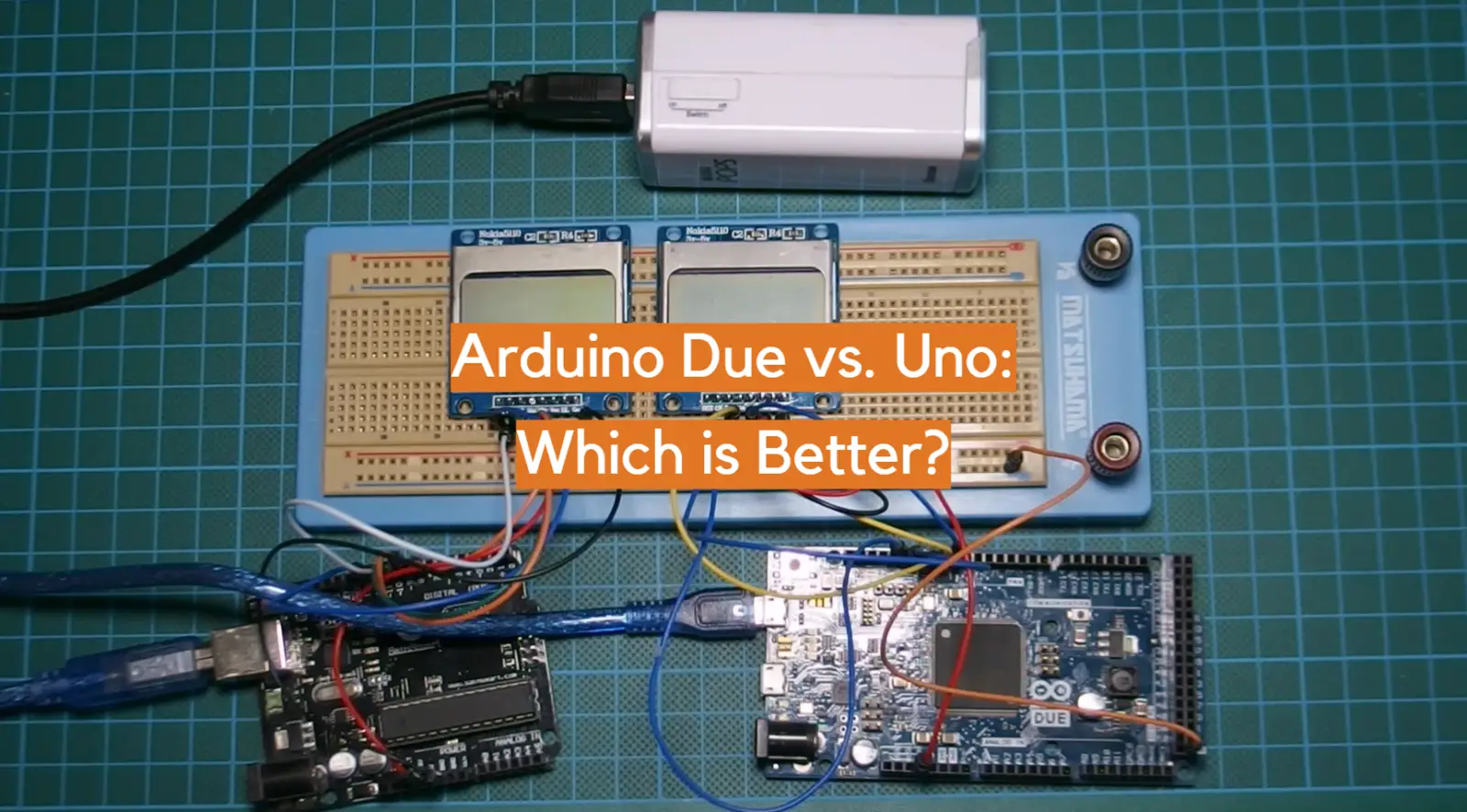





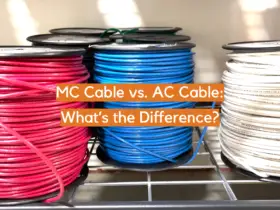
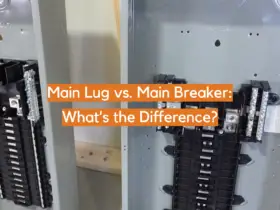
Leave a Reply